Keeping on top of the latest sports results is tricky at the best of times. Sometimes, life gets in the way, and we forget. Before we know it, we’ve fallen behind.
Thankfully, Amazon Alexa can become your personal sports commentator, with the ability to give you the latest scores, upcoming games, and more. It can even give you the newest updates on your favorite teams with one easy phrase. No more flicking between apps or sites.
We’ll cover how you can instantly start using Alexa to hear the latest sports updates.
Asking Alexa for Sports Scores
Right off the bat, Alexa can provide updates on your favorite sports teams without needing to install any skills or make any changes to your existing settings. If you want to read about the Alexa settings that could probably do with changing, check out our article on the Alexa settings you should change today.
Alexa can give you updates on a wide variety of sports and leagues. Chances are, your team is covered. For example:
- Baseball leagues like MLB, MiLB, and Nippon Pro
- Basketball leagues like NBA, WNBA, and Euroleague
- Soccer leagues like Premier League, La Liga, and MLS
- Football leagues like NFL, NCAA, and CFL
Other sports, like ice hockey, cricket, rugby, golf, and tennis, are also supported.
To ask Alexa for an update on the latest results and future fixtures, you can try these commands:
- “Alexa, what were yesterday’s (sports league) scores?”
- “Alexa, how did (sports team) do in their last game?”
- “Alexa, what’s the score in the (sports team) game?”
- “Alexa, when is (sports team) next playing?”
- “Alexa, what (sports league) games are scheduled for this week?”
If you have a question you don’t see listed here, try asking Alexa anyway. More often than not, Alexa can give you an accurate answer using its powerful AI capabilities to scour the internet.
How to Create a Personalized Sports Update
Instead of needing to ask Alexa for specific results every time, you can create a sports update in the Alexa app (available for iOS and Android). The sports update will give you a run-down of the latest developments and any upcoming games of the teams that you enable. This is an excellent way to stay up-to-date with your favorite teams with just one phrase.
To create your sports update, follow these steps:
- Open the Alexa app, and navigate to the More tab in the bottom-right corner.
- Tap Settings.
- Scroll down the list and find Sport. Tap to open the Sports settings.
- Here, click Add a Favorite.
- Then, search for any teams you want updates for. For example, Liverpool FC or Phoenix Suns.
- Once you’ve chosen your teams, click Save.
Now, all you need to ask is, “Alexa, what’s my sports update?” to get the latest on your teams.
It’s worth noting that only sports teams are available to add to your sports update. Despite the ability to ask Alexa directly for tennis or golf results, it’s not possible to include players like Rafael Nadal or Rory McIlroy in your update.
If you’d like to receive Alexa notifications for match starts, scores, and headlines for your favorite teams, just tap the toggle next to the team.
Now, next time there’s a notifiable event, your Echo device will make a noise to alert you. You’ll also see a yellow ring on your Echo Dot or a bell-shaped icon in the corner of your Echo Show’s screen. Just ask, “Alexa, what’s my notification?”
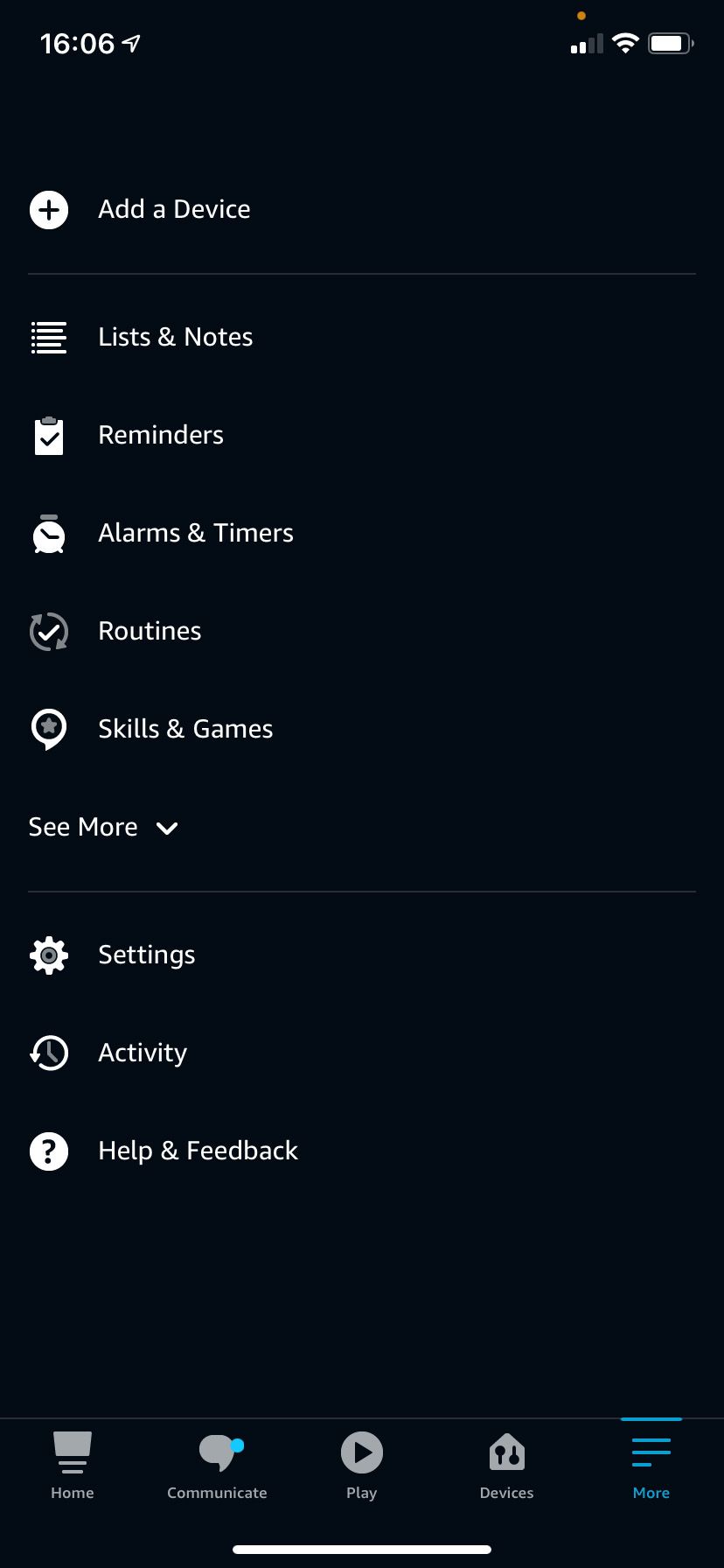
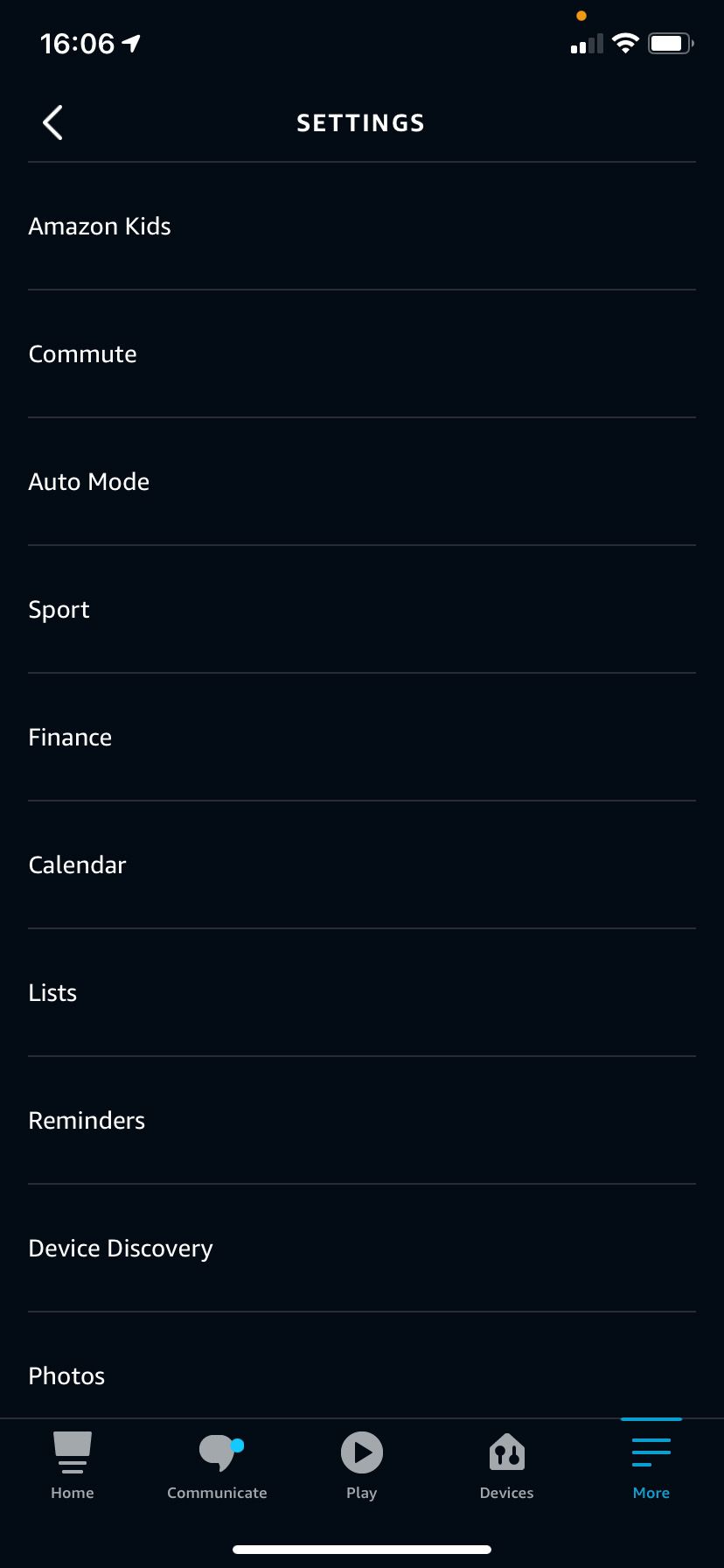
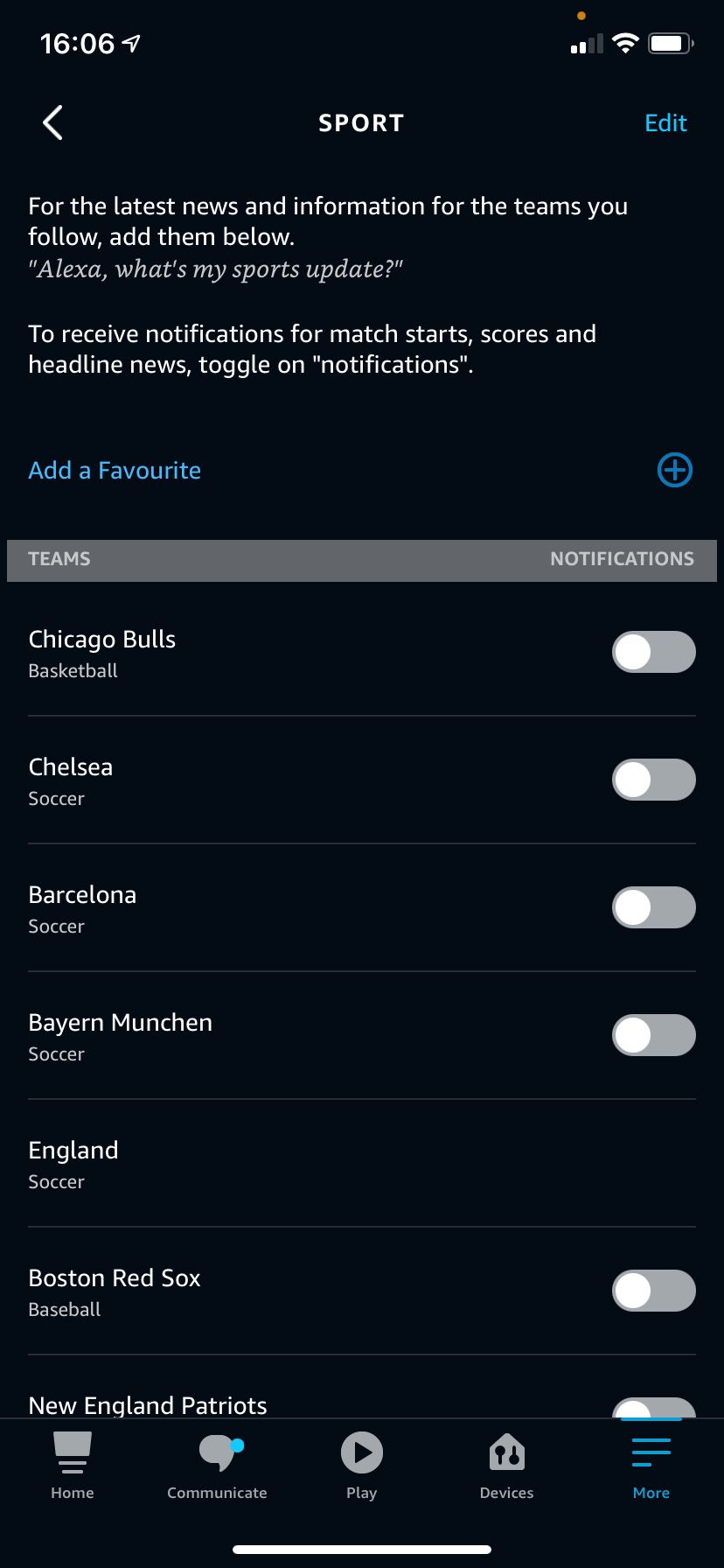
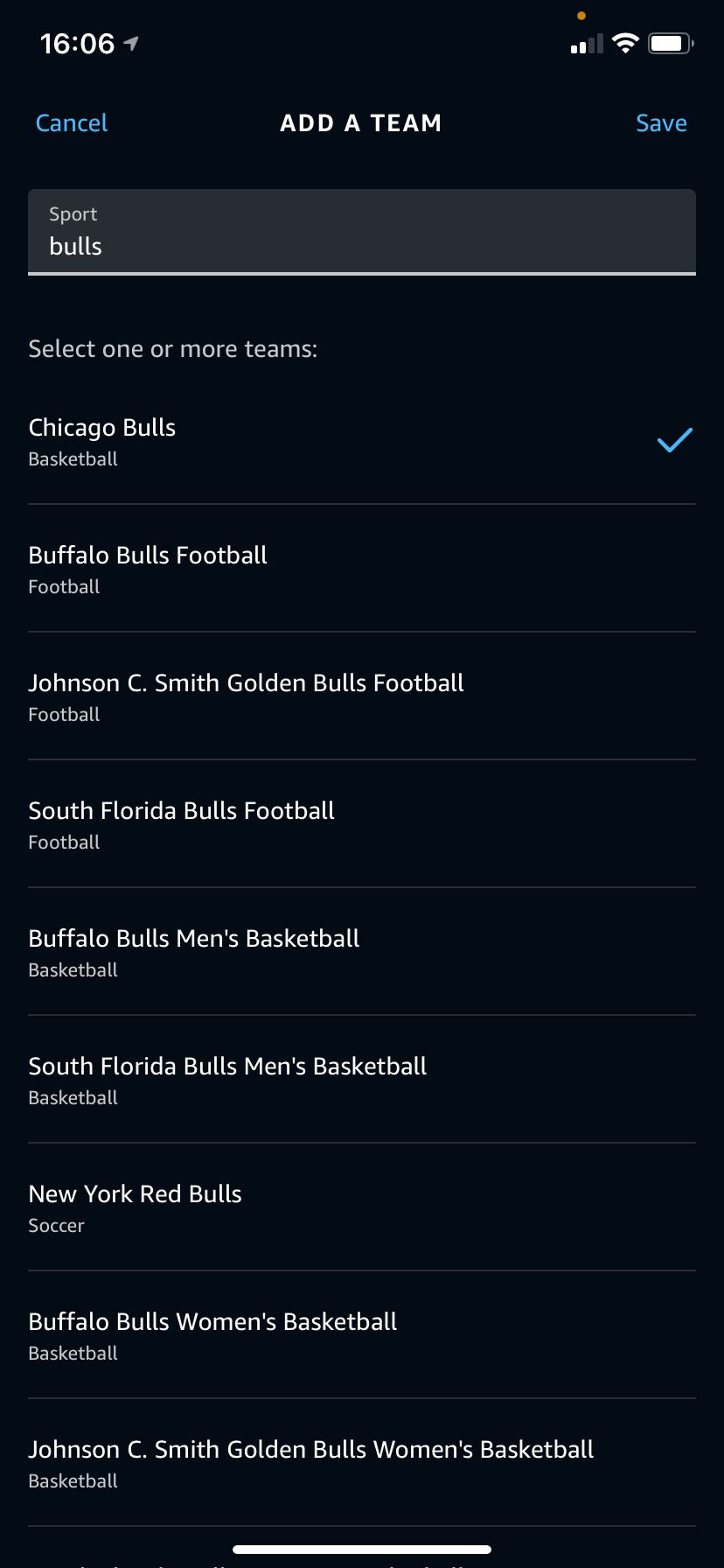
Sports Skills to Try
If you’re still not satisfied with Alexa’s built-in sports capabilities, there is also a selection of Alexa skills to install that can go the extra mile in keeping you on top of the latest sports developments:
- The ESPN skill can play ESPN radio and local ESPN radio stations.
- The Golf Channel skill, which gives leaderboard updates and the latest scores.
- The NBA skill can set reminders for your team’s next games.
- The MLB skill offers live listening to MLB games and highly-specific stats.
- The MotoGP skill can give updates on the time and location of the latest MotoGP races.
If Alexa can’t answer your question about one of the sports/leagues above, it’s worth trying one of these skills to see if it suits your needs better.
Be a Better Sports Fan With Amazon Alexa
By now, you can see just how easy it is to stay abreast of recent sports developments with Alexa. Whether it’s a quick reminder for when that crucial game is or catching up on that game you missed, it’s now possible to find out with a quick question to your favorite voice-activated assistant.
You no longer need to sift through multiple news websites and apps—get straight to the facts with a sports update on the teams you care about the most with Alexa.



