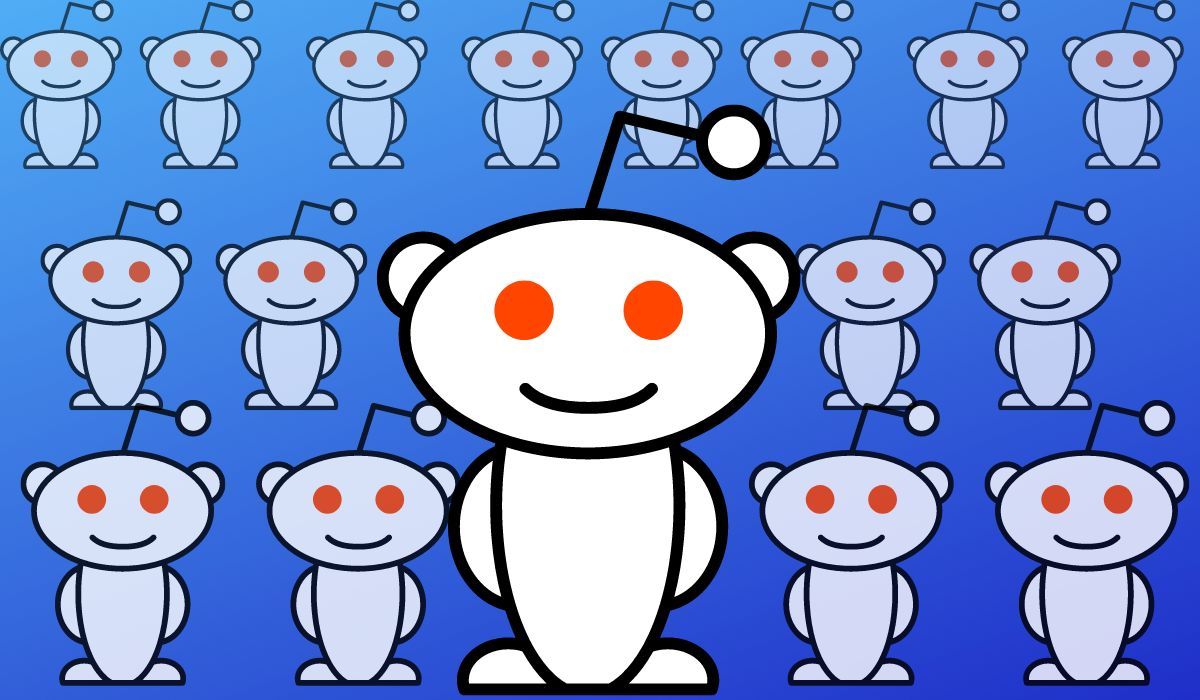Reddit is relatively secure and makes efforts to ensure your continued safety, but your habits online have a huge impact on the safety of your personal information. Even with Reddit’s precautions, it’s still your responsibility to make sure that your information isn’t compromised.
Here are four simple ways for you to keep your Reddit account private and safe.
1. Don’t Give Out Personal Details
This is a no-brainer. When you’re engaging in Subreddits, and talking to people in the chat feature, you need to remember that you don’t know who you’re talking to, and anyone can use your information for malicious intent.
Cybercriminals can use your name, email address, passwords, and other details to perform various illegal acts online. So it’s best to keep your Reddit profile anonymous, and not to attach your real identity to your interactions.
Even details as simple as your username could lead to your safety being compromised, so make sure your username does not link to your personal details.
2. Change Your Content Visibility Settings
This feature on Reddit allows you to increase your account’s anonymity. When you disable your content visibility, it means posts to your profile won’t show up in r/all, and you won’t be discovered in r/users.
Your posts won't appear in r/all either. You can also hide which communities you’re active in from your profile. To access these settings, click your profile avatar in the top-right of the screen and head to User Settings. Go to the Profile tab and scroll down to find the visibility settings.
This is a safe way to make yourself less of a target to anyone snooping through Reddit for targets.
3. Make Use of Reddit’s Privacy Settings
Managing your Reddit privacy settings allows you to make sure your Reddit account stays private and protected from potential safety threats. Your default settings on Reddit will have all of your options enabled. To make you more private, you can start by disabling options such as the one that allows search engines to link your account in search results.
If you don’t like advertisers tracking you around the internet, and you want to keep yourself safe from malvertising (that is, malware spread through ads), you can stop Reddit from monitoring your online activity. Your default settings allow personalized ads based on your activity. You can also access other privacy settings that might be better off disabled.
To access these privacy settings, click on your avatar in the top-right corner of the page, and select User Settings, then head to Safety & Privacy.
4. Stay Alert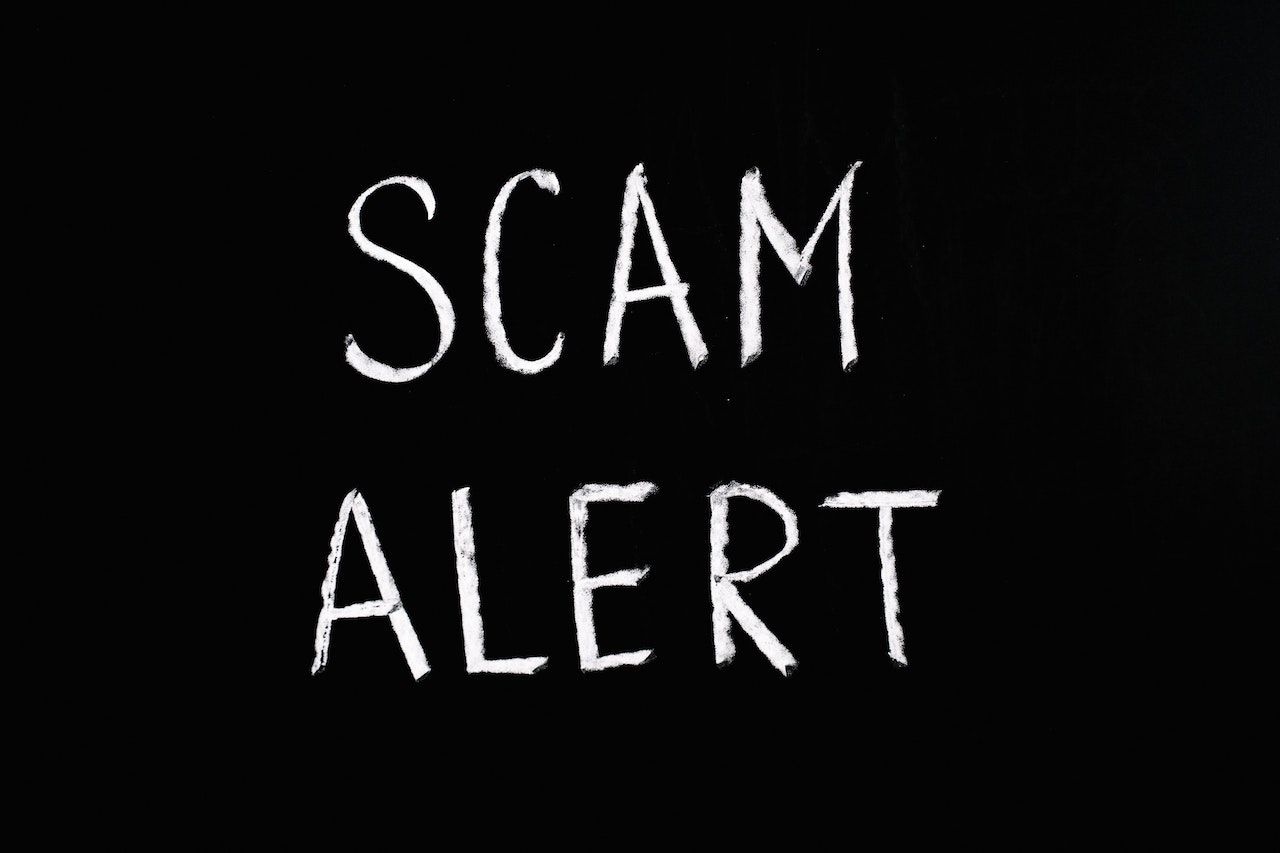
When you engage with other users on Reddit, there are things you need to stay on the look out for, such as traps by Reddit scammers. Scammers on Reddit can work in various ways, including catfishing, crypto tricks, and phishing.
If you notice any suspicious behavior from a user, the best way to protect yourself is to block them. That way, your profile and the content you share won’t be available to that user.
Links can also be a big risk, on Reddit and elsewhere. Be careful of the links that are sent to you on Reddit, as these could be a disguise for phishing attacks. Think twice before clicking on random links that you come across on Reddit. If it feels suspicious to you, don't click on the link!
Keep Yourself Safe From Cybercriminals
Reddit can be a safe and fun place, as there are moderation practices in place to maintain Reddit’s content policy; however, cybercriminals are smart, and if you're not careful, you can still fall victim to their tricks.
Fortunately, the above tips will help you increase your anonymity and safety online. If you want to continue to browse Reddit anonymously, without associating your account, you can do just that.