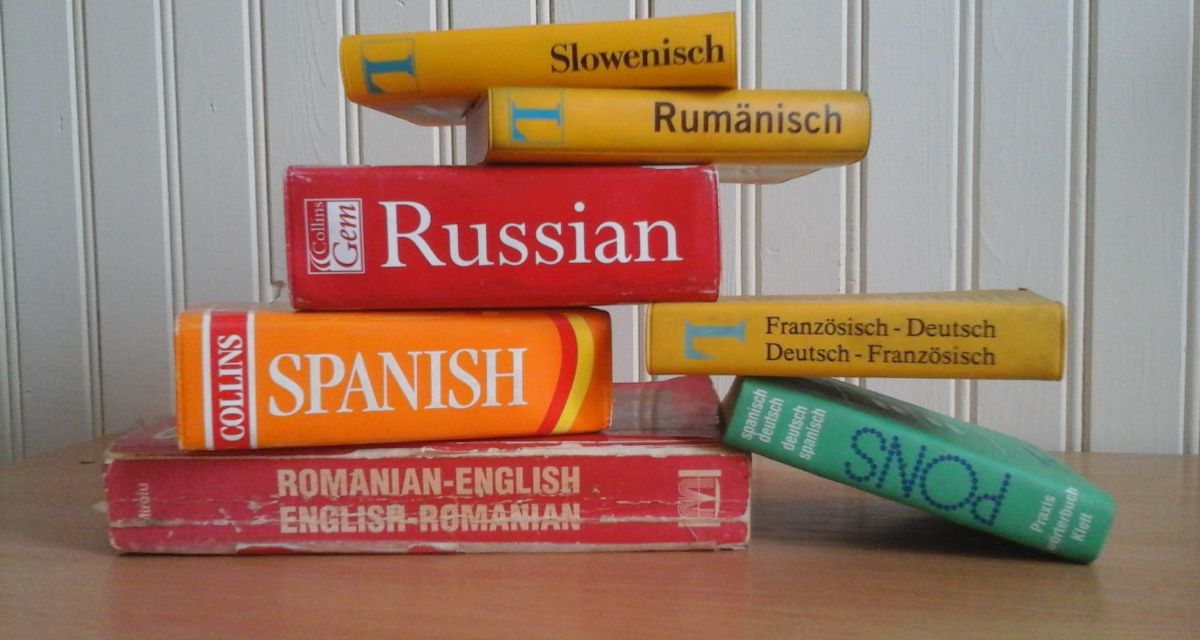As a parent, it's not easy to juggle between keeping your kids occupied and getting everything done around the house. Fortunately, Google has packed its smart devices with an array of features and functionalities to make this aspect of parenting a little bit easier.
Here are six of the fun things you can do with Google Home or Google Nest speakers to keep your kids entertained as you clean up around the house.
1. Play Disney Games
There's nothing more popular with kids than Disney. And thanks to Google's collaboration with the entertainment giant, you can bring the Disney magic right into your home. These games are built into Google Home and allow your kids to enjoy fun and interactive adventures with their favorite Disney characters.
Here are three you can try out.
"Hey Google, Play Disney Princess"
Google Assistant will let you choose a princess from Ariel, Belle, Cinderella, Jasmine, and Tiana to take you on an adventure or tell you a story.
As the princess tells the story, she will periodically ask you if you want her to continue or stop. Meanwhile, in the voice-guided adventure games, your selected princess will ask for your help solving a mystery or completing an adventure.
"Hey Google, Play Mickey Mouse Adventure"
In this game, Mickey Mouse will let you pick between two options: a Magic Show or Story Time.
The Magic Show option will take you on an adventure to help Mickey navigate through the city and get to his magic show on time. In Story Time, you will help Mickey create a story, much like a choose-your-own-adventure type.
"Hey Google, Play Cars Adventure"
The Cars Adventure has two game options: the Route 66 Drive and Seek or Race Through Carburetor County.
In the drive and seek game, you will help Lightning McQueen and Mater find five other characters hiding around town. If you pick the race, you will guide Lightning McQueen on where to go and how to deal with obstacles to win the race.
2. Answer Odd Questions
By now, you're probably familiar with the never-ending stream of questions kids ask. The most frustrating part is that it doesn't matter what you tell them, as they never seem to be happy with your answer. Well, it looks like they have finally met their match in Google Assistant.
This nifty voice assistant is so patient it can answer virtually anything you ask it. Some of its replies are even funnier than you expected and will surely make your kids laugh out loud.
If you're not sure what to ask, here are three of the funniest questions to ask Google Assistant:
- "Hey Google, do you want to build a snowman?"
- "Ok, Google, what does the fox say?"
- "Hey Google, how much wood could a woodchuck chuck if a woodchuck could chuck wood?"
3. Tell a Story
Want to change up storytime with a fresh twist? Simply ask Google Home to tell you a story, and it will recite a short, entertaining tale from its collection that's sure to excite your kids.
These stories include several classics, along with some original content. They are provided by third-party apps and are entirely spoken, so you don't have to worry about listening to a robotic voice.
You can also narrow the story down by category and ask Google Assistant to tell you a bedtime or a princess story. If there's a particular tale you want to hear, you can do that too by saying, "Ok Google, tell me the story of (story title)."
Another must-try is the recently added Frozen story, where you can choose between Elsa, Anna, Olaf, and Kristoff to tell you a short tale.
4. Crack a Joke
You probably already know that Google Assistant comes with a handful of tricks up its sleeves, but the way it cracks a joke is undoubtedly among the top features.
To hear Google Assistant's amusing jokes, simply say, "Hey Google, tell me a joke." You can also fine-tune the response by specifying what type of joke you want to hear, say, for instance, a pirate joke or an animal joke.
To make things more special, Google Home also comes with a Christmas joke, where you will hear Santa's voice himself.
5. Crank Your Favorite Tunes
If your kids aren't into games or jokes, you can always turn to music to keep them entertained. Fortunately, Google Home can easily connect to your Pandora, Spotify, or YouTube Music playlists with just your voice.
Simply say, "Hey Google, play some K-pop" or "Ok, Google, play Doja Cat," and Google Home will play the songs of your choice. You can also request music by song title, album, and even lyrics.
If you don't have any of those streaming services, you can still use your Google Home as a regular Bluetooth speaker and just pull up the playlist you want to listen to from your phone.
Apart from mainstream songs, Google Assistant can sing an original piece for you. Just say, "Ok Google, sing a song" or "Hey Google, serenade me," and you'll be treated to a short but creative composition. If you ask a second time, you will likely get a different song. You can also say, "Ok, Google, beatbox" to make Google Assistant drop a beat.
The best part is that music isn't the only thing Google Home can play for you. You can ask for recordings of vehicle sounds and animal noises. For instance, ask what a snake or ship sounds like.
6. Become a Translator
Learning a new language is not an easy feat, especially if you don't use it in the household. Lucky for you, Google Home makes the process easier as it provides kids with basic translations on the fly.
Just say, "Hey Google, translate Konnichiwa to English." Google Assistant will then respond once. If you want to translate several words but don't want to repeat "Hey Google" every time, you can say, "Ok Google, how do you say (word/phrase) in (language)?"
Google Assistant will immediately answer your question and ask whether you want it to translate anything else. You can then continue the conversation and say whatever word or phrase you want to be translated without having to repeat "Hey Google."
Although this feature can't replace a professional language teacher, your kids can still use it to expand their vocabulary or test their skills.
Make the Most Out of Google Home
From interactive games to a library of knock-knock jokes, Google Home is equipped with various easter eggs to provide your kids with hours of enjoyment.
So the next time they're bored and stuck up at home, simply whip out your smart speaker.