The Kami Wire-Free Outdoor Security Camera is weatherproof, offers decent HD video 24 hours a day with night vision and a useful mobile app, smart home integration, and up to four months of battery life. It's easy to install, but has a crucial security issue: the camera itself can be removed from the wall easily, or the SD card taken out with minimal effort.
- Brand: Yi Technology
- Resolution: 1080p
- Connectivity: 2.4Ghz
- App Compatibility: iOS, Android
- Night Vision: Yes
- Internal or External: External
- Power Source: Battery
- Axis Control: No
- Replaceable, standard rechargeable batteries
- Completely wireless for hassle-free installation
- Pricey cloud storage plans
- Can be easily removed from mount
- SD card too easy to access
Installing a security cam can be a bit of a challenge. You've got the power supply, the network cabling, and the physical installation to consider. While internal cams aren't too bad, external network security cameras are often a challenge.
That brings us nicely to the Kami Wire-Free Outdoor Security Camera, an HD wire-free home surveillance system with considerable battery life, PIR motion sensor, and smart device integration. All you need to do is screw it to an external wall---but does it deliver on the promise of wire-free home security?
The Trouble With Security Cameras
We've tried a few security cameras over the years, with mixed results. Internal cams are usually okay, but positioning is always tricky when it comes to providing a power source. They invariably ship with short cables, which makes things even tougher.
External cameras are similarly limited. For complete flexibility they typically eschew cables in favor of solar power, but this comes with its own limitations.
Meanwhile, connectivity is often an additional trial. Will your router's current position enable the required range for the camera? Do you need powerline adaptors or a wireless repeater to extend coverage? Is the position of the camera limited by power and networking considerations?
Yeah, it's a minefield.
However, the Kami Wire-Free Outdoor Security Camera is different. As you've already guessed, it's wireless---in every way.
What's In the Box?
Shipping in a compact box, the Kami includes four 18650 batteries. These are high capacity rechargeable batteries which will last for up to four months, depending on usage. With 2.4Ghz wireless networking built-in, this is a promising alternative to other security cameras that fail to get the "wireless" requirements.
Also in the box, you'll find the camera itself, a plastic base, three screws, anchors, and a mounting plate. There's also a reset pin, a stand for placing the Kami on a shelf, and an extra weather resistance seal. This camera has IP65 grade weatherproofing, with a working temperature of 14 to 122 degrees Fahrenheit (-10 to 50 degrees Celsius) making it ideal for external placement.
The Kami Wire-Free Outdoor Security Camera also ships with an XTAR Type-C Li-ion/Ni-MH Battery Charger to keep your batteries topped up. With the high-power duration, you can expect the camera to deliver a maximum HD resolution of 1920x1080p (h.264 compression) constantly, viewable via the mobile app (Android and iOS).
A wide-angle lens is used for the biggest field of view, with advanced motion detection and infrared filter and LEDs for viewing after dark. Relying on 2.4Ghz bgn Wi-Fi means the range of the Kami Wireless Outdoor Security Camera is maximized, and it supports up to WPA2 wireless security. The camera features a speaker and microphone (more useful for the camera as a baby monitor) with 3D Noise reduction.
Set Up the Kami Wire-Free Outdoor Security Camera for Use
Before you get started with this camera it is vital to take the time to charge the batteries. Included in the package are four 18650 batteries and a charger, with USB cable and adapter.
Once charged up, the batteries must be placed inside the camera unit. To gain access, hold the camera at the bottom with one hand, above the barely visible join with the other, and twist anti-clockwise. You'll notice that most of the interior for this device is for the batteries rather than the camera tech.
Simply slot the four charged batteries into place, following the printed directions to correctly align the polarity. While the camera is open, you can also insert a microSD card into the slot.
The batteries take several hours to charge, so you might use the intervening time to plan where the camera will be mounted and install the mobile app.
Sync the Kami Wire-Free Outdoor Security Camera With the App
To access the feed from the camera, you'll need to pair it with your mobile device. The Kami Home app is available for Android and iPhone. It's smart to set up the camera with your app and attach it to your network before mounting it on a wall, however, just in case you run into trouble.
Otherwise, you might find you need to keep dismounting it and moving it closer to the router for troubleshooting. Save time by keeping them close together for set up.
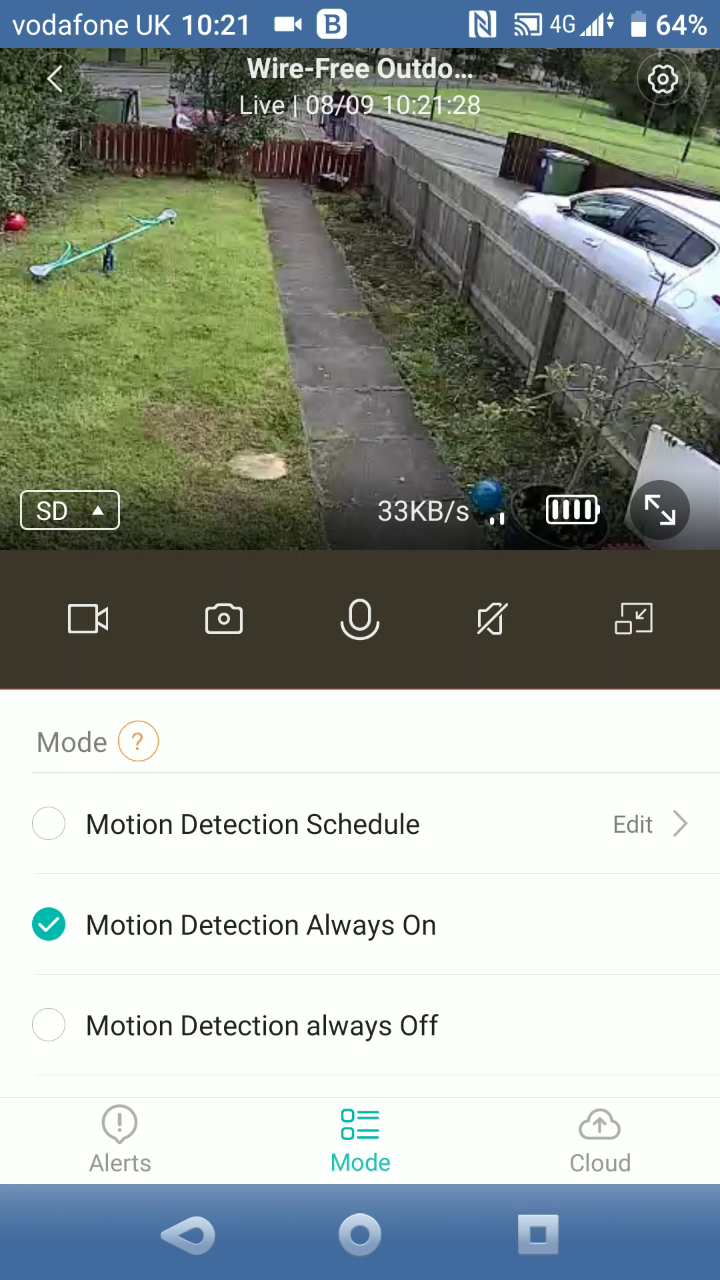
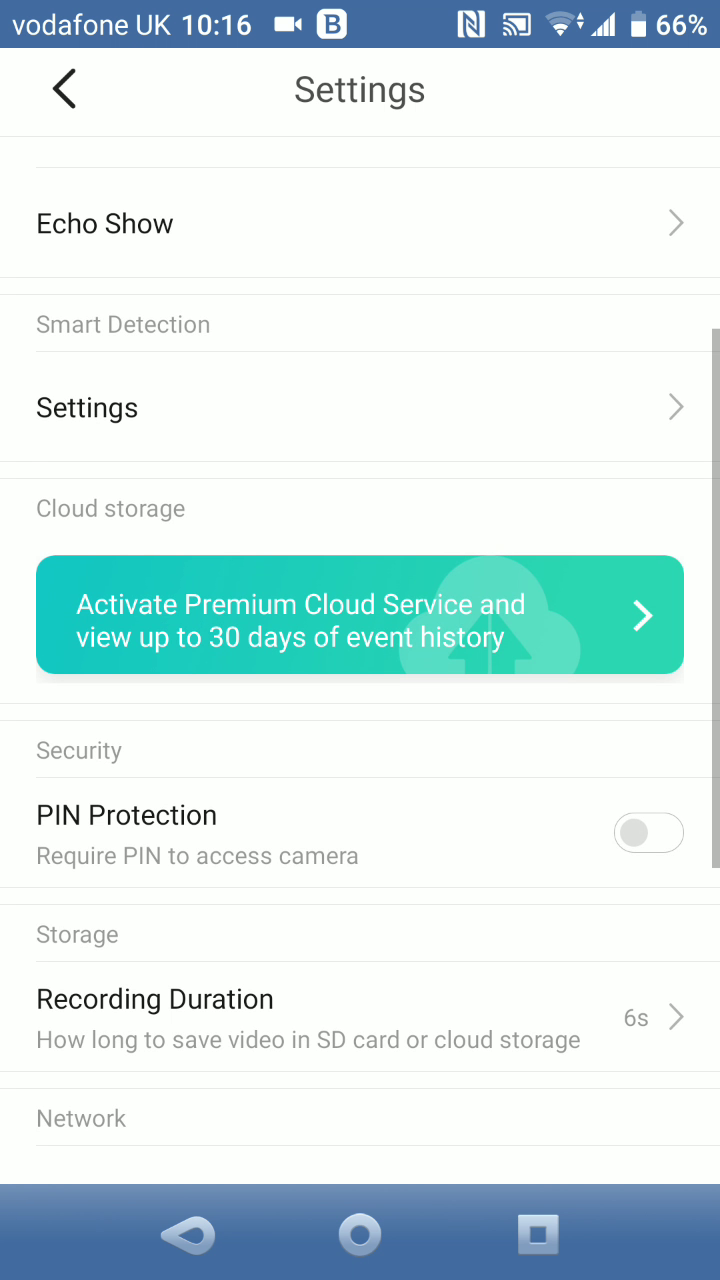
It's a simple process: open the app, connect to the correct wireless network, then display a QR code to the camera's lens. This brings the device online and a few moments later you'll see the streamed footage in the app, displayed in SD or HD modes. Automated recordings last for six seconds by default, longer if you subscribe to the Kami cloud service. Several packages are available, from seven to 30-day backups for up to five cameras. The first month is free---but only if you sign up first.
Don't want to use the cloud service? No problem---the microSD card slot can handle any card capacity, although this can impact on battery life.
Installing the Kami Outdoor Wire-Free Camera
You have two options for mounting this camera. The first is to place it on a shelf, ensuring it doesn't roll by using the small rubber mounting pad. Anyone can use this option, the optimum choice for baby monitor use.
But as the device makes an excellent external security camera it makes sense to mount it externally. The process here is straightforward: take the mounting plate and a pencil, find the optimum position on the chosen wall, and mark where to drill. Place the anchors in the holes, screw the mounting plate into the wall, then clip the plastic base into place.
The camera can then be placed on the base, which is tightened to secure the camera's position. Use the paired app to gain the best view of the area to be monitored and you're ready to go.
Viewing Kami Footage on the App
To see what's going on outside, simply open the Kami Home app to view the footage. Various options are available here, from setting alerts to securing access with a PIN or your device's fingerprint reader.
Alerts are particularly useful as they send a notification to your phone when movement is detected. All you do then is tap the notification to view the footage. This can be viewed in portrait and landscape orientation---you can also pinch to zoom in or out.
While the app does nothing out of the ordinary, it is a reliable solution. There is arguably too much focus on upselling the cloud storage facility, however.
Kami Cloud Storage or Local Storage?
This leads us to the key question: cloud storage or local?
Paying for a subscription saves messing about with a microSD card, but obviously means a financial commitment that you may not want. While new users get a month free, this is only available if you sign up for a subscription package.
For everyone else, there's a mere six seconds of time for alert videos, although this can be increased at the cost of battery life. Manually recording footage is always possible, too. Footage can be easily downloaded to your phone with a single tap.
Security Is a Major Issue With This Cam
Incredibly for a security camera, the Kami Wire-Free Outdoor Security Camera comes with a key vulnerability.
It's incredibly easy to remove the camera from the wall. In fact, the entire unit has three points of weakness:
- The camera can be removed from the mounting plate
- The camera can be unscrewed from the universal joint
- Batteries and microSD card can be removed by unscrewing the lens
The only sensible option for protection against these risks is positioning the camera out of reach of potential intruders. While the cloud storage option will at least provide the most reliable way to identify the culprit, the lack of locking options makes the Kami Wire-Free Outdoor Security Camera less ideal for external use.
Decent Camera, Striking Flaw
Overall, the Kami Wire-Free Outdoor Security Camera is weatherproof, offers decent HD video 24 hours a day with night vision and a useful mobile app, smart home integration, and up to four months of battery life. It's easy to install, but has some key physical security issues.
If mounting beyond reach is an option, you've got a secure device for keeping an eye on your property. Otherwise, stick it on a shelf and use this wire-free security camera as a baby monitor.














