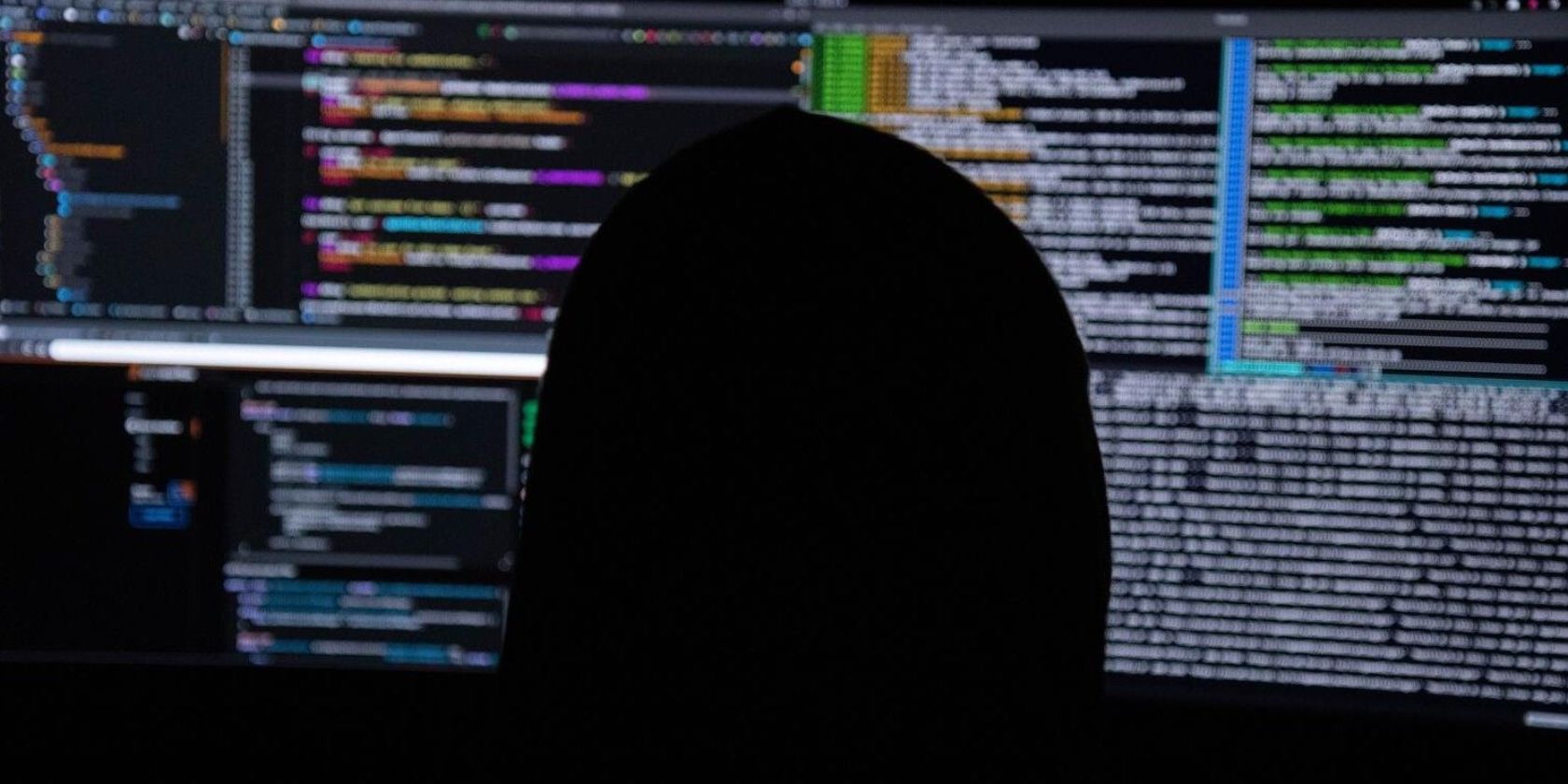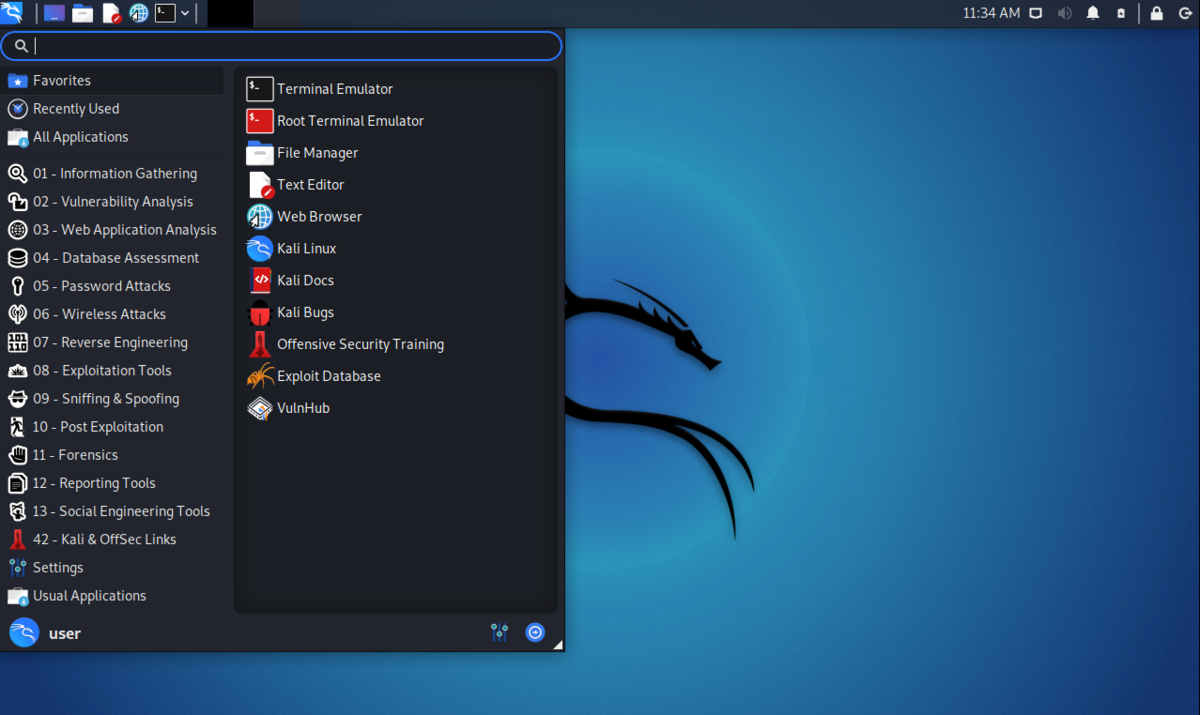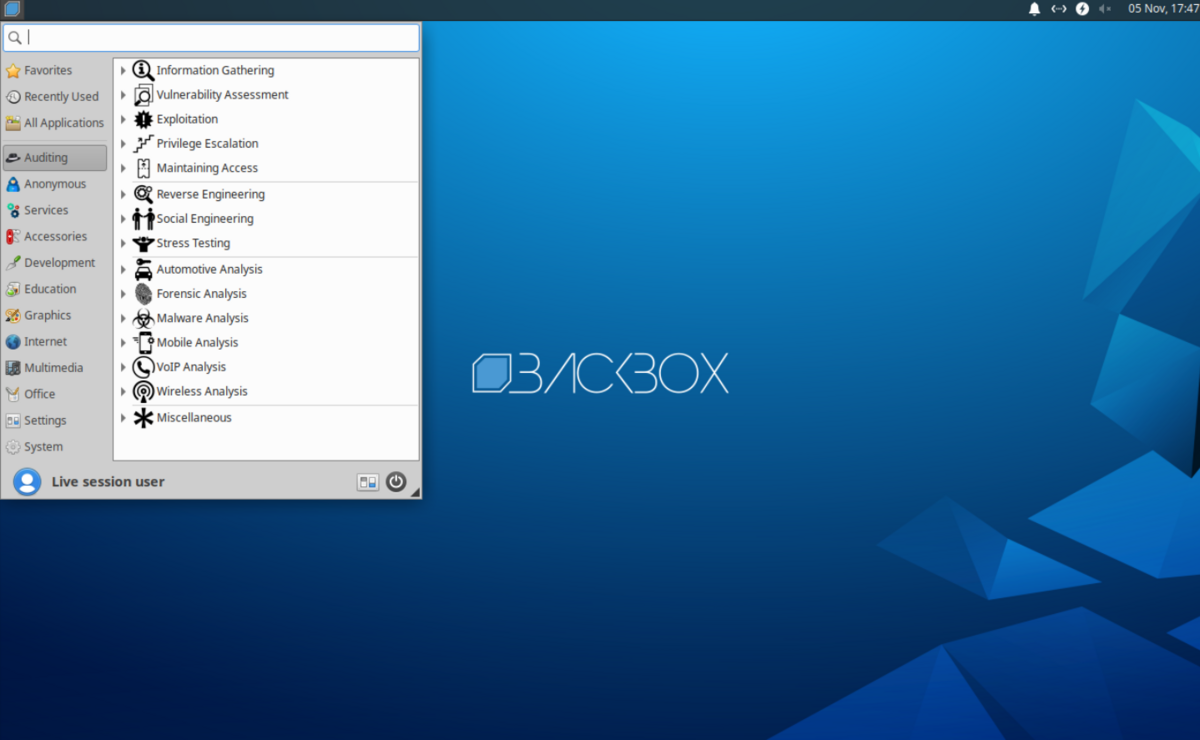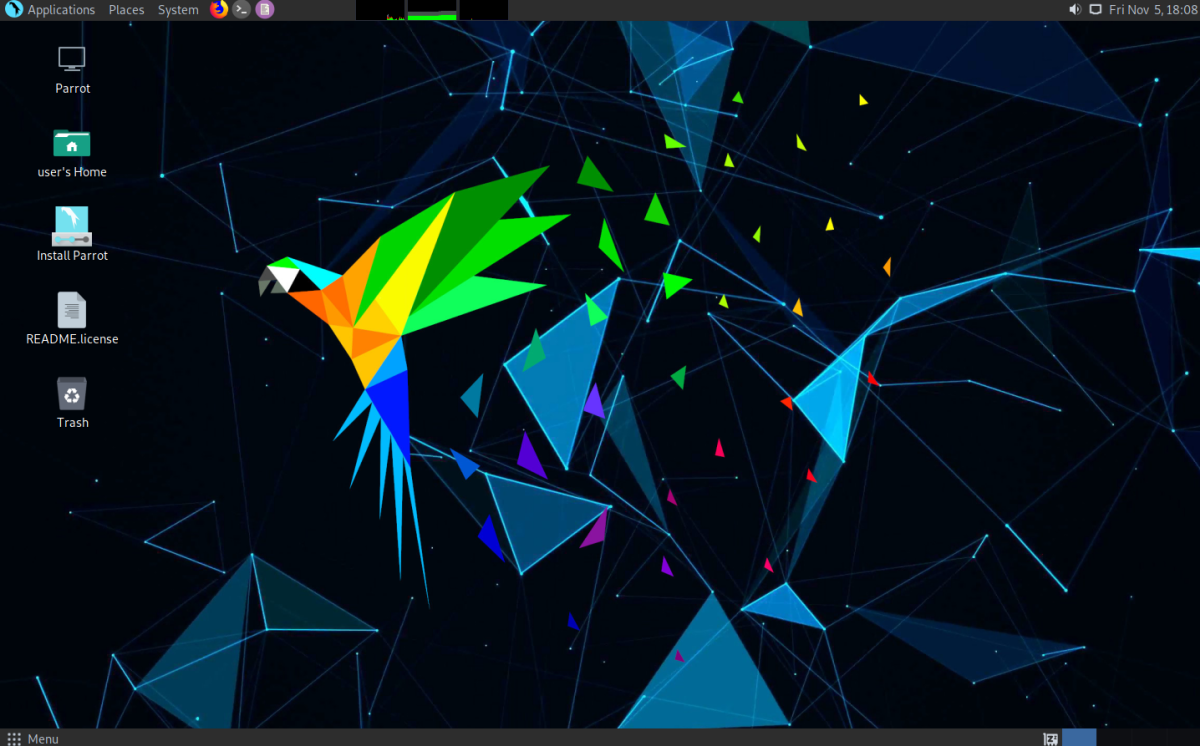When it comes to digital security, you could either trust that everything is protected or confirm this for yourself. You might even be the person other people go to, to confirm their security for them. Either way, a Linux distribution focused on penetration testing provides the tools you need for the job.
Kali Linux, BackBox, and Parrot OS are three of the most popular options available for ethical hacking and security testing. Need help making a decision? Let's dive in.
Kali Linux
Kali Linux's aim is to be the most advanced distribution for penetration testing. The project is maintained and funded by the America-based international company Offensive Security. The initial release was in 2013, but the origins go back to BackTrack Linux and even further to a project known as Whoppix (short for WhiteHat Knoppix) as early as 2004.
What Software Comes With Kali Linux?
Kali Linux is a rolling-release distro based on Debian. The default setup provides the Xfce desktop sporting a custom theme and an app menu whose categories reflect the needs of security professionals. Categories include the likes of "Web Application Assessment," "Password Attacks," and "Sniffing & Spoofing."
Kali Linux has around 600 penetration testing programs available, making it the most comprehensive Linux distro for the job. But you don't have to pre-install this much code if you don't want to.
The default installer provides "metapackages" that bundle similar types of software together. So if you only want the core components needed to run the Kali Linux desktop, you can go that route. Or if a graphical interface is excessive for the job you're doing, you can go for the headless option as well.
The metapackages extend to the type of testing you wish to do. You can install only tools that target Wi-Fi networks, Bluetooth devices, Radio-Frequency Identification tools (RFID), Voice over IP (VoIP), and more. Likewise, you can grab metapackages that provide you with tools that benefit from having access to GPU hardware or those aimed at hacking hardware.
Downloading Kali Linux
When you head to the download page of Kali Linux's website, you get the impression that you can run Kali just about anywhere. The default version, known as "Bare Metal," that you can install on your PC comes in at around 500MB to 3GB, depending on whether you opt for the network-connected installer or the offline installer.
There are also OVA downloads intended for VirtualBox and VMWare. There's an ARM version, with links for popular brands such as Raspberry Pi and Pine64. You can also run Kali on a large number of Android devices.
If you want to fire up Kali on a cloud server, in a container, or simply on a USB drive, there are options for each. You can even access Kali through the Windows Subsystem for Linux.
Download: Kali Linux
BackBox Linux
BackBox Linux is a community-supported distribution for penetration testing and security assessment. The project's goal is to promote the culture of security in IT environments and to do so using exclusively free and open-source tools. BackBox Linux has been around since 2010.
What Software Comes With BackBox Linux?
BackBox Linux ships with under a hundred tools, a far cry from the number available in Kali Linux. The BackBox team boasts this as part of the distro's appeal, offering a curated selection that cuts out tools offering similar functionality. This is intended to make BackBox Linux easier to use, especially if you don't already have a preferred set of tools you turn to.
If you do want to add more tools, the BackBox Launchpad repository offers more and up-to-date versions of software. You can also tailor BackBox to your particular use case by creating your own Launchpad Personal Package Archive (PPA).
Documentation for BackBox Linux isn't up to par compared to the other options. The official wiki is relatively spartan and contains quite a few dead links. Fortunately, there is a forum and a Telegram group you can turn to for help.
Downloading BackBox Linux
BackBox Linux feels like a traditional Linux distro. When you hit the download page of the website, there is only one option. The resulting ISO is around 3GB.
Download: BackBox Linux
Parrot OS
Parrot OS is another community-supported option, a few years younger than BackBox Linux. Parrot OS extends its audience somewhat, appealing not only to security experts but to privacy-aware people in general. There's the same emphasis on penetration testing, but the distro also points you toward tools to protect your privacy while browsing the web.
What Software Comes With Parrot OS?
Parrot OS derives its roots from Debian Testing and defaults to the MATE desktop environment. There are two versions of Parrot OS to choose from, which impacts which desktop environment you can use.
The Home Edition aims at computer uses looking for a lightweight but private operating system for their computer. It comes with programs like the Tor browser for privately browsing the web and Element for secure communications. But there's nothing to stop a security professional from installing the extra tools necessary to do their jobs.
This version defaults to MATE, but you can also choose KDE Plasma or Xfce instead. Parrot OS is not as private as Tails, but it's more usable as an everyday desktop.
The Security Edition includes the kind of tools you would expect from a distro devoted to attacking mitigation and conducting vulnerability assessments, saving you the hassle of installing many of them yourself. The Security Edition limits your choice to MATE and Plasma.
Downloading Parrot OS
There are multiple versions of Parrot OS for you to choose from. For starters, there is the Home Edition and the Security Edition intended for running on your PC. Then there are OVA versions of each intended for use in VirtualBox and VMWare. You can also run Parrot OS as a docker image or run the distro in your web browser via Pwnbox.
Download: Parrot OS
Which Distro Is Right for You?
This depends on your experience level and what you're trying to do. If you want maximum features and take comfort from the support a company can provide, Kali Linux is an easy recommendation.
If you don't want for-profit influence and like what Launchpad offers, BackBox may be just the ticket. If you're looking for a distro to use both for work and as your own private everyday machine, Parrot OS can be a comfortable home.