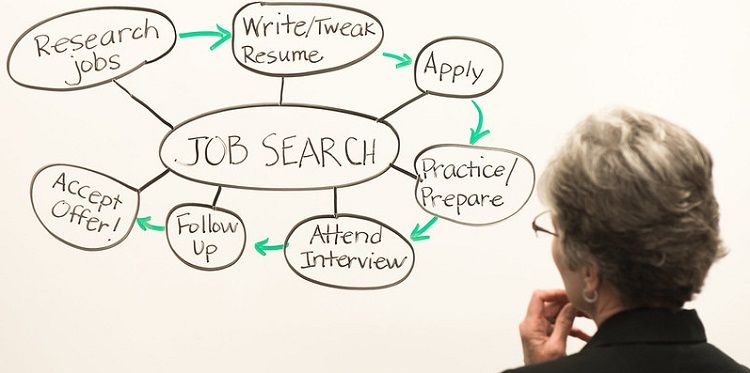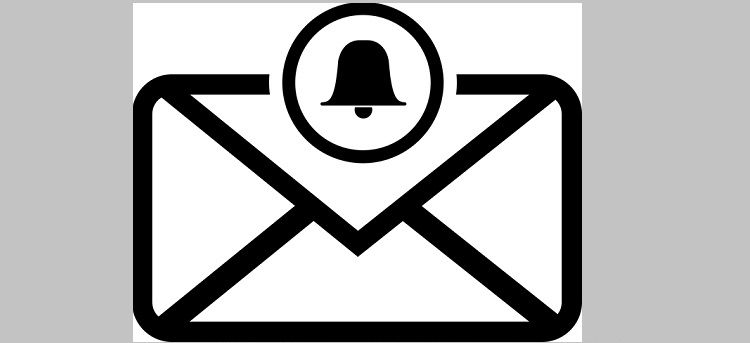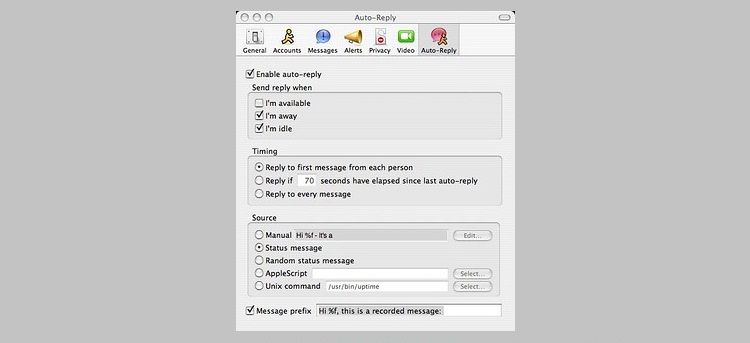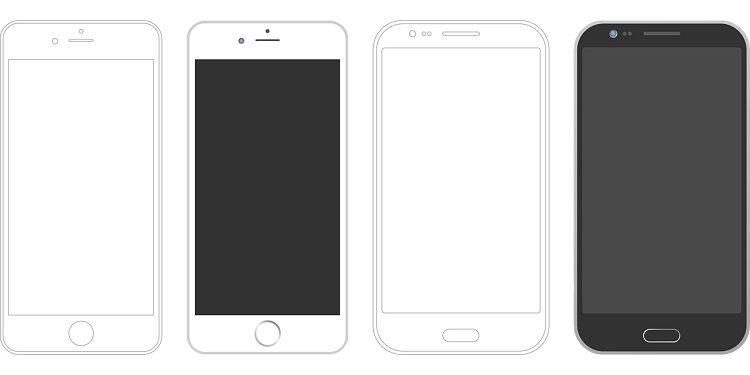You're getting ready to begin your job search and wondering which email you should use. You have your work email and a personal email you started 10 years ago, and it looks like catlover2002@hotmail.com. If you want to increase your chances of finding a job, you shouldn't use either.
Creating a professional email is easy and doesn't have to cost much. You should consider your email a part of your professional brand, so you want to be taken seriously. You can show your personality in your cover letter and, hopefully, in the interview.
Why You Should Create a Professional Email Address
Here are some reasons why you should consider creating a professional email address.
Show Your Professionalism with the Email You Use to Communicate with Potential Employers
You're more likely to be taken seriously when you apply for a senior management position with an email you format using your first and last name than the flirty email you created for your dating apps. Using your name allows potential employers can identify that the email is coming from a job applicant.
It Makes It Easier to Manage Your Job Search
Using your personal email can increase your chances of missing an email from a potential employer who wants to schedule an interview or sends time-sensitive questions that will determine if you move on to the next level of the hiring process. Creating a separate email specifically for your job search allows you to track emails and notifications you receive from potential employers quickly.
It's Your Introduction to Potential Employers
Your email address is one of the first pieces of information a company receives from you, so you should consider it part of your brand. Your brand should be straightforward and professional, and so should your email address. There are many ways to show your personality, and the email address you use for your job search isn't one of them.
Using Your Work Email is Frowned Upon
Recruiters don't recommend using your work email for your job search. Potential employers may think you'll do the same thing if they hire you and dismiss your application. Using your work email address may mean that you must make management aware of your plans to leave the company earlier than you want if a supervisor or colleague sees your inbox.
How to Create a Professional Email Address
Here are the steps you can take to create a professional email address for your next job search.
1. Select an Email Provider
There are well-known email providers like Gmail and Outlook that you can use to set up your email account. If you have a website, you may consider creating an email address with your domain to help you look more professional to potential employers.
You may want to consider sticking with relatively well-known platforms to decrease your chances of the emails you send ending up in a potential employer's spam folder. Whichever platform you use, you'll want to ensure that the emails you send are easily accessible on any device. You might be interested in learning the most popular email providers better than Gmail and Yahoo Mail.
2. Choose Your Address
When creating a professional email, best practices recommend using your first and last name. For example, Thomas Mollison's email address could be Thomas.Mollison@gmail.com or ThomasMollisons@outlook.com.
If you have a common name and the email address is already taken, you can play with your name, including middle initials or something else that makes it unique. When customizing your email address, avoid using anything that could indicate your age, like the year you were born.
3. Add a Signature
After you've created your email address, you can create an email signature that will be added to the end of every email you send. You can format your email signature using the following format:
Full name |
Phone Number |
Licenses and Certifications
You can also include your industry or potential job title in your signature. You might be interested in learning how to create an email signature using Canva.
4. Ensure You're Receiving Email Notifications
Go to the settings of your email account and ensure you've set your notifications to your needs, so you get alerted when you receive a response to an email or a new message. Since you're using the email account for your job search, you want to ensure you're aware when emails come in so that you can respond promptly. If your Android notifications are not showing up, here are some fixes you can try.
5. Create an Auto-responder
Suppose you currently have a job or have other daily obligations that can make it challenging to respond to or access your emails immediately. In that case, you may want to consider creating an auto-responder. You can establish an auto-reply that lets senders know that you receive their email and will reply to them shortly.
Auto-responders are another excellent way to demonstrate your professionalism to potential employers. You may be interested in learning how to set an auto-reply for an inactive Gmail account.
6. Set Up Your Phone to Receive Emails
Once you've created your email address, you want to make sure you can receive emails on your phone. Most smartphones have their own email application to connect to your email account. If you're having difficulty connecting your email to your phone, check to see if your service provider has their own app that you can download and use instead.
7. Subscribe to Job Notifications
You can use your newly created professional email to subscribe for job alerts. Most job sites allow you to create alerts for the types of jobs you're looking for and will send you daily or weekly lists of available openings. You can use the information from the alerts to find potential positions, apply for them, and develop your job search skills to help you in interviews and when you get a job offer.
Create a Professional Email Address and Organize Your Job Search
Setting up a professional email address is easy and cost-effective. Having all your communication coming from one email address means you can find information on emails you've received from human resource managers and recruiters.
If you connect your email account with your calendar, you'll be able to stay on track with scheduled interviews and any critical deadlines. If you're concerned about the security of the email provider you choose, you may be interested in learning about the key features you should expect from secure email providers.