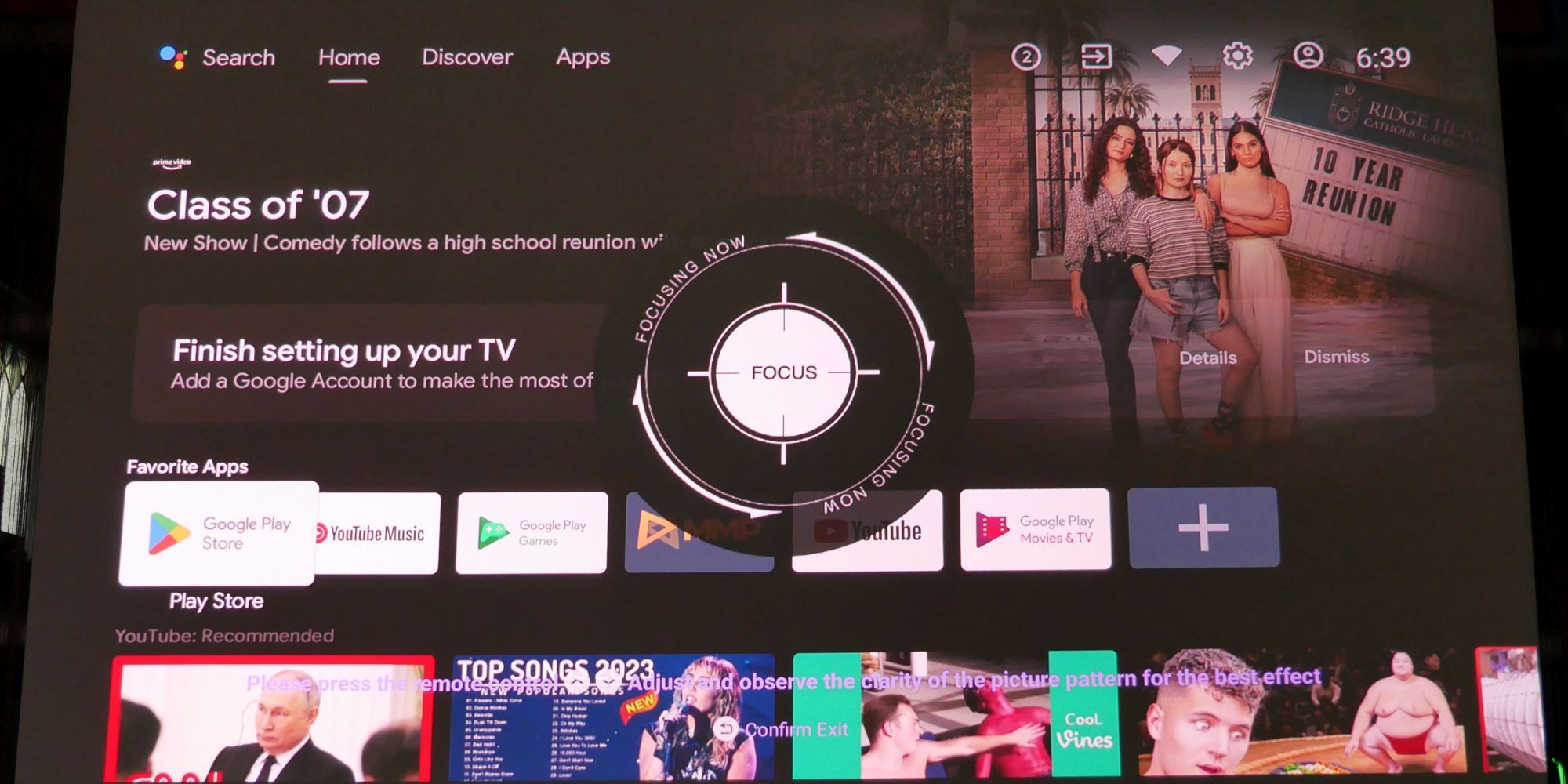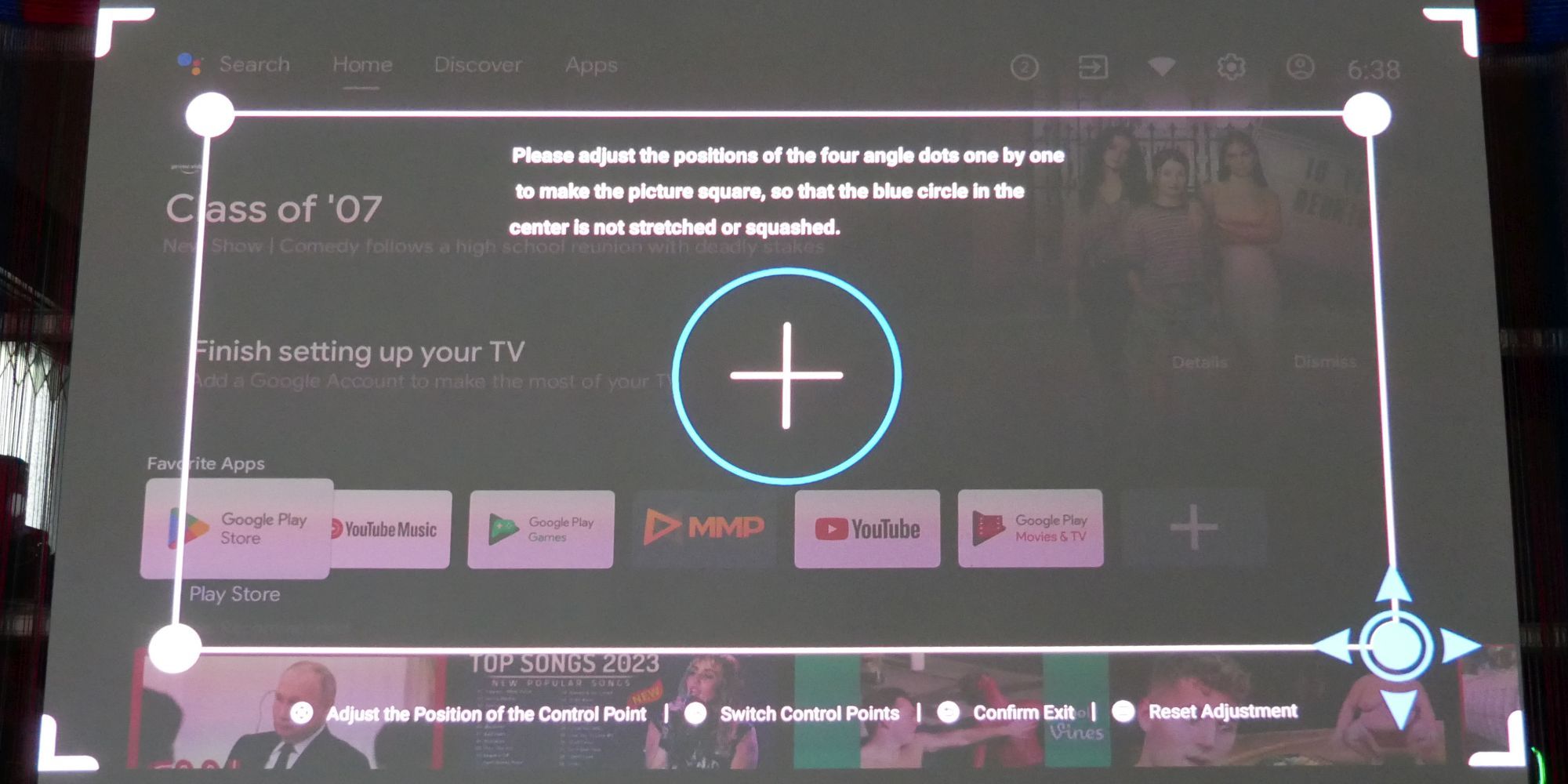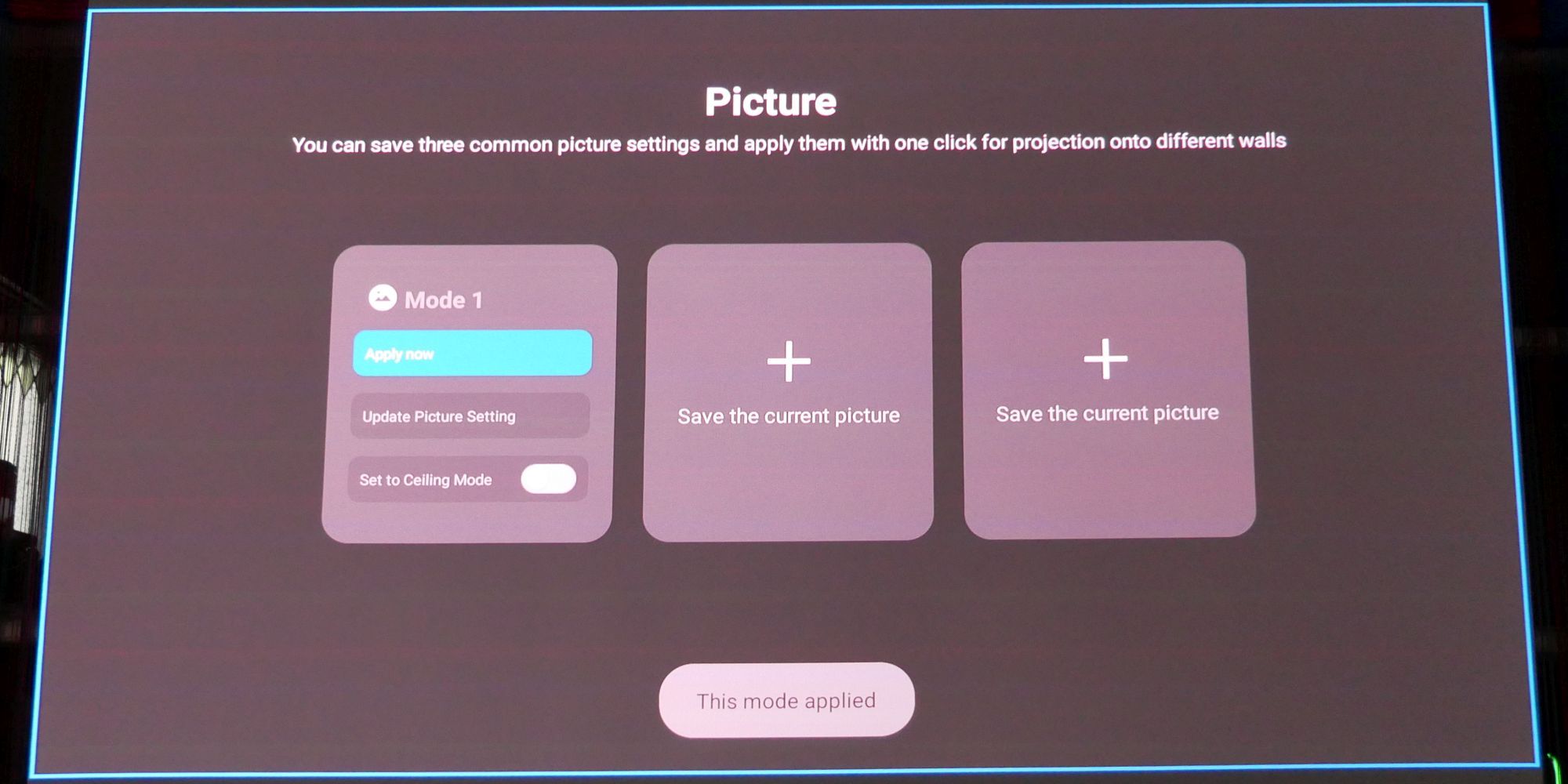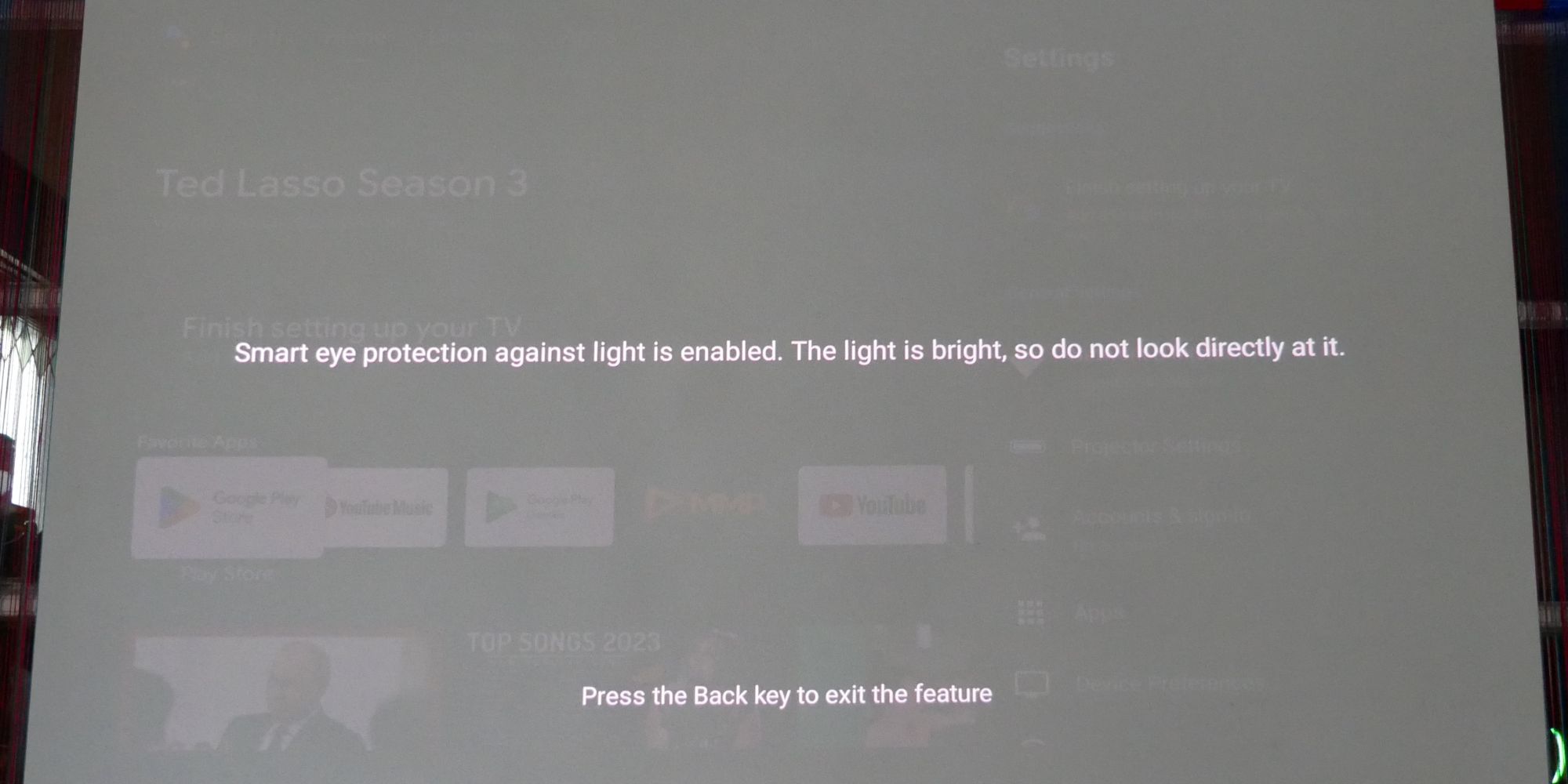JMGO N1 Ultra
The JMGO N1 Ultra is a portable 4K UHD long throw projector with a triple color laser. It's vivid color reproduction, ultra brightness, and deep bass will blow you away. Smart software features will leave you satisfied, knowing you scored a quality product at a fair price.
- Multi Adaptive System
- Auto Screen Fitting
- Smart Object Avoidance
- Smart Eye Protection
- Front, rear, front ceiling, and rear ceiling projection modes
- Digital zoom
- 3D movie support
- ALLM for low latency gaming
- Brand: JMGO
- Native Resolution: 4K UHD
- ANSI Lumens: 4,000
- Projection Technology: DLP
- Connectivity: Wi-Fi 6, Bluetooth 5.0
- Throw Ratio: 1.2:1
- HDR: HDR 10
- Audio: 2x 10W speakers, DTS, Dolby Audio, audio-tuning co-created with Dynaudio
- OS: Android TV 11
- Lamp Life: 30,000 hours
- Noise Level : <26dB
- Mounting Type: Gimbal stand
- Display Chip: 0.47” DMD (Texas Instruments)
- Lamp Type: MALC triple color laser
- Ports: 2x HDMI 2.1 (one supports eARC), 1x USB-A 2.0, 1x 3.5mm audio jack, 1x DC port
- Size: 9.49 x 7.99 x 9.29in (24.11 x 20.30 x 23.61cm)
- Weight: 9.92 lb (4.5kg)
- RAM: 2GB
- Storage: 32GB
- Color Depth: 10-Bit (1.07B colors)
- SoC: MediaTek MT9629
- Integrated pan & tilt gimbal stand for effortless setup
- Bright projection with vivid colors
- Satisfying audio with deep bass
- Whisper quiet fans
- Excellent auto focus
- Portable with smart features, like picture memory
- Bluetooth remote
- Auto-keystone on startup doesn't always work
- Only local 3D sources (e.g. Blu-ray 3D) supported
Products that launch on Kickstarter can be hit or miss. The JMGO N1 Ultra, however, isn't the company's first product, and we think it's a hit. Let's find out what makes this portable long throw projector worth considering.
Who Is JMGO?
JMGO is a Chinese technology company, founded in 2011. The company specializes in home entertainment products, such as projectors, smart TVs, and audio equipment. In recent years, JMGO partnered with Huawei to integrate its smart projectors into Huawei's ecosystem of smart home devices. JMGO has also collaborated with Leica on projector optics, and the technology was implemented in the JMGO O1 Pro. We have previously reviewed the JMGO G1 Smart Projector and the JMGO O1 Ultra-Short Throw HD Projector.
What's in the Box?
The JMGO N1 Ultra comes in a fancy Styrofoam box fitted with a handle and lock mechanism. Inside the box, you'll find the projector, a power adapter, power cable, an Allen wrench, the remote (no batteries included), and a small cardboard sheet that illustrates how to extract the projector from its tightly fitted enclosure. Our package didn't contain a quick start guide, but yours should. As with most projectors, you'll have to supply your own HDMI or audio cables, if needed.
You've probably thrown out your fair share of Styrofoam boxes, but this one is worth keeping. The projector itself is compact and light enough to carry around (9.9lb, 4.5kg), making the box a great feature if you're looking for a powerful yet portable projector. If you don't need to transport your projector frequently, however, note that Styrofoam packaging isn't particularly sustainable. Most people and the environment are better off with all-paper packaging, which many other manufacturers are moving towards.
JMGO N1 Ultra Design
The projector itself looks unusual; everything about it appears to be well-thought-through, and, although built from a combination of aluminum and plastic parts, the whole design feels premium.
One of the N1 Ultra's most notable features is its sturdy two-axis gimbal-like stand, which provides great stability and makes it easy to rotate the projector by a full 360 degrees horizontally and tilt it 135 degrees up and down vertically. If you want, you can even project straight to the ceiling. The versatile stand and excellent auto-keystone correction (more on that below) let you use the N1 Ultra almost like a spotlight, projecting at steep angles in virtually any direction. All you need is a good surface to place it on.
From the bottom, the N1 Ultra's stand looks almost like a lazy Susan. A circular nitrile rubber O-ring provides a great grip.
The projector also has a few potential mounting screw holes, one in the center and one in each corner. Alternatively, JMGO offers dedicated stand and mount accessories, including a freestanding tripod-like stand.
The gimbal-inspired design doesn't end with the hardware. The N1 Ultra's instant gimbal-like display correction on the software level translates movements into seamless keystone corrections and focus adjustments. In our tests, this worked quite well, though our projection screen and the projector's object recognition occasionally threw the system off.
The projector's power button is built into the stand's base, but if you're using the remote, you'll rarely reach for it.
Input and Output Ports
You'll find all the N1 Ultra's input and output port on its backside. The USB-A 2.0, 3.5mm audio jack, and two HDMI ports are in a single row underneath the exhaust grill in the back. One of the HDMI ports supports eARC. Although the projector can tilt 180 degrees vertically, plugged-in cables might limit its range. If you do intend to project onto the ceiling, you should plug your HDMI, USB, or audio cable in after adjusting the tilt.
The DC power port is integrated into the stand's right arm, which helps it stay out of the way when adjusting the vertical tilt.
Image Quality and Projection Size
The N1 Ultra is chock-full of high-end technology. At 4,000 ANSI lumens with a 1600:1 contrast ratio, and 1.07 billion colors at a 10-bit color depth, this projector outputs ultra-bright images with vivid colors.
At the projector's core is JMGO's self-developed MALC (Microstructure Adaptive Laser Control) triple-color laser optics. The laser's wingmen are a quad-layered diffuser system, which turns the laser into an evenly illuminated 16:9 projection, and dynamic light speckle reducer technology (LSR) that cleans up interferences commonly found in triple-color laser projectors.
The JMGO N1 Ultra runs on a 0.47" DMD chip by Texas Instruments. This is the same chip in many other 4K laser projectors, including the Dangbei Mars Pro and the XGIMI Horizon Pro. As outlined in our reviews of those products, this chip produces 4K UHD, which creates an illusion of 4K using fast pixel-switching technology. To the human eye, it's a good-enough approximation.
Next to the lens, the N1 Ultra contains an array of sensors that enable it to adapt its brightness according to ambient light, auto-fit its projection to a screen, and detect objects to avoid, such as plants or light switches.
Note that although the Leica lettering graces the lens of our N1 Ultra review unit, this JMGO projector doesn't actually use Leica technology. Here's what our press contact had to say:
JMGO has decided NOT to incorporate the three Leica color modes into the N1 Ultra, and just stick to the current setting to provide global users with a wide range of adjustable parameters including Contrast, Saturation, Hue, Sharpness, Gamma, and Color Temperature, as well as Color Tuner and 11 Point White Balance Correction to allow for advanced calibration of Hue, Saturation, Brightness, and White Balance. In short, JMGO N1 Ultra will NOT have any features supplied by Leica.
To get the review samples out to media as quickly as possible, the brand had to use an older version of the outer shell.
Sound Quality
JMGO worked with Dynaudio to create the N1 Ultra's sound system, which consists of two 10W speakers and a 45Hz extreme low-frequency bass. The deep bass was the first thing we noticed about this projector. At first, we thought the positioning on a hollow stand, rather than a tripod, gave it this massively better sound compared to projectors we reviewed previously, but of course the bass makes all the difference.
Speaking of sound, we also have to address the noise the projector makes on its own. At less than 25dB, it's whisper quiet. It's just as quiet, if not quieter than the Dangbei Mars Pro. Unfortunately, we couldn't compare the two projectors side-by-side.
Auto Focus and Auto Keystone
We were impressed with the JMGO N1 Ultra's autofocus capabilities. As mentioned in previous reviews, we use a somewhat uneven screen. Despite the challenging projection surface, the N1 Ultra reliably produced a completely sharp image, with no blurry sections to be found. In this regard, the JMGO N1 Ultra is just as good as the XGIMI Horizon Pro. The only time we entered the manual focus mode was to get a shot for this review.
The auto keystone worked fairly well, too. While it wasn't as seamless as we had hoped, it reliably detected our screen and adjusted its projection accordingly.
We rarely had to manually adjust the keystone to fit the screen. When we tested the projector at a shorter distance (so that we could better test its seamless adaptions), it worked as advertised. At a greater distance, however, where its projection outsized our screen, the object detection interfered with its seamless keystone correction and focus adjustment, forcing it to interrupt and enter auto-keystone mode.
Remote Control
Compared to the thoughtfully designed projector, the remote control feels like an afterthought. It's made entirely of plastic, runs on two AAA batteries (not included), and you'll find all the usual buttons. From top left to bottom right: power on/off, Google Assistant, direction keys, back, home, settings, volume up/down, and menu. The remote pairs through Bluetooth, and you can enter pairing mode by pressing and holding the settings and menu buttons for three seconds.
The N1 Ultra supports HDMI CEC (Consumer Electronics Control), meaning you can use one remote to control multiple HDMI devices. You can enable this feature inside the projector's settings.
Software and UI
The N1 Ultra runs on Android TV 11. If your main goal is to hook the projector up to a mini PC or gaming console, you couldn't care less. Otherwise, this Android version is optimized for media controls and has everything you need. Note that the projector is not licensed for Netflix, so if that's a streaming service you'd like to use without hooking up a third-party device, you'll have to find an unofficial workaround.
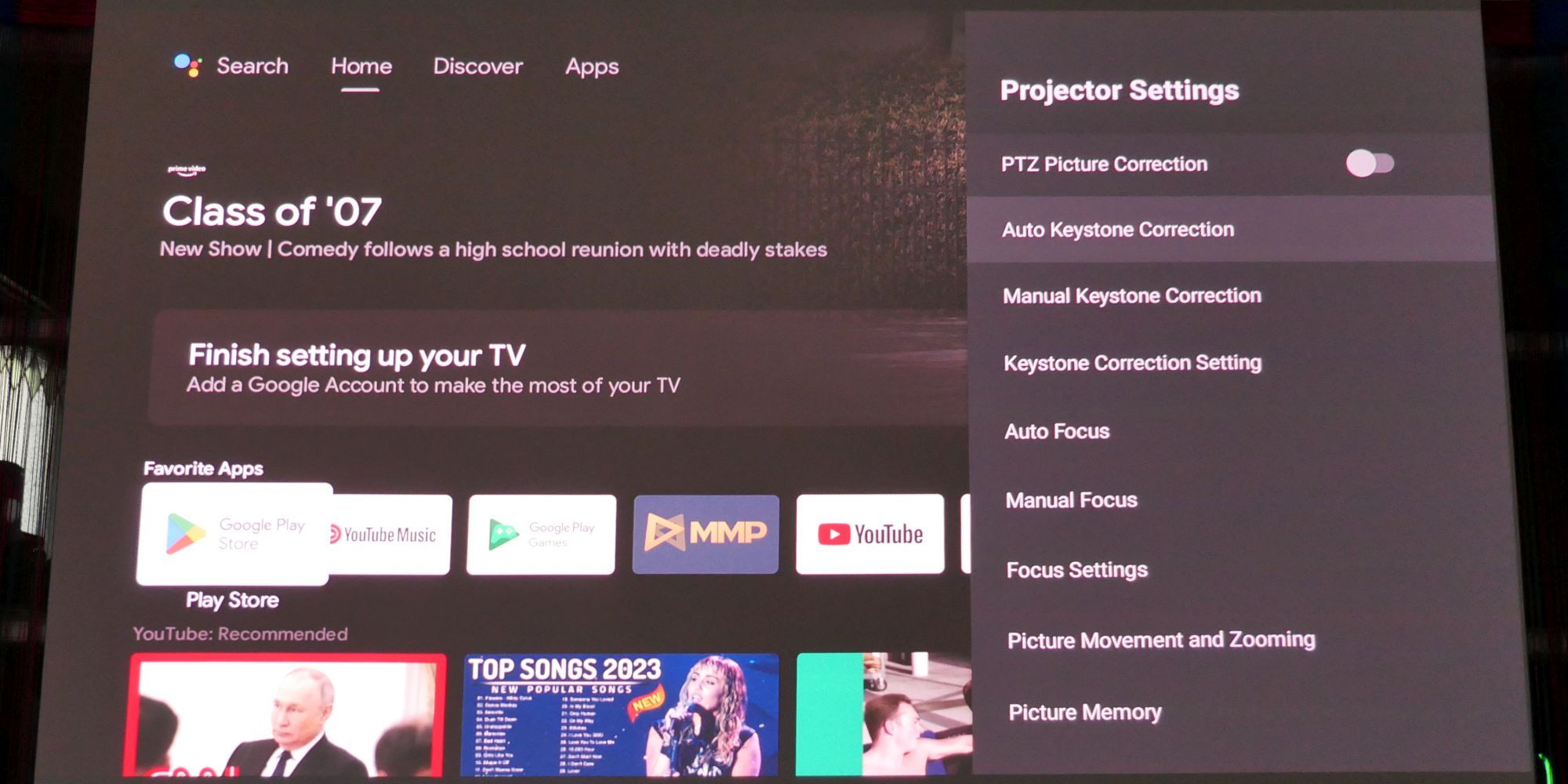

Regardless of whether you're running the onboard OS or the HDMI input, you can always press the Settings button on the remote, then select Projector Settings to access keystone, focus, and many other settings.
A feature we haven't seen anywhere else, yet, is that you can save up to three custom picture settings. This is useful for when you frequently move the projector.
Under Projector Settings, you can also enable or disable smart eye protection, which we highly recommend.

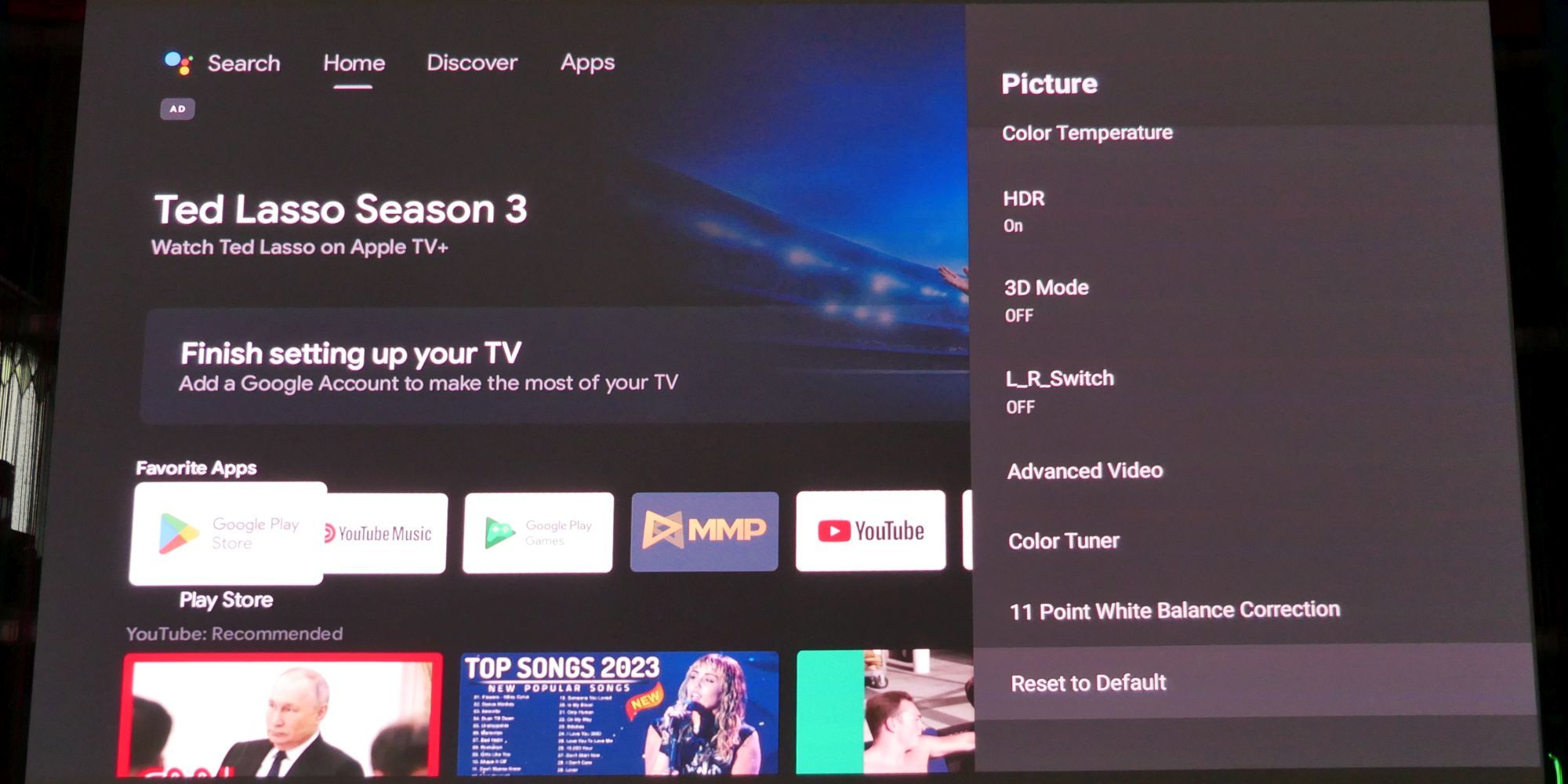
Under Settings > Device Settings > Picture you can calibrate your image quality by adjusting contrast, saturation, hue, sharpness, or color temperature. Here, you can also toggle HDR or 3D Mode.
Should You Buy the JMGO N1 Ultra?
The JMGO N1 Ultra is the right projector for you if you're looking for a portable long-throw projector that delivers superb image quality within a reasonable budget. You'll get the most bang for your buck out of this projector if you plan on moving it around, rely on its built-in sound system, and intend to use it during the daytime. If that's you, you'll love its protective carrying box, its flexible gimbal stand, supported by intelligent auto keystone and autofocus functionality, and its ultra-bright 4,000 ANSI lumens.
While the overall sound quality of the N1 Ultra is impressive for a portable unit, particularly its deep bass, its built-in speakers will obviously pale in comparison to a soundbar or surround sound setup. Thus, if you're looking for a stationary projector, this feature probably shouldn't influence your decision. What you should consider, however, is projector-generated noise. In the case of this projector, you can check that off as a non-issue because the N1 Ultra is whisper-quiet.
Overall, the JMGO N1 Ultra is one of the best 4K UHD projectors on the market right now. But to truly shine all its 4,000 ANSI lumen 4K triple color laser glory onto a 100 to 150-inch screen (254 to 381cm), it needs to be mounted at a fair distance from the projection surface. If you're pressed for space, look into ultra short throw projectors, like the XGIMI Aura.