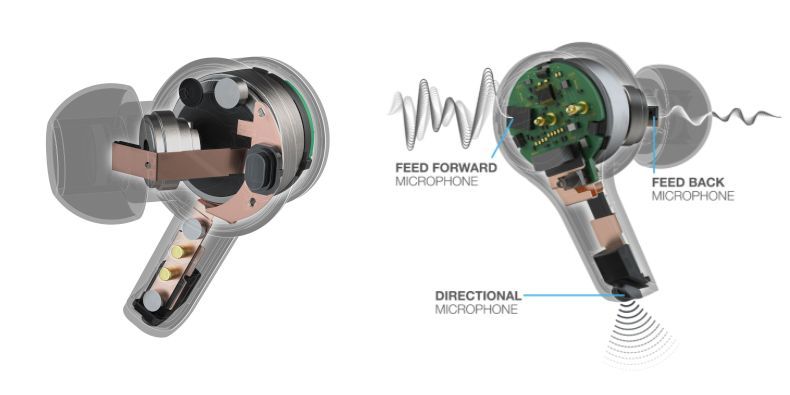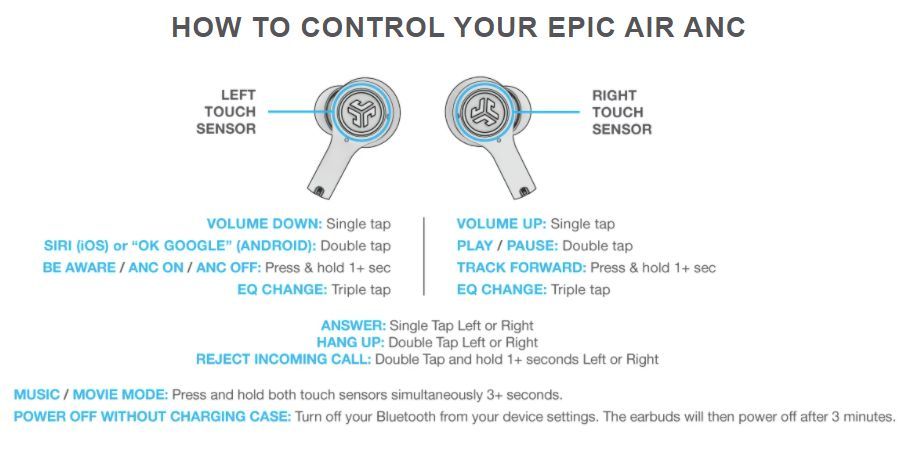JLab Audio Epic Air ANC
The Epic Air ANC in-ear headphones sport an impressive battery life of up to 12+ hours per charge. Advanced features include active noise-cancelling, transparency (Be Aware) mode, wear detect sensors, and a superior app that lets you customize EQ and touch controls settings, among other things. Android users will miss APTX audio codecs, but AAC codecs are included. JLab Audio's C3 ambient noise reduction didn't convince us. At $99, these ANC TWS headphones are a great deal.
- Brand: JLab Audio
- Battery Life: 12+ hours per charge, 48+ hours total
- Noise Cancellation: ANC and C3 for voice calls
- Mono Listening: Optional, stereo voice calls available
- Bluetooth : Yes, 5.0 with A2DP, AVRCP, and HFP support
- Amazing battery life
- Cloud Foam and extra long eartips included
- Integrated charging cable and Qi wireless charging
- IP55 water resistant
- Sustainable packaging
- No APTX audio codecs
- C3 noise reduction challenged by average background noise
- Built-in charging cable not serviceable in case it breaks
In a sea of TWS earphones, JLab Audio's Epic Air ANC stand out with killer battery life, a complete package of advanced features, and a fair price. But are they the right choice for your needs? We'll help you decide.
What's in the Box
JLab Audio's Epic Air ANC earphones ship in a unique charging case that features an integrated USB charging cable and a floppy magnetic lid that comes off and pops back on easily. You'll also get a total of six pairs of ear tips: three sets of silicone gel tips, two extra-long tips, and one pair of Cloud Foam tips. You'll find a neat quick start guide tucked into a pocket at the underside of the box's lid.
We appreciate the all paper and cardboard packaging. The only two pieces of plastic we spotted were the tiny stickers covering the earbud charging pins; they preserve battery life until the product is in your hands. The box is not as fancy and compact as others we've seen, but we're impressed with the resourceful and sustainable design.
JLab Audio Epic Air ANC Specifications
The Epic Air ANC come with quite a few bells and whistles.
- Design: in-ear headphones
- Color: black
- Drivers: 8 mm dynamic, neodymium magnets
- Frequency Response: 20 Hz to 20 kHz
- Audio Codecs: SBC, AAC
- Chipset: JLab Audio wouldn't share the chipset
-
Microphone
- type: 3 MEMS in each earbud, C3 (crystal clear clarity) voice pickup
- sensitivity: -40dB ±3dB
-
Connectivity
- Earbuds: Bluetooth 5.0
- Charging case: built-in USB cable and Qi wireless charging
- Bluetooth Profiles: A2DP, AVRCP, HFP
- Operating range: 30 feet (10 m)
-
Weight
- Earbuds: 0.25 oz (7 g) x 2
- Charging case: 2.01 oz (57 g)
-
Battery Life
- Playtime per charge: up to 12+ hours per charge
- Playtime with charging case: up to 32+ hours on top (48+ hours total)
-
Charging time
- Earbuds: 3 hours
- Case: 3 hours
- Quick Charge: 15 minutes for one hour of playtime
- Water resistance: IP55
- Bonus: 3 months free Tidal with purchase
- Price: $99 on Amazon
How to Pair the Epic Air ANC With Bluetooth Devices
After you first take the Epic Air ANC out of the charging case, remove and discard the stickers covering the charging pins.
The first time you pair the Epic Air ANC with a device, take them out of the case, then press and hold the JLab logo on each earbud for three seconds or more, until the LED on one of them starts blinking in blue and white. Now start the Bluetooth pairing process on your device. Only one earphone will pair, but you can connect each one independently.
To pair them with a second device, we turned off the Bluetooth on the first device before removing the earbuds from the case. This time, they went into pairing mode automatically. Note that you can only connect them to one device at a time.
Pairing devices was a breeze. Likewise, pairing each earphone independently worked just fine. It's not possible, however, to pair one earphone with your phone, while the other is connected to your computer or vice versa.
How to Control the Epic Air ANC Earphones
The Epic Air ANC features a single capacitive sensor on each earbud. You can customize multiple settings, including the touch controls, using the mobile app. Let's look at the default setup first.
Epic Air ANC Default Touch Controls
You can control the volume with a single tap on the left (down) or right (up) earbud. A double-tap on the right earbud will trigger play / pause, while the left controls your phone's smart assistant. To switch ANC modes, press and hold the left earbud for one second. To jump to the next track, press and hold the right earbud for one second. You can change the EQ settings with a triple-tap on either earbud.
You can answer a call with a single tap and hang up with a double-tap on either earbud. To reject a call, double-tap either earbud. When you touch and hold both touch sensors simultaneously for three or more seconds, you can switch between movie and music mode.
To turn the earphones off, either place them back in the charging case or turn off your device's Bluetooth connection; the Epic Air will turn off after three minutes without an active connection.
JLab Epic Air ANC App Customization Options
Did you miss the option to jump back a track? You can customize the earbud's touch controls using the JLab Epic Air ANC app (Android, iOS). That's not all, but before you can use the app, you have to connect your earbuds to your phone. If it's your first time running the app, it might prompt you to install a firmware update, which we recommend doing.
At first glance, the app shows you the battery status of each earbud. Expand the Noise Cancelling/Be Aware tab to adjust how much noise you want the microphones to suppress or pass through. We thought the default Be Aware setting was way too loud, so we dropped it by about 15%.
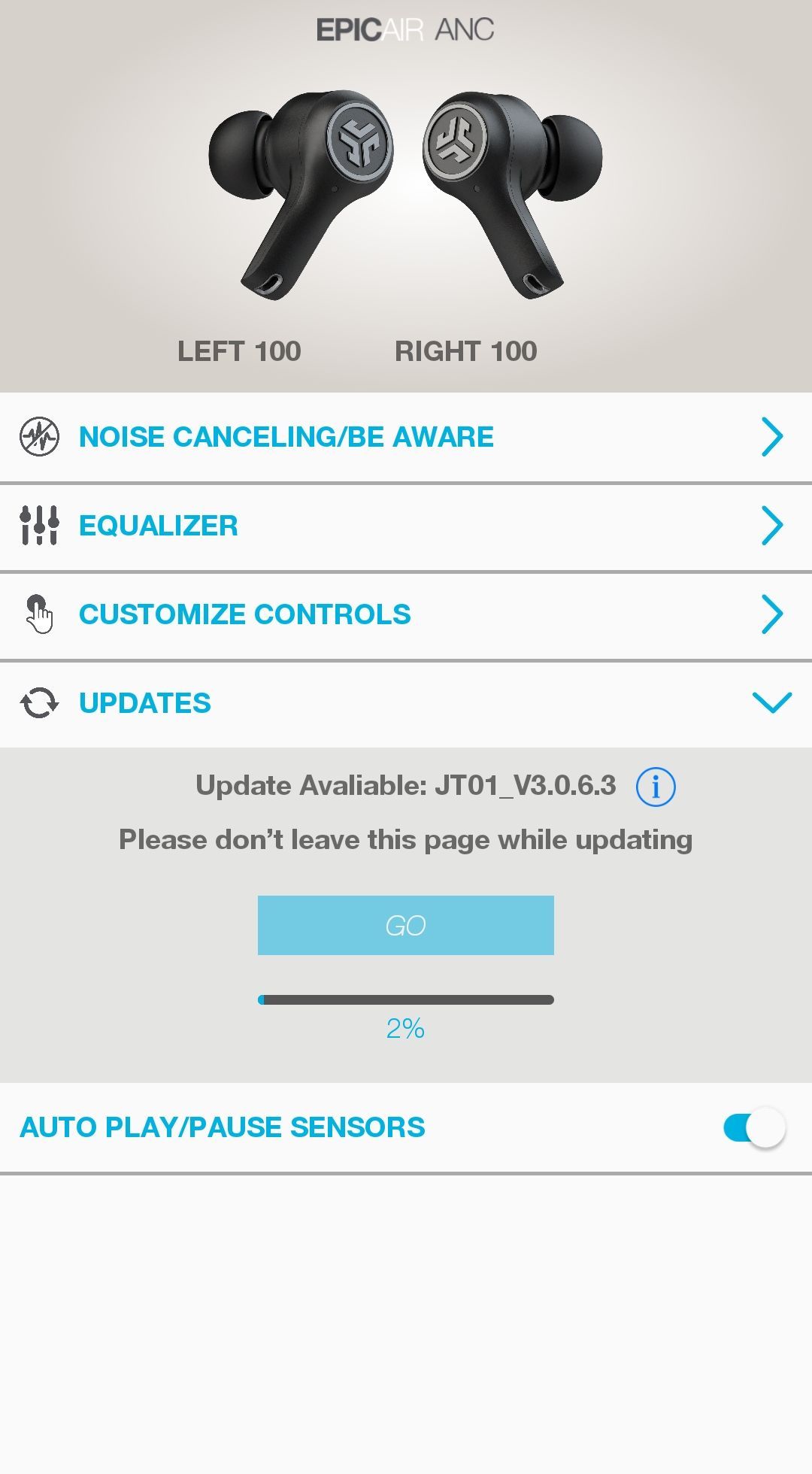
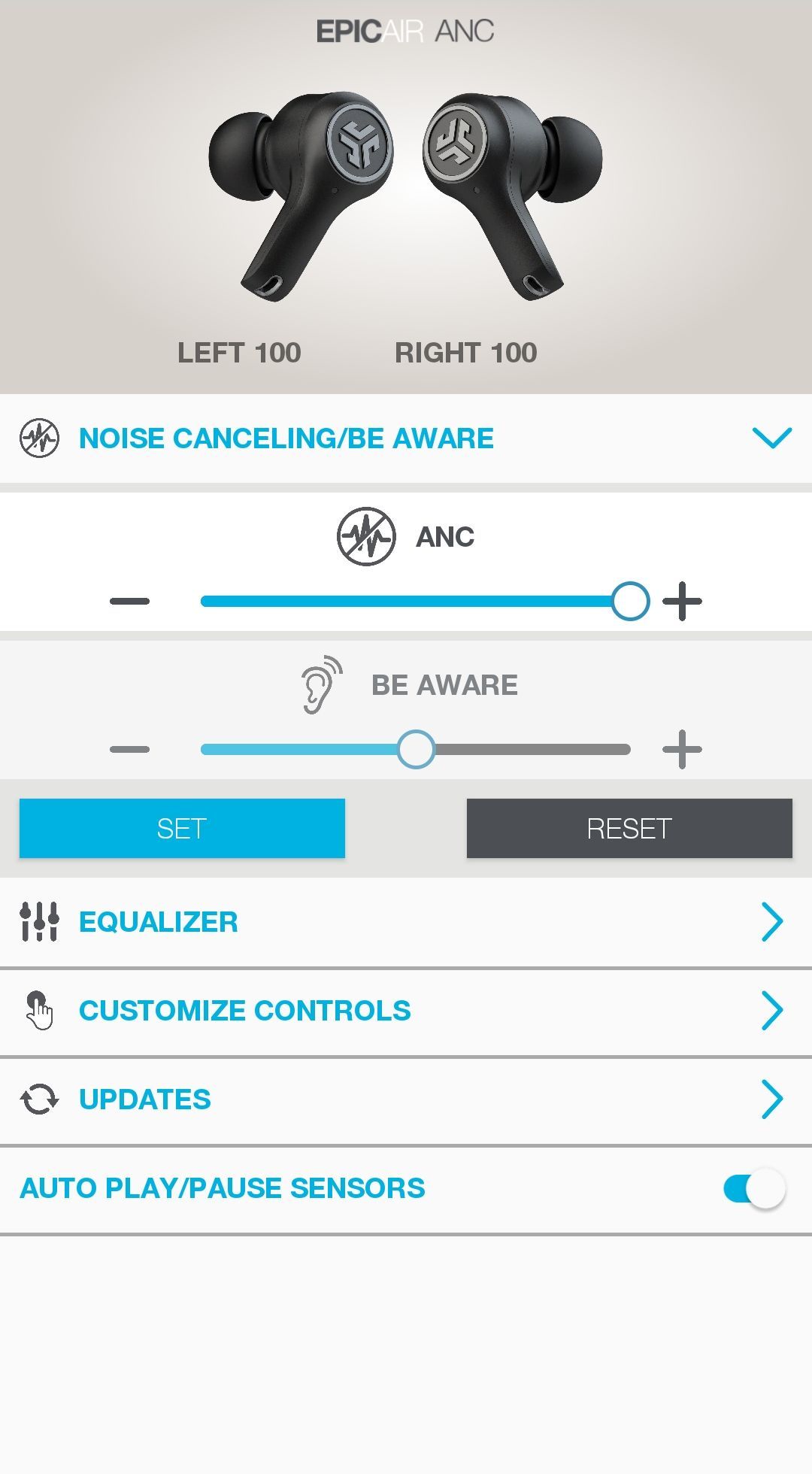
Under Equalizer, you can adjust four different EQ settings. Should you mess up, you can always press Reset to go back to default settings. These EQ settings are independent of the Music / Movie mode.
Jump to Customize Controls to change what tapping the touch sensor does. We changed up the double- and triple-tap settings.
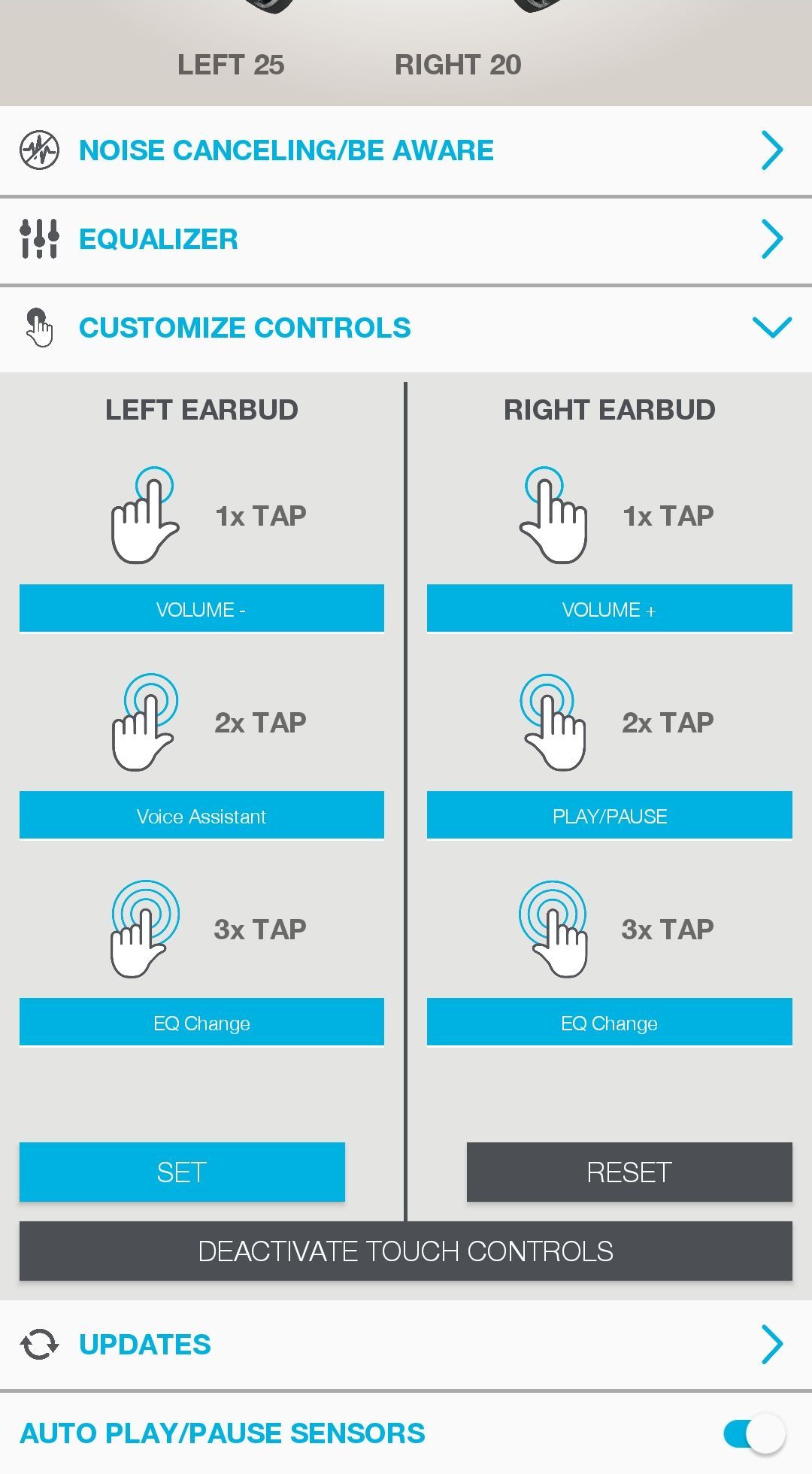
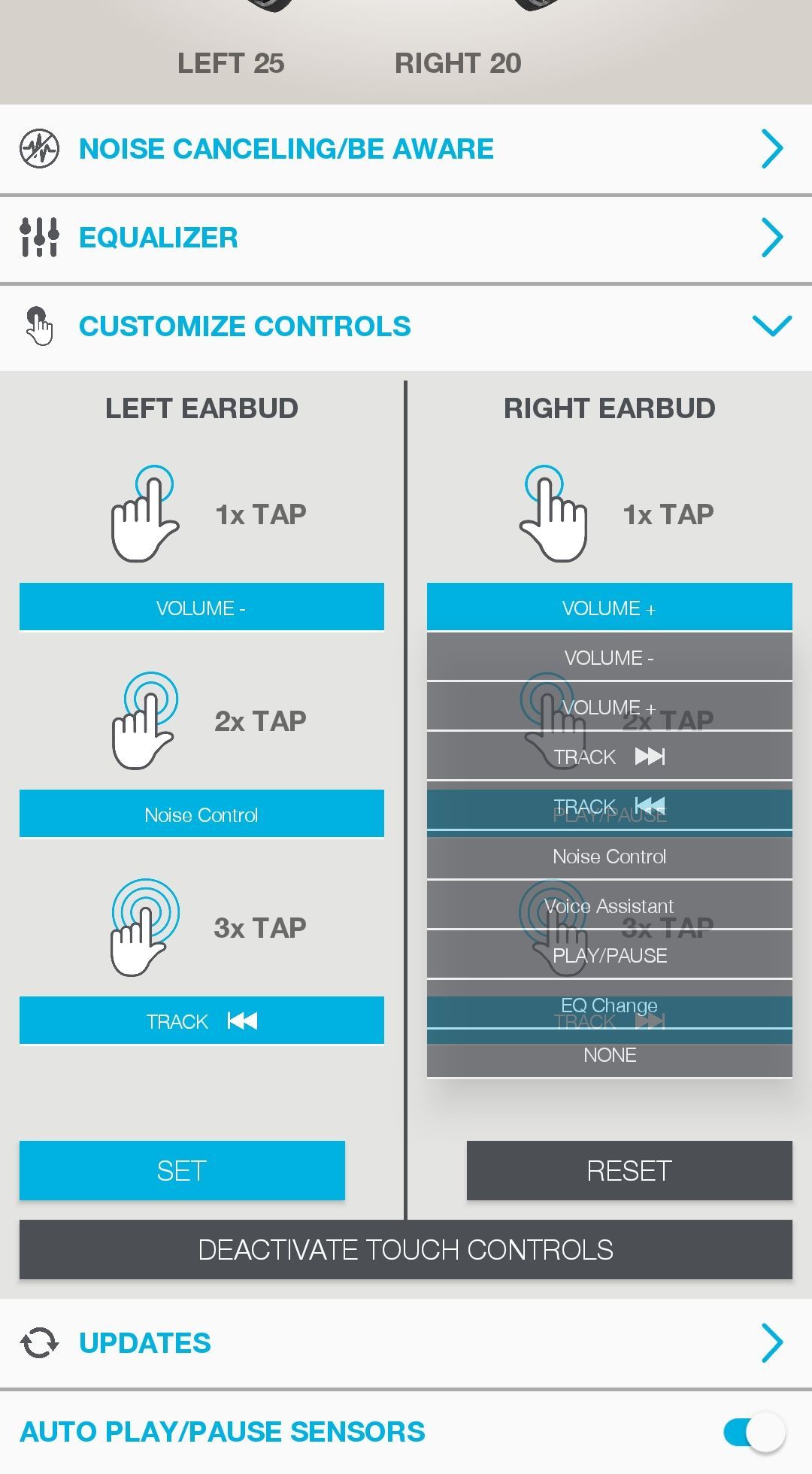
Finally, you can toggle the Auto Play / Pause sensors. When you take out one earbud, playback will stop and resume when you put the earbud back into your ears. Depending on how you use the earbuds, this could be preferable to the Be Aware mode or annoying if you don't want to interrupt playback.
Sound and Call Quality
To test the sound of the Epic Air ANC, we used AudioCheck's Ultimate Earphones Test. You can try this with a reference pair of earphones or with new drivers to make sure everything is wired and working correctly.
While we did hear some parasitic buzz at low bass levels, we didn't notice this while listening to bass-heavy music, like Vince Staples "BagBak" or Queen's "Another One Bites the Dust". Overall, the test didn't reveal any issues with our Epic Air ANC review unit.
Listening to Music
Out of the box, the sound was fine, but it didn't blow us away. Compared to other earphones, like the recently reviewed PaMu Quiet, the Epic Air ANC sounded flatter. Prominent vocals, like those found on "Dakota" by the Stereophonics or "Titanium" by David Guetta, buzzed uncomfortably.
But let's not get ahead of ourselves. The Epic Air ANC are earphones with 8mm dynamic, neodymium magnets for drivers. They lack APTX audio codecs, which are superior to AAC. They're built to sound good, which they actually do, even to an Android user like ourselves.
You can compensate for weaknesses in the hardware by adjusting the EQ settings in the JLab Epic Air ANC app, which lets you bring down the treble, emphasize the bass, or vice versa. This might even yield a subjectively better sound than poorly tuned earphones that don't let you customize EQ settings. The superior app redeems the Epic Air ANC in our ears.
Gaming and Entertainment
If you experience any delay, aka latency, in Bluetooth audio while playing a game or watching a video, try switching to the Movie mode. It shortens the Bluetooth signal to create a stronger connection and achieve low latency. This should prevent that slightly annoying shift between what you see and what you hear.
Audio / Voice Calls
The Epic Air ANC feature C3 (crystal clear voice) calling technology, where an omnidirectional microphone picks up and eliminates surrounding noise, while a targeted microphone isolates your voice.
In theory, this should be more effective than a solution that uses only a single microphone and algorithms to extract the voice, like Qualcomm's cVc (clear voice capture) technology. In practice, the C3 microphones don't seem to be tuned well enough, leading to audible background noise and distortion during voice calls.
We used The Test Call to compare the sound quality of Padmate's PaMu Quiet and Sennheiser's PXC 500-II with JLab Audio's Epic Air ANC. The Sennheiser over-ear headphones produced the best call quality and background noise suppression. Both in-ear headphones had problems, though the call quality and noise reduction was slightly better with the PaMu Quiet, which feature Qualcomm's cVc 8.0 technology. Like the Epic Air ANC, Sennheiser uses triple MEMS microphones in its PXC 500-II headphones.
Active Noise Cancelling and Be Aware Mode
The Cloud Foam ear tips provide excellent passive noise isolation, which makes all the difference.
The active noise-cancellation, on the other hand, was only mildly impressive. While it does cut out noise, it also injects audible white noise to achieve that. Our reference model, the PaMu Quiet, had poor passive noise isolation with its default tips, but their ANC beat the JLab Air ANC hands-down, without the white noise pollution.
What we loved about the Epic Air ANC earphones was their extra loud Be Aware mode. It amplifies sounds in your surroundings and works a bit like a hearing aid. But you can adjust the intensity in the app and bring it down to a level you find comfortable. The same is true for the ANC, but we're not quite sure why anyone would want to lower that.
Battery Life and Charging
Battery life surpassed our expectations. It's not just amazing on paper, we also found that it's better than advertised. With ANC enabled, our Epic Air ANC ran for almost nine hours before needing to charge. With ANC turned off, they easily achieved more than 12 hours of playtime. Your mileage will vary, depending on volume and feature usage.
The battery life is almost as good as the Creative Outlier Gold's 14 hours per charge. But when you add the charging case, which brings the battery life to 48 hours total, JLab Audio's Epic Air ANC beat Creative's flagship TWS earphones by nine hours. When you do need to top up the batteries, a 15-minute quick charge will give you one hour of playtime.
Charging the Epic Air ANC couldn't be more convenient. The case comes with a built-in USB charging cable. While that means you can't forget your charging cable, it could also mean you're doomed when the cable breaks. Fortunately, you can always fall back on Qi wireless charging.
One neat feature that preserves battery life is the wear detect sensor. When you take out one of the earphones, your playback will pause, until you put the earphone back in. If you prefer, you can disable the auto play / pause sensors in the app, but why would you?
Our JLab Audio Epic Air ANC Verdict
They're not perfect, but the Epic Air ANC are pretty damn close. They come with passable ANC, a solid Be Aware (aka pass-through) mode, they're sweat and water-resistant, you can fully customize the touch controls, tweak up to four EQ settings, the wear detect sensor preserves battery life, and the battery life is amazing.
You'll be disappointed if you look for high-end level sound, call, or ANC quality. But the overall impressive set of features, as well as the suprior app make up for any shortcomings on that end. And keep in mind that at $99 the Epic Air ANC are a steal.
If you're looking for a cheaper alternative with comparable battery life and better sound and call quality, and if you don't need to have ANC, have a look at our recent Creative Outlier Air V2 review.