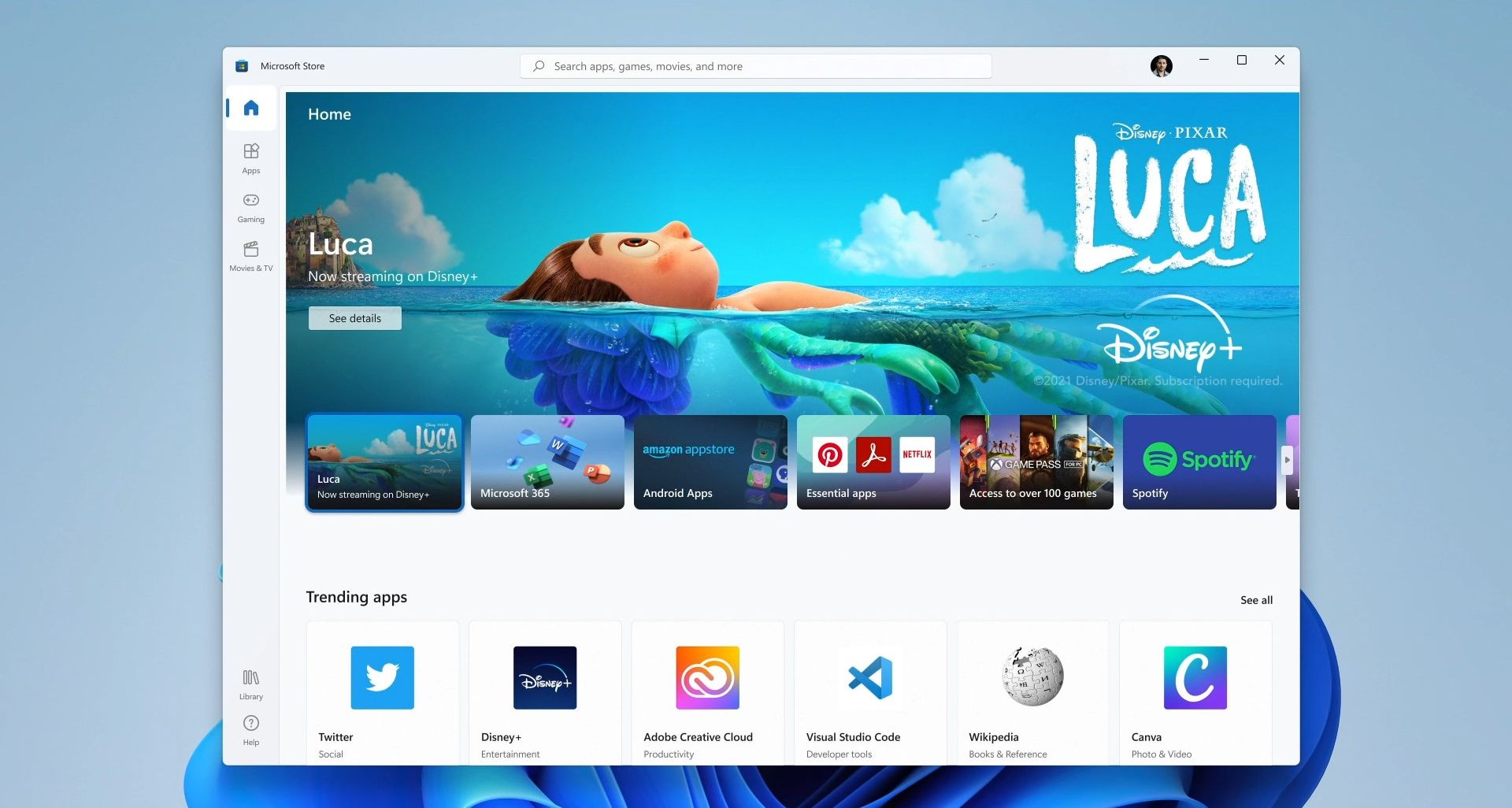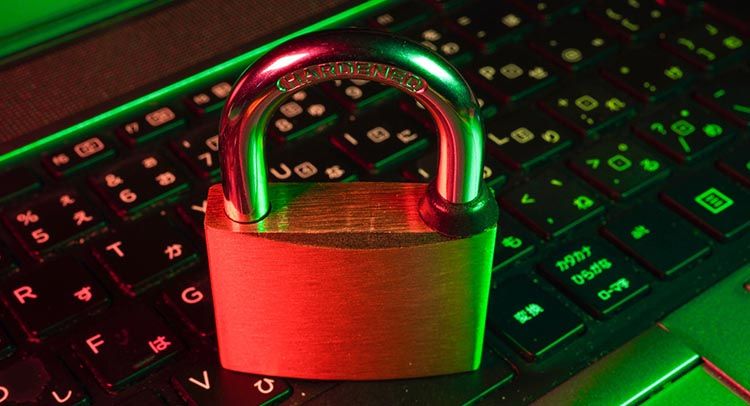There's no wonder why Windows is the preferred platform for software developers. With support for almost all software development languages and tools, it's much easier to create and test apps on Windows than on other operating systems.
Since Windows 11 is here, developers are curious to see how it will impact their performance and flexibility and whether they should upgrade to it or not. Today we will examine how Microsoft has improved (or worsened) its operating system for developers.
Let's get started if you are here to find an answer to the same question.
Microsoft Store Revamp
The redesigned Microsoft Store is among new exciting Windows 11 features that now offer more for developers.
Wider App Support
Previously, Microsoft had a UWP-only requirement, which forced developers to rewrite their non-UWP apps in UWP format. This policy usually discouraged developers, which eventually led to app unavailability on the Microsoft Store.
With the latest update, it supports other forms of apps such as Win32, PWA, and .NET. As a result, developers can now focus on more critical areas of their apps, like improving their interface.
Third-Party StoreFront Support
E-commerce app stores like the Amazon Appstore and Epic Games Store will also be directly available on the new Microsoft Store. So effectively, any apps developers may have published on these storefronts (or others, which will be available in the future, according to Microsoft) wouldn't need separate uploads to the Microsoft Store.
Developer Incentives
Perhaps the best move Microsoft made is with the incentive for software developers. Previously, Microsoft lowered its share from app revenues from 30% to 15% to make its Microsoft Store more competitive.
In addition to this, Microsoft will let developers who use their own or a third-party commerce platform with their apps keep 100% of revenue generated from their platform apps.
In short, Microsoft is now allowing the publication of more than one app format, third-party storefronts, and giving developers a choice to keep 100% of the revenue. These three incentives make the latest update now more rewarding for the developer community than ever.
Android App Support
Microsoft is creating new opportunities for app developers by bringing the world of Android closer to Windows. Even though developers will have to wait for a while, the promised Android support and Amazon Store integration will significantly benefit all. Microsoft is still working on integrating Amazon Appstore with the Microsoft Store.
Once Android apps start being supported, it will give developers' apps better reach and higher downloads. Users who have downloaded apps on their phones might also download them on their desktops. Furthermore, this feature will help mobile app developers create apps to suit the needs of desktop users as well.
But, it's not possible to measure the effectiveness of this new feature until it's here and tried out. Developers will have to wait for this one.
Improved Developer Tools
On the front end, Microsoft has rebranded and redesigned Project Reunion and WinUI 3 as Windows App SDK. However, it does not replace the existing Windows SDK, and Microsoft has encouraged developers to adapt to it "at their own pace."
Internally, it continues support for Win32 and .NET apps while bringing new APIs and app development tools to the table. Windows App SDK aims to introduce APIs that help bridge the gap in different app models. Microsoft plans to minimize the void and aid developers.
Though it was launched with Microsoft's latest OS, this update is available for Windows 10 (down till version 1809). So, if you can't find reasons to update other than the improved Windows App SDK, you will eventually get an update for your version of Windows 10 as well.
One key improvement, however, is that Windows Terminal now comes pre-installed in Windows. Downloading it separately (as developers did on previous Windows) isn't too big of a deal. However, the inclusion of Windows Terminal shows Microsoft's attention toward making its OS best for programming.
Multitasking Experience
With Windows 11, Microsoft has drastically improved how you use your screen real estate for multitasking. Firstly, Microsoft has polished the Snap Assist feature previously available on Windows 10 by adding more visuals.
- Snap Layouts: When you hover on the maximize button, a pop-up displays six different layouts for your screen. The number of options can vary, however, depending on your screen size.
- Snap Groups: You can lock a layout you're working with and minimize it from the taskbar. This helps you group your apps and jump between different combinations of windows.
- External Monitor Layouts: When you replug your monitor, all your apps restore their pre-unplugging position.
All these options can be disabled from Settings > Multitasking.
Secondly, Microsoft has renamed the Virtual Desktops feature to Desktops only. You can now change the desktop background for each Desktop to keep your unrelated apps running separately.
Developers multitask more than most other professionals. While other features aid efficiency, the external monitor support saves the time you've to spend rearranging your apps. Compared to Windows 10, multitasking is a motivation for developers to upgrade.
Heightened Security
Windows 11's use of TPM 2.0, UEFI Secure Boot, and VBS features make it more secure for developers than most operating systems out there. Unauthorized third-party intrusion to access data on your drive is now more challenging than ever. Heightened security is another plus for developers.
Improved Speeds
Windows 11 is optimized to focus all resources on the app being actively used. This optimization has made Windows operate faster, and the developer community will benefit the most. In this video, the Windows Mechanics team breaks down all the technical details.
Will Windows 11 Be a Success for Developers?
Microsoft has given developers many reasons to love their OS by redesigning the Windows interface, improving and introducing new software development tools, and incentivizing developers to use its storefront.
On the one hand, its features push it to be the best OS for developers out there. But, on the other, its enhanced hardware requirements might make many developers throw their perfectly capable "older" PCs out, just because the older hardware doesn't wholly support Windows 11.
Microsoft's latest OS is still in its test period, and only time can tell how these improvements will play out.