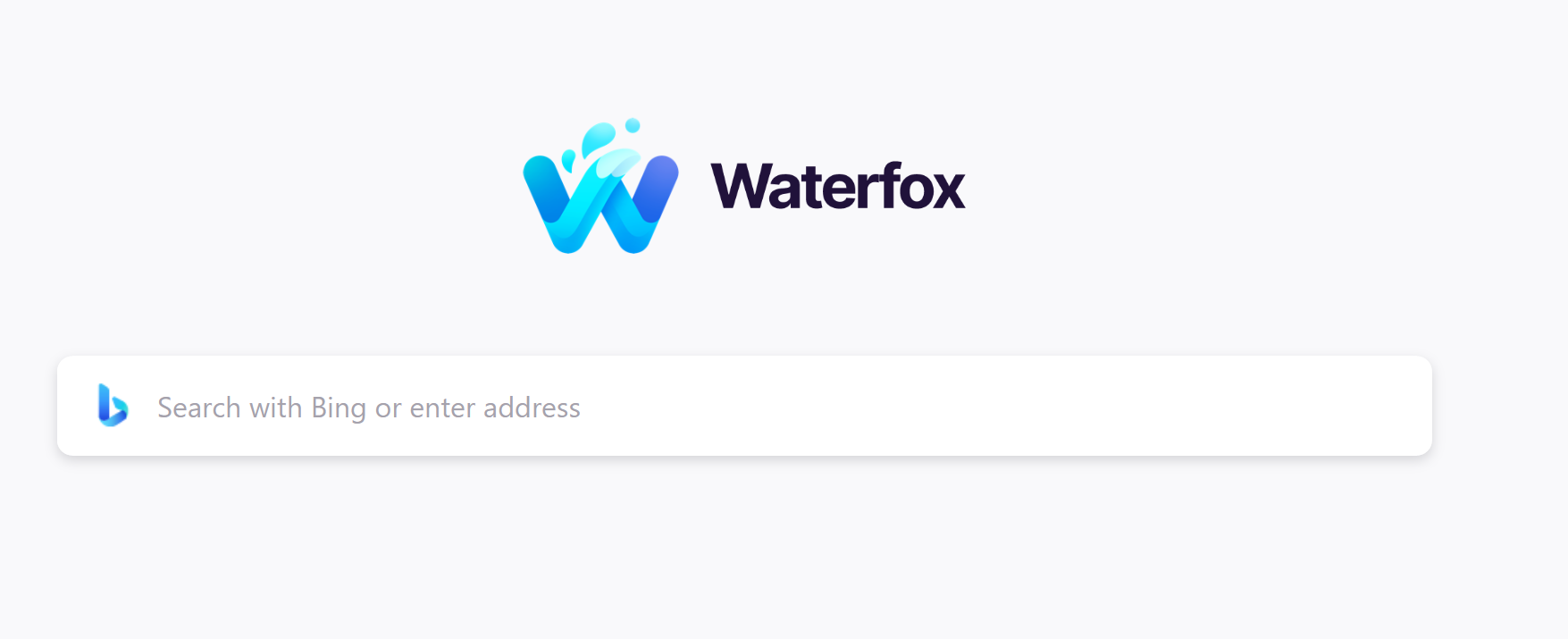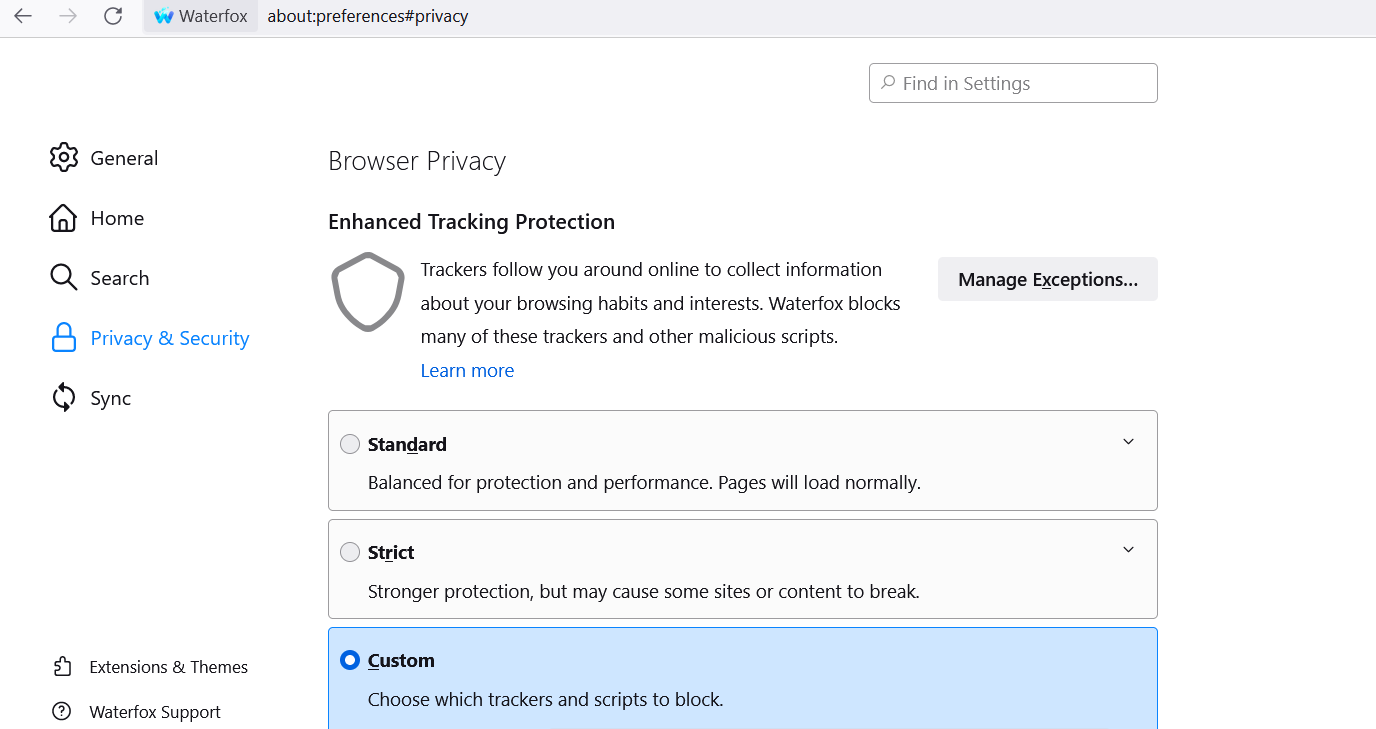There are plenty of web browsers on the market, and many of them are advertised as secure and private alternatives to Google Chrome and Microsoft Edge. In reality, only a select few can actually be considered safe, and all of them have their flaws.
Waterfox is sometimes touted as a potential alternative to mainstream browsers. But how good is it? Is it really as safe and private as some say?
Is Waterfox Safe to Use?
Waterfox, as the name suggests, is a fork of Firefox, which means that they are based on the same code. It has been advertised as a lighter, faster, safer, and more private Firefox. As founder Alex Kontos himself wrote on Waterfox's official website, the browser was initially meant to be a fast Firefox with no bloat, but now it is "about balance of privacy and usability," and "attempts to be an ethical, user-oriented browser."
Waterfox was first released in 2011 for 64-bit Windows. The Mac version came out in 2015, while the Linux build hit the market a year later. And in 2020, Kontos sold Waterfox to an advertising company called System1. An ethical and privacy-oriented browser being owned by an advertising company sounds contradictory, to put it mildly, but it's important to note that System1 also owns the private search engine Startpage, which has won several privacy awards and been lauded as one of the best products of its kind.
All that aside, Waterfox is indeed a sleek and fast browser. It's simple, easy to use, loads very quickly, and doesn't use too many system resources. The default search engine is Bing, which is far from the best option when it comes to privacy. Wouldn't it make more sense to use DuckDuckGo, or even Startpage? Not really, because Waterfox, as stated in its privacy policy and FAQ, is monetized via search partnerships. Meaning, the default search in the browser is monetized, so Waterfox gets a share of the advertising revenue when you use it.
The privacy policy itself is short, simple, and easy to read, which is certainly commendable. It states that Waterfox does not collect telemetry data, though it will collect some technical information about your device and operating system in order to carry out updates correctly. It also says that Waterfox is compatible with Chrome, Firefox, and Opera add-ons (but note that those from Chrome and Opera's store sometimes don't work properly).
The first extension you will need to add is probably uBlock Origin, because Waterfox does not have a built-in ad-blocker, like some privacy-focused browsers do. It is, however, possible to enhance tracking protection in the browser: click the three bars in the upper right corner, click Settings, and then choose Privacy & Security.
Here, you can choose between Standard, Strict, and Custom tracking protection. The default Standard setting blocks fingerprinters, cryptominers, social media trackers, and cross-site tracking cookies in non-private windows. With the Strict setting enabled, the browser blocks pretty much everything it blocks in Standard mode, plus tracking content and cookies in all windows.
So, how does Waterfox compare to Firefox? Unlike Waterfox, Firefox does collect telemetry data by default, but this can be disabled in the settings. On the other hand, Firefox is owned by the non-profit Mozilla Foundation, and not an advertising company. It may not be as fast as Waterfox, but the average user probably won't notice the difference in speed and CPU usage.
Choosing a Private Browser
Waterfox is definitely a better option than mainstream browsers like Google Chrome and Microsoft Edge, but some secure privacy-focused browsers, like Brave and Pale Moon, may have more to offer. This is mostly a matter of preference at the end of the day, but ditching Chrome for a secure browser is the right move, and will definitely enhance your personal security and privacy.