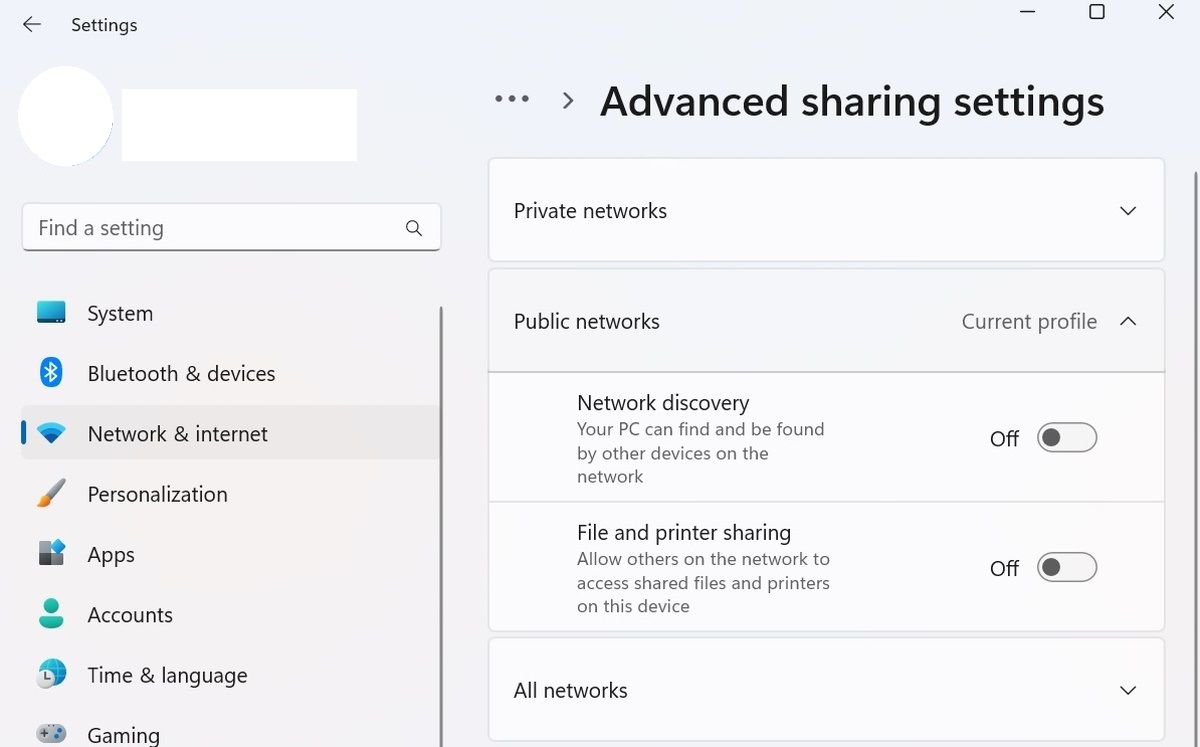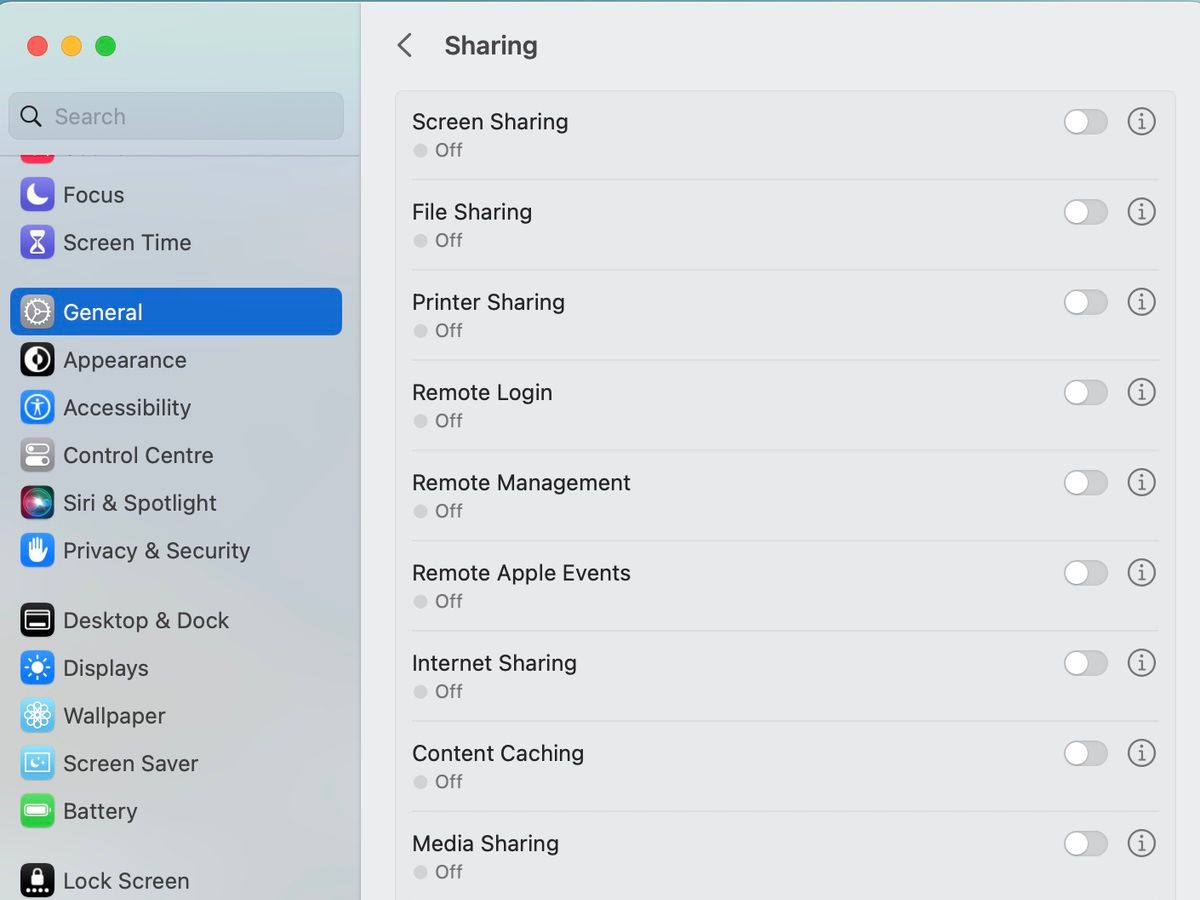Public Wi-Fi hotspots are almost everywhere. Be it a hotel, café, restaurant, or airport, you can get a free Wi-Fi connection in most public places.
But is public Wi-Fi actually safe? And if not, are there ways to access public Wi-Fi networks safely?
Why Brands Offer Free Wi-Fi
Free Wi-Fi increases sales. Customers with access to a free Wi-Fi network are more likely to stay longer on business premises. As a result, they will buy more products.
Some companies offer free Wi-Fi to promote their products or services, as some Wi-Fi solutions allow businesses to create landing pages to share real-time offers.
Also, free Wi-Fi is an easy way for businesses to stand out and make customers feel welcome.
By offering free Wi-Fi access, companies create an edge over their competitors that don't provide free internet to customers.
Is Public Wi-Fi Safe?
No, public Wi-Fi is not safe. Connecting to public Wi-Fi in coffee shops, hotels, airports, or other public places makes you susceptible to the following security threats.
Evil Twin Attacks
In an evil twin attack, a hacker sets up a malicious hotspot with the name of a legitimate network. And when you connect to the malicious hotspot, the hacker gains access to your online activities. But you think you are connected to the brand' legitimate Wi-Fi network.
So be sure to watch out for the signs of evil twin public Wi-Fi networks run by hackers to avoid getting connected to a malicious hotspot.
Man-in-the-Middle-Attacks
In a Man-in-the-Middle (MITM) attack, a third-party intercepts the data between two points.
When you connect to an internet connection and visit a website, data travels between your device and the website. Poorly secured public Wi-Fi connection makes it easy for hackers to intercept this data in the middle and read everything you're doing.
Wi-Fi Sniffing
Wi-Fi sniffing is one of the most common ways hackers steal your identity on public Wi-Fi and intercept data. With inexpensive kits and tools, hackers can eavesdrop on your public Wi-Fi connection if your device is not secure enough and know everything you're doing online.
Malware Infection
Due to the poor security (or no security at all) of public Wi-Fi networks, the threat actors can install various types of malware on your inadequately secured device, stealing or encrypting data.
Data Interception
A Wi-Fi router has the option to enable an encrypted connection between a device and the router.
If this option is turned off in any public Wi-Fi network, it will create an unsecured network, meaning hackers can know what you are doing if they are able to intercept the traffic between the router and your device.
A bad thing is you can never know whether the public Wi-Fi network you are going to use is an encrypted network or not.
How to Use Public Wi-Fi Safely
The following are some ways to minimize security risks while using public Wi-Fi networks.
Enable Firewall and Antivirus on Your PC
A good firewall and antivirus software program can thwart malware attacks when you are using public Wi-FI networks. So make sure you have enabled the firewall on your PC and that your antivirus program is up-to-date.
Though Microsoft Defender offers reasonable security, investing in a premium antivirus software program would be better considering the growing number of cyberattacks.
Use a Disposable Email Address to Signup for Public Wi-Fi
Wi-Fi hotspots often ask you to submit your email address to start using the free internet. Instead of giving your personal email id, you can use a disposable email address to protect your privacy.
Check for a Secure Connection
Always visit secure websites when using free internet connections offered by brands. To ensure the website you are visiting is secure, look at the website address carefully. If the web address doesn't include "HTTPS," it is not a safe website to visit.
Use a Reliable VPN
A virtual private network (VPN) will route your connection through a private internet server, mask your IP address, and encrypt data going to and from your device.
Even if you're connected to an insecure public network, threat actors cannot understand what you're doing due to the VPN's strong encryption.
Though it is always better to go for a paid VPN solution, there are many totally free VPN service providers you can consider using to protect your privacy.
Ensure Your Network File Sharing Is Turned Off
When network file sharing is enabled, threat actors on the same network can access shared files on your computer. So you must keep sharing turned off when connecting to a public Wi-Fi network.
Additionally, keeping sharing off when connected to an open network help you prevent sharing essential files with the wrong person by mistake.
To turn off network file sharing on your Windows PC, go to Settings > Network & internet > Advanced network settings. Then, click on Advanced sharing settings. Toggle off File and printer sharing. You can also consider toggling off Network discovery for better privacy.
Mac users should go to System Settings > General > Sharing. Then, uncheck File Sharing.
Avoid Submitting Personal Information
When using a public Wi-Fi network, you should avoid submitting sensitive information online, such as:
- Card details
- Social security number
- Address
- Phone number
- Date of birth
If you must share your private information with any trusted web application, use your smartphone's internet to be on the safer side.
Forget the Network After Using It
Once you have used a public Wi-Fi network, always forget the network. This will prevent automatically connecting to the network when you are in the range, reducing the time your device is connected to a public Wi-Fi network.
Keep Your OS and Software Updated
Threat actors also exploit vulnerabilities in operating systems and software programs to carry out various cyberattacks on devices connected to public Wi-Fi networks. So you should always keep your device and software programs updated.
Now You Can Use Public Wi-Fi Safely
A public Wi-Fi network poses severe security risks, and being careless while connecting to a free Wi-Fi connection can cost you dearly. So you should always keep your guard up and follow these tips to stay protected while using public Wi-Fi.