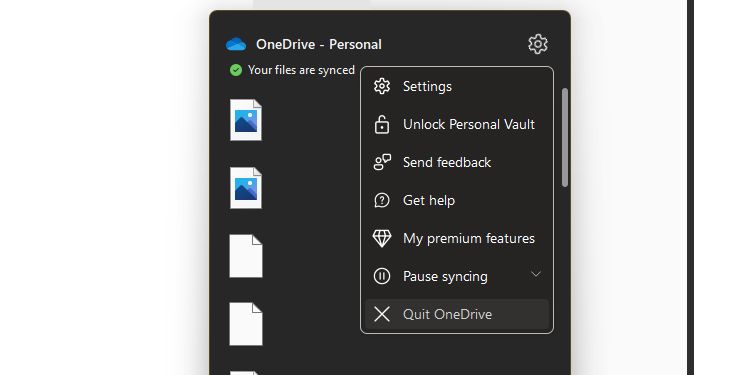OneDrive is a popular cloud storage service by Microsoft. It offers flexible pricing plans for users across the globe. It is a no-brainer if you have a Windows-powered computer and need seamless access to your cloud files. While it may not offer the best desktop application experience (compared to some others), it is a good choice overall.
But can you trust OneDrive with your files? Is it secure enough?
What Are the Disadvantages of OneDrive?
There is a lot to like about OneDrive. It's no surprise that it is so popular. But before we highlight the good points, let's take a look at what’s potentially wrong with it.
There's one issue to note from the off: no end-to-end encryption.
In other words, the service does not offer zero-knowledge encryption or client-side encryption, meaning your encryption key stays with Microsoft. This does not mean that Microsoft accesses your files. However, with the client-side encryption feature, the cloud service will not know what you upload to your storage space.
Many secure cloud storage services offer this.
Encryption happens on your device, so the encryption key remains with you, giving you more security, privacy, and control.
Interestingly, OneDrive also falls short in one another important aspect: privacy policy. While it manages to keep up with the industry standard, it does not have particular strengths for enhanced privacy.
For instance, Microsoft scans and collects information about your files to improve the product experience and personalize the products. The data collection process is mostly automated, but occasionally Microsoft employees can also manually review the data.
They also share some of that information with third parties when responding to a legal process.
You can learn how to spot a bad privacy policy if you are not sure about what to look for. Overall, Microsoft’s privacy policy isn't the best example out there.
Here’s What OneDrive Gets Right
There are plenty of reasons to use Microsoft OneDrive. So what stands out among the offerings? Most of the benefits outweigh the drawbacks mentioned above...
1. Microsoft Authenticator
Microsoft encourages you to use its app for two-factor authentication.
The authenticator app works flawlessly without the need for entering any codes, reducing the effort for verification. You get a prompt on your phone, and all you have to do is tap on the matching number of your authentication screen.
Compared to other authenticator applications, Microsoft Authenticator is convenient and user friendly.
2. Seamless Sync Experience with Windows
Windows is the most popular desktop operating system. And, depending on your preferences, a good native experience could be better than third-party services.
If you are looking for an easy-to-use cloud sync client for your Windows system, Microsoft’s OneDrive edges out the competition.
It is available out of the box and does not need much configuration. The easier the experience, the less effort you need to put in to keep it secure.
Note that OneDrive’s desktop client may not offer all the best features, but if you require a no-nonsense cloud sync service, this will do.
3. Ransomware Detection and Recovery
If you have a Microsoft 365 subscription, you get ransomware protection. That's a big deal, especially right now, when ransomware attacks are so prevalent.
You will be notified if any malicious attack is detected, and Microsoft will help you restore your OneDrive files before they were compromised. Additionally, you get up to 30 days to take that action.
While not everyone opts for paid Microsoft 365 plans, it is good to have advanced security through paying for extra storage and services.
4. Best Industry-Standard Practices
Cloud services take secure your data in many ways.
With OneDrive, you get additional security features that elevate your experience:
- Virus scanning for known threats thanks to the Windows Defender anti-malware engine.
- Suspicious activity monitoring to prevent unauthorized access. You also get an email notification for any unusual attempts to sign in.
- Version history for all file types.
- Password protection and link expiry for shared files.
- Mass file deleting notification and recovery makes sure that you do not accidentally delete a large chunk of your files.
5. Personal Vault
If you want to keep your files private and password–protected, you can use the personal vault feature on OneDrive.
It lets you create a separate space on your OneDrive account where you can protect files with two-factor authentication, automatically lock them after inactivity, and disable sharing by default.
You can use it on your desktop, web browser, and mobile app.
Interestingly, you can use the OneDrive app on your mobile to take pictures or videos and store them in the personal vault directly. If you use it on a desktop with BitLocker encryption enabled, the personal vault files sync to the encrypted area of your local storage.
Are There Any Better Alternatives to OneDrive?
You can opt for secure cloud storage services like Mega and pCloud, but there are tradeoffs between them when compared to OneDrive.
Google Drive can be an ideal storage choice as an alternative to OneDrive. It should blend well with any Android device and offers a simple desktop client. It also provides flexible pricing plans for users across the globe.
Choose a Convenient Option; Security Follows
Most cloud storage providers have industry-standard security features in place. Even if a cloud storage service claims to be the best in business, you are still responsible for the files. You can encrypt the files before uploading, choose not to share them, and protect your devices from malicious attacks for additional safety.
It can be overwhelming to check everything in terms of cloud storage security. So it's best to pick a service that provides a good user experience and is easy to manage.
Of course, if you can invest the time to analyze and utilize a robust cloud storage service better than OneDrive, you should. But, if you are already considering OneDrive for its benefits, or are already actively using it, you do not necessarily need to switch.