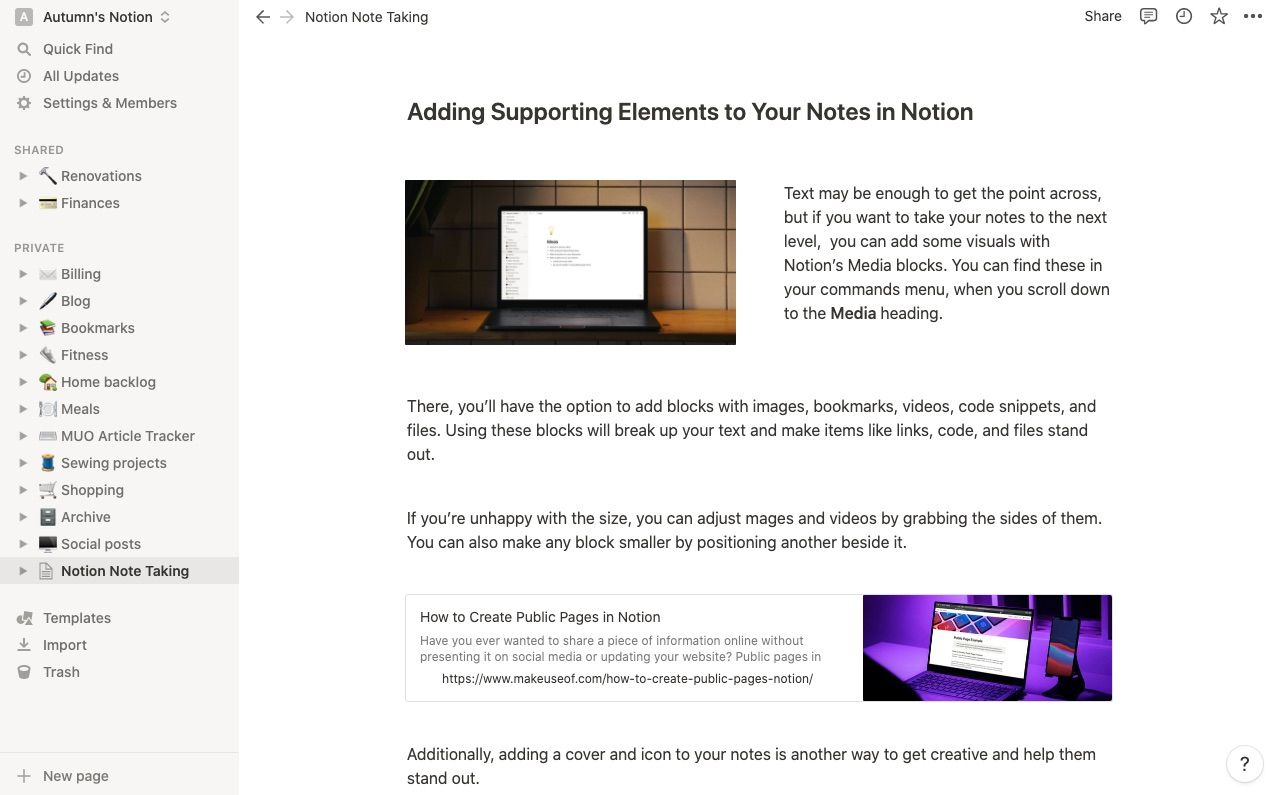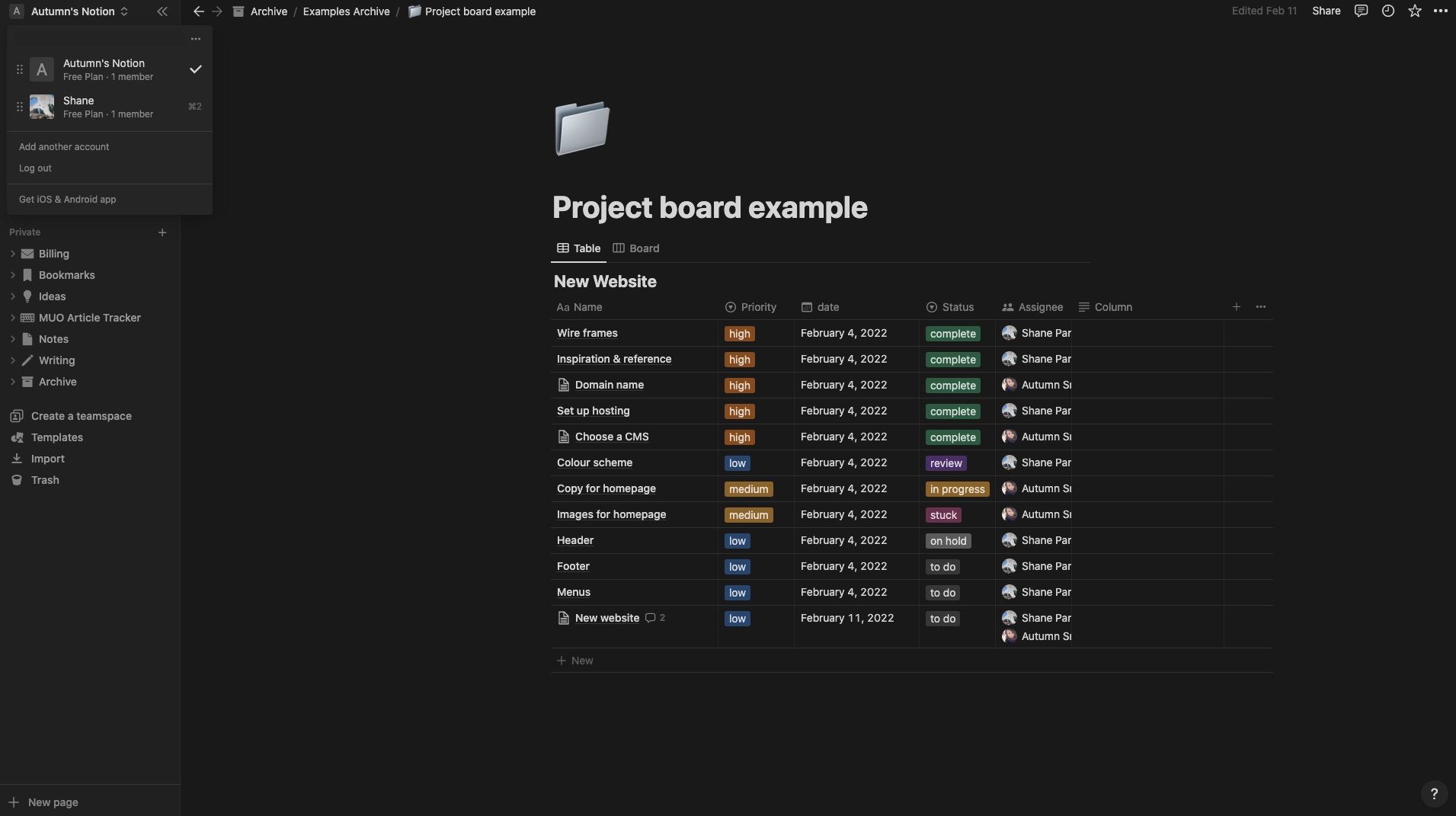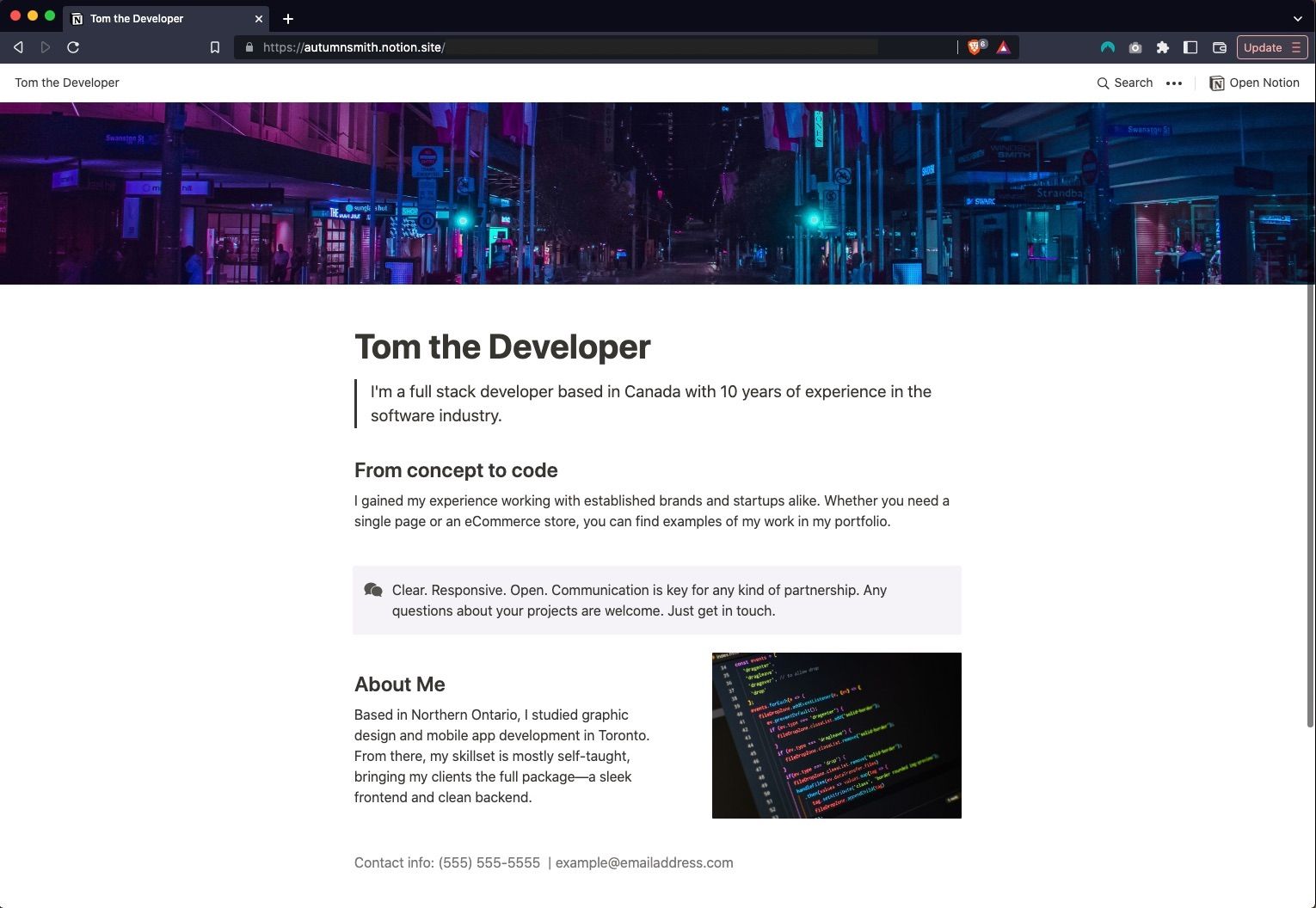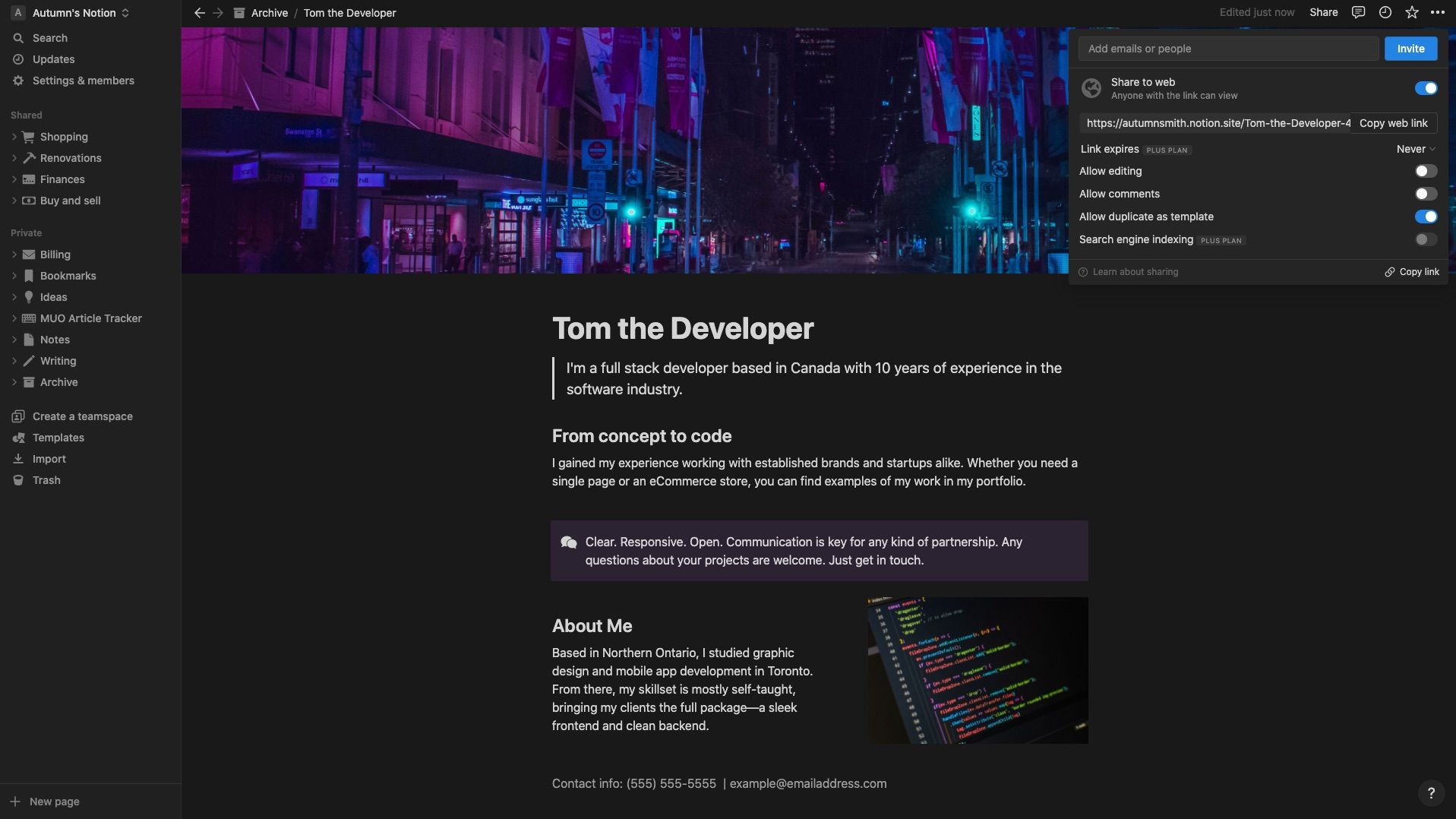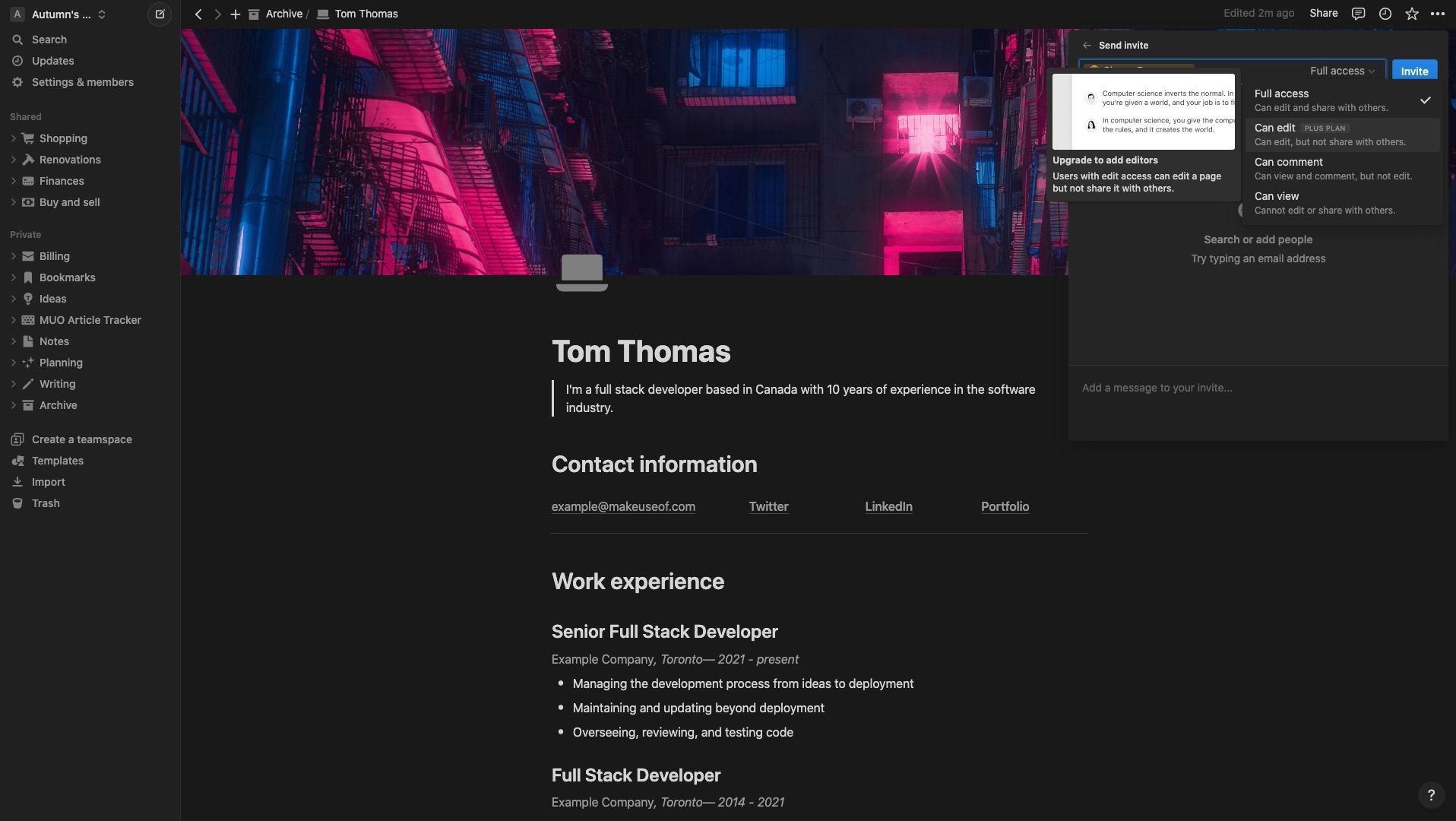Whether you’re a new or seasoned Notion user, you may wonder if you’re getting the most out of the software by sticking to its Free plan. It already offers a lot, so what features could you get your hands on if you decide to make the investment?
To help you answer that question, here’s an overview of what you can and can’t do using Notion’s Free plan.
What Can You Do With Notion’s Free Plan?
Some software companies offer sample-sized free accounts. Enough for you to get your feet wet, and then you hit a paywall, time limit, or roadblock of another kind that forces you to choose. Do you downsize to keep it, pay, or move on?
Notion’s Free plan is quite the opposite. You can use it for as long as you want, and as an individual user, you can use it for just about anything, such as:
- Planning your tasks and projects.
- Taking organized and detailed notes with simple text formatting, media, and links.
- Keeping tabs on your budget.
- Creating lists for shopping, ideas, bookmarks, and more.
- Tracking your goals.
Plus, you can collaborate with guests on things like:
- Project management boards.
- Sharing notes and ideas.
- Tackling chores and to-dos.
- Event planning.
And beyond that, you can even share your pages publicity to create:
- Web pages.
- Wikis.
- Online resumes.
That’s only to name some useful things you can do in Notion, all of which you can do using its Free plan. Really, the possibilities are vast, so the better question is, what can’t you do in Notion’s Free plan?
What Are the Limitations of Notion's Free Plan?
Thankfully Notion isn't pushy when it comes to upgrading. As you use it, you'll notice certain actions, like turning on search engine indexing, including the labeled Plus Plan. Comparing Notion’s Free Plan to its Plus Plan, here are some of its limits:
- Up to 10 guests—with the Plus Plan, you get 100. Guests are other Notion users you can invite to individual pages in your workspace.
- Uploads up to 5MB—unlimited if you upgrade.
- 7-day page history—it goes up to 30 with the Plus Plan.
- No search engine indexing—you can switch this on in the share settings of your public pages if you upgrade.
- No sharing restrictions—the Plus Plan allows you to stop guests from sharing your page with others.
- No domain—paid users get a custom notion.site domain.
- No members—you can’t add members to your workspace as a Free plan user. Guests only. The difference is members can add and edit pages within your workspace.
But what does that all mean? Is it worth upgrading to lift those restrictions, or could you keep using the Free plan?
Should You Upgrade to a Paid Notion Account?
Personally, I’m an avid Notion user—I’ve played with it a lot and written many articles about it here at MUO—and I’ve yet to hit a major roadblock with the Free plan. While some of the features in the Plus Plan are tempting, I see it like this: Notion gives you all the essentials you need, but you can upgrade to enjoy its luxuries.
If you’re using Notion mainly for you, you’re likely good to stick with Notion’s Free account. That means you don’t intend on collaborating with many people, you don’t mind not having search engine indexing or custom domains on your public pages, and those you do work with, you trust—because you can’t limit sharing.
On the other hand, if you’re looking to collaborate with plenty of guests, use it as a team, or want to get the most out of public pages, that’s when upgrading could be handy. Since software companies are often changing what comes with plans, be sure to double-check its pricing page to ensure it’s what you want.
If you’re a student, you can sign up for Notion’s Plus Plan at no cost. There are many ways you can use Notion as a student. Professors can sign up as well.
Get the Most Out of Notion
Even if you use Notion for everything, it’s likely you can get away with keeping the Free plan as long as you’re mainly working solo. The Plus Plan could be the better solution if you want to use Notion to collaborate with your team or more than 10 guests. That, and you’ll get access to a few other perks.