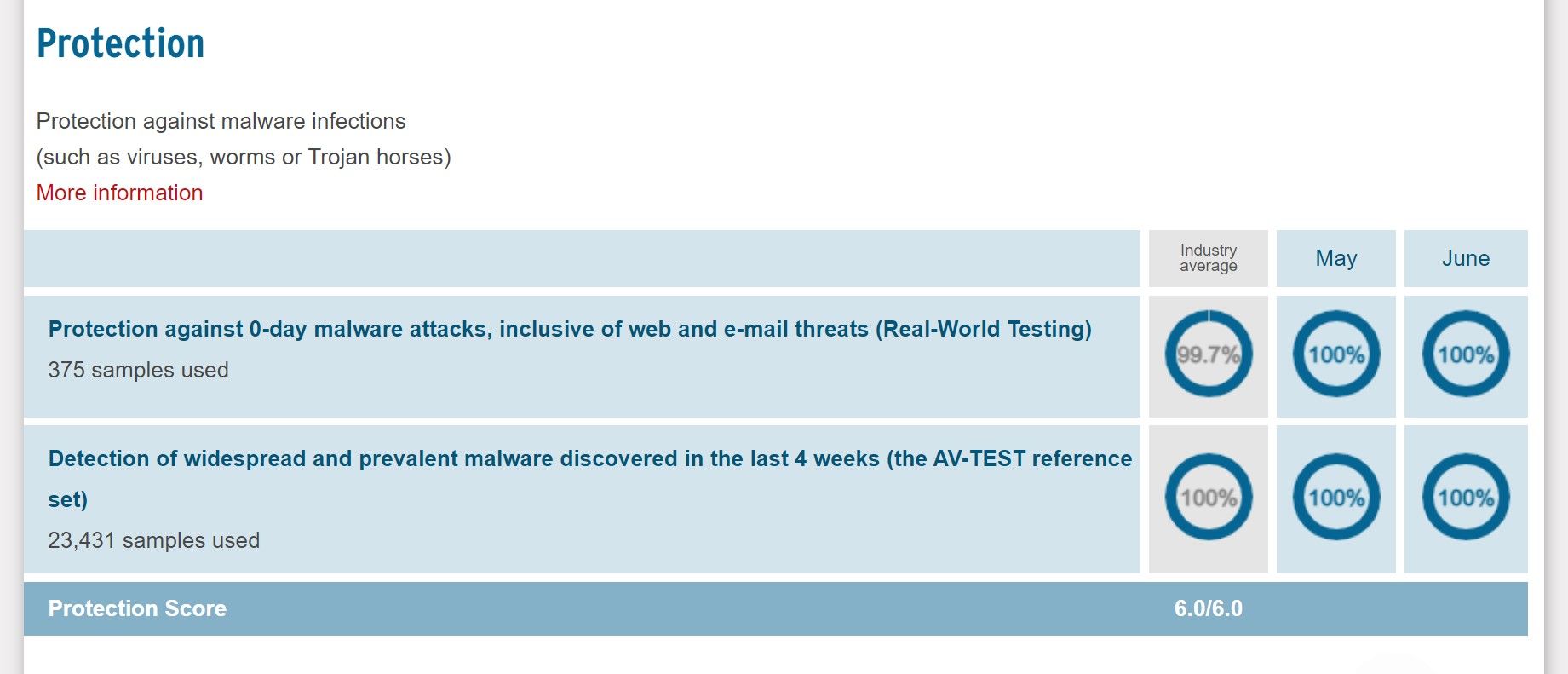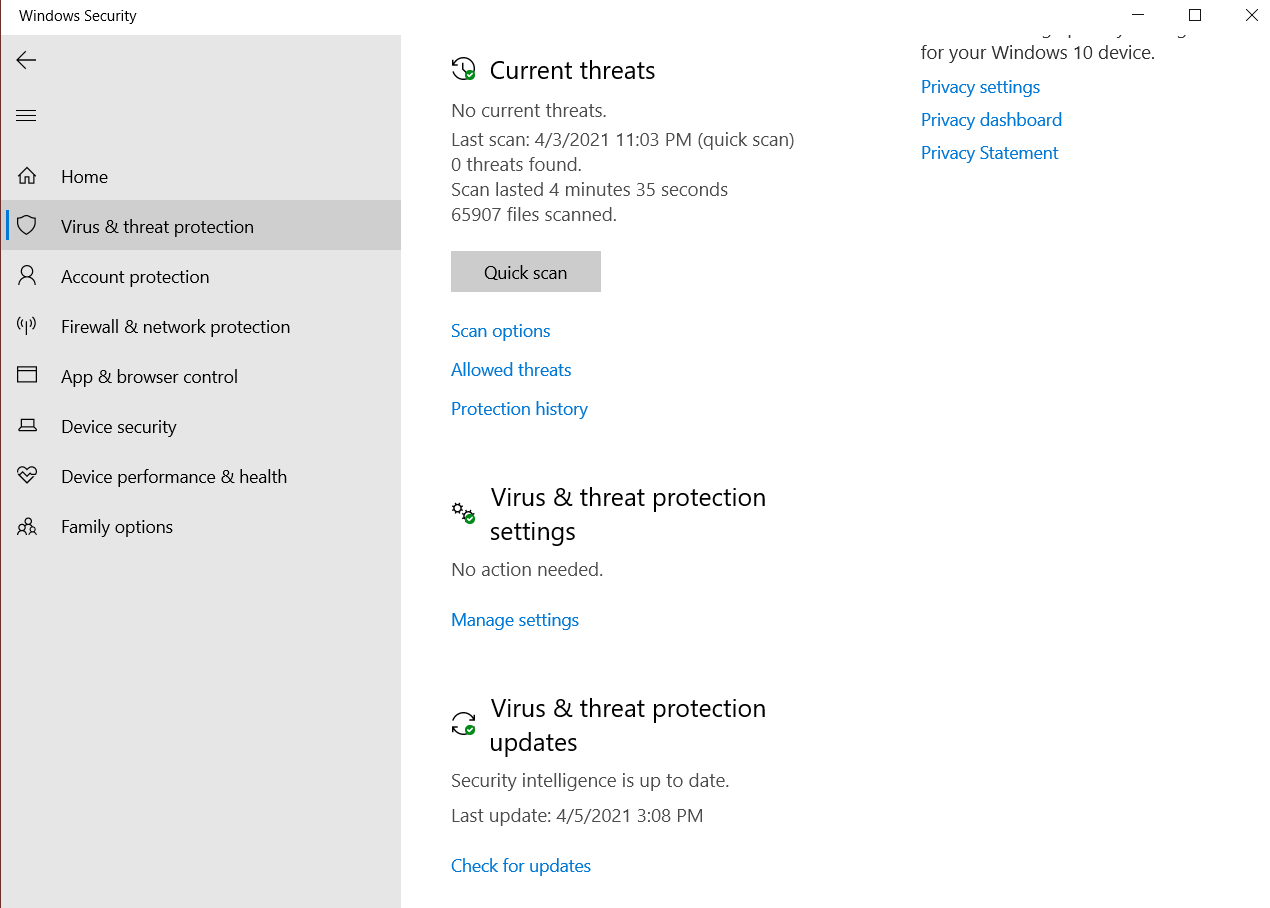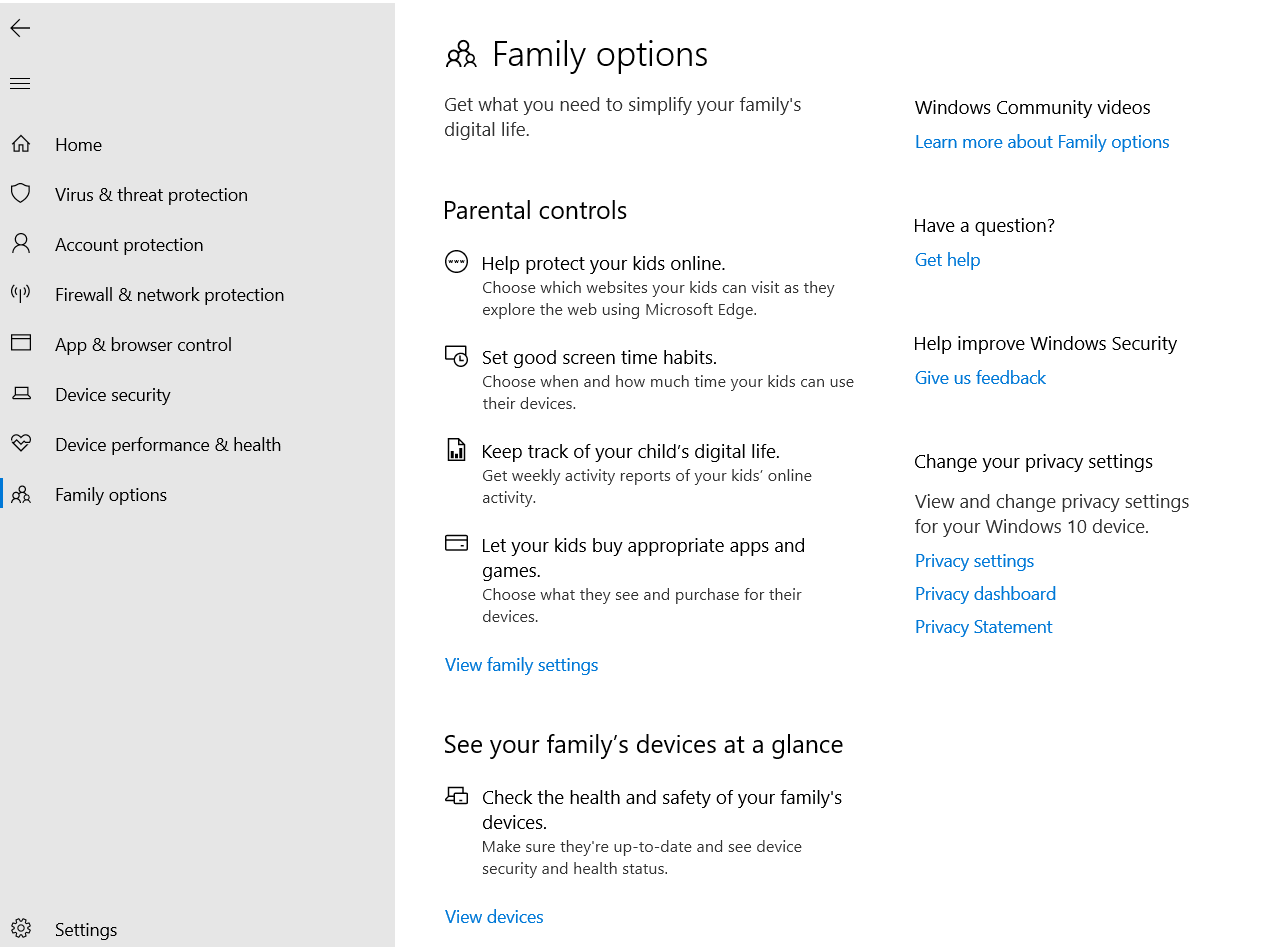Microsoft has drastically improved Microsoft Defender Antivirus; even more so when compared to its predecessor, Microsoft Security Essentials. As a pre-installed, free-of-cost antivirus, Microsoft Defender seems like a good choice for your PC.
But, considering the growing cybersecurity risks, is Microsoft Defender enough to protect you from all online attacks?
Today, we will review Microsoft’s native antivirus solution and decide if it's capable enough to block all possible security threats.
Overall Security
Microsoft Defender is the default antivirus on your Windows 10 and 11 and comes pre-installed free of cost. It protects you against viruses, Trojans, and worms, among other malware. Even if you don’t have any other antivirus software installed, your Windows PC will start with some basic protection in place.
Throughout May and June of 2022, AV-Test (an independent security testing lab), rated Microsoft Defender as a Top Product with a perfect 6.0 score after thoroughly testing based on real-world scenarios and actual threats.
Microsoft Defender provides exceptional real-time malicious threat protection, in addition to having lightweight impact on the computer's performance. It also has minimal impact in terms of usability; this means you're very unlikely to be disrupted by false warnings or false detections.
However, it cannot compete with other top antivirus software as a whole, since Microsoft’s in-house antivirus software has limited identity theft and ransomware protection capabilities.
Microsoft Defender also cannot detect low-risk malware such as adware. This is often irritating and can affect your PC from running smoothly. More importantly, it leaves your PC at risk of ransomware or hijacking.
These are some essential features found in both free and premium antivirus such as Norton 360, Avira, or even Malwarebytes. The lack thereof significantly downplays Microsoft Defender’s ability to provide complete malware protection and puts you at risk of losing your precious data.
Features
Within Windows 10 and 11, Microsoft Defender Antivirus is part of Windows Security. This comes packed with powerful features such as real-time threat detection, firewall, and parental controls. Microsoft has put considerable effort into improving its flagship antivirus that keeps you more secure than ever before.
Real-Time Protection
An essential feature of any antivirus software is detecting malicious threats and eliminating them as soon as they pop up. Antivirus software do this by silently working in the background and notifying you as soon as a possible threat is identified.
Microsoft Defender provides robust real-time protection against viruses, Trojans, phishing, worms, and rootkits. The integrated Microsoft cloud infrastructure combines artificial intelligence to analyze data in real-time to detect malicious threats more effectively. More importantly, the false-detection rate (which was a problem previously) has significantly reduced, according to AV-TEST.
Unfortunately, Microsoft Defender is unable to provide comprehensive protection against adware, ransomware, or identity theft threats. You can, however, avail of identity protection by registering for Microsoft 365.
In contrast, other antivirus suites such as Kaspersky, Bitdefender, or McAfee provide much better real-time protection than Microsoft Defender. Kaspersky Security Cloud, for instance, has an integrated cloud-based scanner that provides superior malware protection. It also continuously updates its malware database to stay ahead of the curve.
Firewall
Microsoft includes a dedicated firewall for advanced network protection. The Firewall & network protection allows you to take administrative control over incoming and outgoing network traffic.
Although the firewall is comprehensive, setting it up can be troublesome. Once you have set up your firewall, it will protect you from unauthorized web pages that can leave your PC vulnerable to a malicious cyber threat such as ransomware or spyware.
If you use Microsoft Defender, you do not need to get a dedicated network firewall for your regular home or office use.
Parental Controls
The internet can be a dangerous place for children. The Family options provided by Microsoft allow parents to monitor and control their kids’ browsing habits seamlessly.
Microsoft offers comprehensive parental controls at no additional cost. Parents can receive activity logs, filter specific websites, limit screen time, and much more. Moreover, you can monitor your kids in real-time as well.
Norton 360, Kaspersky, and Bitdefender provide similar parental controls but require a premium subscription, unlike Microsoft Defender.
Web Protection
Microsoft Defender SmartScreen prevents you from interacting with web pages that may engage in distributing malware or phishing attacks. SmartScreen analyzes websites for suspicious behavior and also checks the website against a list of known malicious sites.
Moreover, SmartScreen is integrated in Windows 10 and 11 and even scans files that have been downloaded by other web browsers or email clients. You can opt for enhanced web protection on Google Chrome by downloading the Microsoft Defender SmartScreen extension.
Despite the powerful SmartScreen, Microsoft Defender lacks other web protection features such as an integrated VPN, dark-web protection, and a password manager. These are some of the features readily available in top-of-the-line antivirus software like Norton 360.
Ease of Use
The best thing about Microsoft Defender is you do not need to install it specifically. As the default antivirus on Windows 10 and 11, it is enabled automatically and provides you real-time protection against malware.
You do not need to be tech-savvy to use Microsoft Defender as it has a minimalistic and straightforward user interface. Even if you want to configure additional features, the steps to doing so are pretty simple. In fact, you can carry out system scans with just a few clicks.
Pricing
Compared to other free and paid antivirus software, Microsoft Defender quickly makes it to the top 10. But, as a free antivirus, it does have its limitations and can leave your PC at risk of malware.
If you require more advanced protection, you might consider looking into premium antivirus software that provides more comprehensive malware protection.
Data Backup
While Microsoft Defender cannot detect and eliminate ransomware, it allows you to use OneDrive to back up your data and save your files if your PC is attacked.
In case of a ransomware attack, you can also set up Controlled folder access to safeguard specific folders from being changed by unauthorized applications.
Should You Use Windows Defender? Our Verdict
Microsoft has finally provided an effective antivirus software that comes pre-installed at no additional charge. Its protection capabilities as a whole, however, still require significant improvements.
The limited protection against low-level malware and ransomware leaves your PC at risk. On the other hand, nifty features like the SmartScreen, firewall, and parental controls do improve its overall standing. As part of the Microsoft 365 suite, Microsoft Defender offers improved security features for both enterprise and home users.
Don’t get us wrong, it still is an excellent antivirus, but not one you should solely rely on. We recommend using Microsoft Defender together with another free antivirus like Avira or AVG to better safeguard yourself against malware. Ideally, we recommend investing in a budget-friendly antivirus such as Norton 360 or Bitdefender that provides complete cybersecurity protection.
Microsoft Defender has come a long way, but it still has further to go in the fight against cyber threats.