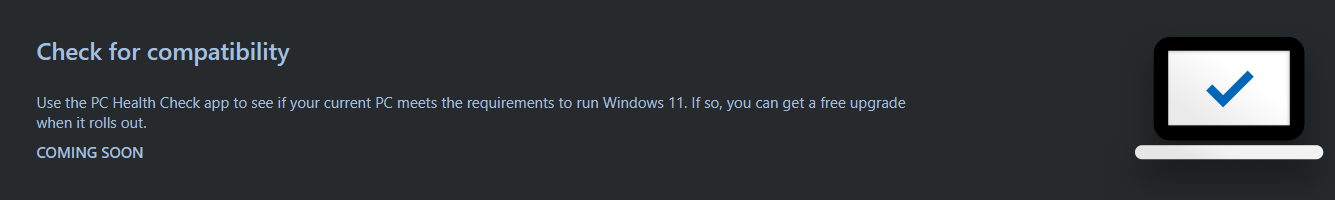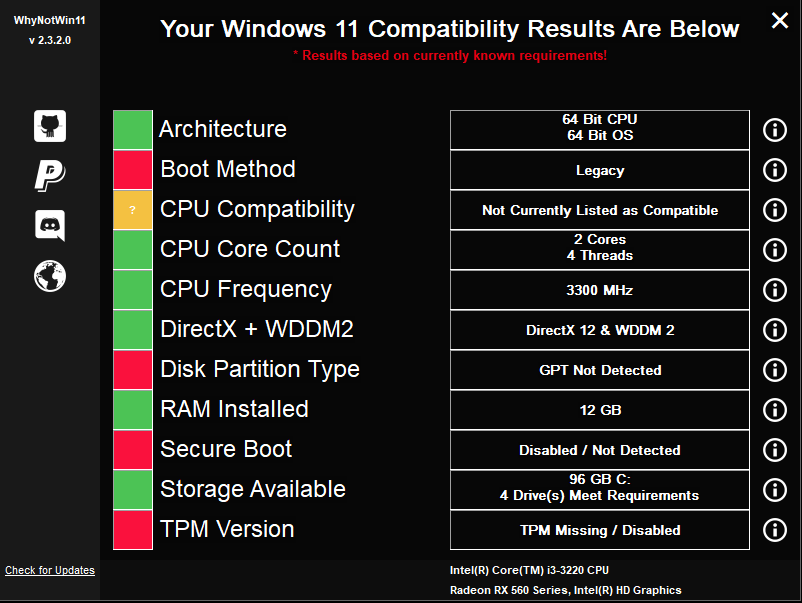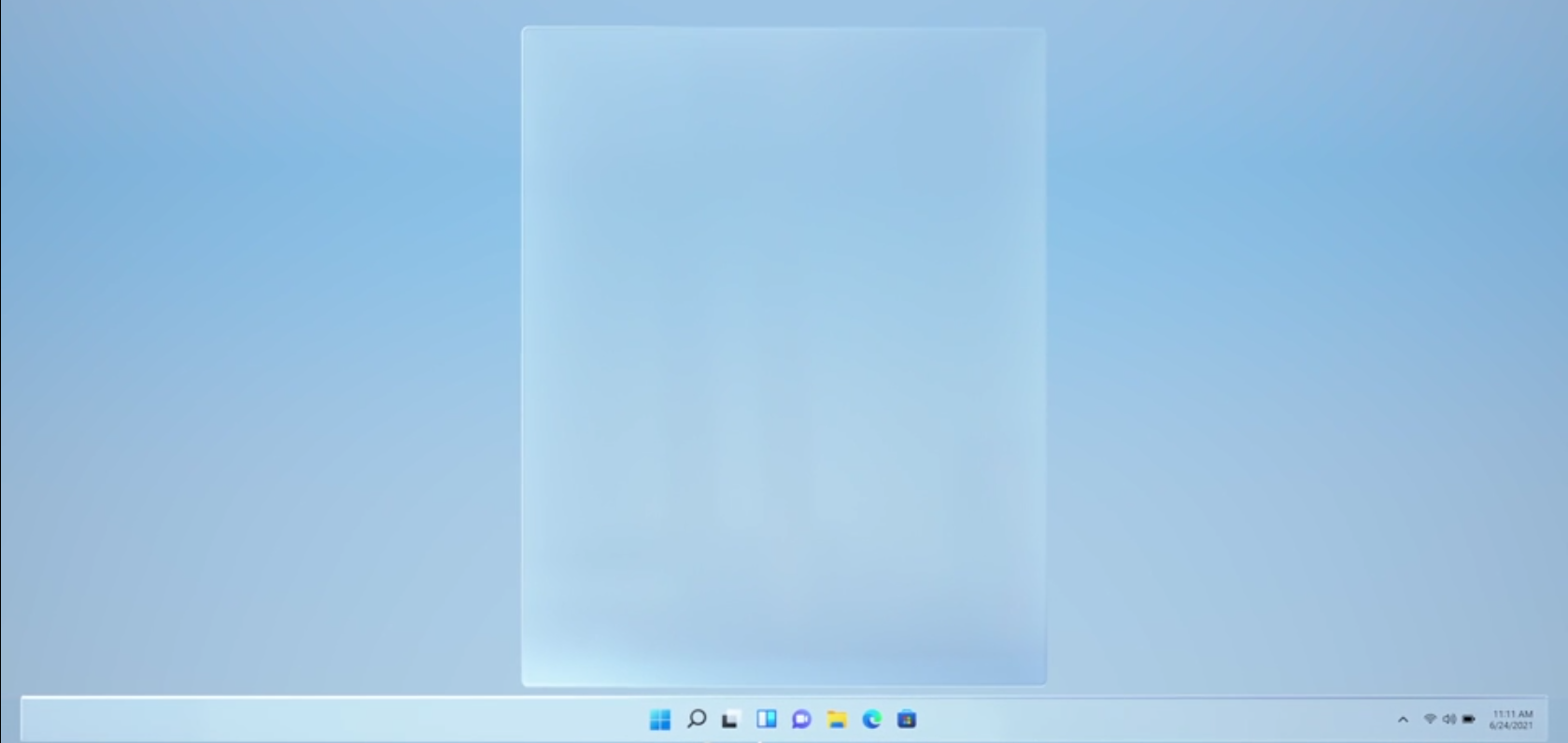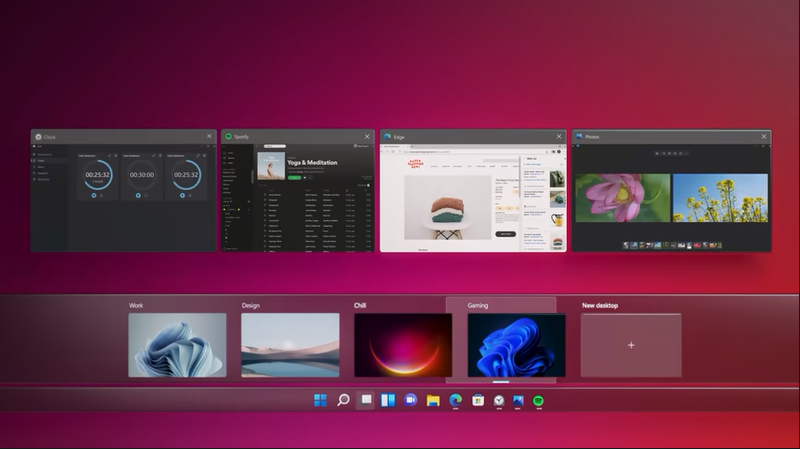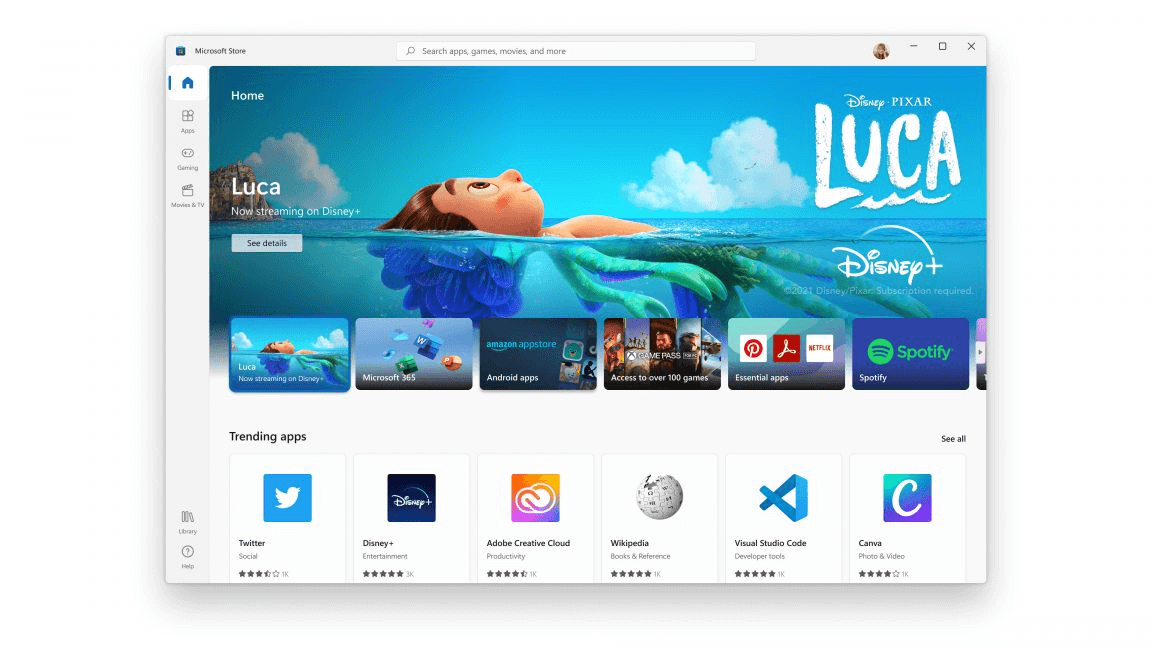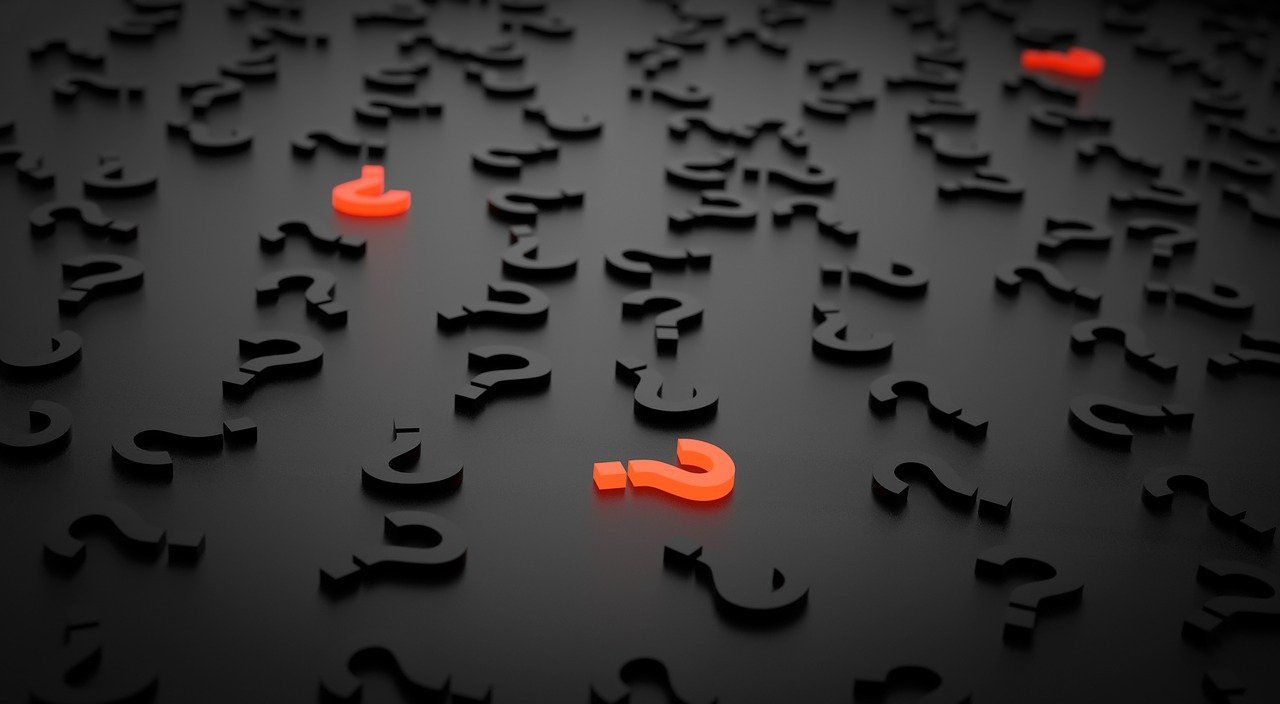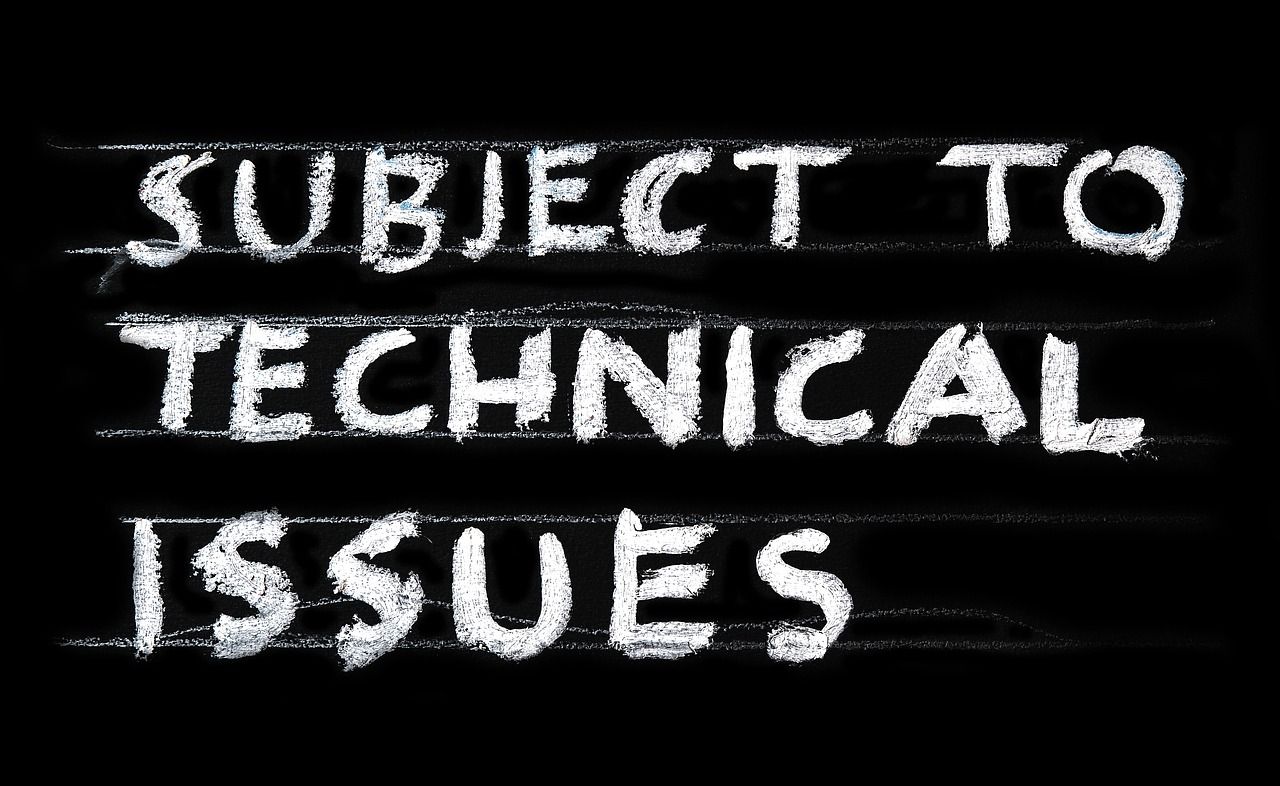On June 24th, 2021, Microsoft publicly announced Windows 11, stating that it will be available this holiday season. The new version of Windows brings new features and upgrades, ranging from transparent UIs to gaming performance boosts.
Parting ways with Windows 10 and switching to the newly released Windows 11 can be intimidating. Deciding whether it is worth it to make this switch or not can leave you in a lurch.
Here, we aim to break down the facts, allowing you to decide if Windows 11 warrants an upgrade, especially if you are satisfied with your current operating system.
Is Your PC Compatible With Windows 11?
Before we get started with the technical details, you should make sure your PC meets the system requirements for Windows 11 as specified by Microsoft. Not familiar with the hardware on your system? Don’t worry; we’ve got you covered.
When Windows 11 was first announced, Microsoft’s PC Health Check App allowed you to check if your device was compatible. However, the app has run into issues, and Microsoft has withdrawn it as of right now.
As an alternative, you can download WhyNotWin11 to check compatibility. It’s a simple detection script created by Robert C. Maehl on GitHub that helps users recognize why their system is not Windows 11 compatible.
If you’re worried about running a third-party application on your PC, fear not. We already tested it out for you. This software is completely safe and free-to-use, and as you can see from the screenshot attached below, it lets you know all the reasons why your PC will not be able to run Windows 11.
Where Windows 11 Claims to Have an Edge Over Windows 10
If you do upgrade to Windows 11, what do you get? Here's a sampling of its benefits compared to Windows 10.
Visual Differences
Windows 11 brings quite a few changes to the table, the most noticeable being User Interface (UI). Microsoft is attempting to replicate a frosted glass look, and Windows 11 features a transparent start bar. Toolbars have also been redesigned for a futuristic transparent look that is quite soft on the eyes.
Greater User Experience
Microsoft has recognized the importance of customizable layouts for all your running applications. It has included multiple ways to rearrange everything, allowing you to organize everything the way you like it. Of course, Linux users will already be familiar with this feature, but it finally helps to know that Windows 11 will adopt this too.
Furthermore, Windows 11 allows you to create custom layouts according to your need, so you can spend less time organizing and more time being productive. By setting up customizable profiles like "Work," "Gaming," "Chill," etc., you can work easily between multiple tasks at once without mixing them up.
Cross-Platform Integration
The newly envisioned Microsoft Store incorporates Android apps directly into Windows 11 so that you can install applications directly from the integrated Amazon Store, just like you would on your Android Phone.
Gaming Performance Boost
Part of Microsoft’s branding pitch for Windows 11 is “If you’re a gamer, Windows 11 is made for you.” How much of that is true remains to be seen, though, Microsoft did announce that Windows 11 will ship by default with DirectStorage.
DirectStorage is an Application Programming Interface (API) for DirectX that allows your system to utilize your GPU (more commonly known as a Graphics Card) to decompress game files instead of the contemporary method of using your CPU to do so.
This translates to faster loading times and a higher texture streaming budget for games. We’ve already covered DirectStorage and its impact on performance in detail.
Do These Features Warrant an Upgrade?
All of these eye-catching visuals and new features are hard to resist, but this brings us full circle; Is Windows 11 worth upgrading to if you are satisfied with your current OS?
As evaluated by various benchmarks and popular tech YouTubers, Windows 10 and 11 do not differ much in performance. Furthermore, all these tests report minimal differences, if any at all. Since Windows 11 is "inspired" by the Lite Windows 10 version (also known as Windows 10X), it's not surprising, hence offering almost identical performance.
We’ve gone over the new features in Windows 11 as branded by Microsoft; however, barely anything, apart from DirectStorage, is new. You can replicate everything Windows 11 offers through third-party applications in Windows 10 itself.
So far, the only redeeming feature Windows 11 has over Windows 10 is its increased customization options and new UI. We’ve gone into detail about how you can also make Windows 10 look the same way.
The takeaway from all of this is that although upgrading to something new might seem appealing, we do not precisely know how much better Windows 11 is over Windows 10. All of the performance benchmarks have been based on a Windows 11 Insider Preview build that is most probably months older than what Microsoft is currently working with and, as addressed, does not show any significant differences in performance.
As seen in these benchmarks, Windows 11 barely indicates a 1% performance increase over Windows 10 in most areas, sometimes even showing lesser performance than its predecessor. We’re hoping that this is because programs and applications have not been formally optimized for Windows 11 yet.
Moreover, Microsoft does not exactly boast an excellent record of new releases working as intended. For example, we all know when Windows 10 had issues ranging from built-in keyloggers in “inking and typing recognition” to Windows Telemetry gathering and transmitting sensitive user data. For all we know, Windows 11 could run into similar problems.
Additionally, we do not know what kind of bloatware Windows 11 might ship with. Windows 10 has struggled with performance due to all of the applications Windows usually had pre-installed.
Another concern when upgrading to Windows 11, especially for developers, is losing the ability to dual boot Linux with Windows, as Windows 11 requires you to have Secure Boot enabled. As a developer, this alone is enough to put you off the idea of upgrading to Windows 11.
The main drawback is that you would need to disable your Secure Boot to install Linux. This may seem like a minor inconvenience, but disabling Secure Boot opens up your PC to any malicious code that may be present during the boot process.
Ubuntu, a Linux distribution, does support Secure Boot though it, reportedly, does cause problems. Ubuntu is signed by the Canonical UEFI key, so if it is successfully validated, the boot process continues. If at any point in the boot process, it cannot validate the image, an error will stop the boot process.
The Final Verdict
Knowing that Windows 11 is a more polished, rebranded version of Windows 10 21H2, with more or less the same performance levels, we suggest you continue using whatever OS works best for you right now, following the age-old adage of not fixing something that isn’t broken and waiting for further information and reviews before making the switch.
Our advice, for now, would be to only install Windows 11 on a spare system that you do not depend on for everyday use, be it personal or office work. Windows 10 still has a good four years of official support. It is currently in a relatively decent spot with Microsoft being transparent about privacy/security concerns and working efficiently to fix any potential issues that may arise now and then.
In a nutshell, there's no hurry—you have 4 years to make up your mind anyway.