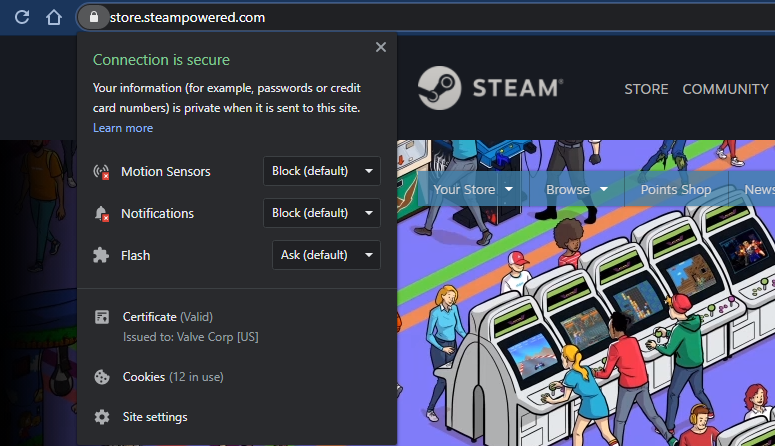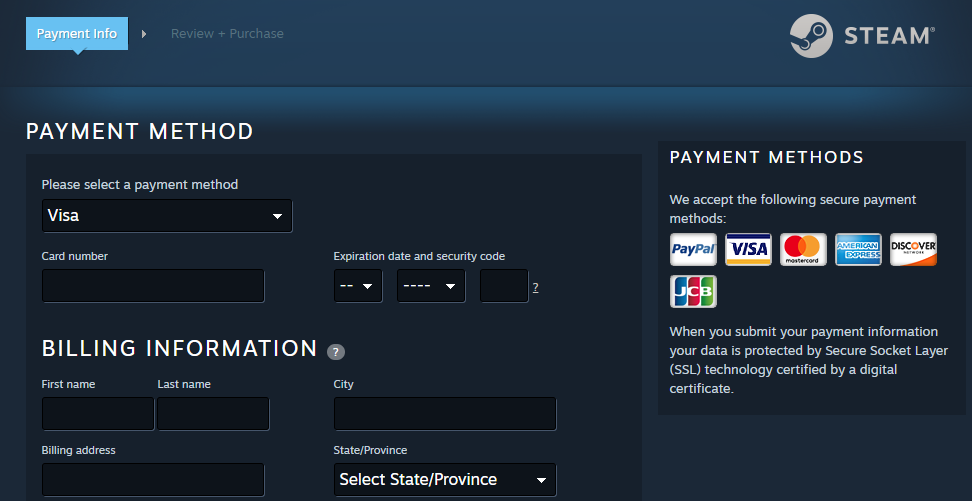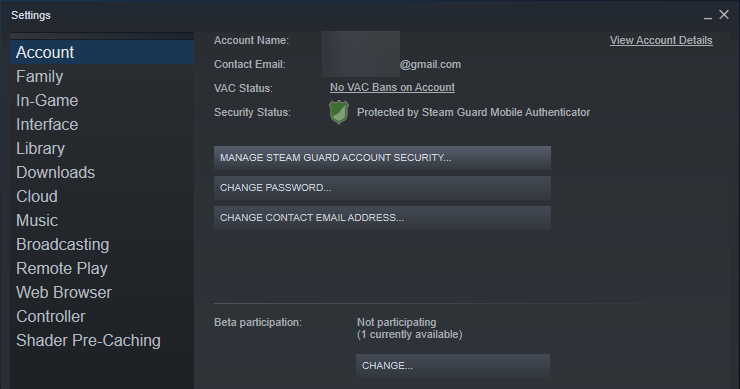Because Steam is the de facto marketplace for buying PC video games, chances are that you use it to buy at least some of your games. However, before buying from anywhere online, it's always wise to stop and ask whether an online store is safe.
Let's consider whether it's safe to buy games from Steam. We'll provide some reasons for Steam's security, plus consider some of the potential risks and how to avoid them.
Is It Safe to Buy Games From Steam?
In short: Yes, it is safe to buy video games from Steam. We'll provide some specific reasons why below, but let's think about the big picture first.
Steam stated that, in 2019, it had as many as 95 million monthly active users. At the time of writing, Alexa, which determines how popular a website is, ranked Steam at 398 globally (meaning only 397 websites in the entire world are more popular than Steam). And, Steam has been around since 2003 (though it started selling video games a bit later).
Obviously, such a major website is going to use industry-standard security measures to protect your information. If it wasn't, someone would have surely exposed this by now, which would be a huge story.
In short, if you feel comfortable shopping at other reputable online stores like Amazon and eBay, you shouldn't have any worries about buying games from Steam. There's always a level of risk that one of these sites could be compromised and expose your information. But that's something you have to accept when buying online.
Reasons Why Steam Is Secure
Let's look at more specific ways that Steam is secure, if you aren't convinced by the above fundamentals.
1. Steam Uses HTTPS to Secure Purchases
When you buy a game on Steam through your browser or the Steam client, your purchase is as secure as any other website that uses modern HTTPS encryption. The information that you sent to Steam for your purchase, including your credit card info, is encrypted.
This means that anything sent to Steam's servers is unreadable to anyone who might intercept it. Only you and Steam can see the data.
For more on this, see our explanation of website security certificates.
2. Steam Lets You Buy With PayPal or Gift Cards
Even if you trust a website, you might want to avoid entering your credit card details into it. If someone steals the credit card info that you used on dozens of sites, removing the card from them all and trying to figure out where the intrusion happened is a pain.
Thankfully, Steam supports PayPal for purchases. This lets you sign into your PayPal account to buy games without ever providing your details to Steam. If you already trust PayPal with your payment info, there's no additional risk to using it on Steam. Just make sure you use a strong PayPal password to protect the sensitive details it holds.
If you don't use PayPal, there's another option for buying games on Steam. You can purchase physical Steam gift cards at stores like GameStop, Walmart, or drugstores. That way, you can pay cash in a store and then redeem the gift card on Steam.
If you do buy Steam gift card codes online, then ensure you do so from a reputable website, as you may find yourself entering your credit card details on a scam site, receiving a fake code, or never receiving a code at all.
3. Steam Provides Solid Security Tools
We've established that Steam purchases are safe. However, that's not the only aspect of security—you don't want someone to break into your account and take it over for themselves.
This is why Steam offers Steam Guard, a security feature to keep your account for your use only. It's a form of two-factor authentication: after entering your username and password, you'll also need to enter a code from your email or Steam mobile app to log in.
Like most services, Steam also lets you add your phone number to your account. This makes it easier to get back in if anything happens, like forgetting your password or having your account compromised.
The Steam client also updates on its own, which goes a long way in keeping it secure. Check out our intro to Steam security to learn more.
4. Steam Offers Generous Refunds
Another aspect of "safety" that you might not consider is whether you'll regret buying games from Steam. It's no fun to pay for a game and then realize you hate it after playing for an hour or two.
Steam has your back if this happens for any reason. Whether your PC can't run the game or you just decide you don't like it, all you have to do is reach out to get a refund. As long as you ask for the refund within two weeks of buying the game and have played it for less than two hours, the company will honor it.
Check the Steam Refunds page for more details. The company states that it will still take a look at refund requests that fall outside the rules, so it's worth it next time you buy a game and don't love it.
Steam Security Issues to Watch Out For
While Steam itself is secure for the reasons we've discussed, there are still some security concerns to watch out for as a Steam user.
1. Beware Steam Scams
Like any legitimate platform, malicious actors impersonate Steam regularly. Using phishing and other tricks, they want to steal access to your account. It's important that you're able to recognize and avoid these scams.
Never provide your Steam credentials to anyone, even if they claim to be from the company. Avoid websites that claim to sell cheap keys for Steam games and prompt you to log in with your account, as they are likely phony. Don't click on random links that people send you in messages, and don't add people you don't trust as Steam friends.
Also, be careful when downloading game-related files; you should only do so from trusted sources. Malware designed to compromise your account could be disguised as a game hack or mod.
See a list of common Steam scams on Reddit to familiarize yourself with major fakes.
2. Practice Good Account Security
If your Steam account isn't properly secured, it will be much easier for someone to break into it. Make sure you set a strong and unique password for your Steam profile. We recommend using a password manager so you don't have to juggle these manually.
It's vital to keep the email account linked to your Steam profile secure, too. If someone gets into your email, they can reset passwords for all your other accounts. Take a moment to make sure you're following proper email security: have a strong password and two-factor authentication set up for your email account.
3. Use Steam on Secure Computers Only
Finally, you shouldn't access your Steam account on any devices that you don't trust. While the chance of attack this way is fairly low, you still shouldn't sign into Steam on random computers or purchase games on a network connection that you don't trust.
You never know if someone has a keylogger or other malware on their computer, or if a network is compromised. When you want to buy a Steam game or check something on your account, stick to trusted devices.
Steam Is Safe for PC Gamers
Hopefully you're now convinced that Steam is a safe place to buy games. Your payment details are shielded by encryption, there are several security tools to protect your account, and you can refund anything to avoid purchase regret.
As long as you steer clear of Steam scams and practice common-sense security, you shouldn't ever need to worry about security on Steam. Now you can pick up some games at a discount and get to playing!
Image Credit: wk1003mike/Shutterstock