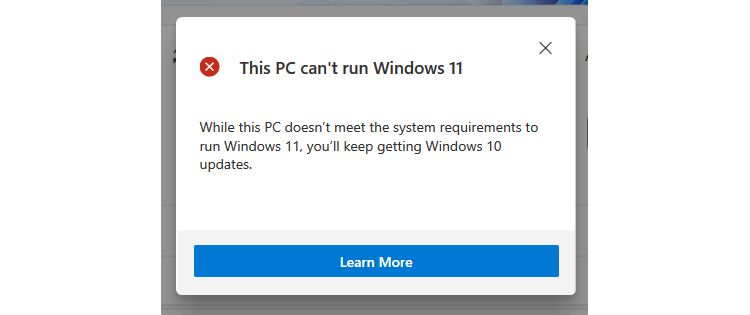Windows 11 is an exciting new operating system for Microsoft fans, but nothing dampers the hype more than learning your computer can’t run it. However, users can now download the Windows 11 ISO and install it on their older PCs, thus skipping the hardware check altogether.
However, is it a good idea to slide under Microsoft’s system checks? And what will happen if you do? Let’s find out.
The Windows 11 Incompatibility Problem
The problems began when Microsoft released a tool that analyzed if your PC was Windows 11 compatible. Many users downloaded the tool, eager to get the official go-ahead for Windows 11... only to be met with an error message that their PC wasn’t good enough.
People were rightfully confused as Microsoft turned away high-spec gaming PCs and declared them unfit to run Windows 11. However, as it turns out, Microsoft wasn’t looking at how powerful your hardware is, but how recent it is.
This is because modern-day processors have special built-in security measures that Microsoft wants to use in Windows 11. As such, if your processor isn’t recent enough and you try to upgrade to Windows 11 through Windows Updates, the service will deny you because your hardware is too old.
So, how recent is "recent enough?" After the initial confusion, Microsoft published the Windows 11 supported Intel processor list to clear matters up. Unfortunately, it seems that anything older than Intel's 8th generation is not supported by Windows 11, no matter how powerful it is.
However, a spark of hope appeared for owners of older PCs. Microsoft released official ISOs for Windows 11, allowing you to install the operating system on whatever computer you like. Because the ISO install skips the Windows Updates check, it means that it doesn’t look at how recent your processor is. As such, you can install Windows 11 on any hardware you like.
This revelation gave users a ray of hope that Windows 11 will run on their older PCs. However, soon after releasing the Windows 11 ISOs, Microsoft made an announcement that took all the wind out of the sails of this newfound excitement.
A Nasty Drawback for Windows 11 on Older PCs
In a statement to The Verge, Microsoft declared that it knew full well that people could install Windows 11 via an ISO on an unsupported PC. However, if someone does take this route, Microsoft can’t guarantee that it can support their PC with future updates.
This means that if you take the ISO route with an old PC, you may not have access to Windows Updates. You may also be unable to use the automatic driver search and install feature, meaning you’ll need to download all your drivers manually.
Why is Microsoft doing this? The company hasn’t made an official declaration about its intentions, but there are two equally possible reasons why it has decided to do things this way.
On the one hand, Microsoft has designed Windows 11 to run on specific hardware. This includes using security-related features on modern-day processors that older models don’t have. If Microsoft were to support older hardware, that would mean investing a lot of time and money into making Windows 11 work on computers that will likely soon be replaced anyway.
On the other hand, having this drawback does give people an incentive to purchase a new PC. This is great for Microsoft for two reasons: first, it promotes general sales of official "Windows 11 ready" hardware, which looks good in Microsoft’s books. Second, it encourages people to purchase Microsoft’s own PCs and laptops designed specifically to run Windows 11.
Is It Okay to Run Windows 11 on an Incompatible PC?
Given Microsoft’s stance toward incompatible PCs running Windows 11, we don’t currently recommend taking the ISO route unless you really know what you’re doing.
To have an enjoyable experience with an unsupported copy of Windows 11, you’ll likely have to keep manually updating both the operating system and the drivers. While not impossible, it is a lot of work to keep an operating system ticking over. As such, sticking with Windows 10 will be less of a headache in the long run.
After all, Windows 11 is simply Windows 10 in disguise, so you might as well stick with your guns for now. That way, you can enjoy official support and updates until it’s time for an upgrade, at which point you can get a PC that meets all of Windows 11’s requirements.
If Your PC Is Old, It's Best to Hold
While it is possible to get Windows 11 running on older PCs, the lack of support will make it hard to keep it well-maintained. As such, we recommend you stick with Windows 10 until either Microsoft lowers Windows 11's system requirements or your current PC gets a little too long in the tooth.
Of course, while Windows 11 is exciting, there are plenty of aspects that users disagree with. As such, you should read up more about how Windows 11 changes the formula and decide whether it's worth upgrading for or not.