If you want to make your videos or podcasts extra engaging, consider adding music. These days, you will find plenty of royalty-free tracks—allowing you to monetize your content while still using original tunes.
Epidemic Sound is one of the most popular royalty-free music platforms. Several creators, including Peter McKinnon and Matti Haapoja, have previously used tracks from Epidemic Sound in their YouTube videos.
In addition to its web app, Epidemic Sound has an app for smartphone and tablet devices. But is it worth downloading? Let’s find out.
Do You Have to Pay to Use the Epidemic Sound Mobile App?
If you want to use the Epidemic Sound mobile app, it’s free to download. But to use all of its features, you will need an Epidemic Sound subscription.
Epidemic Sound has multiple subscription tiers. You can pay $15 per month or $144 in a single annual payment for a personal plan. Commercial costs $49 per month and $299 if you get an annual subscription.
The Epidemic Sound app is available on iOS and Android devices. If you have a tablet, you can also download the app from your respective app store.
Download: Epidemic Sound for iOS | Android (Free)
What Can You Do With the Epidemic Sound Mobile App?
Let’s look at what the app lets you do. Below are four of the main reasons you should use it.
Create Playlists
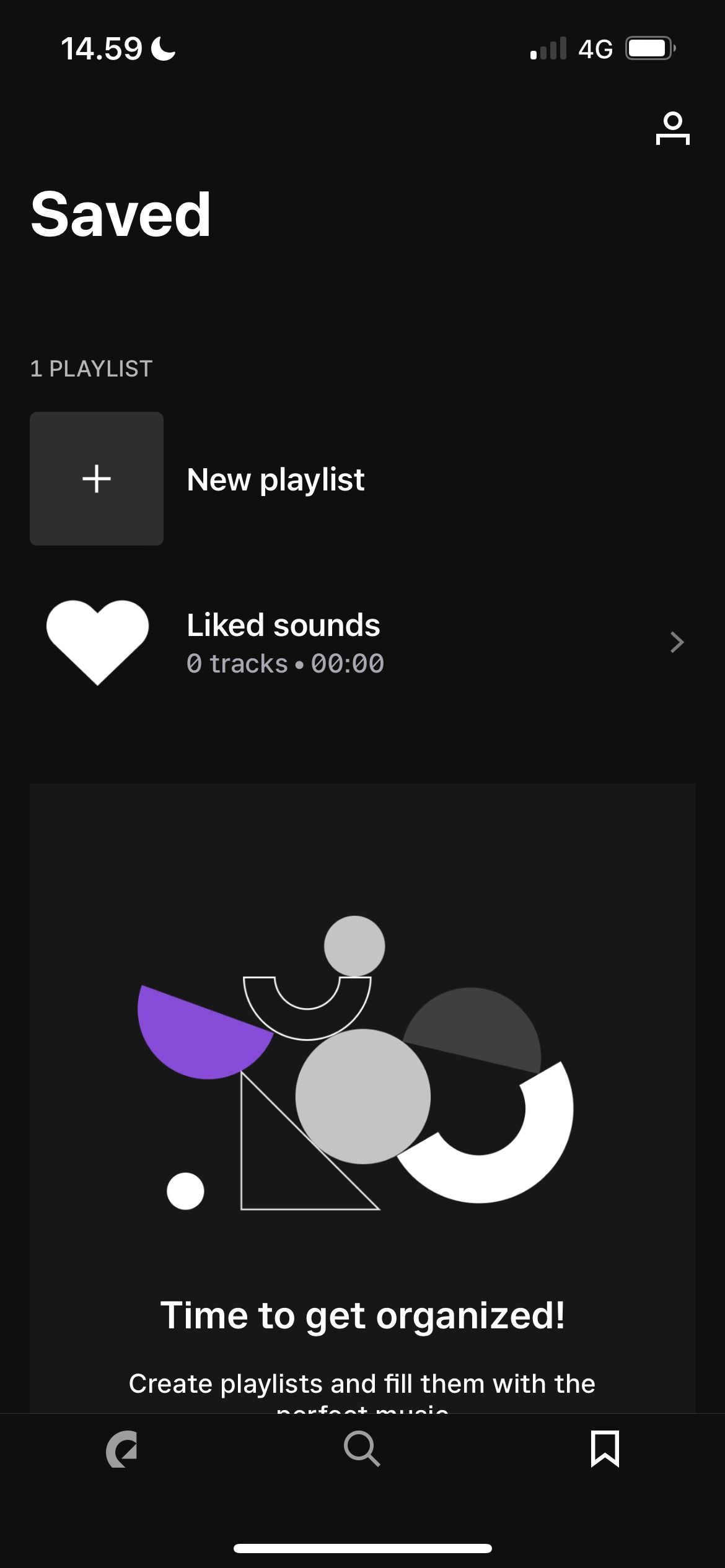
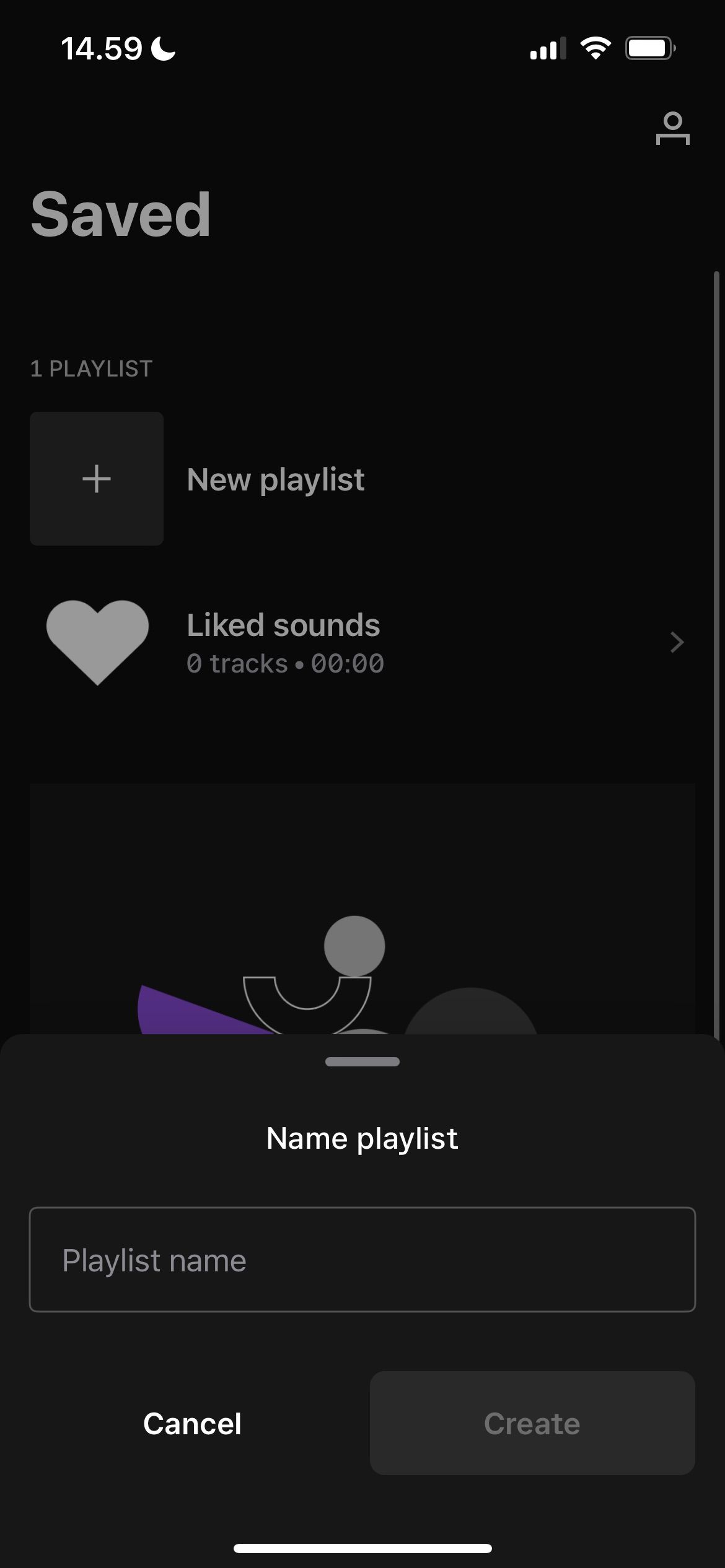
If you use a music streaming service like Spotify or Apple Music, you’ll be familiar with the concept of creating a playlist. And in Epidemic Sound, you can do the same thing for any songs that you find interesting.
Creating a playlist in the Epidemic Sound app has many benefits. If you’re in the process of putting together a YouTube video, for example, you can divide your tunes based on mood.
To make a playlist on Epidemic Sound, go to Saved > New playlist. Enter the playlist’s name and click on the Create button.
Like Songs and Sounds
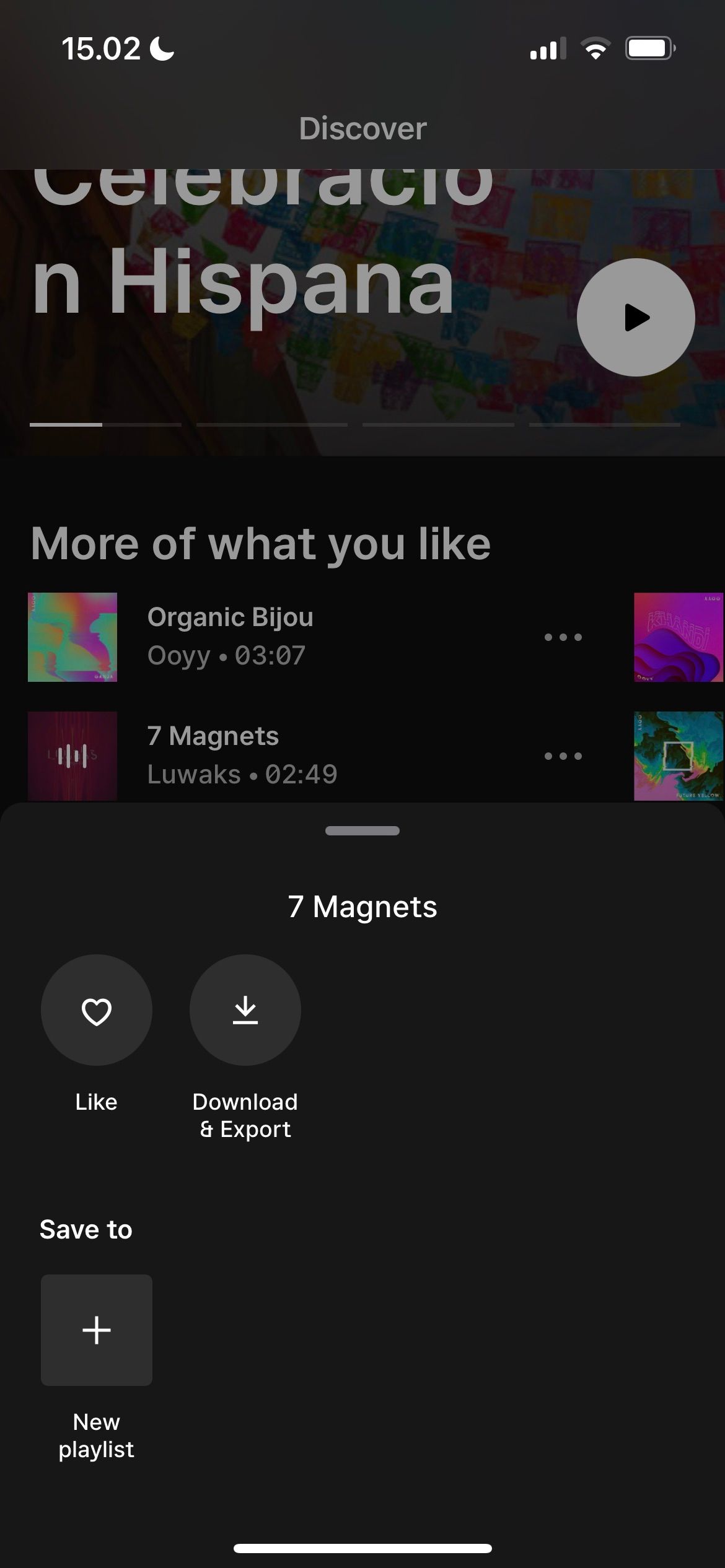
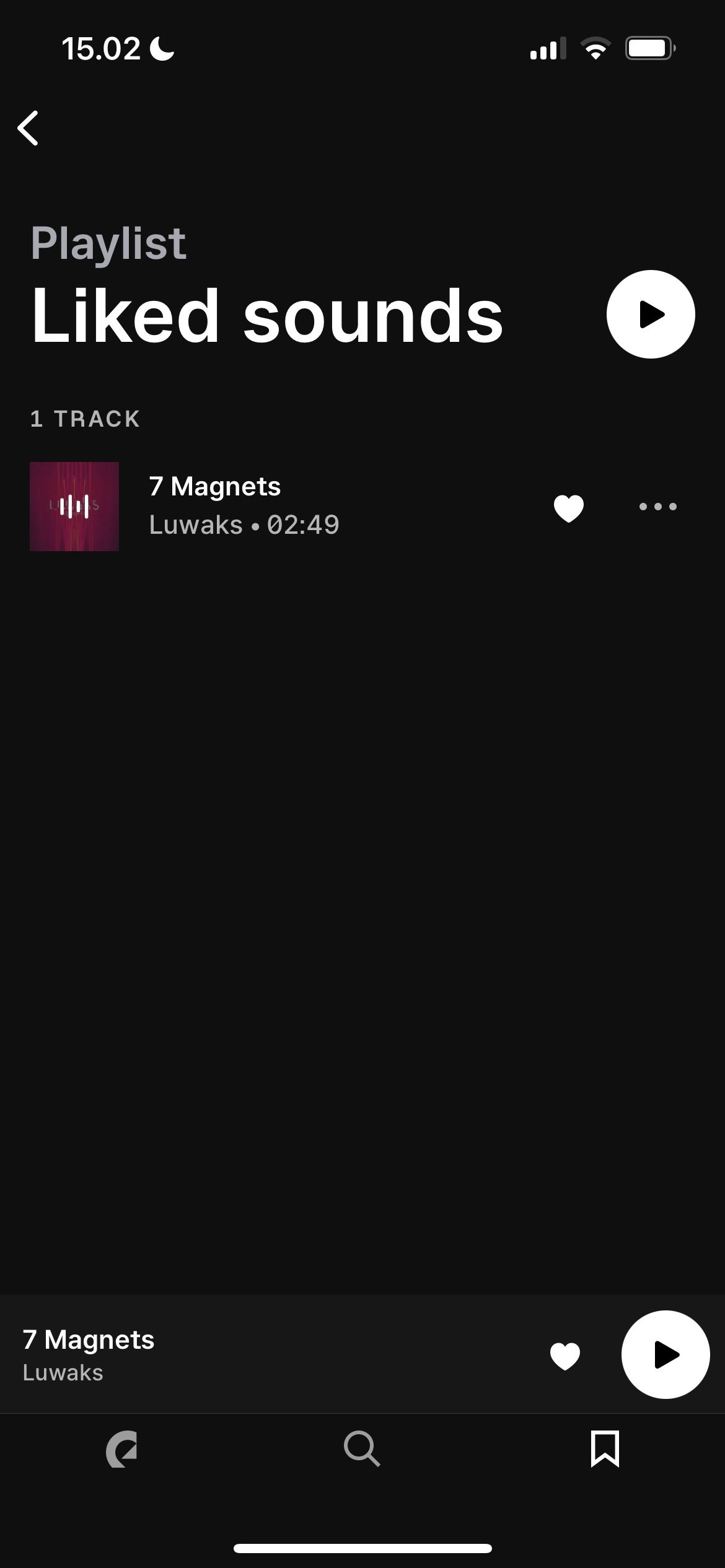
When you hear a song you like, saving it is the best way to ensure you don’t lose it later. You can easily like songs and sounds in the Epidemic Sound mobile app.
Besides saving songs you love, liking music and sounds can help you find what you need for your next video or audio project. You won’t need to worry about sifting through multiple tabs and searching for various terms.
To like a song or sound in the app, click on the three dots and select Like. Then, go to Saved > Liked Sounds to find it.
Browse Different Music Genres
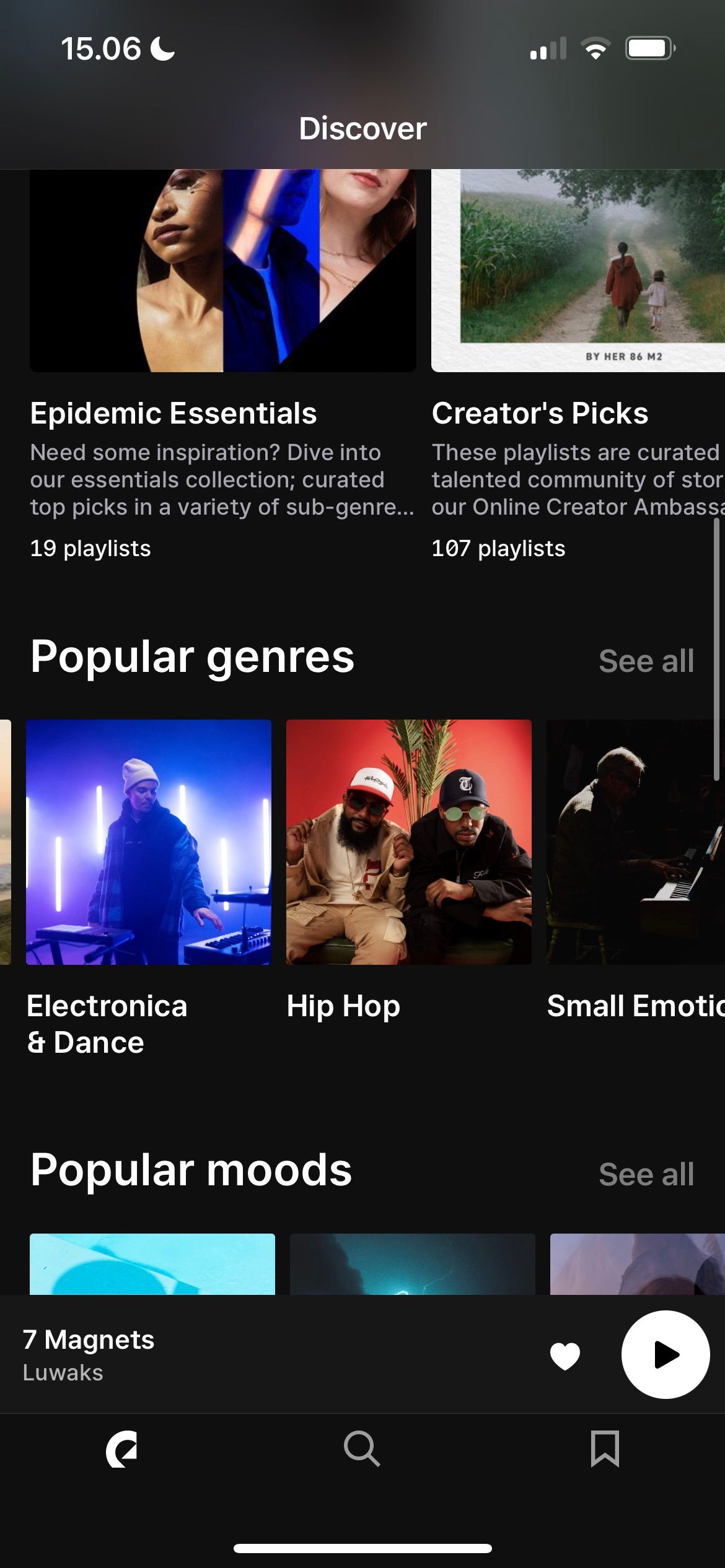
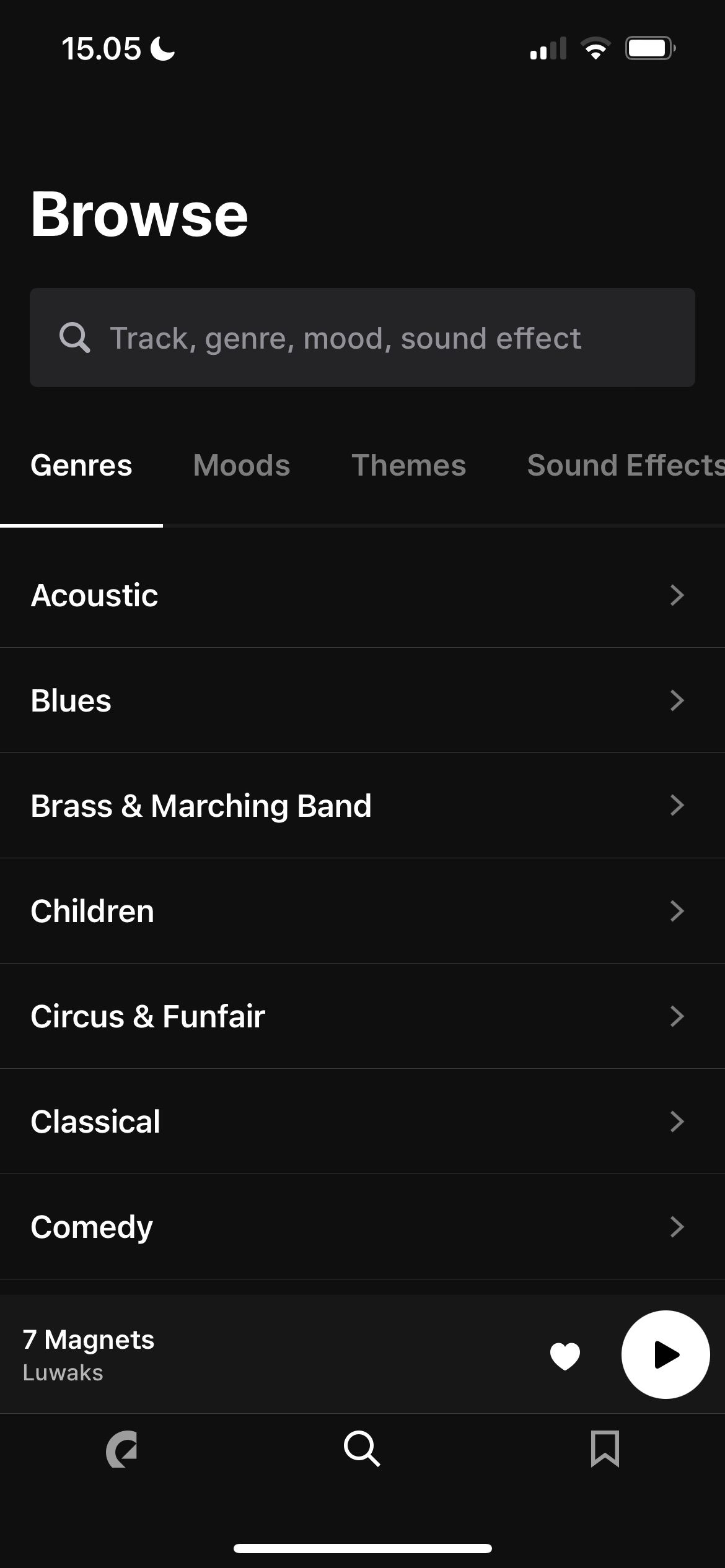
Epidemic Sound has a wide selection of music genres, and the app does a good job of making these easy to sift through. You can look for songs ranging across several categories, including hip-hop, acoustic, and jazz.
You can browse different songs by going to the search icon and selecting the Genres tab. Alternatively, scroll on the homepage to Popular genres. Check out these other apps to help you discover new music.
Discover Trending Songs
Looking through trending songs can help you soundtrack your next project with greater ease, and finding these in Epidemic Sound’s app is straightforward. The songs cover multiple genres, and the playlist is regularly updated.
You can find trending songs by scrolling across the slider at the top of your homepage.
What Are the Pros of the Epidemic Sound Mobile App?
Before you decide whether you should download the Epidemic Sound mobile app, knowing the pros and cons is a good idea. Let’s start with the benefits.
User-Friendly
When using a smartphone app, ease of use is one of the most important elements. And if you decide to download Epidemic Sound, you’ll have no problems navigating your way around it. The app has three sections, all of which are well-designed.
Epidemic Sound’s mobile app also spaces everything out well, and you should have few—if any—problems with crashes and such. Moreover, the tablet version is designed specifically for that—rather than being too narrow.
On-the-Go Downloading and Exporting
Creating videos and audio projects is a lengthy process, and you might find that looking for songs and sounds away from your computer is more time-efficient. With the Epidemic Sound mobile app, you can easily look for extras wherever you are.
Thanks to the portability of apps, you might find that you’re able to knock down your editing time. Use Epidemic Sound while waiting at the airport or on your morning commute.
What Are the Cons of the Epidemic Sound Mobile App?
While Epidemic Sound’s mobile app has plenty of benefits, you’ll also need to consider the drawbacks before downloading it. Below are the two biggest disadvantages of using the app.
Limited Language Support
If English isn’t your first language, you might want to use an app in your native language instead. But unfortunately, Epidemic Sound does not have a wide selection of language options for its mobile app at the time of writing.
As of September 2022, you can only use the Epidemic Sound app in English. But since the app is still in its early days, you might find that this changes in the future.
Unable to Manage Your Subscription From the App
Many mobile apps will let you manage your subscription from the app, but this is not currently the case for Epidemic Sound. Instead, you’ll have to go to the website to manage your subscription.
The good news, however, is that your liked songs and saved playlists will migrate across all devices—regardless of where you initially saved them.
Epidemic Sound’s Mobile App Is a Good Early Attempt
Regardless of whether you create for fun or if it’s your career, the Epidemic Sound mobile app is worth downloading. You can find thousands of royalty-free songs, each of which is spread in a user-friendly manner across multiple genres and moods.
With the Epidemic Sound mobile app, you can also easily save your tracks and access them on a different device later. If you already have a subscription, or you’re thinking of getting one, the app is a handy companion.

-(5).jpg)
-(1).jpg)
