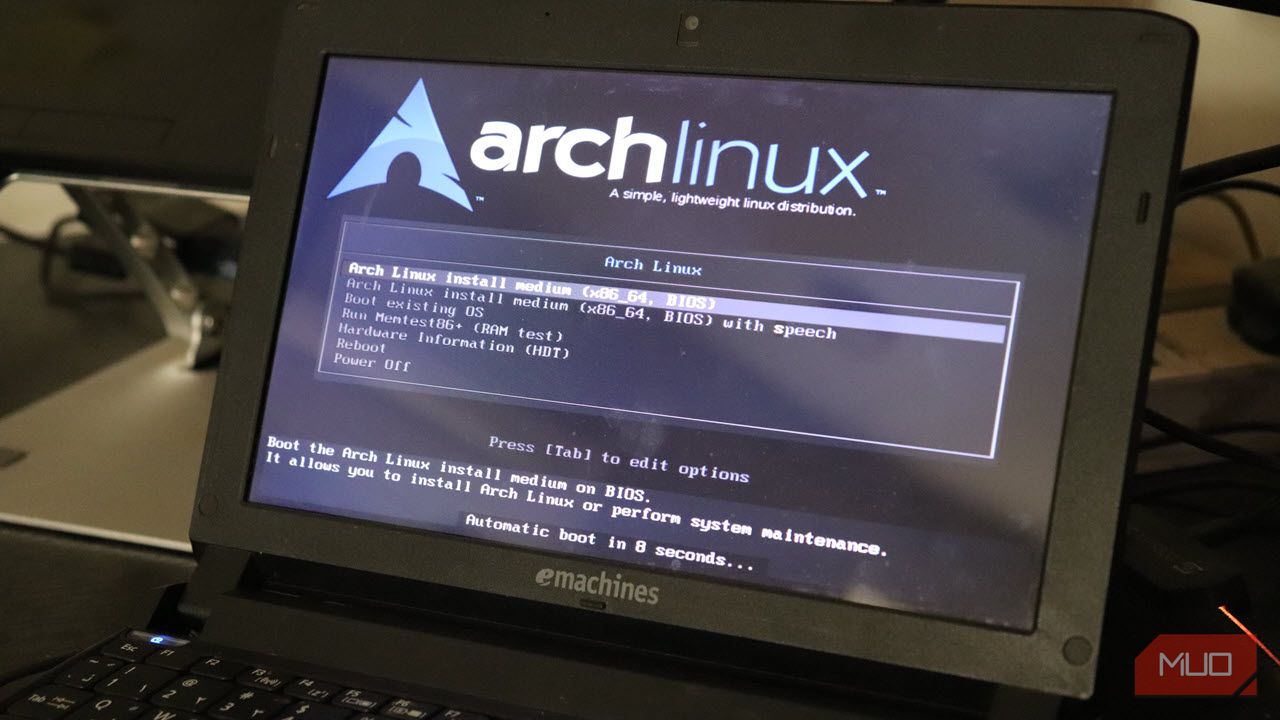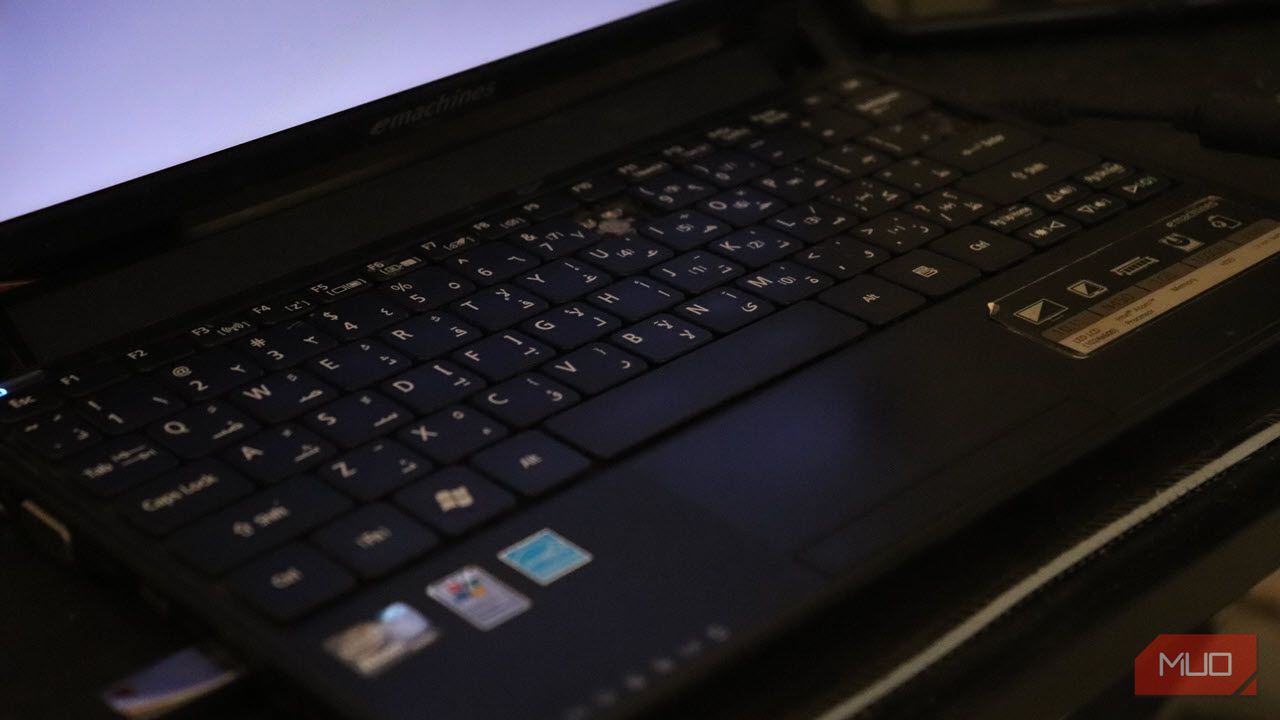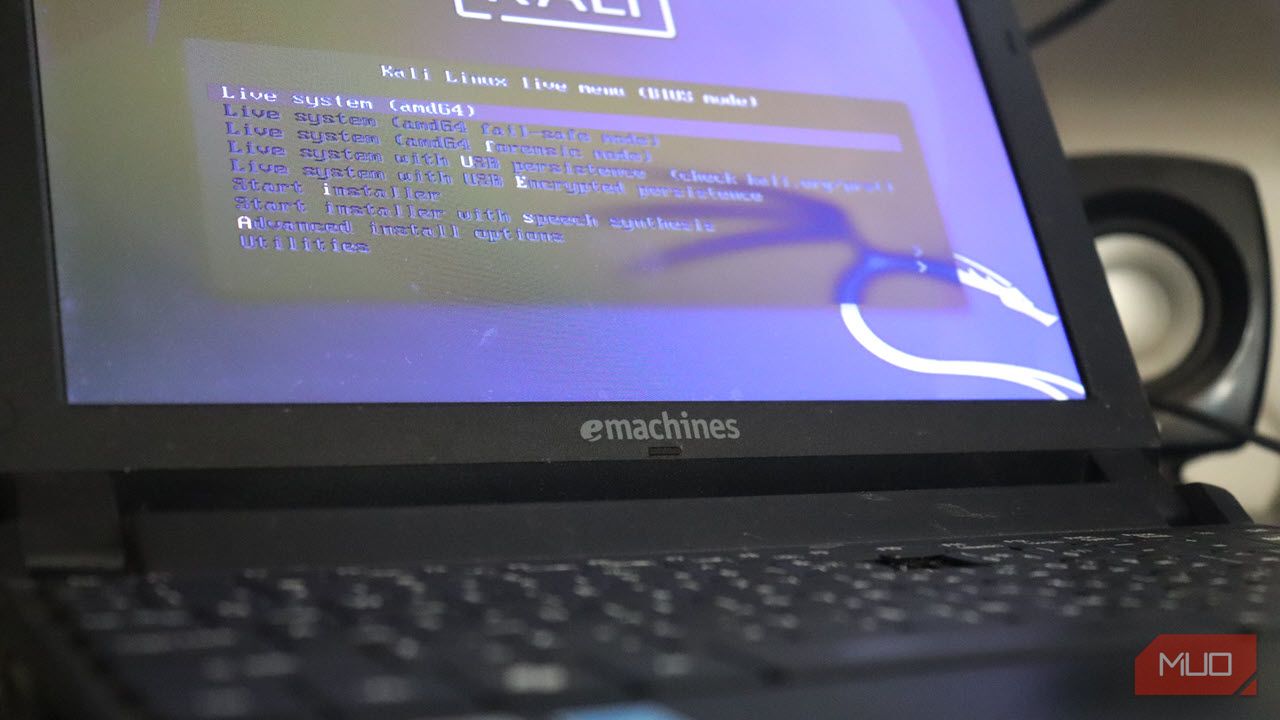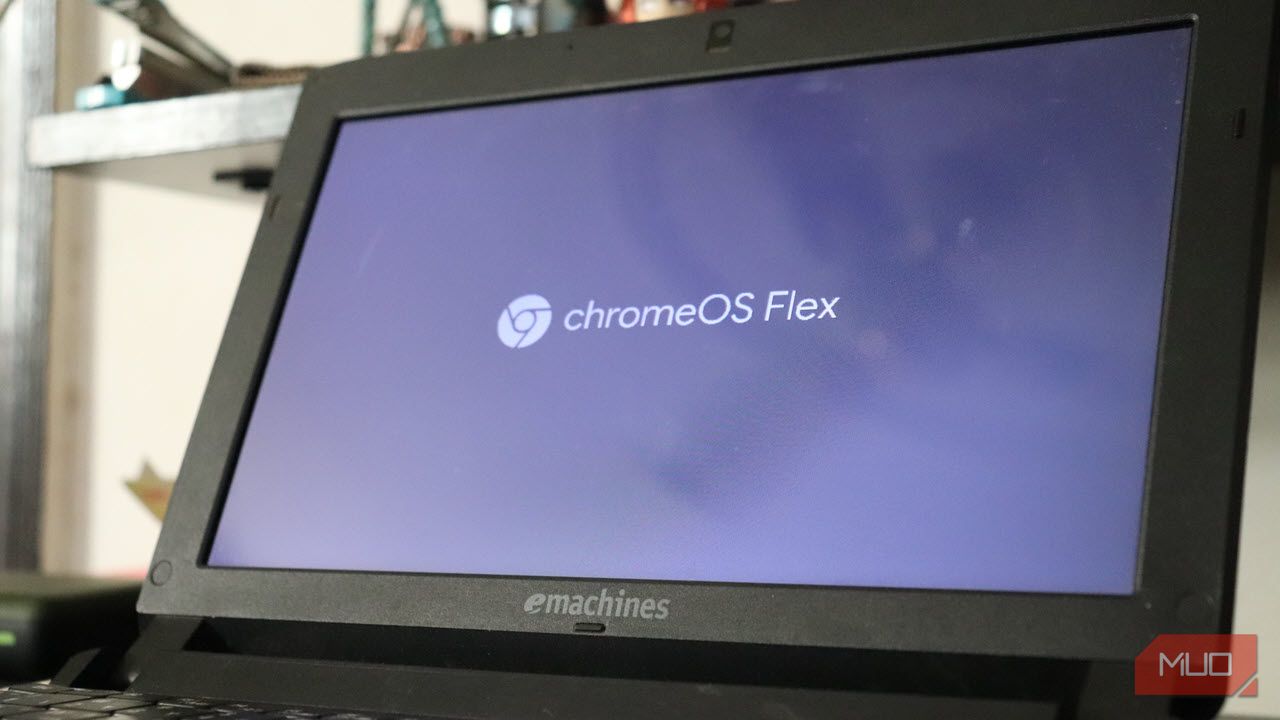One of the biggest problems with laptops is the lack of upgradability. Sure, you can add more RAM and storage, but after a while, the CPU and GPU will show their age, and you'll be looking to upgrade to a more powerful machine.
Generally speaking, the smaller the laptop, the less upgradable it is, and that's especially true in the case of netbooks. While their popularity has massively declined, that old netbook you bought back in the day might be worth another look if you adjust your expectations.
What Is a Netbook?
For those unaware, netbooks were small laptops that first appeared on the market in 2007 with the $399 Asus Eee PC 701 (around $595 adjusted for inflation in 2023). They featured screens around 9-10 inches, often featuring Intel's 1.6GHz Atom processor, 160GB or so 2.5-inch hard drives, and around 1GB or 2GB of DDR2 RAM.
They represented a highly portable computing platform and were mostly meant to be clients for internet services. This meant they had lower-end hardware than consumer laptops at the time and were never really good for anything besides basic web browsing. While they did run Windows, they were far too slow for anything other than the most basic computer tasks.
Ironically, their focus on a smaller form factor also caused the most problems. The 9-10-inch screen meant that the keyboard and trackpad on just about any netbook were a pain to use, especially if you have slightly bigger hands.
With the rise in smartphone popularity and the launch of the iPad in 2010, netbooks were slowly rendered obsolete as mobile operating systems caught up and allowed users to do almost everything they could on a netbook without risking carpal tunnel.
What Netbook Upgrades Should You Consider?
If you're looking to revive your old Netbook in 2023, there are some upgrades you should consider before you can expect it to do just about anything. My eMachines EM350 came with an Intel Atom N450 1.66GHz CPU, 1GB DDR2 RAM, and a 160GB 5200RPM 2.5-inch SATA hard drive. Chances are yours has a similar configuration.
First, upgrading to a 2.5-inch SATA SSD should make a night and day difference compared to the old mechanical drive. Given just how cheap SATA SSDs have gotten, the upgrade to a 512GB SATA SSD shouldn't cost you more than 20-25 bucks.
As for the memory, if your netbook came with 1GB RAM, it's not a bad idea to bump it up to 2GB, which is often the most RAM a netbook can use. If you can get your hands on a 4GB DDR2 memory stick, it might also be worth a try, but depending on the motherboard your netbook is using, you might run into compatibility issues.
Finally, given how netbooks peaked between 2007 and 2013, your old netbook is now sitting with a battery at least ten years old. Since laptops back then used detachable batteries that were often specific to the model they were used in, there's a low chance you might find a replacement, but if you do, it'll make a huge difference.
So, the best ways to upgrade your netbook are:
- More storage
- More RAM
- A new battery (if possible)
Optionally, you can try adding a new wireless card, but be prepared to try a few of those, as compatibility with the motherboard will be an issue. I tried an Intel Wireless AC 9560 with my eMachines EM350 to no avail, so just because the wireless card fits in the slot doesn't mean it'll work.
The good thing is that the netbook upgrade process should be relatively easy. Many older netbooks (and bigger laptops from the time) had removable panels on the bottom for easy access to RAM, storage, and even your wireless card, meaning upgrading or swapping components is as simple as removing a few screws and popping the panels off.
Now that the hardware is taken care of, it's time to decide on a new OS, as that old copy of Windows XP isn't going to do you any good in 2023, and there are many reasons you shouldn't use an out-of-date operating system.
What Modern OS Can You Run on a Netbook?
You'll be surprised at the number of choices you have when finding an OS to run on your netbook's decade-old hardware. Several Linux distros support 32-bit architecture, and in truth, Linux is your best friend here. Distros like Arch Linux, Raspbian OS, Linux Mint, and even Kali Linux can run wonderfully well on low-end or even obsolete hardware.
This is also a good chance to try the Chromebook experience with ChromeOS Flex. Considering the OS is intended to give old laptops a new life in the first place, it might be one of your best options, but only if you can upgrade to 2GB or 4GB RAM. You can run ChromeOS Flex from a USB drive to take it for a test drive, and should you decide to install it, we've got you covered with our ChromeOS Flex installation guide.
Is It Worth Using a Netbook in 2023?
With the right hardware upgrades and OS, your old netbook can turn into a backup computer that can browse the internet, check up on your email, and even stream content, although a 10-inch 1024x600 display won't do much for video quality. However, anything more than that and the old hardware will start showing its age, so you'll need to adjust your expectations accordingly.
Even with an SSD and more RAM, your netbook will be no match for your main computer or even the lowest-end laptops you can find on the market right now. That said, if you want a small laptop with a physical keyboard that you can throw in your bag and use practically wherever you want, your netbook will fill that role rather easily.
I tried using my EM350 with Arch Linux, Kali Linux, and ChromeOS Flex and ended up with Arch, as it performed the best. While your mileage may vary, chances are a Linux distro will get the machine up and running to a point where it's usable, although mostly as a web browsing machine you can give to a child or someone in dire need.
Once again, there will be limitations, and you won't be able to keep 20 Chrome tabs open, but unless you can find a modern laptop with a price tag even close to the upgrade cost on your netbook, it does hold its own even a decade after they stopped selling.
Breathe Life Into Your Old Netbook
If you've got an old netbook collecting dust on the shelf, bringing it back to life as a backup computer is a viable option. With a few cheap upgrades and some trial and error with OSes, you can turn a paperweight into a functioning computer that might just be the perfect fit for several use cases.