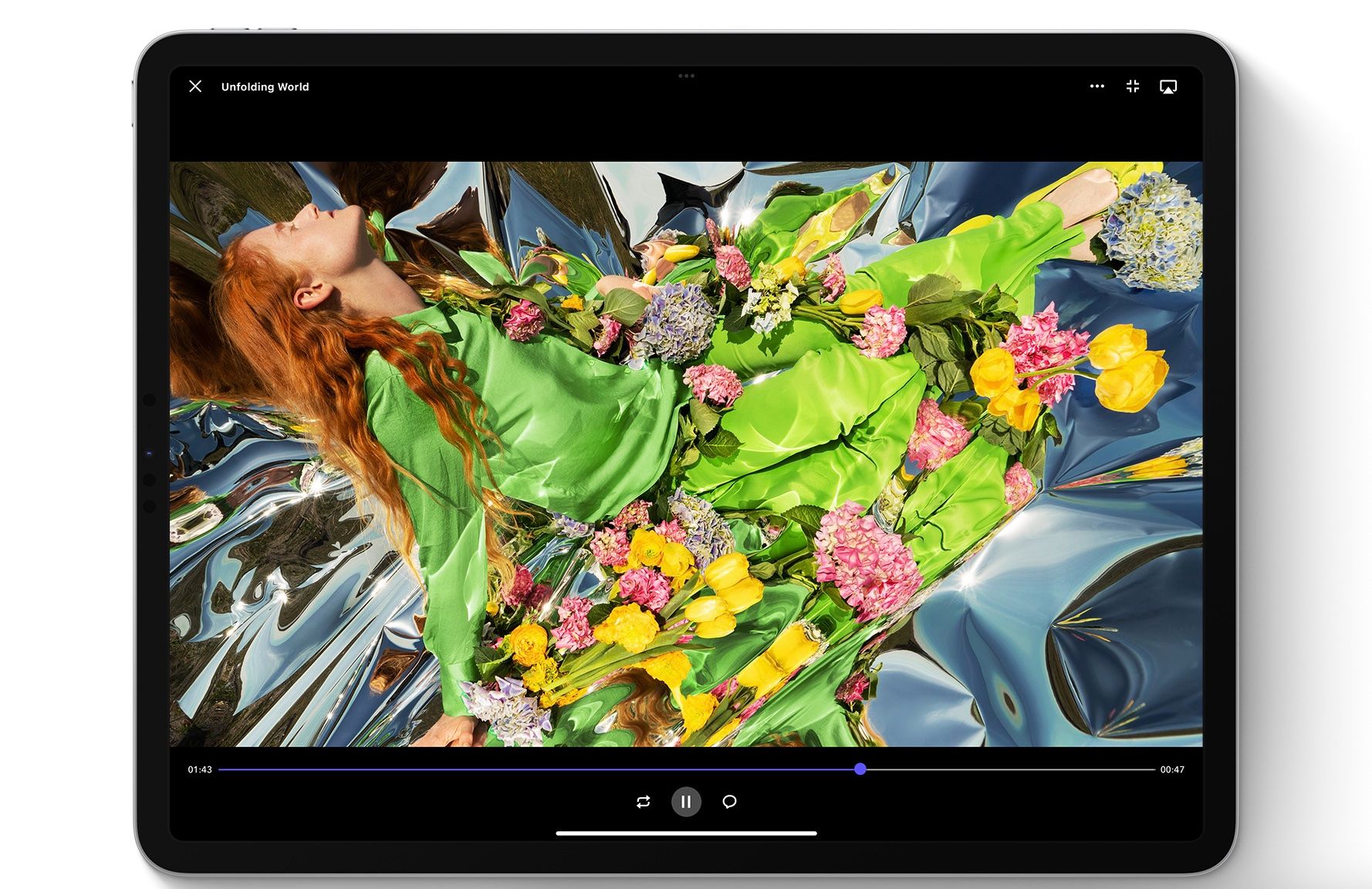Bad news for iPad users. Even if your iPad supports the iPadOS 16 software update, some of the new features are only available for the most expensive iPad, the M1 iPad Pro. If you have any other iPad model, these are the features you can't access to.
Which iPad Models Support iPadOS 16?
What's great about the new iPadOS 16 update is that it supports a lot of different iPads, even some older models a lot of us still have. Here's the full list of iPads that support iPadOS 16.
- iPad Pro (all models).
- iPad Air (3rd generation and later).
- iPad (5th generation and later).
- iPad mini (5th generation and later).
As you can see, many iPad models support this software update, so most iPad users can enjoy iPadOS 16. With that said, not every feature will be available for all iPads.
These iPadOS 16 Features Are Exclusive to the M1 iPad Pro
Unfortunately, most iPad users can't enjoy some of the best iPadOS 16 features. Some of the most-awaited features are exclusive to the highest-end iPad Pro.
Stage Manager
One of the biggest features available in iPadOS 16 is Stage Manager. This feature lets you multitask differently by automatically organizing the apps and windows you're using, making them quicker to access while working.
The app you're currently using will be more prominent on your screen, while the other apps will still be available on the side or behind your current app, so they're easier to open when you need them.
You can even open new apps from the iPad's dock and create groups of apps to increase your productivity. Moreover, you'll be able to have up to eight different apps open at once, which is perfect for people who use their iPads as a MacBook replacement.
Unfortunately, this feature will be exclusive to the M1 iPad Pro. According to Apple, this feature needs a lot of internal memory and power, and the M1 chip is the only one that can handle this type of workflow without stuttering.
Reference Mode
Reference Mode is an iPadOS 16 feature that's perfect for beginner artists and professionals. This feature lets the iPad match the color references required in photo and video editing. That way, you'll see the same consistent reference colors across all your screens and devices.
Unfortunately, you'll also need an M1 iPad Pro for this feature. Not just because of the M1 chip but because of the 12.9-inch Liquid Renita XDR display that's exclusive to this iPad Pro.
Reference Mode With Sidecar
Reference Mode lets you connect your iPad to your Mac to use it as a second display. The iPad will also be able to use accurate color references for all your workflows. But just like the regular Reference Mode, the M1 iPad Pro is the only iPad model that supports this feature.
External Display Support
Another cool feature exclusive to the M1 iPad Pro is the ability to connect an external display, making it a must-have iPad accessory to increase your productivity.
M1 iPad Pro users can connect to an extra display, and with the help of Stage Manager, they can open up to four apps on the iPad Pro and four on the external display, which is perfect for creating your ideal workspace. The M1 iPad Pro can support monitors with resolutions of up to 6K without breaking a sweat.
Is It Time to Upgrade?
There's no doubt that a lot of us would love to use these new features on our regular iPads, but it seems you'll have to consider upgrading to make the most out of iPadOS 16.
The good news is that you don't need to upgrade right away. Many iPads already offer many cool features that make them great tools for an efficient workflow.