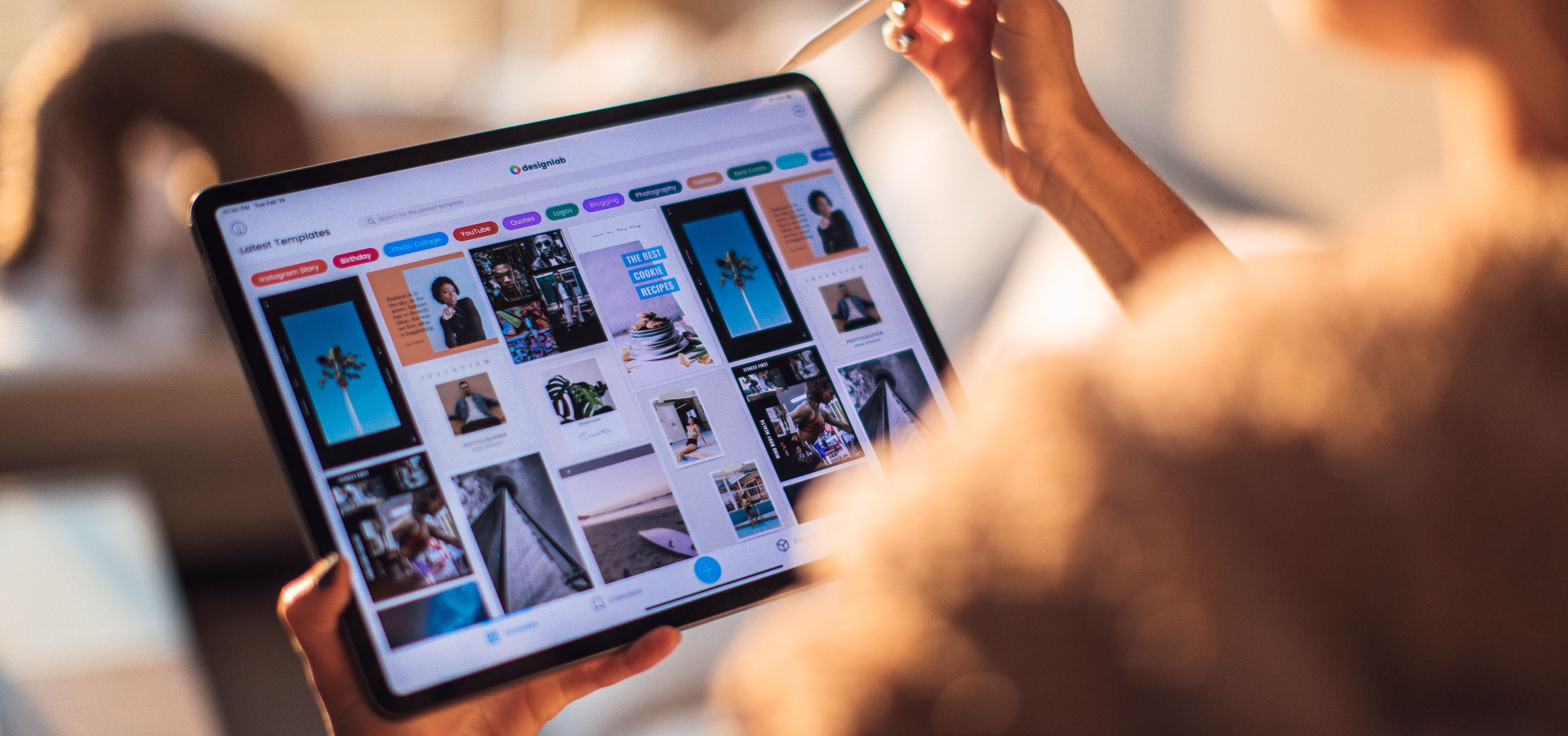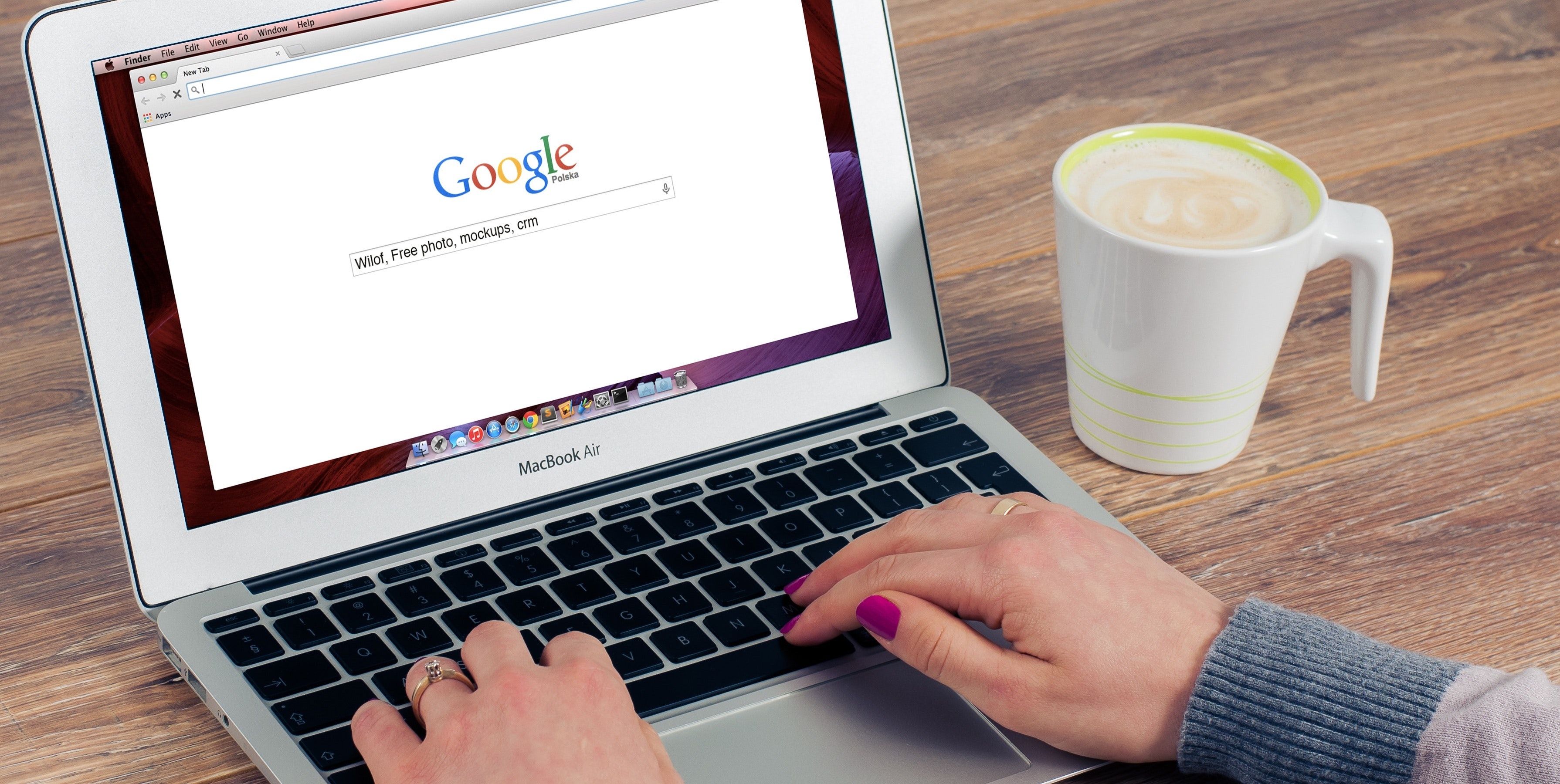The latest models of the iPad Pro and the MacBook Air are both powered by Apple's impressive M1 chip. In fact, the devices are so comparable that it’s almost impossible to decide if you’d rather have a tablet or a laptop.
That’s because these devices are incredibly similar to each other. Choosing one over the other comes down to incredibly small details and personal preferences.
We’re here to help you figure out where you stand. You likely feel indecisive at the moment, but hopefully, we’ll help you make the right choice for your needs.
iPad Pro vs. MacBook Air: Under the Hood
Both devices are powered by exactly the same M1 chip. So they're incredibly close to one another, if not identical, when it comes to overall processing power.
The current iPad Pro offers an eight-core CPU and an eight-core GPU. It’s currently one of the fastest mobile devices available, and Apple boasts that it’s faster than many PC laptops.
Despite being a tablet, the iPad Pro can still handle tasks like 4K video editing, 3D design, and augmented reality creation easily.
The MacBook Air also comes with an eight-core CPU but offers four efficiency cores. You can get the laptop with a seven-core or an eight-core GPU.
As expected, both the MacBook Air and the iPad Pro also offer similar amounts of RAM, either 8GB or 16GB depending on your chosen configuration.
The devices also very similar storage capacity. The iPad Pro starts smaller at 128GB but you can also get models with 256GB, 512GB, 1TB, and even 2TB. The M1 MacBook Air comes with 256GB, 512GB, 1TB, or 2TB, depending on which configuration you get.
So the only real difference here is that the iPad Pro starts at a smaller storage capacity of 128GB, which only becomes an advantage when we look at the pricing of each configuration later.
iPad Pro vs. MacBook Air: Design and Dimensions
The M1 MacBook Air only comes in one size: 13.3 inches. The current iPad Pro comes in 11 inches or 12.9 inches.
The 13.3-inch MacBook Air is technically larger than the 12.9-inch iPad Pro. But it’s only a 0.4-inch size difference.
There’s also a 0.4-inch difference in thickness—the MacBook Air is 0.6 inches thick, while the iPad Pro is 0.2 inches thick. If you get the Magic Keyboard cover with the iPad Pro, though, the thickness of each device is exactly the same.
In terms of weight, the iPad Pro is lighter. The M1 MacBook Air is about 2.8lbs, while the 12.9-inch iPad Pro is 1.4lbs, and the 11-inch iPad Pro is 1lb.
The Magic Keyboard cover adds weight as well as thickness, though. The version for the 11-inch iPad Pro weighs about 1.3lbs, making the final weight 2.3lbs.
The Magic Keyboard for the 12.9-inch iPad Pro makes the entire setup weigh 3-lbs. That’s actually more than the MacBook Air.
So getting the tablet isn’t a guarantee you’ll be getting the lighter device. But it’s also only a 0.2lb weight difference.
There are greater differences in the ports on the devices.
The M1 MacBook Air has two Thunderbolt 3 or USB 4 ports and a headphone jack. The iPad Pro has a single USB-C port and no headphone jack.
To use headphones with the iPad Pro, you’ll therefore need a USB-C to 3.5mm adapter, or you'll need a set of wireless headphones.
And Thunderbolt 3 ports can use USB-C accessories, but USB-C ports can’t use Thunderbolt 3 accessories. Maybe that helps you decide between the devices somewhat since the MacBook is far better equipped with ports.
iPad Pro vs. MacBook Air: Displays and Cameras
The iPad Pro has a better display than the M1 MacBook Air, but only slightly.
The 12.9-inch iPad Pro has a 2732x2048 pixel resolution with 264ppi (pixels per inch). The 11-inch iPad Pro has 2388x1668 pixel resolution at 264 ppi.
The M1 MacBook Air sits in between these at 2560x1600 pixel resolution. Though it has a lower ppi of 227.
The MacBook Air supports other scaled resolutions, unlike the iPad Pro. But the iPad Pro has a Liquid Retina display rather than just Retina to give it those cool rounded corners, and with the 12.9-inch iPad Pro you get a Liquid Retina XDR display, for improved color reproduction and brightness. This gives it an edge.
In terms of cameras, the iPad Pro easily wins. The M1 MacBook Air has the 720p FaceTime Camera and not much else. Both iPad Pro models have two cameras, a 12MP True Depth camera in the front as well as 12MP wide and 10MP ultrawide cameras in the back.
The iPad Pro cameras can take photos, record videos, and make calls in 4K all while fitting way more into a frame.
The MacBook Air camera offers much less but still works well. If you don’t care about having a great camera the playing field stays pretty even. Otherwise, it's a big win for the iPad Pro.
iPad Pro vs. MacBook Air: Operating Systems
iPadOS offers split-screen capabilities as well as many other multitasking features that aren't available on an iPhone. This means your iPad Pro can have several apps visible at once and operate a bit more like a laptop workspace with a touchscreen.
The MacBook Air, meanwhile, operates with macOS. But with an M1 chip, users can actually run iOS and iPadOS apps on their Mac. This means you can use your laptop a bit like a tablet, without the touchscreen.
However, users have complained that the gesture controls for mobile apps on the M1 MacBooks are a bit confusing. Yet organizing application windows is a lot easier on a MacBook than an iPad Pro.
You will probably have a preference between iPadOS and macOS, but the systems are becoming more alike. You might really be choosing if you want a touchscreen or not.
iPad Pro vs. MacBook Air: Battery Face-Off
The M1 MacBook Air has a 49.4 watt-hour lithium-polymer battery. It can run for 15 hours of web browsing and up to 18 hours of Apple TV app playback.
The 11-inch iPad Pro has a 28.65 watt-hour lithium-polymer battery and the 12.9-inch has a 36.71 watt-hour one. These batteries survive 10 hours of web browsing or video playback.
That additional five to eight hours might give the MacBook Air an edge for some, but 10 hours is still a pretty great battery life for the iPad Pro. If you can charge easily, you might not notice a difference.
iPad Pro vs. MacBook Air: Keyboard and Accessories
The M1 MacBook Air has a keyboard built into it while iPad Pro has an optional Magic Keyboard cover that you can purchase for $299.
These keyboards are actually identical. They’re full-sized, backlit, and have scissor mechanisms for the keys (an improvement on the fragile butterfly keyboard model of previous MacBooks).
The Magic Keyboard case for the iPad Pro also comes with a trackpad. It’s smaller than the one on the MacBook Air, but it allows for multi-touch gestures and cursor controls, just like MacBook trackpads.
If you favor laptops because it’s easier to type on them, getting a Magic Keyboard cover might persuade you to get the iPad. But if you don’t want to spend the additional money, you might prefer the MacBook Air.
iPad Pro vs. MacBook Air: Price Comparison
The prices of the MacBook Air and iPad Pro are different, but not radically.
The 11-inch iPad Pro starts at $799, which gets you 128GB of storage, and Wi-Fi connectivity without cellular. Upgrades to storage can put the price as high as $1,299.
The 12.9-inch iPad Pro starts at $1099, which is the same as the M1 MacBook Air with a seven-core GPU.
It only comes with 128GB of base storage at that price, though, versus the MacBook Air’s 256GB. But you can upgrade the storage and get the price as high as $2,199 for 1TB.
Cellular connectivity on the iPad Pro costs an additional $150 to $200 on either model.
You can add 2TB storage to the seven-core MacBook Air and get the price as high as $1,799. The MacBook Air with an eight-core GPU and 512GB of storage starts at $1,249. Going to 2TB reaches $1,849.
Increasing the memory to 16GB costs an additional $200 on either MacBook Air model, too.
The prices are fairly close overall. But the iPad Pro can cost you even more with an additional $299 for the Magic Keyboard cover and $129 for the second-generation Apple Pencil.
So the iPad Pro can be more expensive. But its features might be worth it for you. Ultimately, it’ll come down to your budget and what you want most in your device.
Which Will You Choose?
The M1 MacBook Air and the latest iPad Pro are remarkably similar devices. From size to functions to price, either device could fulfill your needs.
Your particular preferences will help you decide which device is best for you. Or maybe you’ll get both and use Sidecar to get even more out of the devices!