If you use an iPad for schoolwork, there are several accessories you could use to complement any workflow. Thanks to the iPad's popularity, there is a diverse selection available for all iPad models.
Many of these are compatible with the base 10.5-inch iPad, all the way up to the largest 12.9-inch iPad Pro. With that in mind, here are some of the best iPad accessories students can buy right now.
Our Favorite iPad Accessories for Students in 2023

Apple Pencil 2
The best stylus experience on iPad
Apple's second-generation Apple Pencil is designed for precision stylus input on iPad, incorporating pressure sensitivity, tilt detection, and wireless magnetic charging on the side of most modern iPads.
- Automatically charges when attached to iPad
- Low latency input
- Supports Apple Pencil Hover on iPad Pro
- Not compatible with iPad (10th Generation)
- Expensive
The Apple Pencil is one of the most popular iPad accessories for students—and with good reason. As a stylus, the Apple Pencil acts much like an extension of the iPadOS experience, allowing students to sketch and take notes.
The Apple Pencil (2nd Generation) attaches magnetically to the side of the iPad Pro, iPad Air, and iPad mini for wireless charging and pairing. It’s also touch-sensitive, letting you switch between tools or modes in supported apps (like from the pen tool to the eraser on Apple Notes).
Additionally, Apple Pencil supports tilt and pressure sensitivity, and imperceptible lag; this means that you can draw and write with accuracy and realism, as if you were using a real pencil or pen. The Apple Pencil (2nd Generation) is compatible with the iPad Pro 12.9-inch (3rd, 4th, 5th and 6th generation), iPad Pro 11-inch (1st, 2nd, 3rd and 4th generation), iPad Air (4th and 5th generation), and iPad mini (6th generation). For the iPad 10.9-inch, You will need to opt for the previous generation Apple Pencil.
If you’re a student who wants to unleash your creativity and productivity on your iPad, the Apple Pencil is one of the best accessories you can get. It’s designed to work seamlessly with the iPadOS and many apps that support it, such as Procreate, GoodNotes, Notability, Adobe Photoshop, and more; whether you’re sketching, taking notes, marking up documents, or editing photos, the Apple Pencil will make your iPad experience more enjoyable and efficient.

Apple AirPods 3
Earbuds designed for iPhone and iPad
Apple's third-generation AirPods sound great, fit comfortably, and work with Hey, Siri. They now have support for spatial audio, four hours of call time, and up to 30 hours of listening time with the case.
- Spatial audio
- Multi-device support
- Wireless charging
- No ANC
- No sillicon eartips
When it comes to wireless earbuds, AirPods are, without a doubt, one of the most popular choices among students. Apple’s AirPods (3rd Generation) are the perfect companion for your iPad, delivering spatial audio, improved bass, and upgraded microphone quality.
AirPods feature Dual beamforming and Inward-facing microphones that work in tandem with Apple’s H1 chip to isolate sound and deliver the best quality audio during video calls. Whether you’re attending online classes, listening to lectures, or collaborating with your peers, AirPods will ensure that you can hear and be heard clearly and comfortably. They also have excellent battery life and wireless charging that will keep you going throughout the day.
When considering all the major factors that go into determining which pair of earbuds deliver the best overall experience for iPad users, Apple’s AirPods are very difficult to beat (especially if you’re within Apple’s own ecosystem).
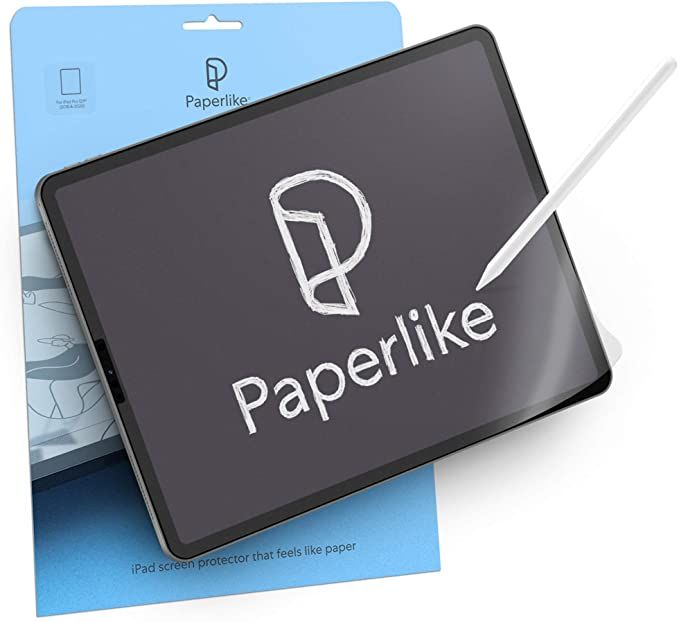
Paperlike Screen Protector for iPad
Digital note-taking that feels like paper
The Paperlike Screen Protector for iPad provides a textured surface for Apple Pencil use, emulating the feeling of real paper. The screen protector's texture also contributes to cutting unwanted glare on the iPad's screen, making it more manageable for viewing in direct sunlight.
- Great for note-taking and doodling
- Has an anti-glare surface to counteract reflections
- Comes in a pack of two
- On the expensive side for a screen protector
- Can wear away Apple Pencil tips more quickly than regular glass
The Paperlike Screen Protector for iPad is an excellent buy for students who plan to take digital notes for classes or sketch up new ideas in their free time. This screen protector has a nanodot surface that subtly vibrates the tip of the Apple Pencil to give the sensation of friction, mimicking the feeling of writing on paper.
This screen protector also reduces glare with its matte finish, which is great for using the iPad in harsh lighting environments where you don't want to deal with reflections.
Overall, this is a great buy for students looking to get into digitalizing their academic lives. While this screen protector isn't the cheapest, it's a worthwhile investment for functionality and durability.

Logitech Combo Touch
Turn your iPad into a 2-in-1
Compatible with the latest 10th-generation iPad, the Logitech Combo Touch keyboard case features a full backlit keyboard and a trackpad, along with a dedicated row of iOS shortcuts. The Logitech Combo Touch's keyboard is detachable and allows you to utilize the integrated hinge to articulate the device back by 50 degrees.
- Dedicated iPadOS shortcut keys
- Built-in Apple Pencil/stylus holder
- Adjustable kickstand
- Can potentially add unwanted bulk with the keyboard
- Only available in two colors
The Logitech Combo Touch keyboard case is one of the most versatile iPad cases on the market. It features a full keyboard with backlighting and a trackpad, along with a dedicated row of iOS shortcuts.
The case is durable, and the keyboard is detachable from the main case to make room for other activities. An adjustable kickstand allows you to quickly prop up your iPad at any angle, making it great for sketching or taking notes.
The Combo Touch also features a dedicated slot for your Apple Pencil or another stylus, so you always have it with you. The only real issue you're going to find with this case is its compatibility.
Unfortunately for those with an iPad Air or iPad Pro, Logitech's Combo Touch keyboard case is only compatible with 7th or 8th Generation iPads, and you would need to opt for the slightly more expensive Logitech Folio Touch case for other models.

Logitech Crayon
An Apple Pencil alternative that gets the job done
The Logitech Crayon is an affordable Apple Pencil alternative that enables users to utilize a digital stylus with iPad. Featuring seven hours of writing time, tilt sensitivity, and palm rejection, the Logitech Crayon extends the iPad experience within sketching and notetaking apps on iPadOS.
- Automatically shuts off after 30 minutes of idle time
- Durable, stylish design
- Has palm rejection
- No pressure sensitivity
- Not as integrated with iPadOS as the Apple Pencil
The Logitech Crayon is one of the best alternatives to the Apple Pencil. The rechargeable stylus offers 7.5 hours of usage on a full charge and can offer up to 30 minutes of use with only two minutes of charging.
The Crayon can be an excellent accessory for students using apps like Procreate for sketching or Good Notes for digital notetaking. The only major issue you might find is the lack of pressure sensitivity. This feature, which is found on the Apple Pencil, lets you be more precise with your drawings or sketches.
If you're an art student, this might be an affordable accessory to consider if you plan on getting a stylus for your iPad. The Crayon is compatible with the iPad Air (3rd and 4th generation), iPad mini (5th generation), iPad (6th and 8th generation), any iPad Pro 12.9-inch, and any iPad Pro 11-inch.
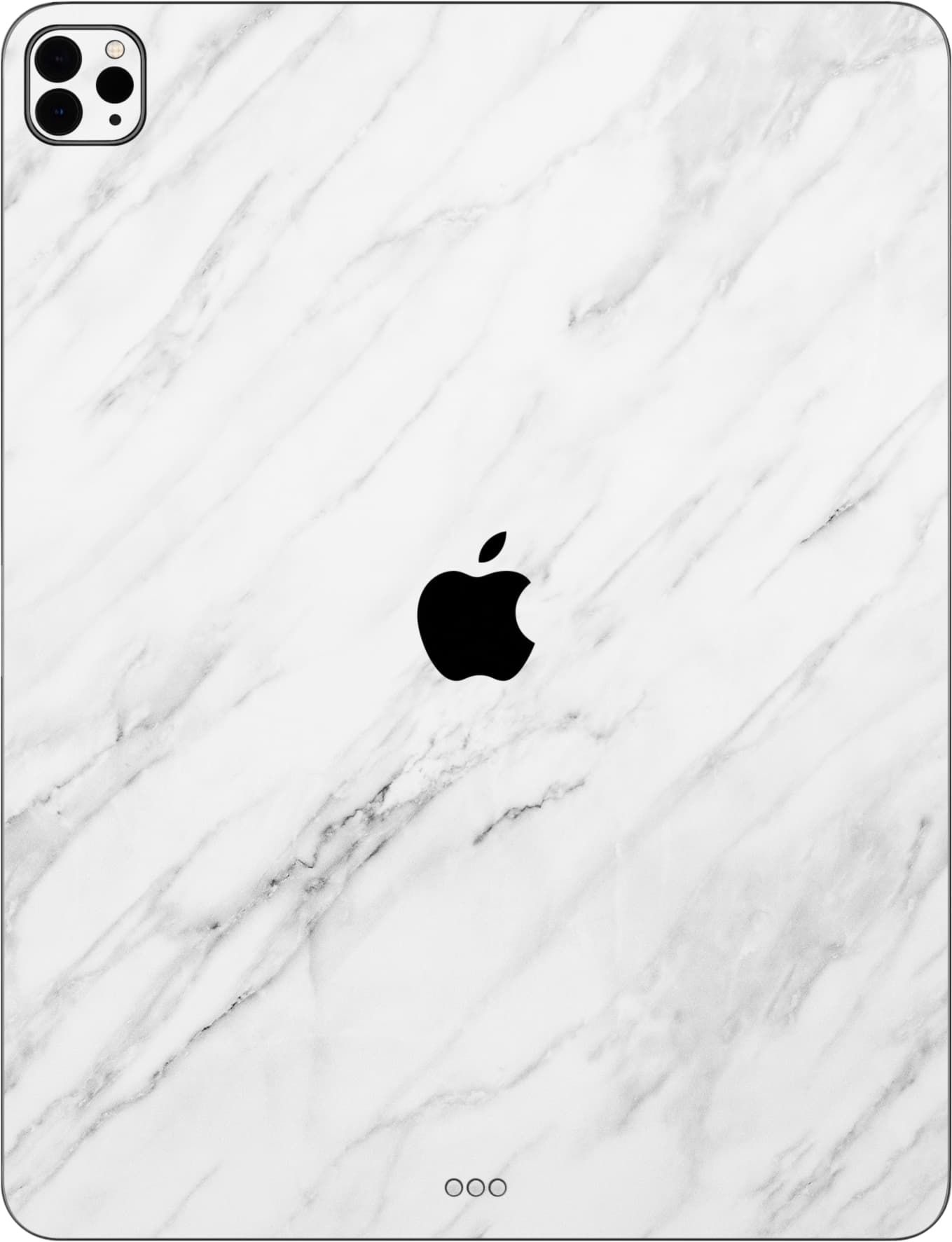
dbrand iPad Pro 11" skin
Make your iPad stand out
dbrand skins for iPad are precision-cut vinyl stickers that have unique textures and designs, offering scratch protection without adding unnecessary bulk.
- 40 different designs to choose from
- Offers scratch protection
- Doesn't add any bulk to the device
- No drop protection
- Can peel over time
Customization is hard to come by in Apple’s ecosystem, and when it comes to one of the company’s most popular student products, the iPad, it can quickly feel like your device is just one in a sea of many others. Enter dbrand skins, uniquely textured and designed vinyl stickers for your iPad.
dbrand skins feature 40 different designs and support a wide range of iPad models. While these skins don’t provide any drop protection, they retain your device’s original design without adding any additional bulk and can prevent the inevitable scratches from everyday use.
If you’re a student looking to customize how your iPad looks, dbrand skins are an excellent alternative to the usual slim cases that add unneeded bulk.
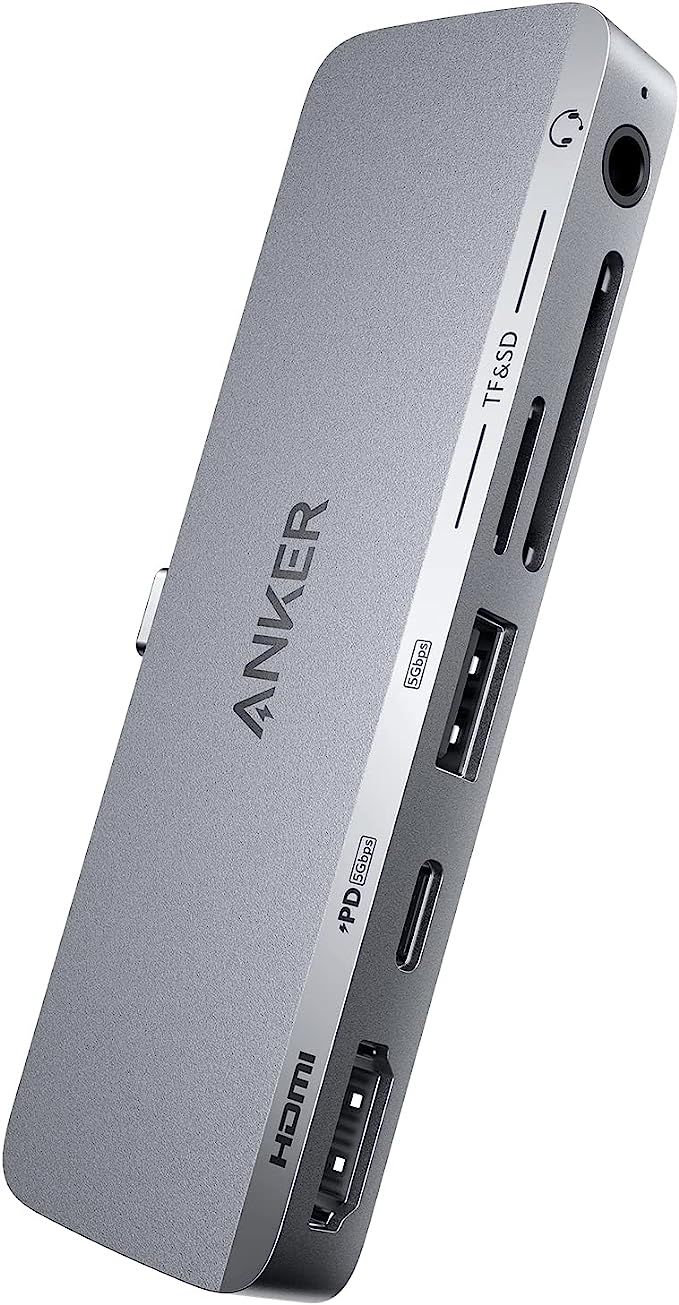
Anker USB C Hub
Expand your iPad's port selection
Anker's 6-in-1 USB-C Hub for iPad offers a USB-C port, USB-A port, HDMI, microSD, and a 3.5mm headphone jack. This USB-C hub is available in either Space Gray or Silver and is compatible with iPad Pro 5th Generation, iPad Air 5th Generation, and Pad Mini 6th Generation.
- Decent port selection
- Minimalist design
- Matches the colorway of iPad Pro
- Not compatible with non-USB-C iPads
- Not compatible for use with cases
The Anker USB-C Hub offers the functional purpose of providing you with a wide array of ports. With this hub, you are getting a 4K HDMI port, a USB-C port, a USB-A port, SD/microSD card slots, and a 3.5 mm audio jack.
This hub is a great buy for students who want to use their existing accessories with their iPad; you can plug in a wired pair of headphones or use a dedicated keyboard with the USB-A port. This adapter can be very purposeful when you have to do in-class presentations, and you need to plug in your iPad to your class' projector. Note, this accessory is not compatible for use with the Apple Magic Keyboard Case, Smart Keyboard, or Smart Folio, as well as tempered glass screen protectors and other 3rd-party cases. We recommend that this USB-C hub is used primarily for connecting to other devices within the classroom, like projectors when it's needed, but not necessarily an accessory you would require all the time.
Overall, the Anker USB-C Hub is a good-to-have for students that currently use USB-C-compatible iPads.

Osprey Arcane Backpack
A minimalist backpack for everyday use
The Osprey Arcane backpack is a versatile and minimalist backpack with a dedicated tablet compartment and a large, padded pocket that can fit laptops up to 16 inches in size.
- Made from recycled materials
- Has dedicated tablet compartment
- Hidden water bottle holder
- Not waterproof
- Key clip not easily accessible
Backpacks are fundamental essentials of a student’s arsenal, and when looking for a bag specifically catered to the iPad experience, look no further than the Osprey Arcane Backpack. This backpack features a minimalist J-zip style front compartment that has plenty of room for everyday carry items for class but is also geared towards iPad users.
Aside from the firmly padded laptop sleeve that can fit up to 16-inch laptops, the Arcane Backpack features a tighter, smaller sleeve that’s designed for tablets. This ensures your iPad has an appropriate compartment within your bag to be stowed away while traveling, and it protects the device from enduring potential physical damage during commutes.
Choosing the Best Accessories for Your iPad
When it comes to choosing the right accessories for your iPad, holistically looking at your essential requirements for the device is crucial in determining what accessories would benefit you the most.
Firstly, you have to consider whether your iPad is going to be your primary or secondary device for school. The iPad and the Mac essentially operate on the same Apple Silicon architecture, meaning more than ever, the iPad can keep up with Apple’s desktop-class computers. This means if your iPad is going to be your main device, we recommend opting for a keyboard case and the Apple Pencil. Chances are, you will need to write up assignments that are document-based, and using the iPad’s touchscreen keyboard for an extended period of time may adversely affect how efficiently you’re able to get work done.
You might be wondering, if I don’t plan on sketching or taking handwritten notes, why would I opt for a stylus? The Apple Pencil or something like the Logitech Crayon on iPadOS acts much like how a mouse or trackpad works on a desktop computer; it’s an additional form of input that is very tactile and helps you navigate certain workflows more effectively.
Other things to consider might be your iPad’s compatibility with devices within your school. Most schools don’t necessarily have the most up-to-date technology, especially things like projectors or school computers that may not have USB-C output or connectivity. In that case, ensuring you have a hub like Anker’s USB-C Hub can help you navigate your device in the context of your school’s.
Overall, choosing the right accessories for your iPad can make a big difference in your school experience. Depending on your needs and preferences, you can find accessories that will help you type, write, draw, present, and connect with your iPad more easily and efficiently. Accessories like the Logitech’s Combo Touch, the Apple Pencil, the Logitech Crayon, and the Anker USB-C Hub are some of the best options for students who want to get the most out of their iPad. With these accessories, you can turn your iPad into a more powerful and versatile device that better integrates within your specific workflow.

Logitech Combo Touch
Turn your iPad into a 2-in-1
Compatible with the latest 10th-generation iPad, the Logitech Combo Touch keyboard case features a full backlit keyboard and a trackpad, along with a dedicated row of iOS shortcuts. The Logitech Combo Touch's keyboard is detachable and allows you to utilize the integrated hinge to articulate the device back by 50 degrees.
- Has dedicated iPadOS shortcut keys
- Has an Apple Pencil/stylus holder built-in
- Has an adjustable kickstand
- Can potentially add unwanted bulk with the keyboard
- Only available in two colors
