To make consistent progress in your weight training, you must test your limits. You can do this using RPE (rate of perceived exertion), a subjective means of checking exercise intensity on a scale of one to ten.
For more accurate readings on subsequent lifts and workouts, you can use an RPE calculator app. RPE calculators require you to input details on how your last set went. With that, they give prescriptions on increasing the intensity of any exercise. Curious about these tools? Continue reading to learn about some of them and how to use them.
1. StressCalc
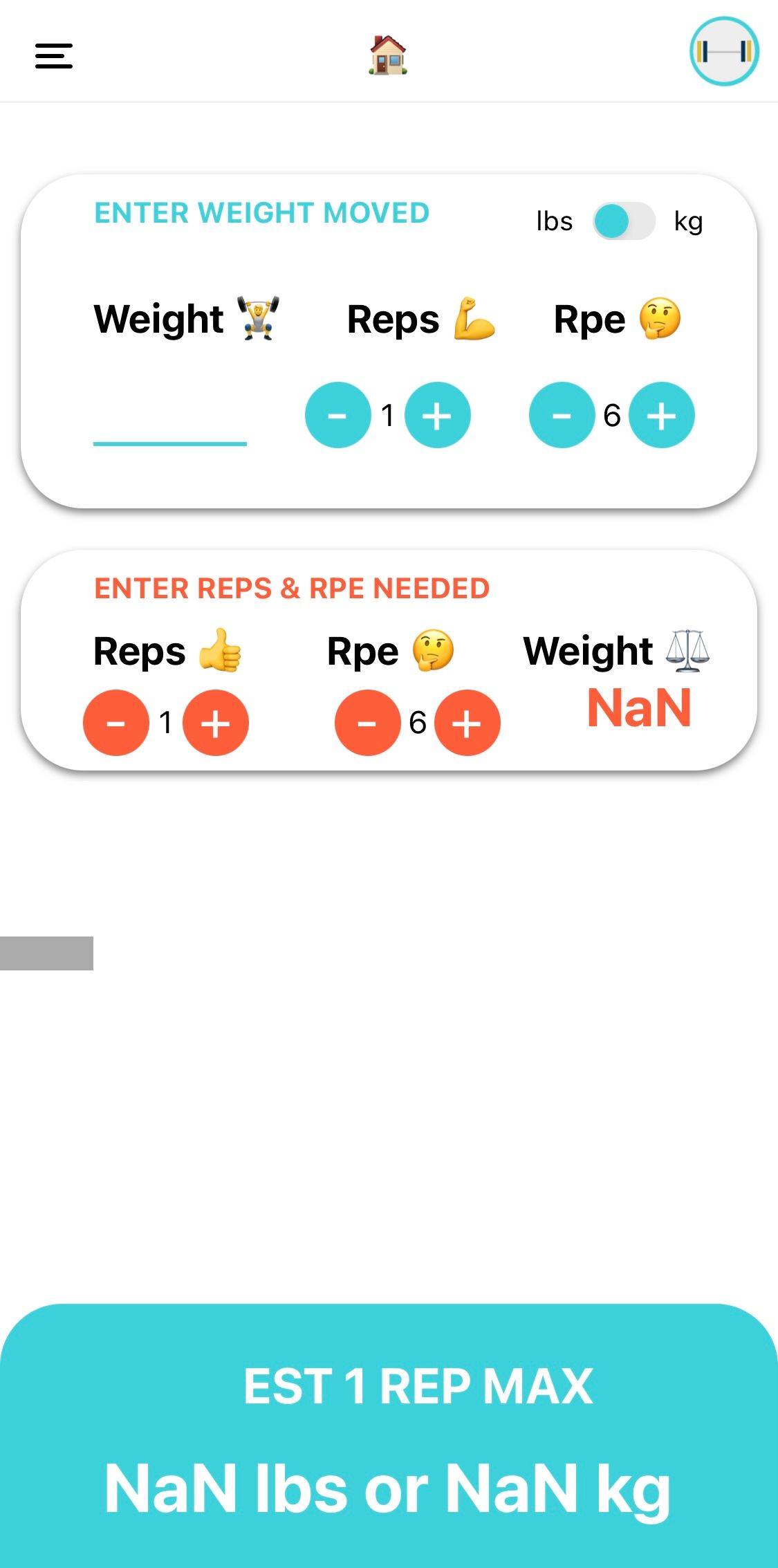
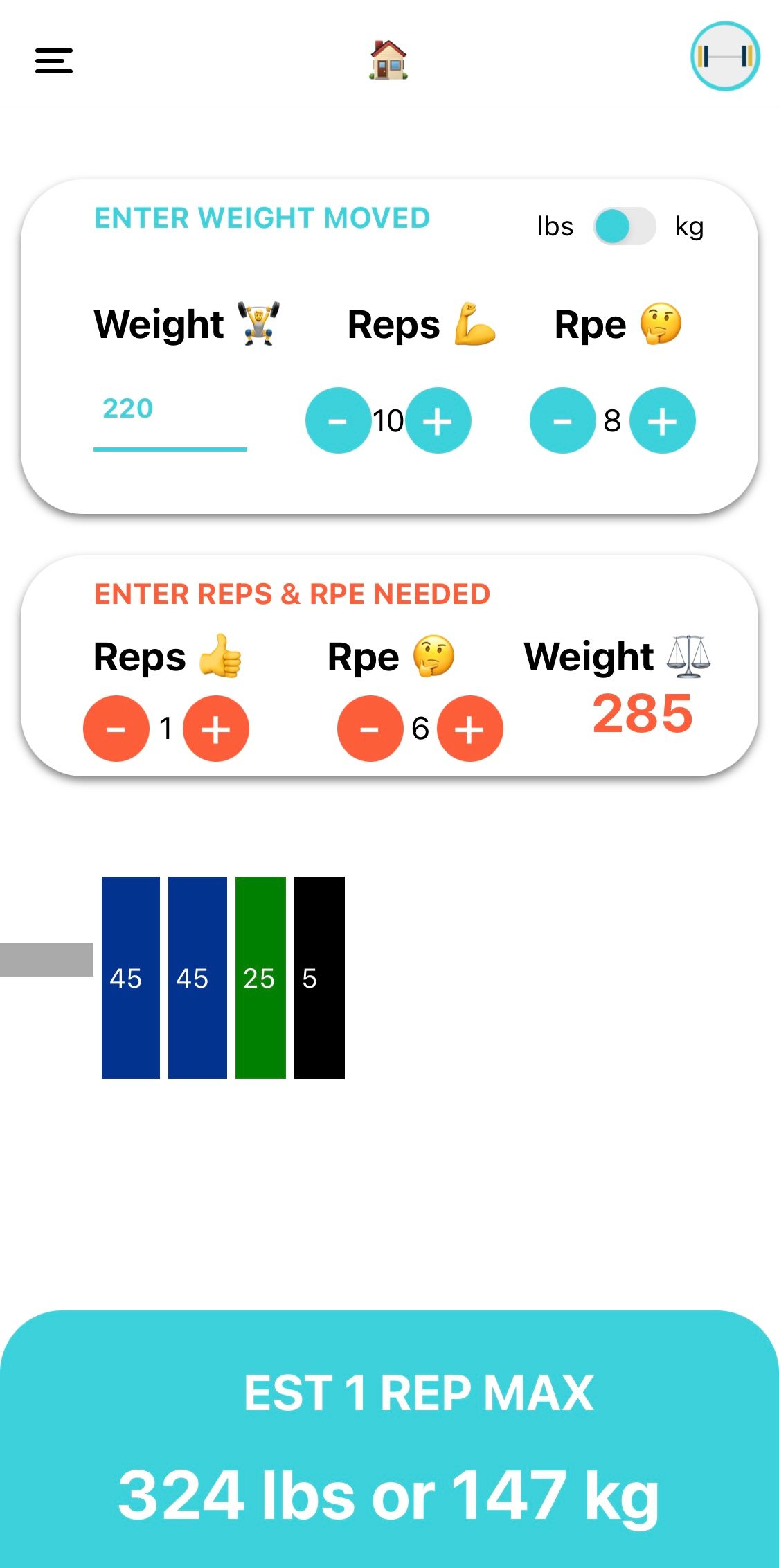
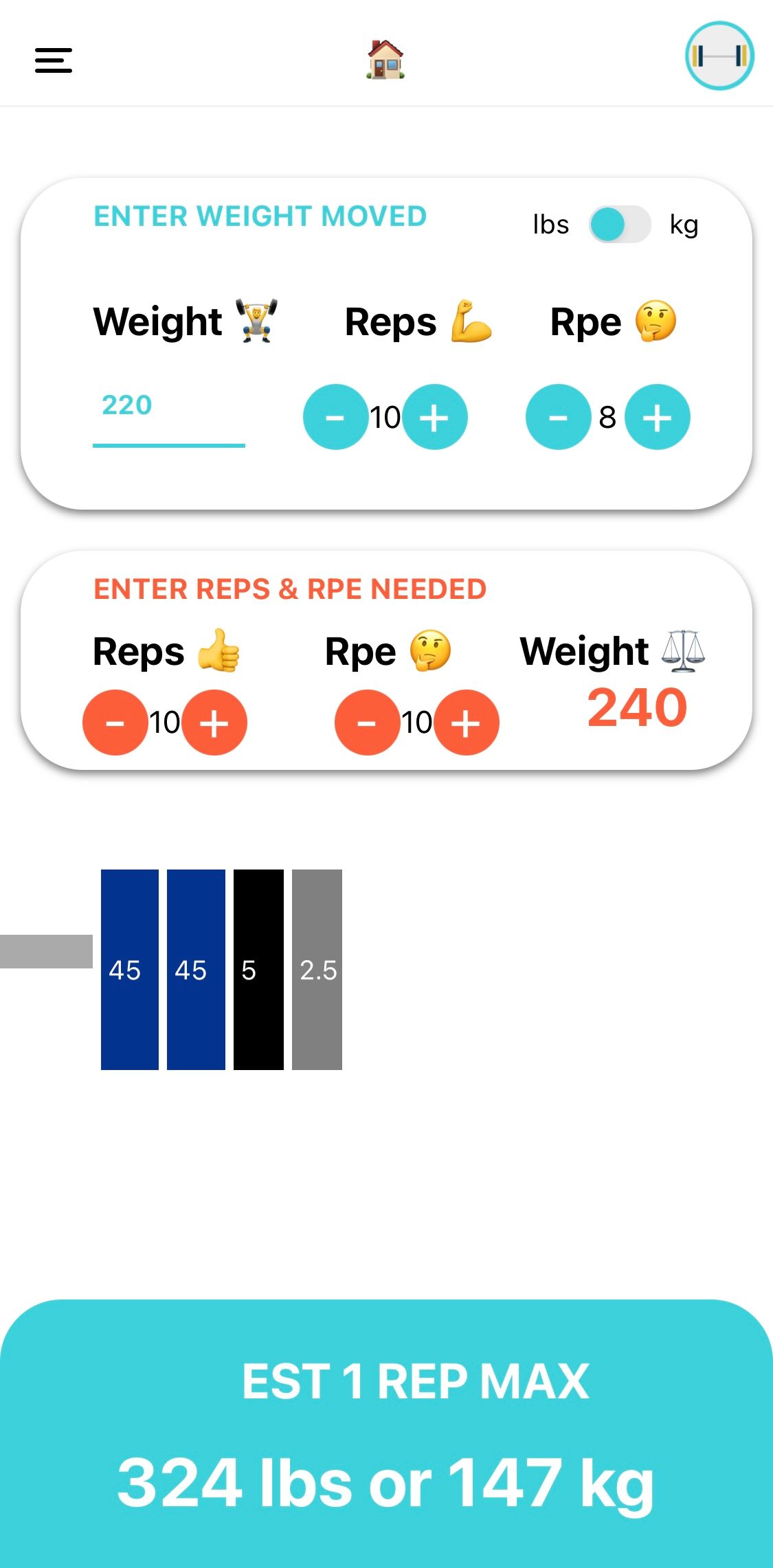
StressCalc recommends how much weight you should use on your next exercise, depending on how many reps you want to perform and your desired RPE. For example, say it’s chest day, and you’re doing some barbell bench presses. You just did a set of 220 pounds for ten reps, but the RPE feels like an eight, and you’re trying to get it to a 10.
Here’s what you have to do:
- Log your last set’s weight, reps, and RPE into StressCalc.
- Next, log the number of reps you want to perform on your next set and your desired RPE 10, in this case).
At this point, the app gives you an estimated weight you can press for your desired number of reps and RPE. You also get suggestions on arranging the plates on the bar to meet the suggested weight.
Download: StressCalc for iOS (Free)
2. RPE Weight Calculator
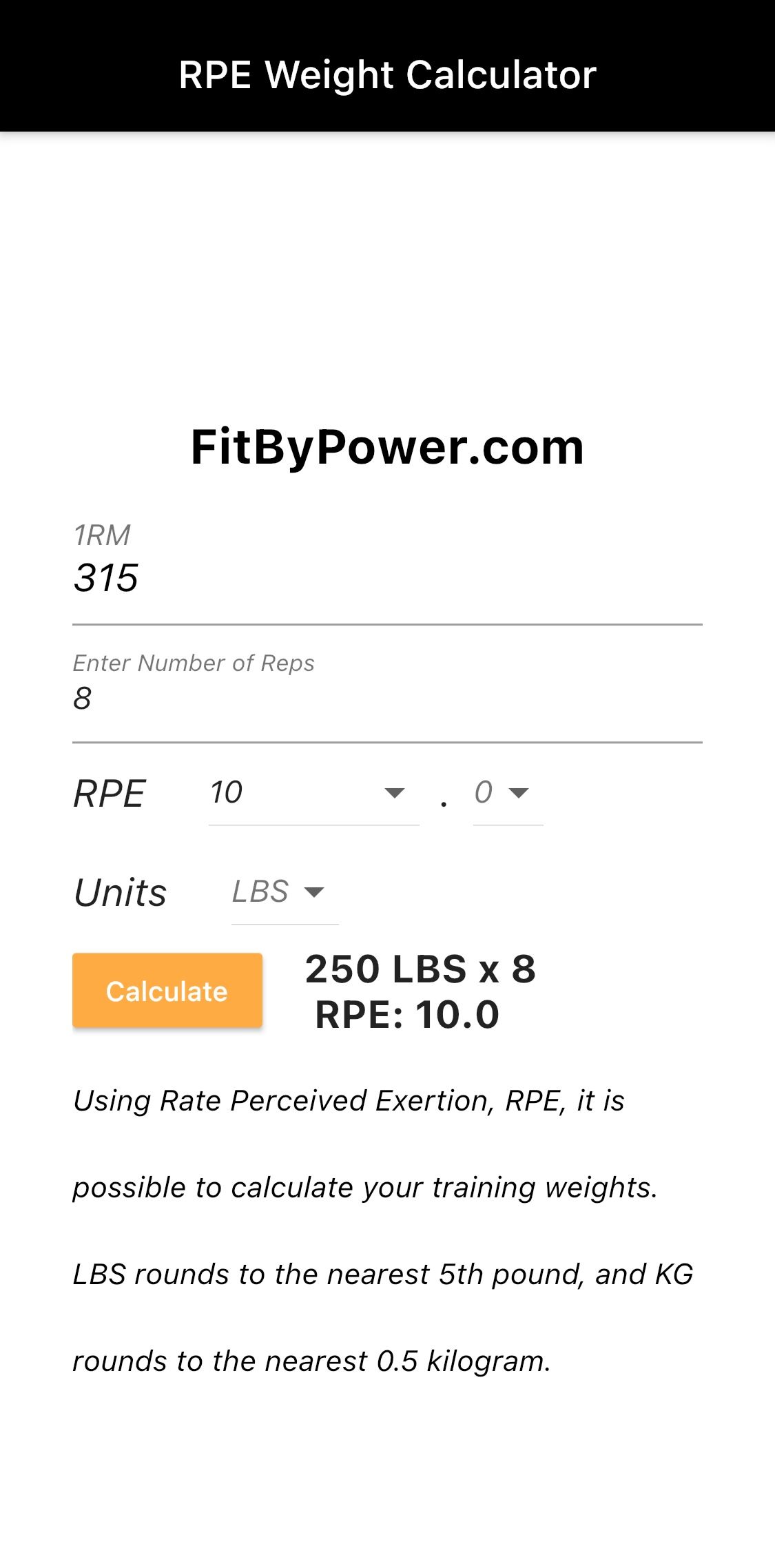
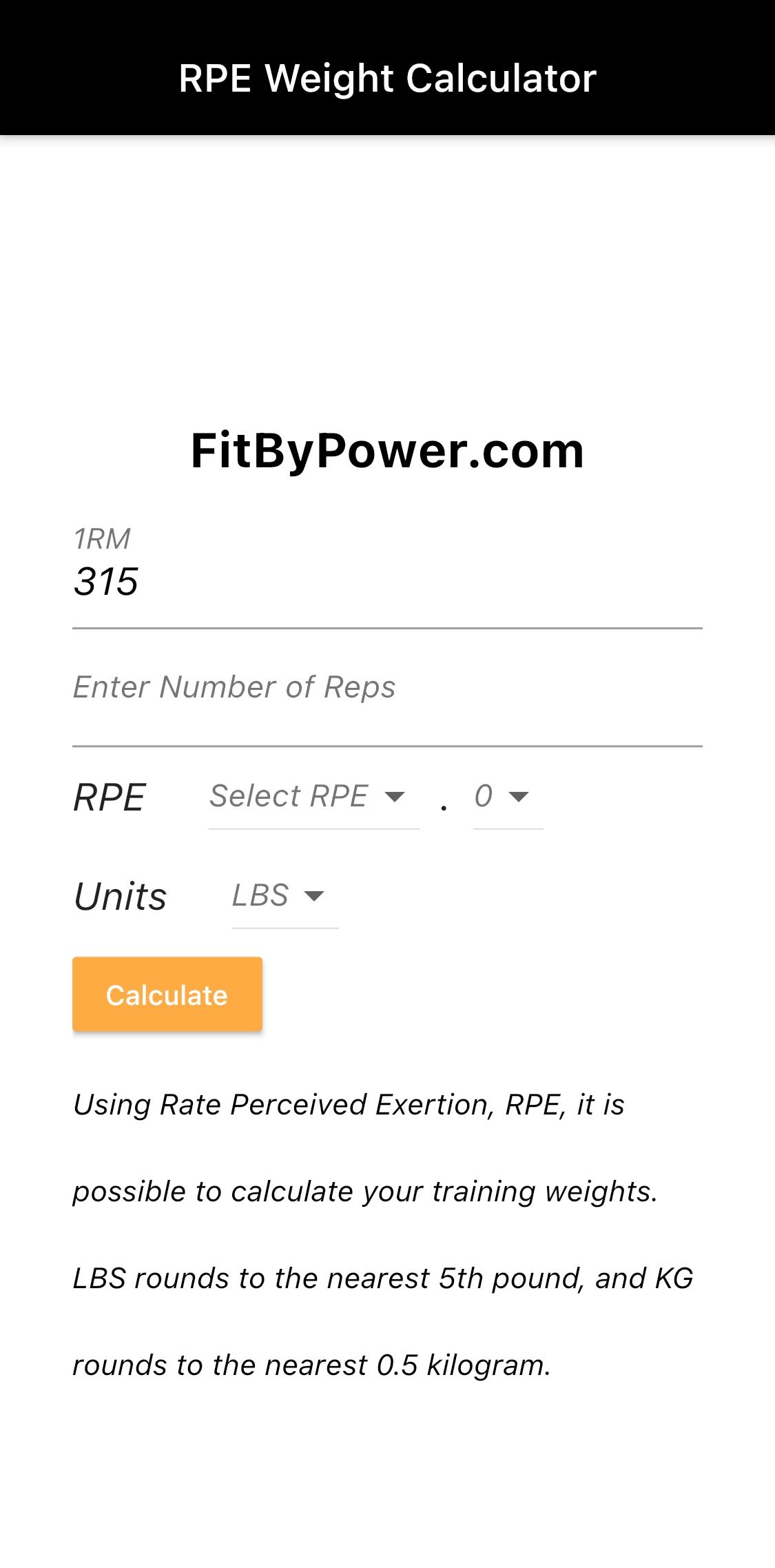
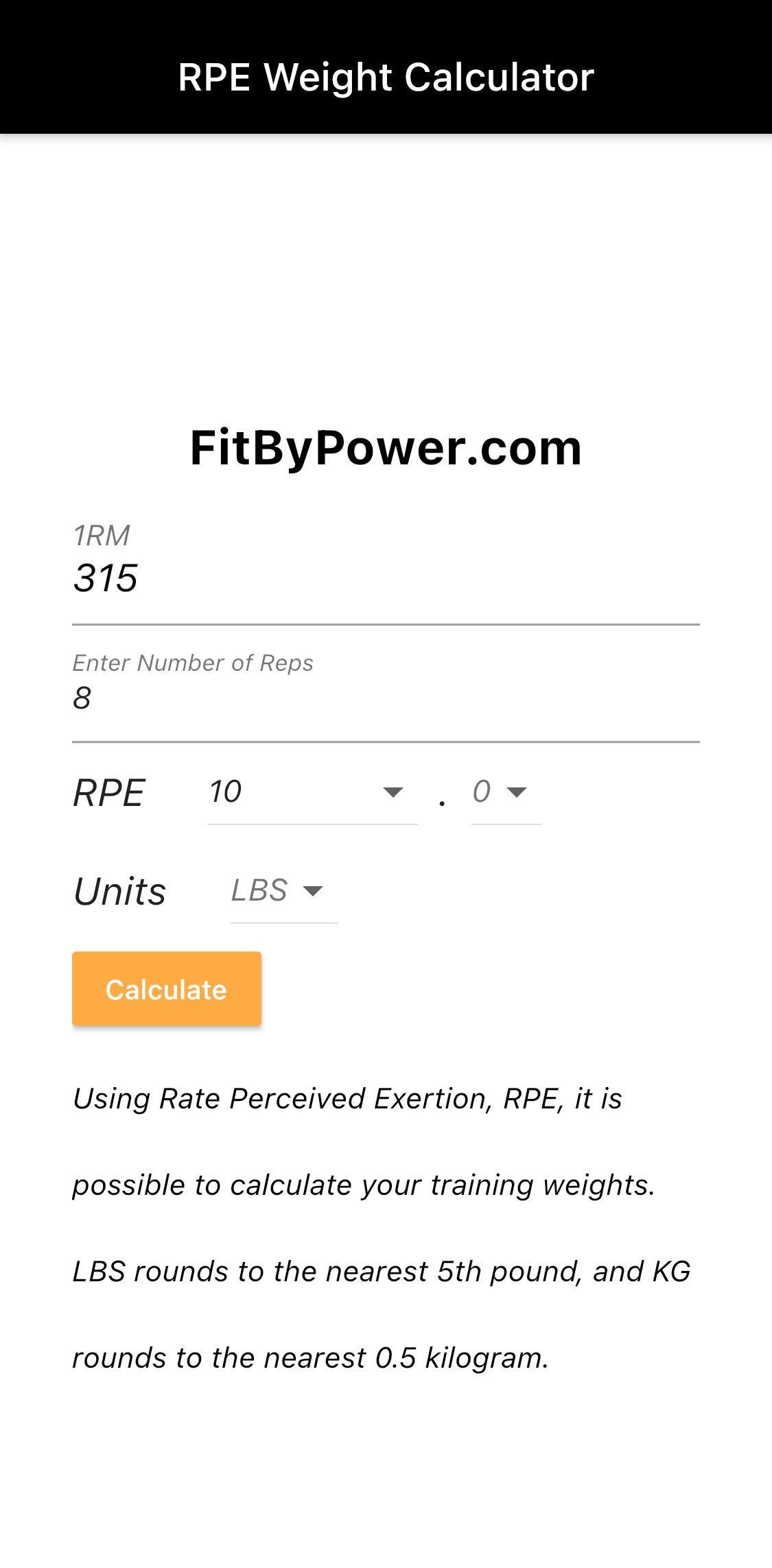
RPE Weight Calculator also gives you an idea of how much weight you need to achieve a certain intensity. Here’s how to use the app:
- Input how much weight you used on your last one-rep max.
- Input the number of reps you wish to perform on your next set and the desired RPE.
- Choose your preferred metric unit.
- Tap Calculate.
After following the steps, the app suggests a weight that allows you to perform an intense set within the rep range you want. You can use RPE Weight Calculator with a workout tracker to log exercises and record your fitness progress.
Download: RPE Weight Calculator for iOS (Free)
3. Maximum Calculator
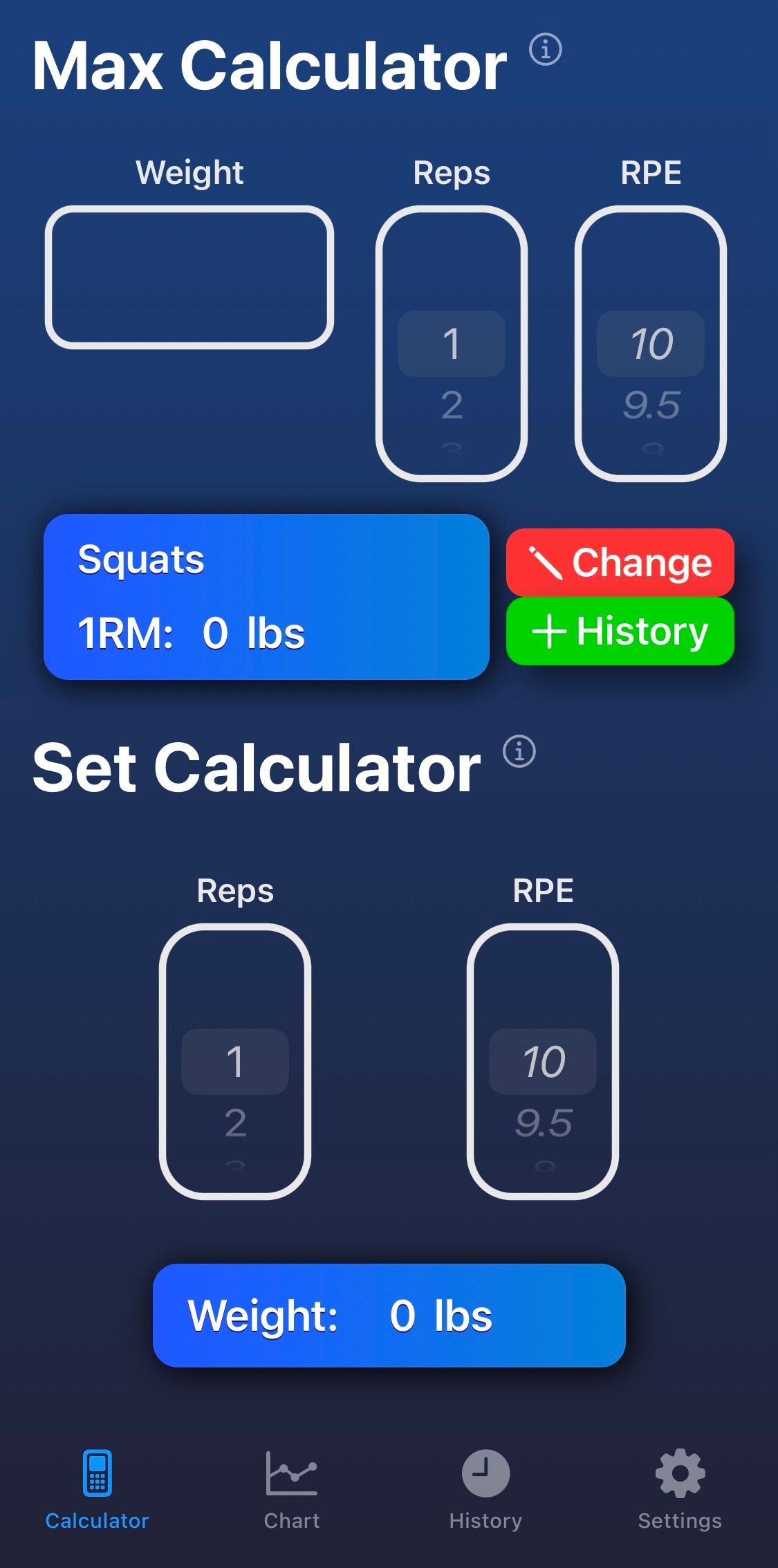
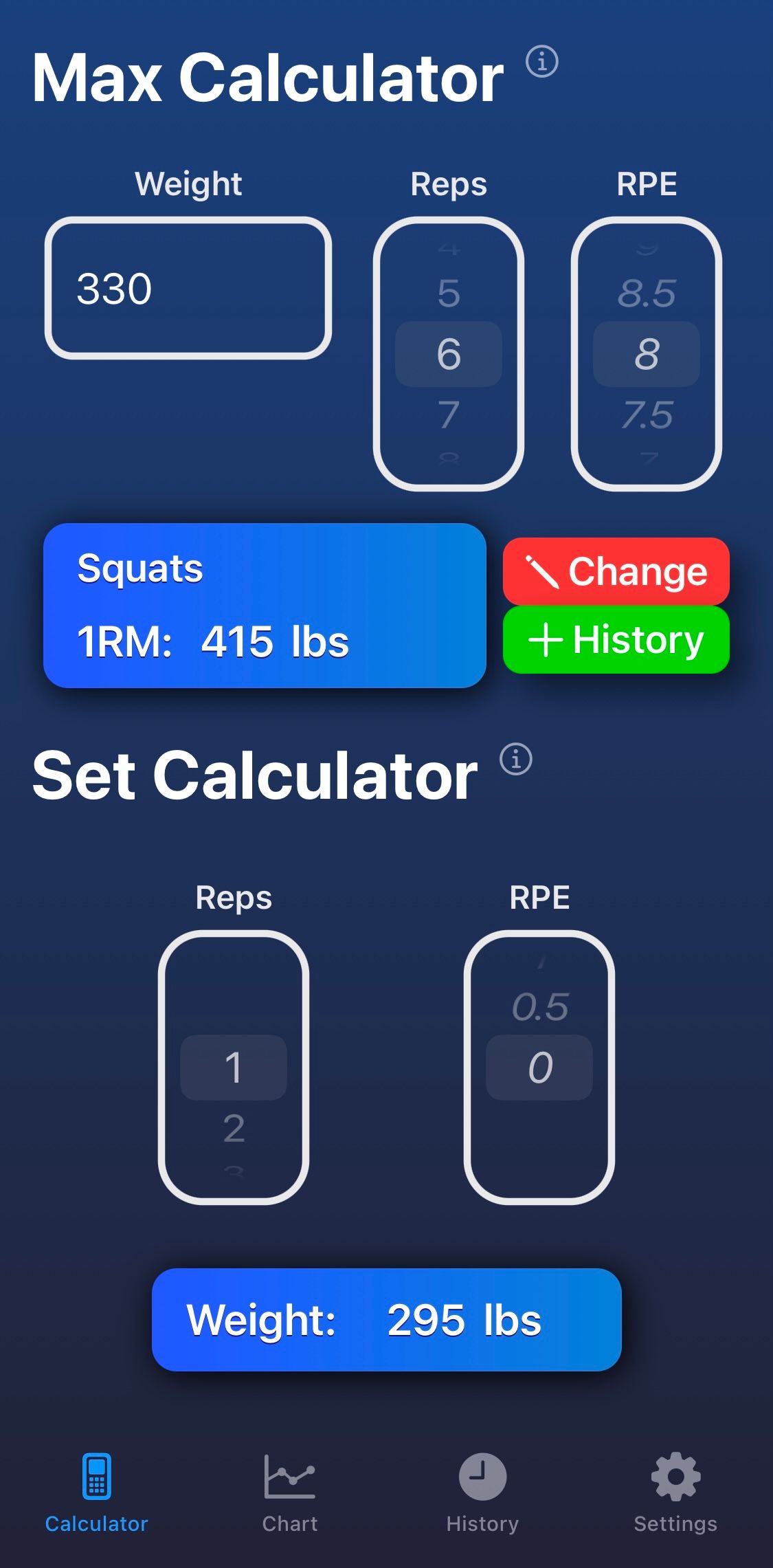
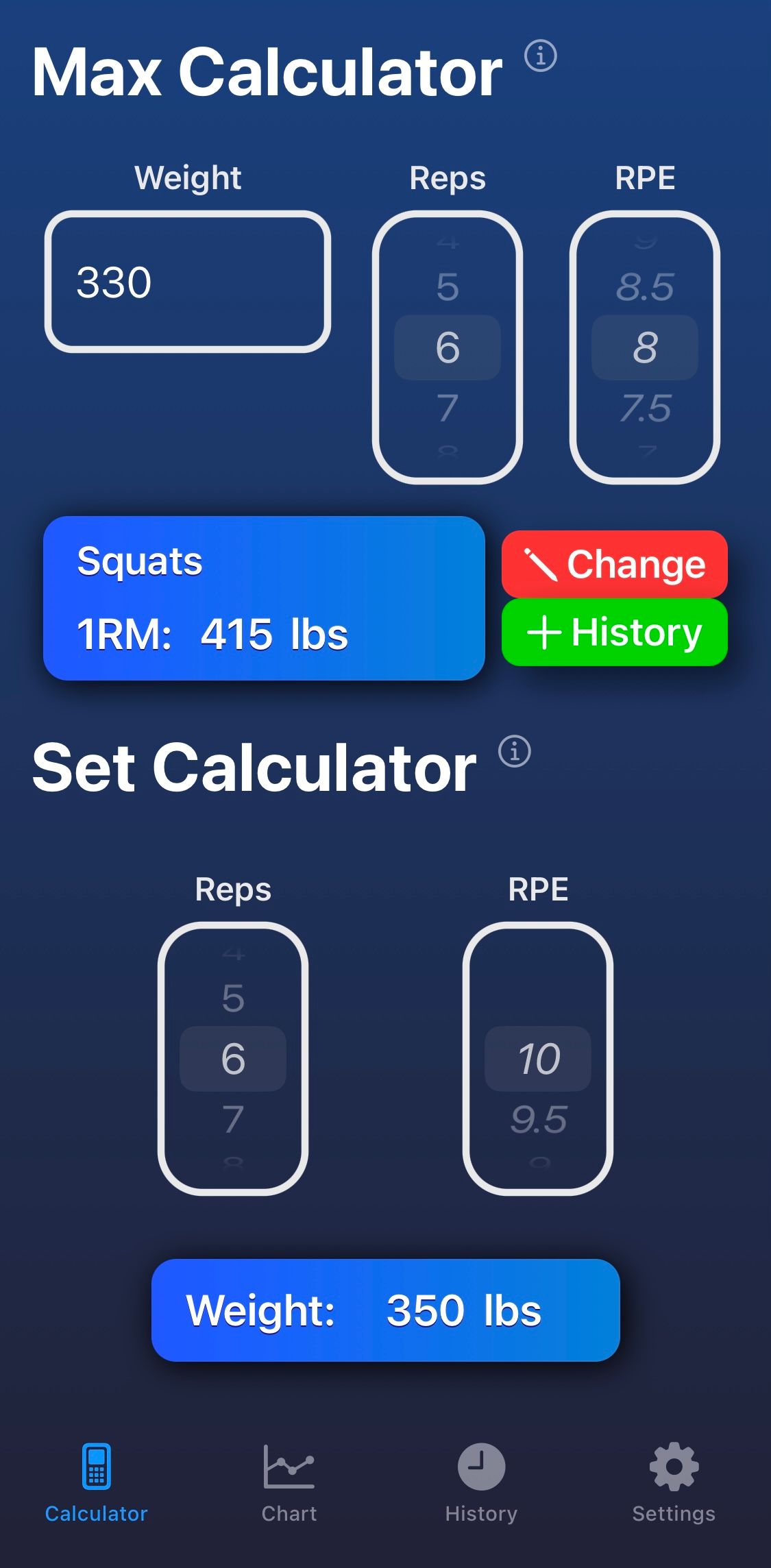
Maximum works the same way as the two apps above, but it’s more suited to lifters who want to perform a one-rep max. Here’s how to use the app:
- Tap Change on the right side of the screen to add an exercise. This enables you to add a specific exercise.
- Next, input your last set’s weight, reps, and RPE.
- You can now log the number of reps you want to perform in your next set and your preferred RPE.
Maximum is unique because it calculates intensity for specific exercises. For example, squats and bench presses are different, so it’s only right that you calculate them with different metrics.
Download: Maximum Calculator for iOS (Free)
4. Iron Plus
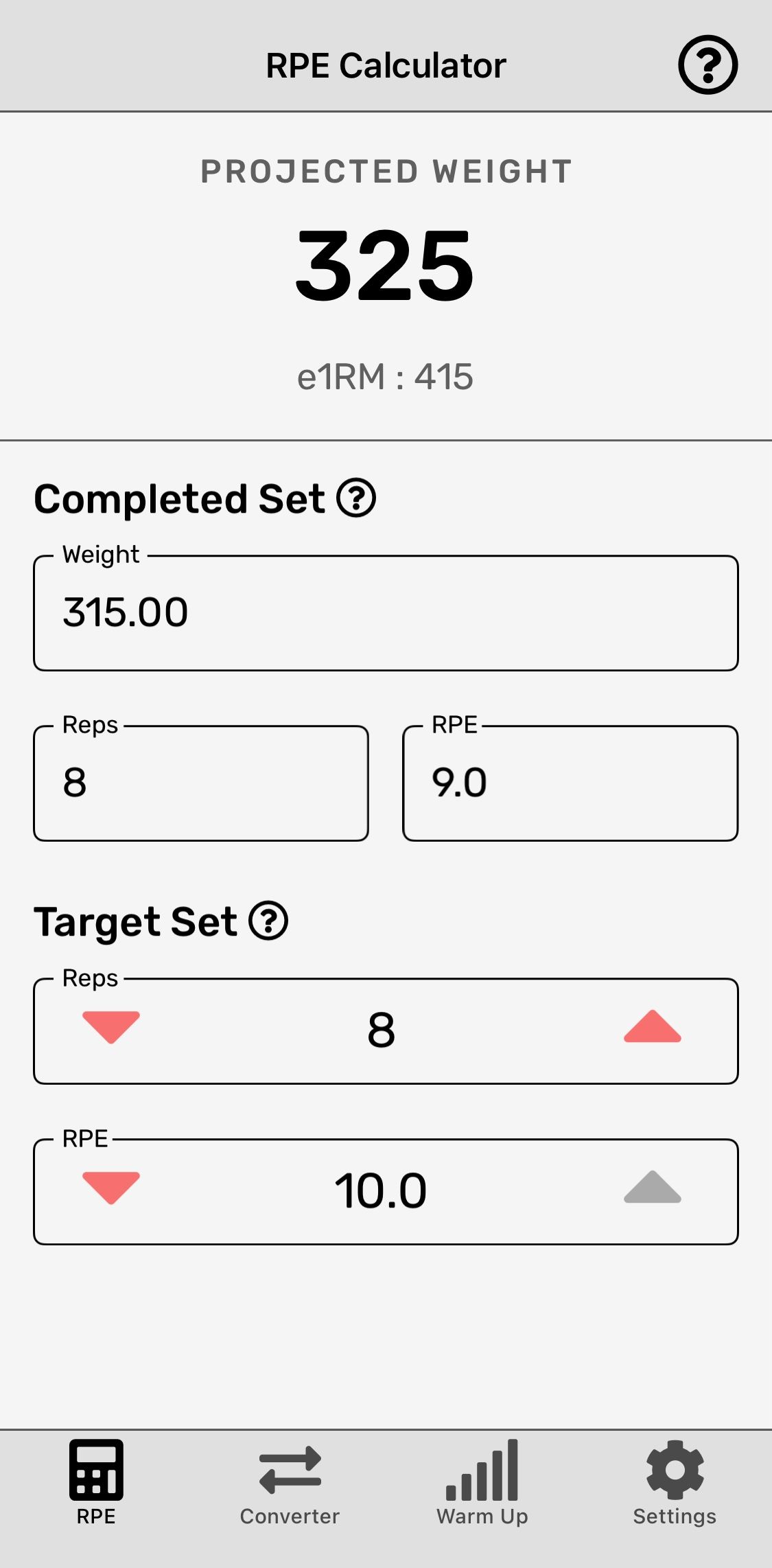
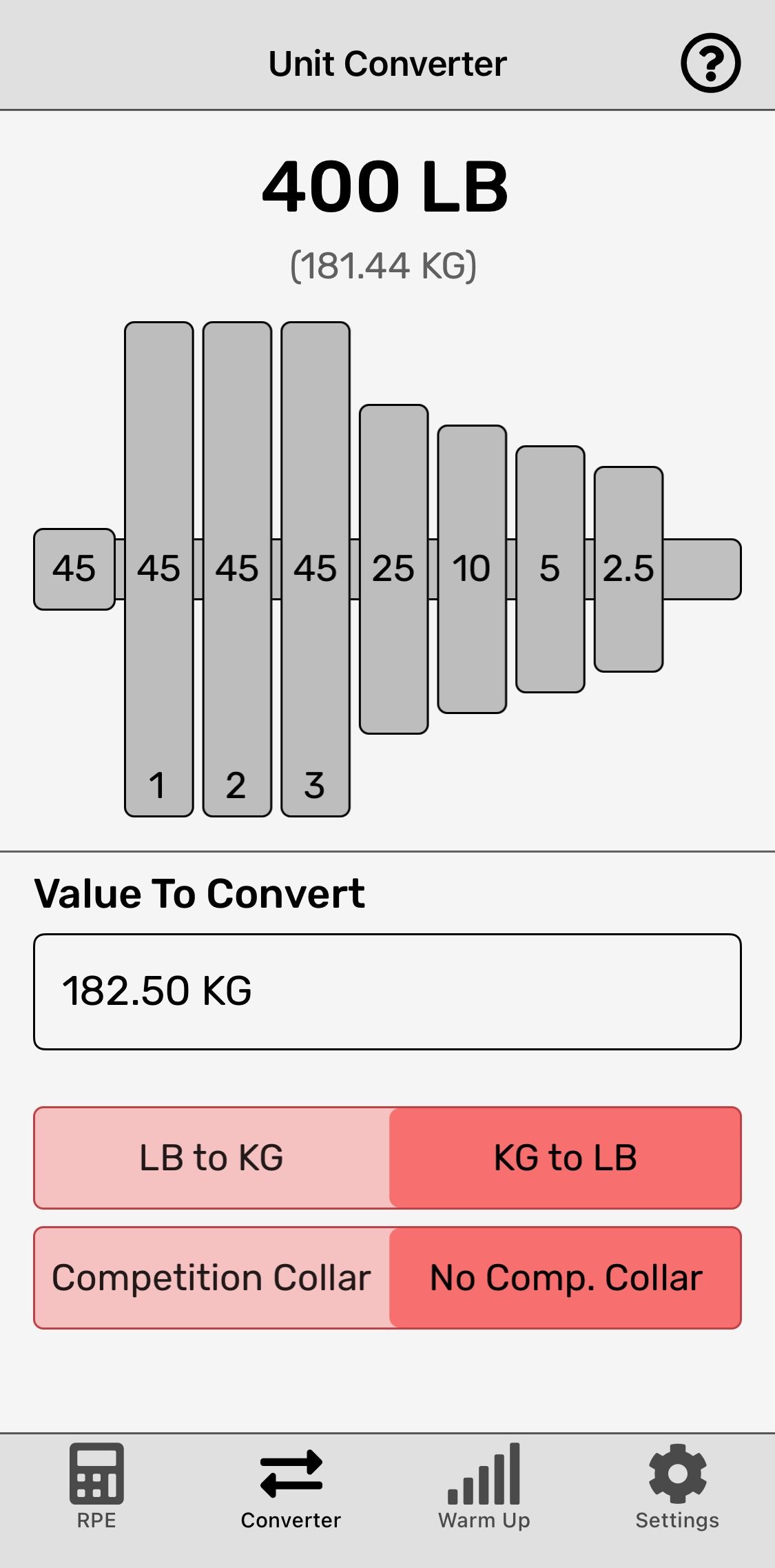
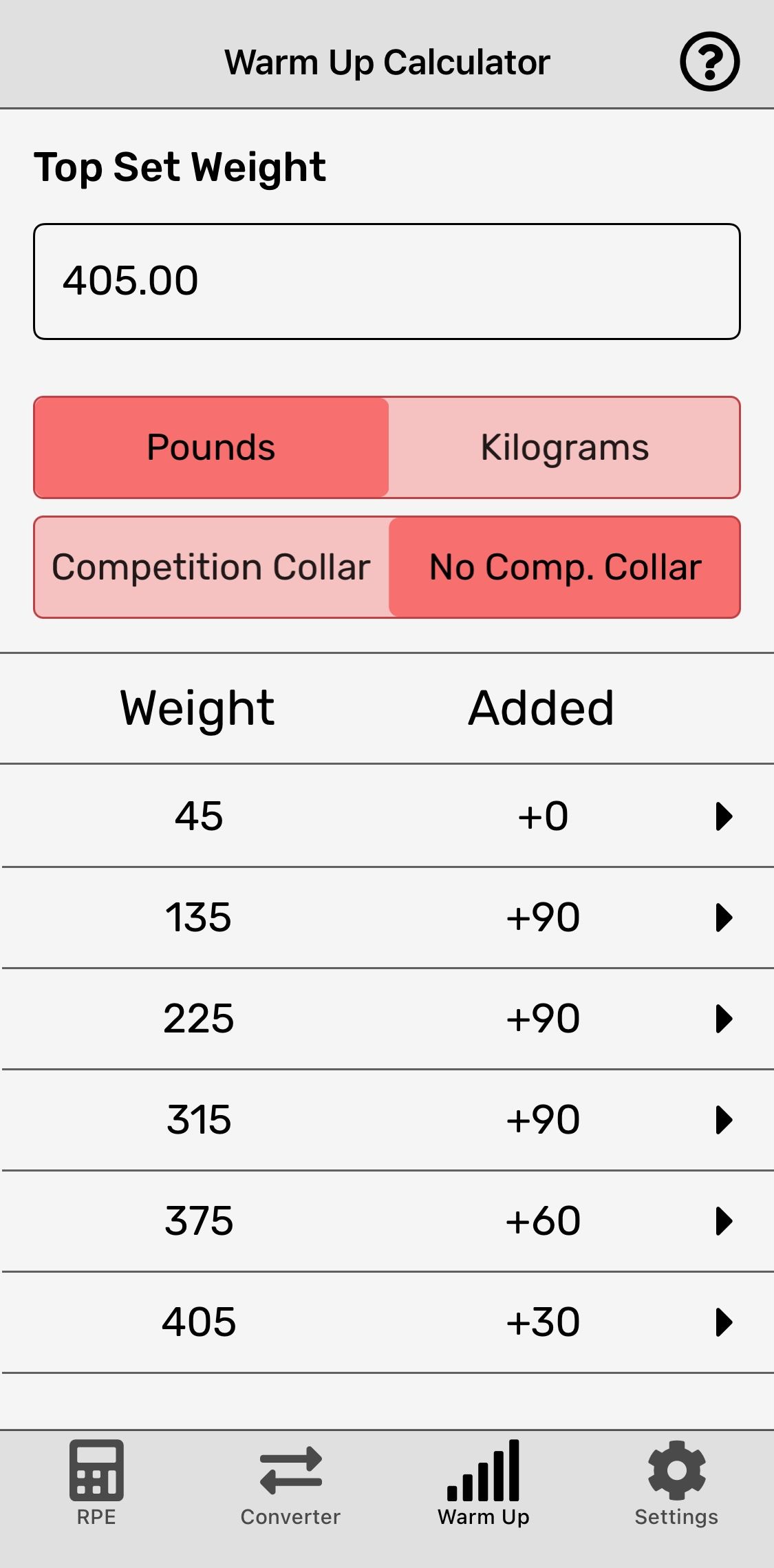
Travis Napier, a powerlifter, made this Iron Plus. The app provides a unique approach to calculating intensity, as it is not only an RPE calculator but also a unit converter and warm-up calculator. If you log your top set in the app, it can prepare a warm-up chart, showing you how to build up slowly.
As an RPE calculator, Iron Plus works like StressCalc. Log the weight, number of reps, and RPE from your previous set, and input the number of reps and desired RPE for your next set. The calculator will show you a projected weight at the top.
Download: Iron Plus for iOS (Free)
5. Rep Reserve
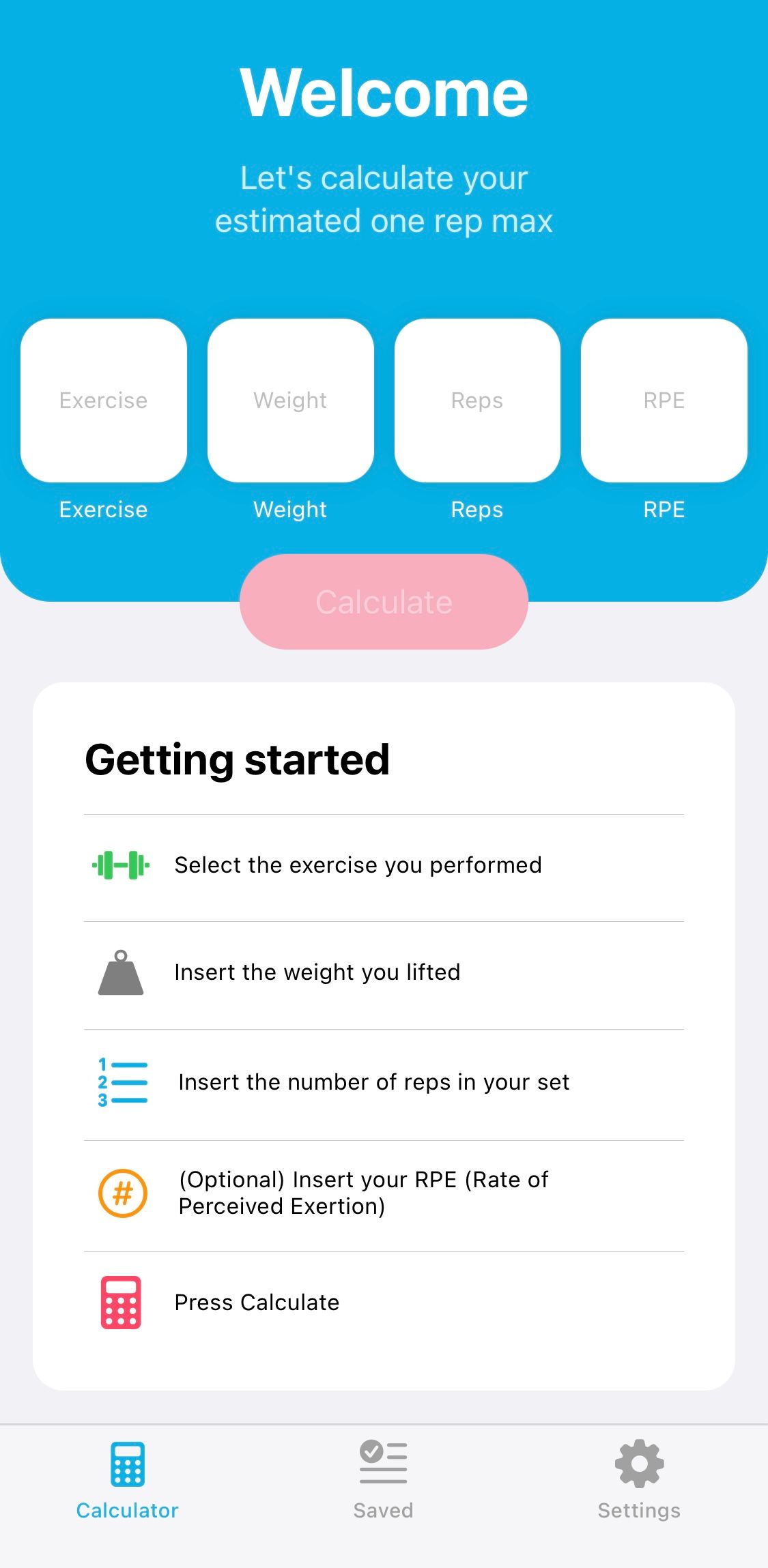
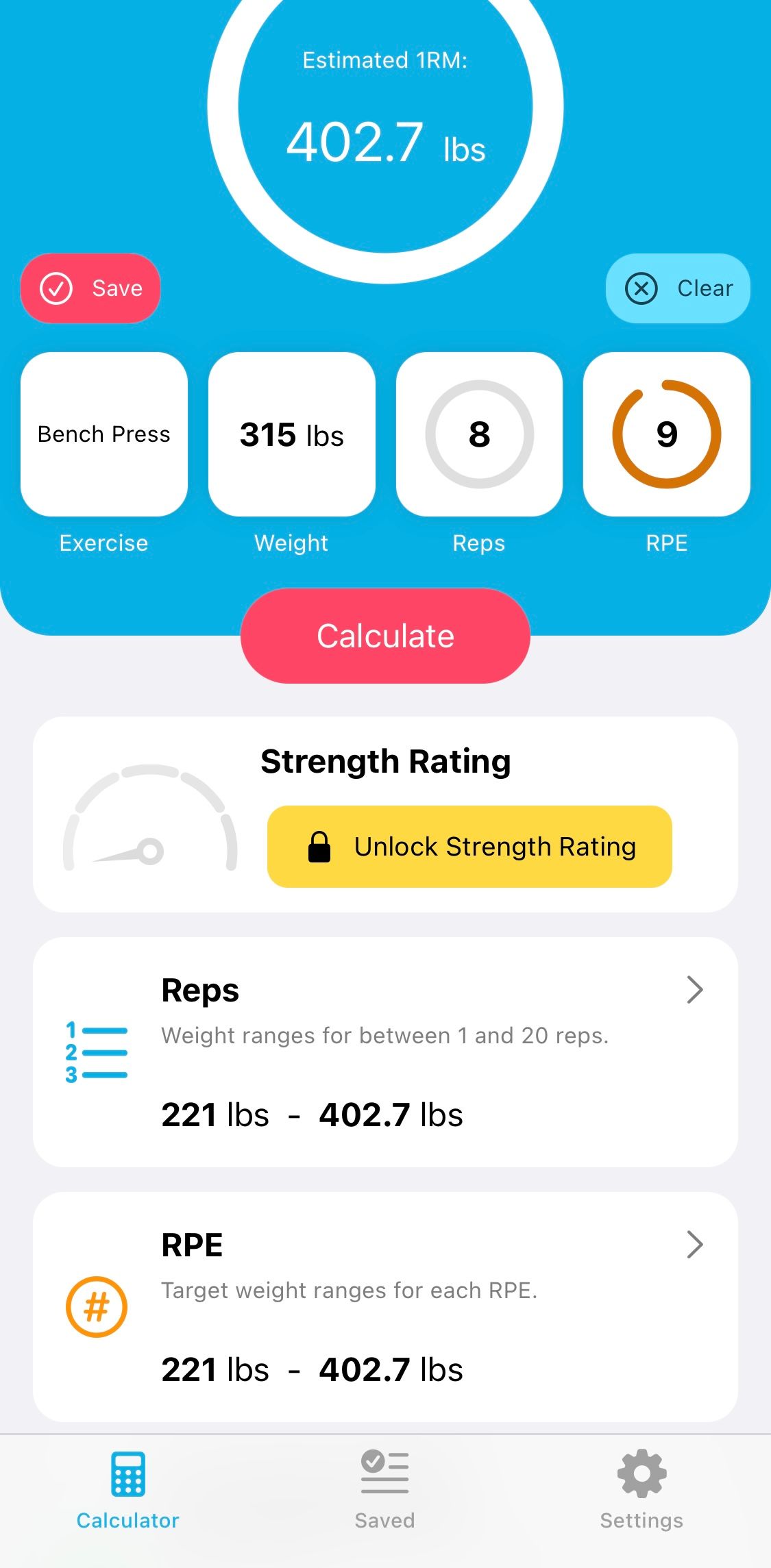
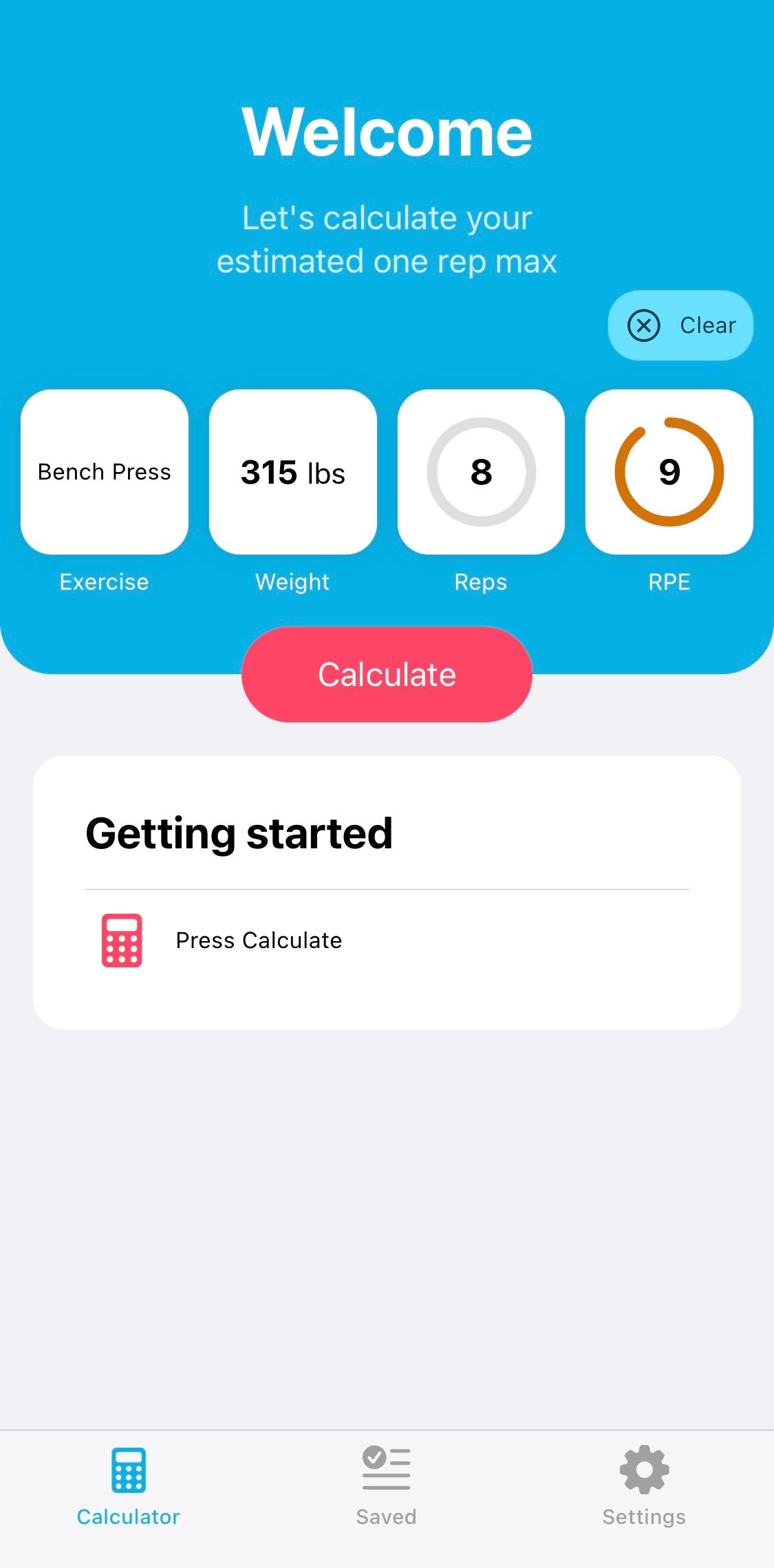
Rep Reserve allows you to calculate the one rep max of almost any exercise. Also, the app shows you how much weight you can lift for any number of reps. Even better, it does not show one number but a weight range, like “45 to 50 pounds.” Rep Reserve is a great option if you’re training at home with smart weights. Here’s how to use the app:
- Choose the exercise you performed last.
- Insert your last set’s weight, number of reps, and RPE.
- Tap Calculate.
At this point, Rep Reserve shows your estimated one rep max, weight ranges for reps between one and 20, and weight ranges for any RPE.
Download: Rep Reserve for iOS (Free, premium version available)
Let These Apps Do the Work for You
Using an app to track lifting progress can be a hassle. However, the pros outweigh the cons. RPE calculators guide you on what weight to use on your next set to meet your goals. This means you don't have to use the trial-and-error method.
Bodybuilders, powerlifters, CrossFitters, and even weightlifters can use RPE calculators. They are great tools for people who want to increase exercise intensity and make gains in a safe, controlled way. So, go to the App Store and check out one of these.

