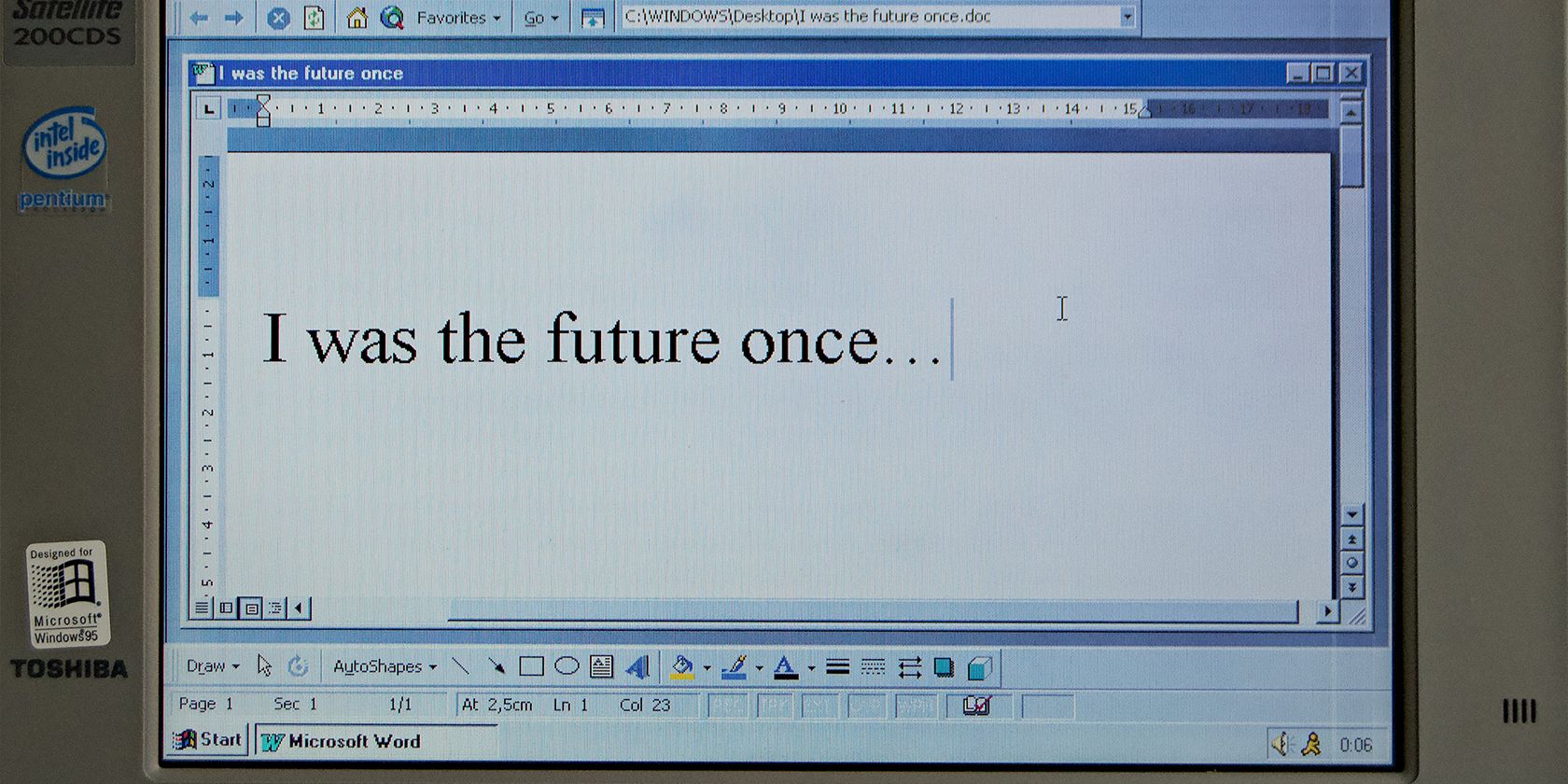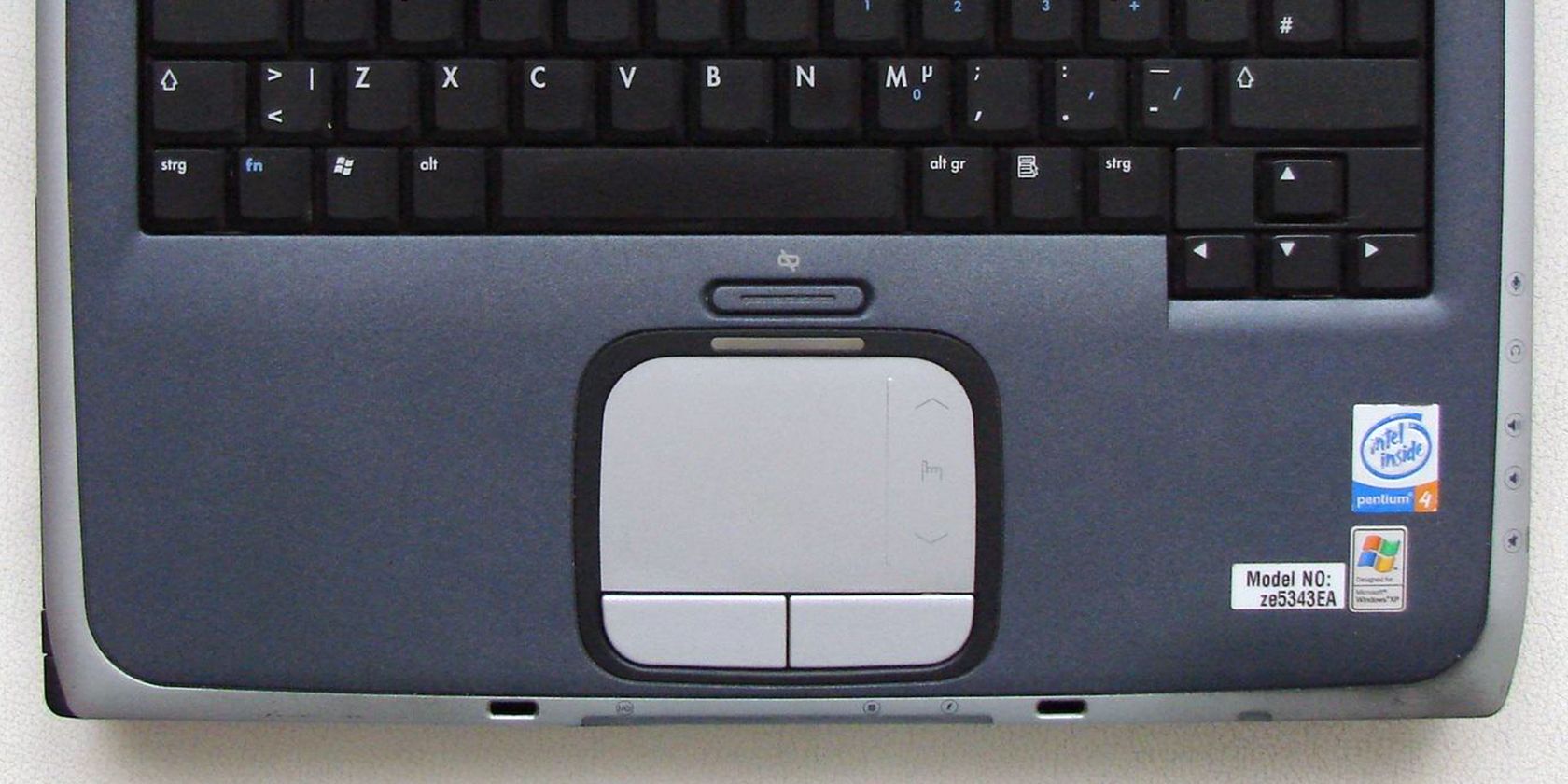On June 15, 2022, Microsoft finally killed the much maligned Internet Explorer. However, despite its criticisms, it introduced the internet to millions. As Windows took the lion's share of personal computers during the '90s and 2000s, so did the pre-installed browser.
However, as time passed, better alternatives like Mozilla Firefox and Google Chrome emerged. Eventually, even Microsoft developed another browser called Microsoft Edge, supplanting Internet Explorer as Window's primary internet browser.
So, as one last hurrah, let's go back in time and look at the app that was Internet Explorer (IE).
Internet Explorer 1 (1994 to 1995)
The first version of Internet Explorer was born in 1994 when Thomas Reardon used source code from the Mosaic browser developed by Spyglass, Inc. Microsoft then licensed this software from Spyglass, Inc. for a quarterly fee and royalties from its non-Windows sales.
Microsoft named this first version Internet Explorer, included with the Microsoft Plus! expansion pack for Windows 95. The initial six-person team then further developed the browser to release Internet Explorer 1.5, which is now included for free in all Windows operating systems.
This led to Spyglass suing Microsoft since this move technically circumvented their contract. The latter settled the lawsuit for $8 million, while the former was satisfied they didn't need to audit Microsoft to count their Windows sales.
Internet Explorer 2 (1995 to 1996)
This version is Microsoft's second release for their internet browser and was also the first version to support Apple Macintosh and PowerPCs. Microsoft also developed Internet Explorer 2, so it could support up to 24 languages, including Chinese, Japanese, and Korean.
Some other features introduced with IE2 that we still use today include SSL protocols, HTTP cookies, SMTP and POP protocols, and bookmarks.
Internet Explorer 3 (1996 to 1997)
Despite IE1 and IE2 coming free with Windows, Microsoft couldn't dethrone its top browser competitor, Netscape Navigator. However, the 1996 release of IE3 finally landed a knockout blow to the latter.
This version started supporting Netscape plugins, thus allowing users to customize their browser as they need. It's also the first IE browser compatible with ActiveX and frames—technologies we still use today.
Internet Explorer 4 (1997 to 1999)
The fourth IE version was the first to integrate the desktop experience with the internet, thus enabling Window's Active Desktop. This feature is similar to Windows 11's Widgets, where users can add online content to their desktop via IE4.
During its release, the browser wars first heated up, leading to the US government suing Microsoft for its monopolistic practices, which included bundling IE with Windows and making it harder to install competing browsers like Netscape Navigator and Opera.
Although it lost the case in the district trial, with the judge ordering a break up of Microsoft, the company applied for and was granted an appeal by the US Supreme Court for a lesser penalty. Microsoft then talked with the DOJ and settled the case, with the former required by the government to share its API with third-party companies.
Internet Explorer 5 (1999 to 2001)
Although IE5 didn't bring any new primary features to the browser, it was an incremental improvement to IE4. It was also the IE browser that had the widest support, where it was available for Windows 3.1, Windows NT 3.0, Windows 95, Windows NT 4.0, Windows 98, Mac OS, Mac OS X, Solaris, and HP-UX. It was also initially included with Windows 98 SE, Windows 2000, and Window ME but was soon phased out in favor of IE6.
This browser claimed up to 80% market share in browsers right before the next version was released.
Internet Explorer 6 (2001 to 2006)
This version of Internet Explorer became one of the most popular browsers of all time, cornering 90% of the market. If you include other IE versions at its peak, Microsoft supplied 95% of all browsers used globally, thus cementing its win in the first browser wars.
Despite that, this version is where cracks first started to appear in its facade. Internet Explorer 6 had numerous security issues, requiring multiple patches. Although these problems weren't unique to IE, it was the most affected browser because of its massive market share.
It also had several bugs, making it less capable than other competing browsers. Some of these were so bad that if some code were written on a website, it would cause IE to crash. All these issues led to the rise of Mozilla Firefox as a better alternative in 2004, with it continually competing with Microsoft since then and releasing its 100th version in May 2022.
Internet Explorer 7 (2006 to 2009)
With Mozilla Firefox introducing tabs to mainstream browsers, Internet Explorer also introduced it with its seventh version. But this time, you can also manage tabs via drag-and-drop and preview all your open tabs.
Microsoft also improved security by reducing IE's integrity, thus limiting its read-write capabilities to the user profile. This ensures that undetected or unresolved security issues wouldn't significantly affect the user.
IE7 is also the first browser to feature Delete Browsing History, which clears your cache, history, cookies, saved data, and passwords in a single click. You can then use this to clear your information on the browser if you're using a public terminal or internet café.
Internet Explorer 8 (2009 to 2011)
This version of IE is compatible with Windows XP Service Pack 2 and Windows Vista. It's also included in Windows 7. The browser further enhances stability, privacy, and security by introducing several new features.
Some of these include InPrivate browsing, which allows you to surf the internet without leaving any traces in your browser, and Automatic Tab-Crash Recovery, which ensures that only the specific tab is affected when a web page crashes—not the entire browser window.
It also has several incremental improvements, allowing for a seamless user experience, including Accelerators, Favorites Bar, SmartScreen Filters, and more.
Internet Explorer 9 (2011 to 2012)
This is another short-lived version of Internet Explorer, released for only a year until the next version replaced it. Nevertheless, it brought several improvements with it. These include a more streamlined interface, a faster JavaScript engine, improved CSS support, compatibility with various HTML5 components, and layered malware protection.
IE9 dropped support for Windows XP but retained compatibility for Windows Vista and Windows 7.
Internet Explorer 10 (2011 to 2013)
IE10 is primarily designed for Windows 8 and its Metro design language. However, it's still compatible with Windows 7, but Windows Vista is no longer supported.
This is another incremental upgrade to the previous Internet Explorer version, with few new features. However, this version's one prominent feature was its incorporation of Adobe Flash, thus allowing for smoother performance, reduced power consumption, and enhanced security when websites have Flash content.
Internet Explorer 11 (2013 to 2015/2022)
IE11 is the last version of Internet Explorer ever to release, and although it still hasn't added any new significant features, its performance has markedly increased. Although Internet Explorer is considered slow and laggy by many users, primarily because of the poor performance of IE6, it has since improved.
In a benchmark by SitePoint in 2013, Internet Explorer 11 bested Chrome 30 and Firefox 26 in three out of four tests. Another SitePoint benchmark in 2015 compared IE11 with Microsoft Edge, Google Chrome, and Mozilla Firefox. This time IE11 came in last in two out of three tests, but it still ranked second in the third one—this despite IE no longer being actively developed in favor of Microsoft Edge.
Although Internet Explorer was no longer actively developed when Microsoft Edge was released in 2015, the company kept IE alive until 2022. This is because some corporate clients have difficulty upgrading their systems, so Microsoft had to support it for seven years, giving them more than enough time to switch to Microsoft Edge.
It's Time to Say Goodbye to Internet Explorer
Internet Explorer had an astounding 28-year run, installing it in varying Windows OSes from Windows 3.1 to Windows 10. Although the internet browser now has a bad reputation, mainly brought by the failures of IE6 when it was at its peak, we cannot ignore the immense impact of its legacy.
This browser introduced several technologies still in use today, including cookies, SSL protocols, Automatic Tab-Crash Recovery, and more. And despite its failings, we cannot discount that at least three generations discovered the internet with Internet Explorer.