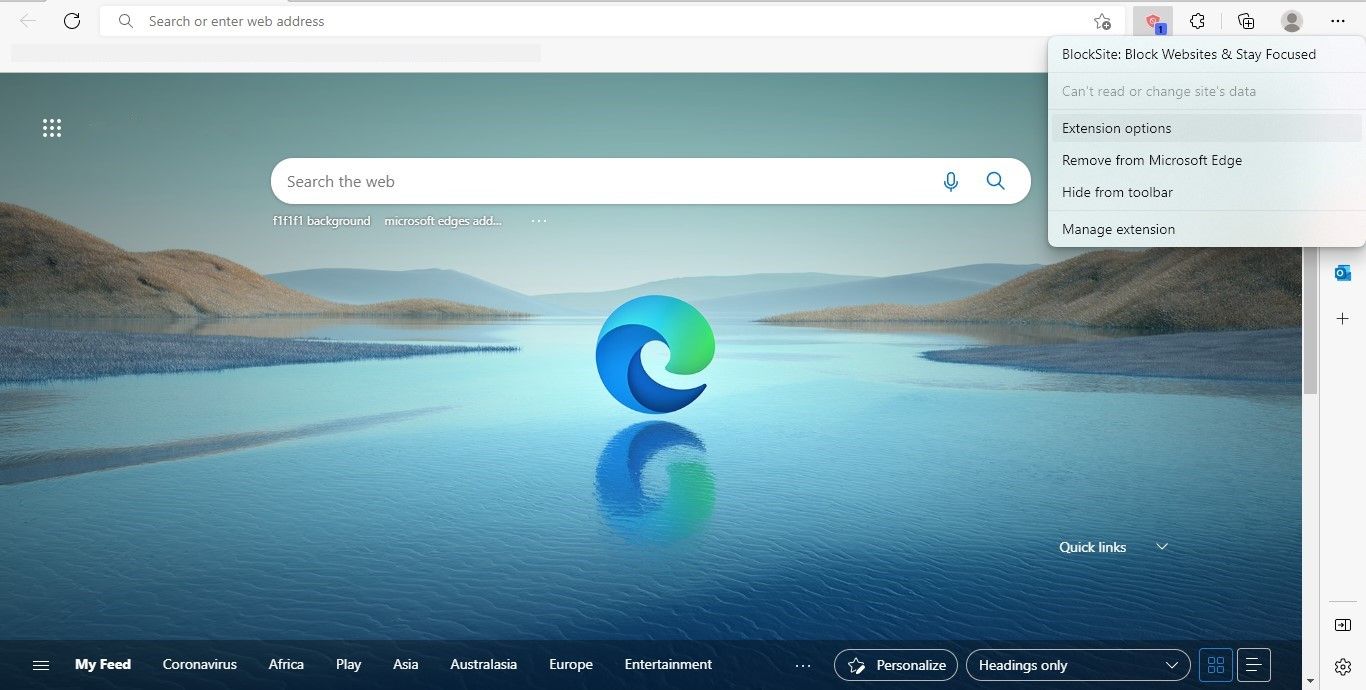Microsoft announced its plans to retire the Internet Explorer browser and support for Windows 10 on June 15, 2022, and disconnecting the browser completely in February 2023.
With the release of its cross-platform web browser, Microsoft Edge, it shouldn’t be surprising that users are switching the famous browser for alternative web browsers. But what will this mean for Internet Explorer?
What Exactly Is Happening to Internet Explorer 11?
Let’s recap. Microsoft ended support for its 365 apps and services on Internet Explorer 11 in August 2021, except for Microsoft Teams, whose support ended on November 30, 2020. Any attempt to open an app or service results in connection issues and users are informed to upgrade their browsers.
Microsoft announced that support for Internet Explorer was officially ending in June 2022. It also imposed a hard block on OneDrive and SharePoint on IE 11, which led to unsuccessful connection requests and informed users to switch to Microsoft Edge.
Internet Explorer will be disconnected and inaccessible after 27 years of service on February 14, 2023.
What Does This Mean for Users?
Microsoft Edge offers backward compatibility via its Internet Explorer mode, which it plans to support until 2029. Additionally, Microsoft will notify users a year before retiring its IE mode.
The company advised all users to move to Microsoft Edge before June 15, 2022, which is the new way to use Microsoft 365 apps and services, including OneDrive and SharePoint.
Should You Switch to Microsoft Edge?
While there are other web browsers to choose from, Microsoft is urging its IE users to switch to Microsoft Edge, the best alternative for those wanting to stay with Microsoft. It is currently the second most-used web browser currently.
If you are switching to Microsoft Edge, here are three notable differences when using the browser:
1. Increased Compatibility
You will benefit from a dual engine that supports old and new websites. Internet Explorer Mode includes built-in compatibility for websites that still support Internet Explorer. Microsoft Edge is the only browser to offer this kind of integration.
The browser is built on the Chromium project, which operates other browsers, and provides you with the best of the web’s history and future thanks to the dual engine.
2. Improved Productivity
Have you ever had to switch between browsers for specific tasks because an app only works in Internet Explorer? Microsoft Edge can fix that by streamlining your productivity, allowing you to use apps and services in one browser.
Do numerous open tabs cause your computer to lag? Microsoft Edge offers the ability to “sleep” tabs to free resources. The browser also allows the option of a vertical tab that you can position to the side for easy reading. It’s also easier to compile and organize your online data with Collections.
3. Improved Browser Security
Microsoft Edge provides the best security against malware and phishing attacks on Windows 10. The browser also provides Password Monitor, which scours the dark web for signs your data has been leaked and is considered more secure than Google Chrome.
The browser is more responsive to security flaws, providing security patches for urgent vulnerabilities within days or hours, unlike Internet Explorer 11, which only released monthly security patches.
Download: Microsoft Edge for Mac | Windows (Free)
What Is the Next Step for Microsoft's Browsers?
Microsoft’s first web browser, Internet Explorer, will be disconnected and come to an end. The browser has come a long way since 1995, becoming one of the most popular web browsers in the early 2000s. Now, it is time to say goodbye to the browser.
What does the future hold for Microsoft? Well, its primary focus is now on Microsoft Edge, which it hopes will offer users a more innovative experience while continuing to implement new features and options.
When switching from Internet Explorer 11 to Microsoft Edge or another web browser, don’t forget to export your data beforehand.