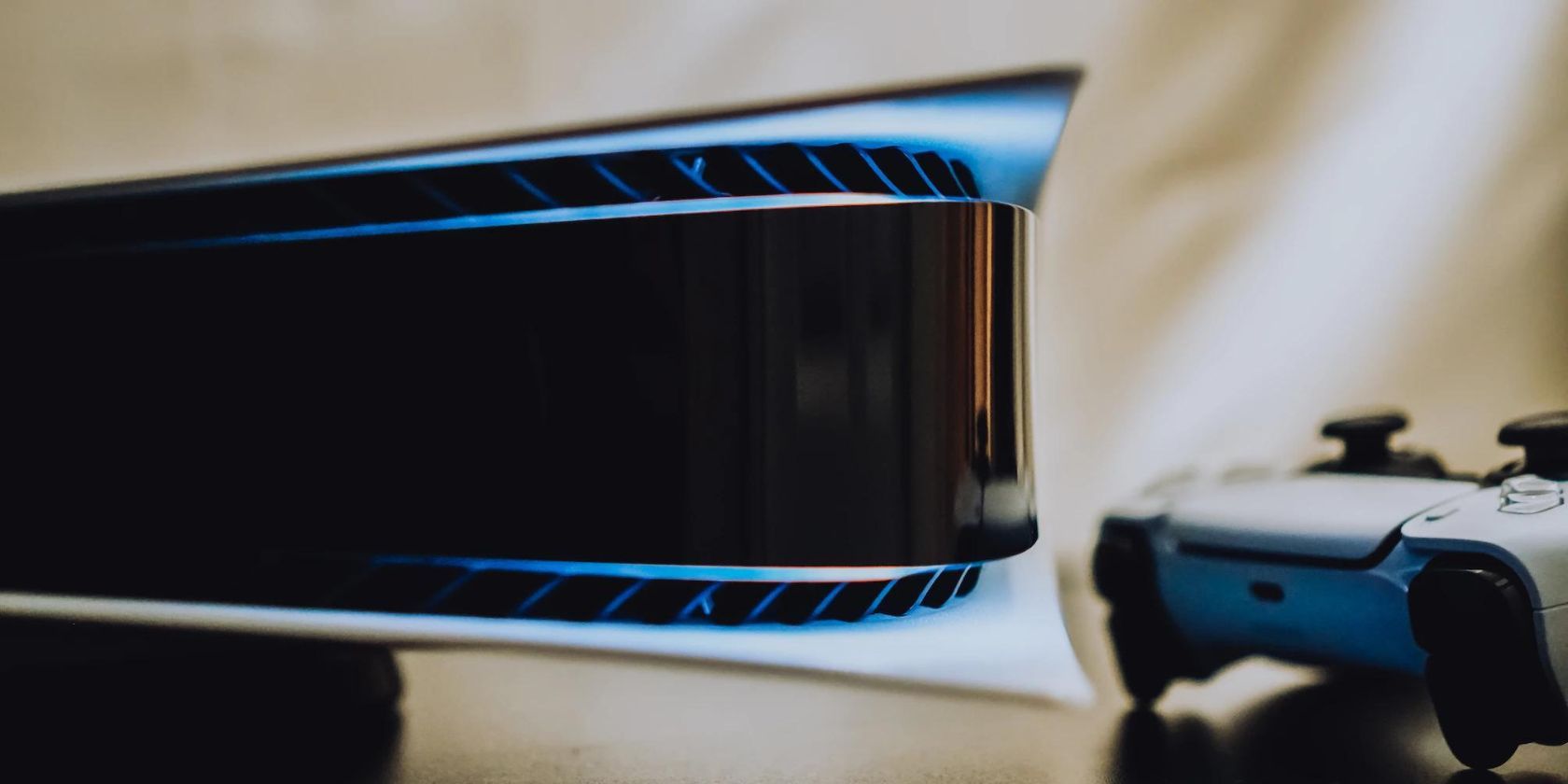The PlayStation 5 doesn’t come out of the box with a huge amount of storage. When you discount the space required for the systems files, you are left with about 667.2GB for all your games. This is about enough room to store between four and ten titles.
Once you inevitably run out of space, you are left with a few options. You can start deleting games to make more room, or purchase an SSD. When purchasing an SSD for your PS5 you can choose between an internal or external SSD. But which one is better?
What Is an Internal SSD, and Why Should I Get One for My PS5?
An internal SSD is a small USB-sized device that is installed on the inside of your PS5. Installing an M.2 SSD in your PS5 is a simple and easy process. The covers of your PS5 are designed to be removed. You may have already done so in order to clean your system or replace the console covers.
If so, you might have noticed a small empty slot within your PS5. That spot is reserved for an internal SSD. Installing an internal SSD is more convenient than an external one for several reasons.
An Internal SSD Is the Only SSD You Can Play PS5 Games On
There are many benefits to installing an internal SSD directly into your PS5. But first and foremost, it is the only SSD you can use to play PS5 games. You are unable to play PS5 games directly off an external SSD.
If your library is mostly made up of PlayStation 5 titles, you are much better off installing an internal SSD. You are thinking of getting one to play games on your PS5, after all, so making sure your SSD is capable of running PS5 games is important.
An Internal SSD Improves the Performance of Your PS5
Installing an internal SSD into your PS5 has also proven to increase the performance of your system. We have crunched the numbers, and the numbers do show that installing an M.2 SSD makes your PS5 games load faster.
If you lead a busy life, every moment counts. The PS5 is already a fast and powerful system. But if installing an internal SSD makes it even better than it already is, why not go for it? If you are interested in upgrading your console, installing an internal SSD is the biggest upgrade you can make to your system and allows it to perform at its highest potential.
An Internal SSD Doesn’t Use Up Any of Your PS5's USB Slots
Your PS5 is only equipped with a couple of precious USB slots. There is only one USB Type-A Hi-Speed slot on the front of the system with a USB-C SuperSpeed slot underneath it. There are also two USB Type-A SuperSpeed slots on the back of the system.
If you don’t have a charging stand or something similar for your spare controllers, you will likely have at least one of the USB slots reserved to make sure you’ve always got a charged controller on deck. And if you have even more controllers than that, you might need all the USB slots you can get.
By installing your SSD internally, you can keep all your USB slots free for anything else you might need them for.
Storing Your SSD Internally Is Much More Convenient
You don’t necessarily want to have an external SSD hanging off of your PS5 all the time. Installing one directly into your PS5 makes storing and moving your console much easier. Relocating consoles is difficult enough already. They are often heavy and have a lot of cords to keep track of. Installing your SSD internally means there is one less thing you have to remember when moving it around.
You also don’t have to worry about it accidentally falling out of your console and potentially corrupting your data. When you remove an external storage device from whatever it is connected to, you have to eject it before physically removing it. If you don’t eject your USB drive safely before you pull the plug out, the transfer of your data could be interrupted. If this happens your data could be corrupted.
If your storage solutions are less than ideal for your PS5 and your external SSD falls out, there is a chance that your data could be lost forever. If you install your SSD internally, this risk is diminished.
Once you have installed an internal SSD into your PS5, you can set your M.2 SSD as the default install location for your games. Everything will download straight to your SSD automatically, so you will never have to think about it again. This is by far the most convenient storage solution for your PS5.
What Is an External SSD, and Why Should I Get One for My PS5?
An external SSD is a compact device that connects to your system via a USB cable. It may not be as convenient as having one installed within your PS5 that you can just set and forget. But there are also many advantages to having an external SSD.
As long as you always remember to safely eject your external SSD before removing it, there is no extra risk to your data. External SSDs can actually be quite handy.
External SSDs Are Portable
Having an external SSD opens the door for you to be able to take it anywhere with you. An external SSD is only connected via a USB as opposed to being permanently installed in your console itself. So if you wanted to take your library of games to your friend's house to play on their PS5, you can.
Taking your PS5 console apart and unscrewing your internal SSD, so you can take it to your friend's house and temporarily install it in their system to share games isn't plausible. But if you had an external SSD, removing it and connecting it to another PS5 console would take all of a few seconds.
External SSDs Are Much Cheaper Than Internal SSDs
An external SSD is usually a much cheaper option than their internal counterparts. So if you are buying on a budget, an external SSD could be the best purchase for your PS5.
Because external SSDs are so much cheaper than internal ones, you could purchase a far larger external SSD for the same price as a much smaller internal one. If you're looking to get as much space as possible for the lowest price, an external SSD would be the best option.
An External SSD Is Perfect for PS4 Games
You can store your extra PS5 games on an external SSD, but to play them, you would have to download them back onto your console's internal storage. And when you are looking for a storage solution that doesn’t involve you having to delete and redownload your games, an external SSD becomes redundant.
But if you have a large library of PS4 titles, an external SSD would be perfect for you. You probably want to save your PS5 storage for PS5 games. With an external SSD, you can dedicate your entire system storage to PS5 games while still being able to access your library of PS4 games directly from your external SSD.
Should I Buy an External or Internet SSD for My PlayStation 5?
There are many pros and cons to both external and internal SSDs for the PlayStation 5. But when it really comes down to it, the biggest difference between the two is that an internal SSD stores and plays PS5 games, and an external SSD doesn't.
If you mainly play PS5 titles, you should get an internal SSD. If you have been a PlayStation gamer for years, and you have a robust library of PS4 games you want to play on the regular, an external SSD would be the best option for you.
Put Your Storage Worries to Rest With an Extra SSD for Your PlayStation 5
Beefing up your PS5's storage space is an unfortunate but necessary expense for any avid gamer. There are so many options on the market that trying to figure out the best one for you can be incredibly overwhelming.
Hopefully, this guide has helped you find the answer to your PS5 storage issues, so you can stop worrying about space and start focusing on your game.