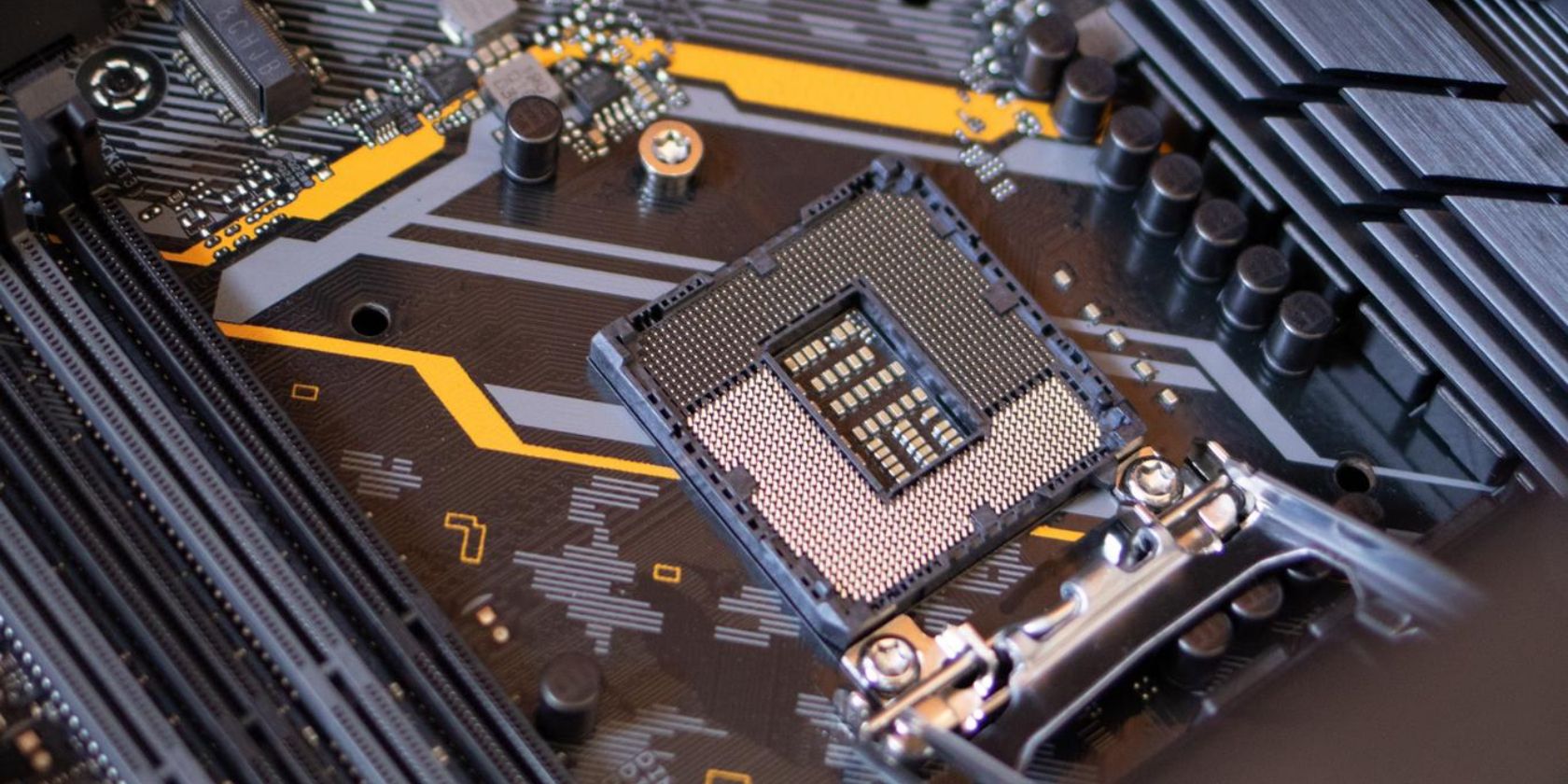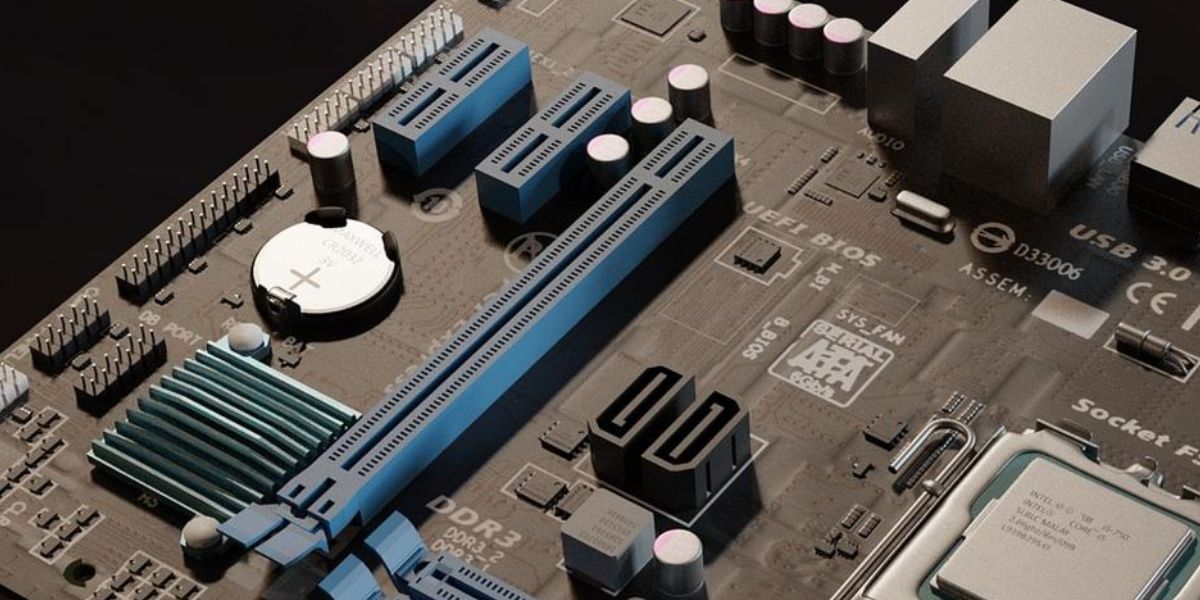With the latest Intel Z690 chipset that features DDR5 RAM, PCIe 5.0, and wireless connectivity, computing has entered the next generation.
Intel's 12th generation of CPUs, codenamed Alder Lake, is the latest tech in computing. If you crave high-performance computing or gaming-level computational power, you should make sure your next computing rig packs one of these 12th-Gen processors.
Continue reading this article and learn in detail about motherboards with the Intel Z690 chipset for the latest Alder Lake CPUs, and know why you should upgrade now.
Intel Z690 Chipset and Motherboard Specifications
It's vital to know the Intel Z690 chipset-based motherboard's specifications inside out to understand whether this new product will meet your computing requirements and what value it brings to the table.
In general, all of the motherboards for the Intel Z690 chipset will offer:
1. Alder Lake CPU Socket
With the Alder Lake CPUs, Intel is replacing the LGA 1200 socket with the latest LGA 1700 socket. Therefore, if you want to put the Alder Lake CPU in a Rocket Lake socket, it won't fit. You'll need a socket with 1700 pins that make perfect contact with the processor pads.
Since the latest socket has 500 pins more than the previous generation, its cooling system will also be different from LGA 1200 socket heat sinks. Thus, Intel Z690 motherboards also have appropriate CPU cooler mounting holes.
2. DDR4/DDR5 RAM Slots
Alder Lake CPU supports both DDR4 and DDR5 RAM. Hence, you'll find Intel Z690 chipset motherboards with either DDR4 RAM or DDR5 RAM slots. However, they can't exist together on the same motherboard since their layouts are entirely different.
3. Expansion Slots
The Intel Z690 chipset revealed the latest PCI Express 5.0 standard. The CPU has 20 PCIe 5.0 lanes, and Intel distributed them thoughtfully so that the motherboard could support various expansion devices.
The PCIe x16 slot for graphics cards has 16 reserved PCIe 5.0 lanes. Some Intel Z690 chipset motherboards may offer two PCIe x16 slots for multi-GPU configuration. They essentially split the reserved 16 lanes into two halves to support dual-GPU expansion slots.
The rest of the four PCIe 5.0 lanes will support PCIe 5.0 NVMe SSDs when they are available in the future. Till then, you can still plug in your existing PCIe 4.0 or PCIe 3.0 NVMe SSDs.
4. I/O and Onboard Connectivity
The latest Intel chipset also introduces Direct Memory Interface (DMI) 4.0. DMI facilitates the data transmission between CPU and other I/O connectors like audio, Wi-Fi, Ethernet, storage devices, and USB ports.
I/O connectivity includes up to 14 USB (3.2 and 2.0) ports, eight 6.0 Gb/s SATA ports for hard disk drives, Intel 2.5 Gb Ethernet LAN, and Intel Wi-Fi 6E integrated wireless. Note that the number of I/O ports may vary depending on the motherboard you get.
5. Intel HD Audio
The generic Intel Z690 chipset motherboard features a powerful audio solution via Intel HD Audio. The chipset hardware can support up to 16 PCM audio channels along with 15 input/output channels.
Intel HD Audio also comes with compatibility for various audio codecs, vendor-defined codecs, and modem codecs.
However, in most motherboards, you will find third-party audio systems. For instance, in ROG Strix Z690-F, the ROG SupremeFX is the audio solution with dedicated hardware and software. It's superior to Intel HD Audio on all fronts.
Why Should You Upgrade to a Z690 Chipset Motherboard?
Since you need to change the entire motherboard anyway, why not future-proof your investment? With the latest Intel Z690 chipset motherboard, you can stay worry-free about performance and accessory compatibility for many years.
You should upgrade to a high-end Intel Z690 chipset mainboard for the following reasons:
1. Experience the Latest CPU from Intel
You can unleash unmatched gaming performance, 4K video streaming, or high-end graphic designing work with Intel's latest Alder Lake CPU.
The Z690 motherboard will offer adequate architecture to connect the CPU and prevent overheating by installing a compatible heat sink system.
2. Superior Performance With DDR5 RAM
The latest 12th gen Intel Core CPUs will perform better when paired with a matching RAM. DDR5 RAMs are ideal to meet the requirements for blazing-fast computing and multi-tasking with several apps running in the background.
High FPS gaming, 4K/8K media streaming, triple-band Wi-Fi up to 6.0 GHz frequency, and multiple USB 3.2 accessories will require a better intermediary flash memory media before the data goes to the CPU cache.
DDR5 RAM permits four times the data transfer in each clock cycle, whereas DDR4 RAM only supports two data transfer events in each clock cycle. Thus, DDR5 RAM is twice as fast as DDR4 RAMs.
3. Future-Ready Expansion Slots
You should upgrade to a Z690 motherboard to secure your computing future for the upcoming GPUs and SSDs that will run on PCIe 5.0.
You'll experience faster rendering of animation projects, lag-free VR gaming, and buffer-free 4K media streaming when using PCIe 5.0 GPU and SSD.
By upgrading now, you ensure that you don't fall behind when these advanced expansion devices are available in the market.
4. Robust Thermal Configuration
Since you'll use the Intel Z690 chipset motherboard for gaming, high-performance computing, UHD video streaming, the entire system will generate a lot of heat. Hence, you'll need robust thermal protection that quickly dissipates heat to the environment and keeps your chassis cool.
The advanced Z690 motherboards offer an elaborate heatsink system throughout the mainboard. You'll find features like M.2 heatsink backplate, M.2 heatsink, VRM heatsinks, high conductivity thermal pads, I/O heatsink, and so on.
5. Better Wireless and Wired Connectivity
Most of the Intel Z690 chipset motherboards offer a completely integrated connectivity solution. You can get Wi-Fi 6e, Bluetooth, and 2.5Gb Ethernet on the same product.
Usually, you experience latency when using a third-party WI-Fi adapter, USB Bluetooth, or an internal LAN card with desktops. But, if these technologies come out of the box, you'll see blazing-fast downloads, uploads, and zero latency in wireless audio.
6. Visually Attractive Design
If you love a futuristic-looking build, you may want to upgrade your existing desktop to the latest Intel Z690 chipset mainboard. A few Z690 motherboards showcase sleek design features that'll convince everyone to admire your gaming rig.
For example, if you prefer a transparent chassis to flaunt your rig, you'll find everything you're looking for in the ASUS PRIME Z690-A. It showcases AURA lighting effects, metallic nameplate, space-shuttle-inspired metallic design, and PCB cover.
Upgrade to Z690 for Performance and Compatibility
You'll need the Intel LGA 1700 socket for sure to use an Alder Lake CPU. After going through all of the above Z690 chipset-based motherboard features, you may have learned that the newest Intel chipset offers a lot for reliable, secure, and high-performance computing.
To fully unleash the power of your 12th gen Intel Core CPU, you'll also need a robust thermal system, high-speed memory expansion slots, and seamless Wi-Fi.