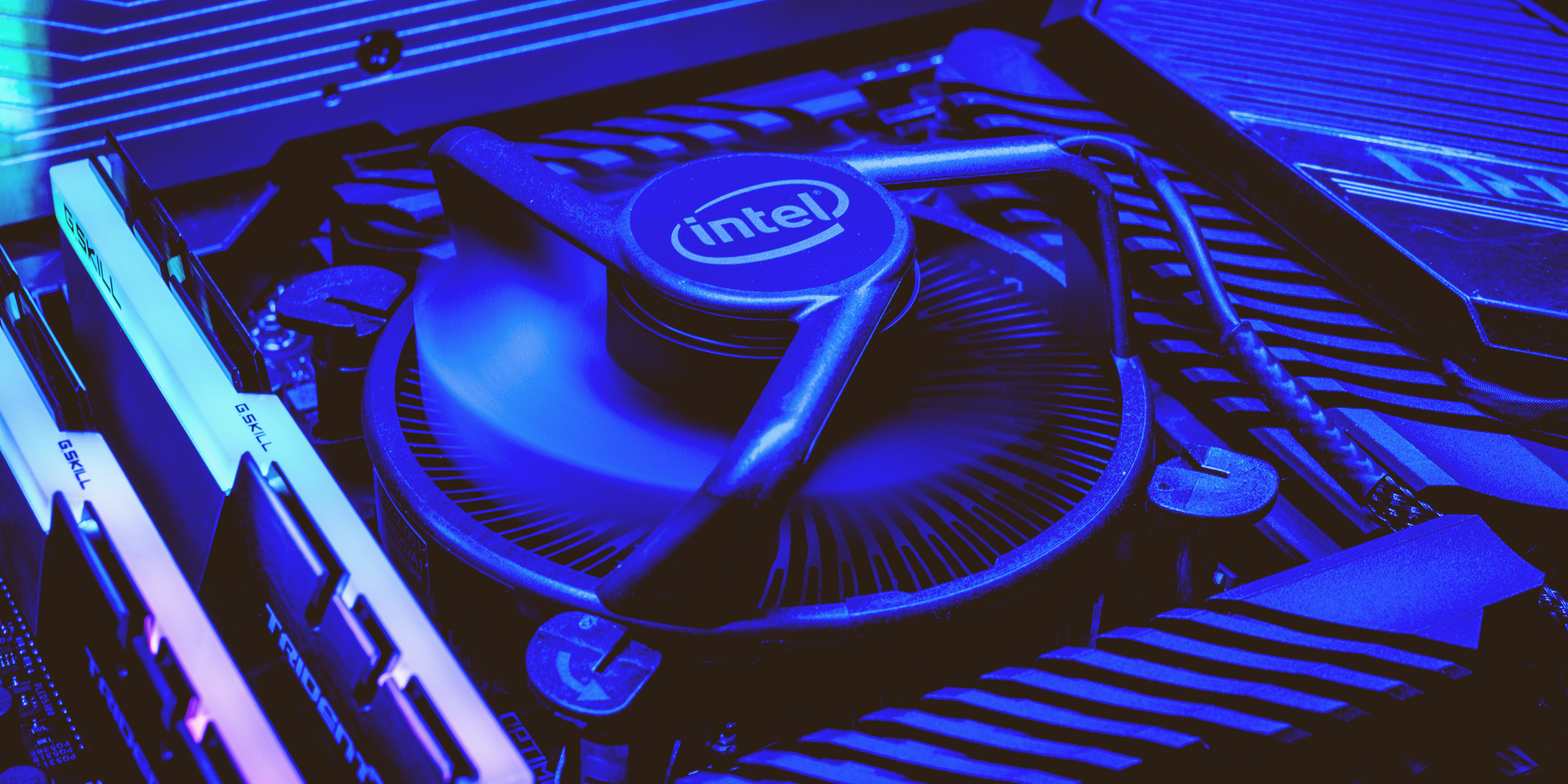Intel has announced the end of its Performance Tuning Protection Plan (PTPP). The plan was effectively an additional warranty users could take out to insure against damaging a CPU while overclocking. The plan ensured they could claim a replacement chip—if the CPU was still under its original warranty.
Intel will no longer offer new PTPP plans from March 1, 2021, meaning the sale of new plans has already ceased.
Intel Shuts Down PTPP Overclock Warranty
The PTPP was launched back during the days of the Intel Sandy Bridge CPU back in 2011. The announcement brings nearly a decade of Intel CPU overclocking support to an end.
Intel users who took out a Performance Tuning Protection Plan were guaranteed one replacement CPU if they destroyed their chip while attempting to overclock it. Back when the program launched in early 2012, it cost between $20-35 to purchase PTPP for your CPU, giving you the confidence to overclock.
A message displaying on the Intel PTPP site confirms that the program is officially "discontinued."
As customers increasingly overclock with confidence, we are seeing lower demand for the Performance Tuning Protection Plans (PTPP). As a result, Intel will no longer offer new PTPP plans effective March 1, 2021.
Intel will honor any plans purchased before the cut-off date. Furthermore, the PTPP end-of-life doesn't apply to the Intel Xeon W-3175X, which comes overclocking guaranteed out of the box.
Intel has continued to increase support for overclocking at the CPU level in recent years, rolling out tools such as Intel Performance Maximizer and Intel XTU. As Intel claims, users are feeling more confident about overclocking than ever before due to these tools.
Is Overclocking Dead?
Some outlets are reporting that the shuttering of the PTPP reflects the state of the overclocking scene.
Sure, some people are overclocking their Intel and AMD CPUs for some extra gains, but those gains are now so minimal that it isn't worth the effort in many cases.
When even entry-level CPUs for the latest generation of Intel and AMD CPUs come with comparatively high base clock speeds and decent turbo options, many users keep their hardware in stock configuration.
Conversely, at the other end of the scale, the high-performance CPUs come with exceptionally fast processing power for the consumer market, largely outstripping anything previously available and at competitive price points, too.
Some users will always attempt to squeeze a little more from their hardware. Pushing an extra few performance points is an exciting and rewards process for many. Given the tools available to overclockers, managing excess clock speeds, voltages, and temperatures have never been easier.