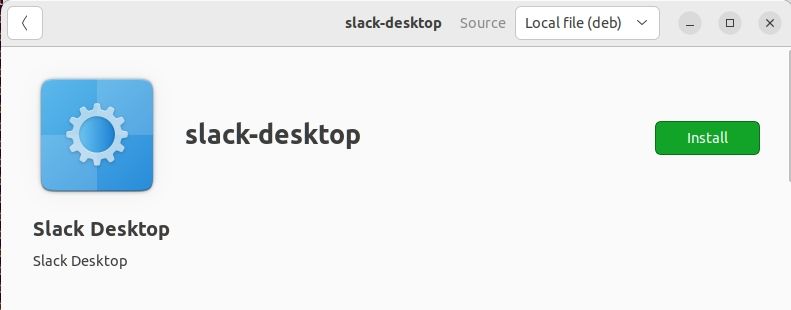You might have seen your team members using Slack on their Windows systems. But what if you are a Linux user and don’t want to switch to Windows just to stay connected with your team? Luckily, Slack is also available for Linux.
Whether you're using Ubuntu, Debian, Fedora, or any other Linux distribution, the installation process for Slack is straightforward and just requires a few simple commands. Let’s see how you can install Slack on Linux.
Installing Slack on Ubuntu/Debian
On Debian-based distributions, you can install Slack using the DEB package available at Slack's official website. You can then install it using either the command line or the graphical method.
Head over to the Slack Downloads site to download the DEB package.
Download: Slack (DEB)
Now run the following command to install the DEB package on Ubuntu and other Debian-based distributions :
sudo apt install ./slack-*.deb
To install Slack using the GUI, go to the Downloads directory, locate the downloaded package, and double-click on it. If that doesn't work, right-click the file to find an option to run the DEB package.
Either way, this will open the package in the GNOME Software utility. Click Install to initiate the installation process.
It will then ask for the authentication password. Type your password and click Authenticate to continue the installation.
Once installed, you can launch Slack from the applications menu.
Remove Slack From Ubuntu/Debian
If you no longer want to use Slack, you can remove it using the following command:
sudo apt autoremove slack
How to Install Slack on Fedora and RHEL
Slack also provides an RPM package for RHEL-based distributions. The installation process is similar to that of the DEB package.
To install Slack on RHEL-based distributions, download the RPM package first by heading over to the official download page:
Download: Slack (RPM)
Then, to install the downloaded Slack RPM package, use the dnf command:
sudo dnf localinstall ./slack-*.rpm
Uninstall Slack From Fedora and RHEL
Use the following command to remove Slack from RHEL-based distributions:
sudo dnf remove slack
Installing Slack on Arch Linux
Similar to other Linux distributions, installing Slack on Arch Linux is also pretty easy. On Arch-based distributions, you can install Slack from the Arch User Repository (AUR) using an AUR helper like yay.
yay -S slack-desktop
The above command requires you to have yay installed and set up on your Linux machine.
How to Remove Slack From Arch Linux
To remove Slack from any of the Arch-based Linux distributions, use the following command:
yay -R slack
Installing Slack on Other Linux Distributions
On all Linux distributions including Debian and RHEL, you can install Slack from the Snap Store. For this, you will first need to install snapd on your system if it's not already installed, however.
Once you've installed snapd, you can install Slack by running:
sudo snap install slack
To uninstall the Slack snap package, use the following command:
sudo snap remove slack
Similarly, if you prefer Flatpaks over snaps, you can install the Slack flatpak using:
flatpak install flathub com.slack.Slack
Workplace Collaboration Using Slack on Linux
Slack is a simple-to-use workplace communication and collaboration platform that connects team members and brings them together regardless of where they are. From the above-described methods, you can follow the installation method specific to your Linux distribution and stay in touch with your teammates.
Slack has plenty of useful features that can make your work life easier and enhance your productivity. After you have installed Slack, explore some of its powerful features to take your Slack experience to the next level.