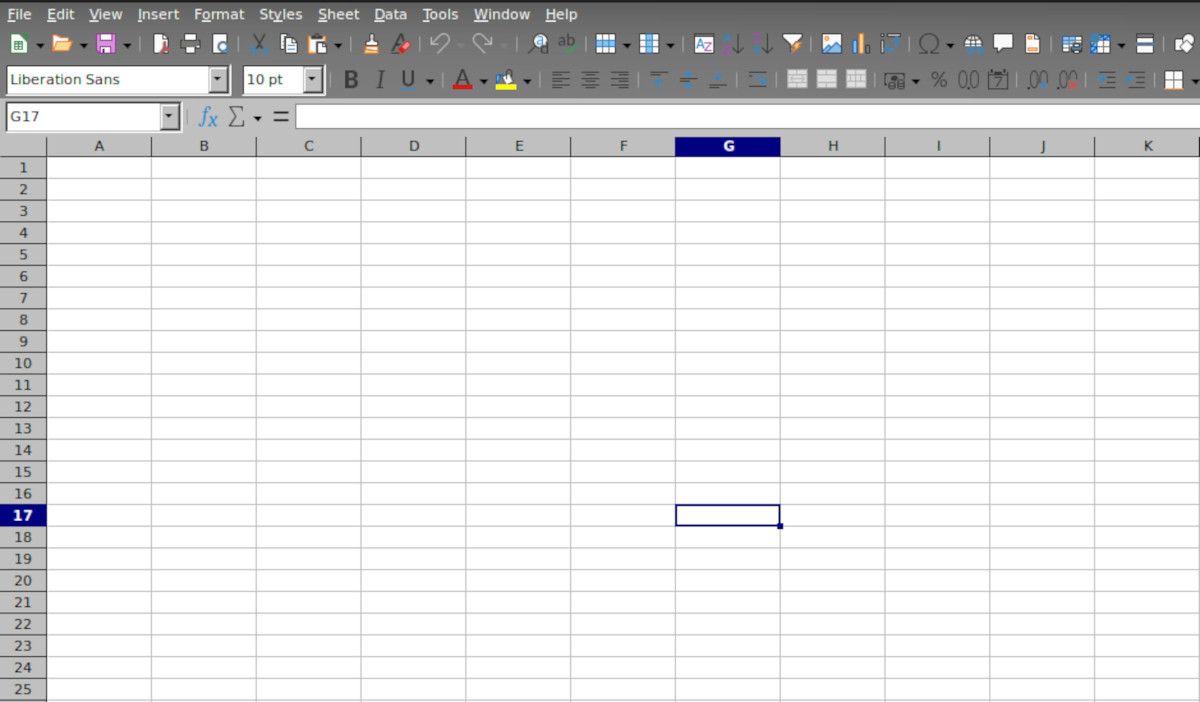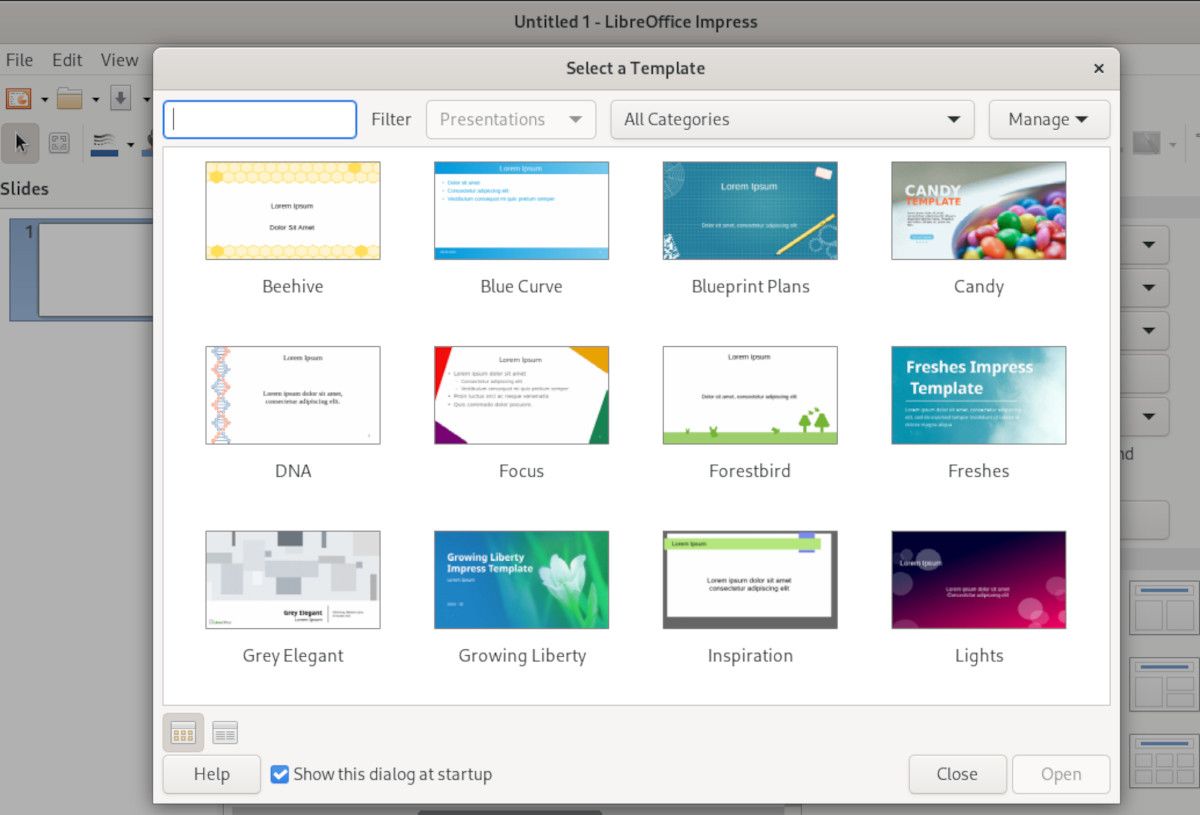LibreOffice is a powerful, open-source, and cross-platform office suite. It's also a great alternative to commercial and proprietary software such as Microsoft 365.
Most Linux distros such as Ubuntu, Fedora, Manjaro, elementary OS, and Linux Mint come with LibreOffice pre-installed.
Unfortunately, LibreOffice comes with some packages that you will never even use in your life. Fortunately, you can install only the components that you require, saving you disk space and RAM usage.
Key Features of LibreOffice
LibreOffice isn't just for Linux, you can also use it on Windows and Mac, and it is packaged with lots of great features.
LibreOffice is ideal for creating and editing all sorts of documents, from presentations, letters, and essays to mathematical or computational calculations.
Here are some of the key features of LibreOffice:
- Compatibility: LibreOffice is compatible with a wide range of office suites such as Microsoft 365 and Google Workspace. You can open Excel, Word, and PowerPoint documents using similar LibreOffice packages.
- Economies of scale: LibreOffice is available to both individuals and small to large-scale enterprises at no cost, or very minimal cost in comparison to other office suites.
- Easy to customize: A wide range of features and extensions to customize and tune your office tools for maximum productivity.
Step 1: Uninstalling LibreOffice Suite
Since LibreOffice comes pre-installed on most Linux distros, you'll need to uninstall it before installing individual packages.
If you don't have LibreOffice installed, you can skip straight to the next step.
On Debian-based distros, uninstall the package using APT as follows:
sudo apt remove libreoffice
On RHEL and similar distros, run:
sudo dnf remove libreoffice
On Arch-based Linux distros, run:
sudo pacman -R libreoffice-still
Step 2: Installing Your Preferred Package
Now that you don't have any LibreOffice package on your PC, you can proceed to install only the required packages. For most people, these are LibreOffice Writer, LibreOffice Calc, and LibreOffice Impress.
Install LibreOffice Writer
LibreOffice Writer is not only one of the most widely used document editors, but it also happens to be among the best word processors for Linux. LibreOffice Writer is widely used for writing and formatting all sorts of text-based documents. Typical documents include essays, letters, CVs, and even entire books.
On Debian-based Linux distros, install LibreOffice Writer with:
sudo apt install libreoffice-writer
On RHEL-based distros, run:
sudo dnf install libreoffice-writer
On Arch-based Linux distros, run:
sudo pacman -S libreoffice-still-writer
Install LibreOffice Calc
LibreOffice Calc is a spreadsheet program similar to Microsoft Excel or Google Sheets. It ships with features catering to both newcomers and seasoned spreadsheet experts.
It comes with a wide range of built-in templates to help you get started quickly. You can even use the built-in shortcuts for maximum productivity.
On Debian-based Linux distros, install LibreOffice Calc with:
sudo apt install libreoffice-calc
On RHEL-based Linux distros, run:
sudo dnf install libreoffice-calc
On Arch-based distros, run:
sudo pacman -S libreoffice-still-calc
Install LibreOffice Impress
As the saying goes, “A picture is worth a thousand words”, the LibreOffice Impress package allows you to present your ideas, sales concepts, or project concepts using beautiful slides. Overall, it's a versatile tool to accompany your presentations.
To install LibreOffice Impress on Debian-based Linux distros, run:
sudo apt install libreoffice-impress
On RHEL-based Linux distros, run:
sudo dnf install libreoffice-impress
On Arch-based Linux distros, run:
sudo pacman -S libreoffice-still-impress
You can install other LibreOffice packages such as Draw, Base, and Math using the same command pattern: libreoffice-packagename for Debian, Ubuntu, and RHEL-based distros, and libreoffice-still-packagename for Arch Linux and its derivatives.
Reduce Bloatware on Your Linux PC
LibreOffice is a powerful document editor and office productivity tool. Reduce bloatware on your Linux PC by installing only the required LibreOffice components and nothing more.
If you spend a lot of time working on documents in LibreOffice, you can reduce eye strain by using the dark mode feature.