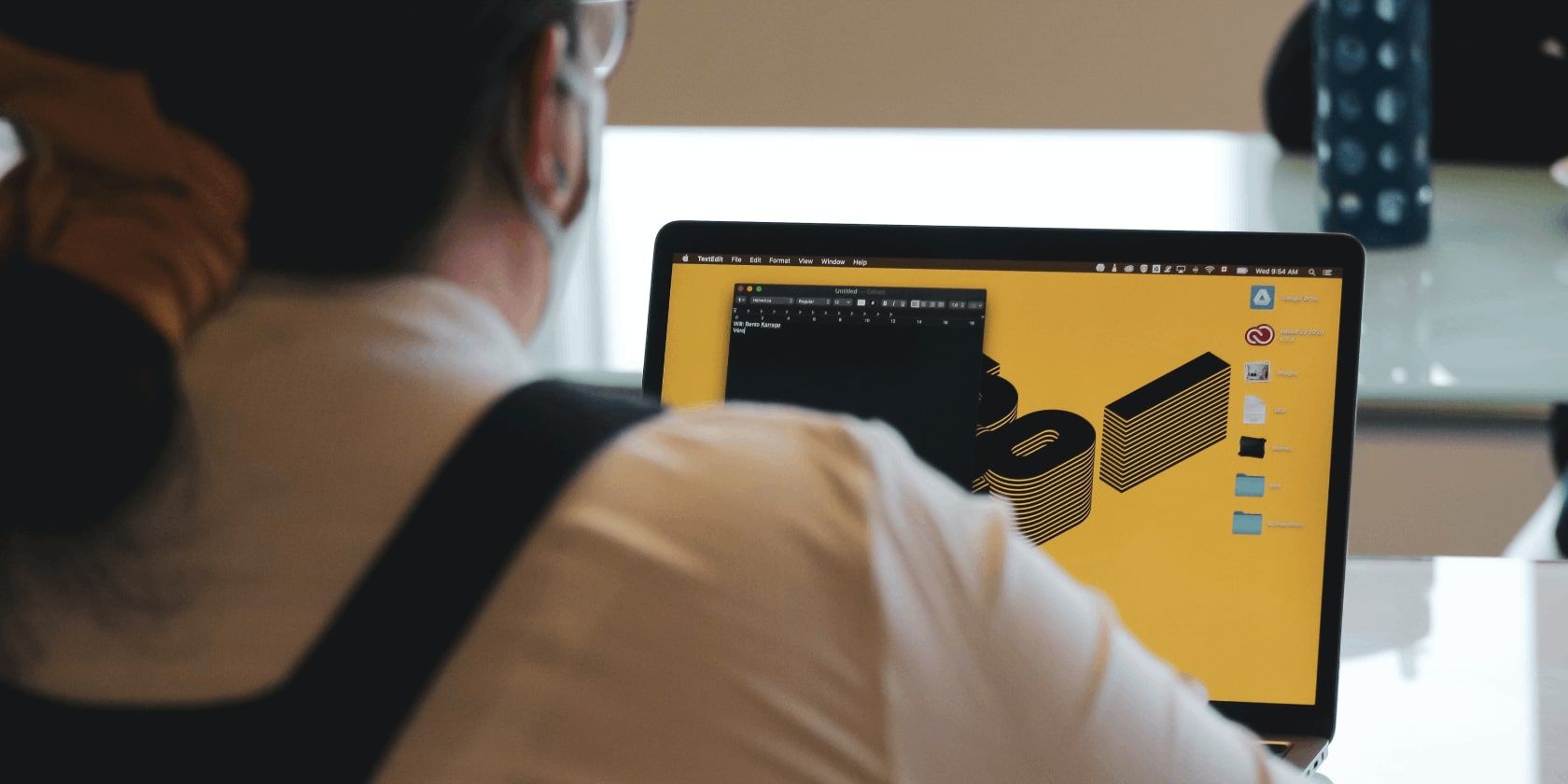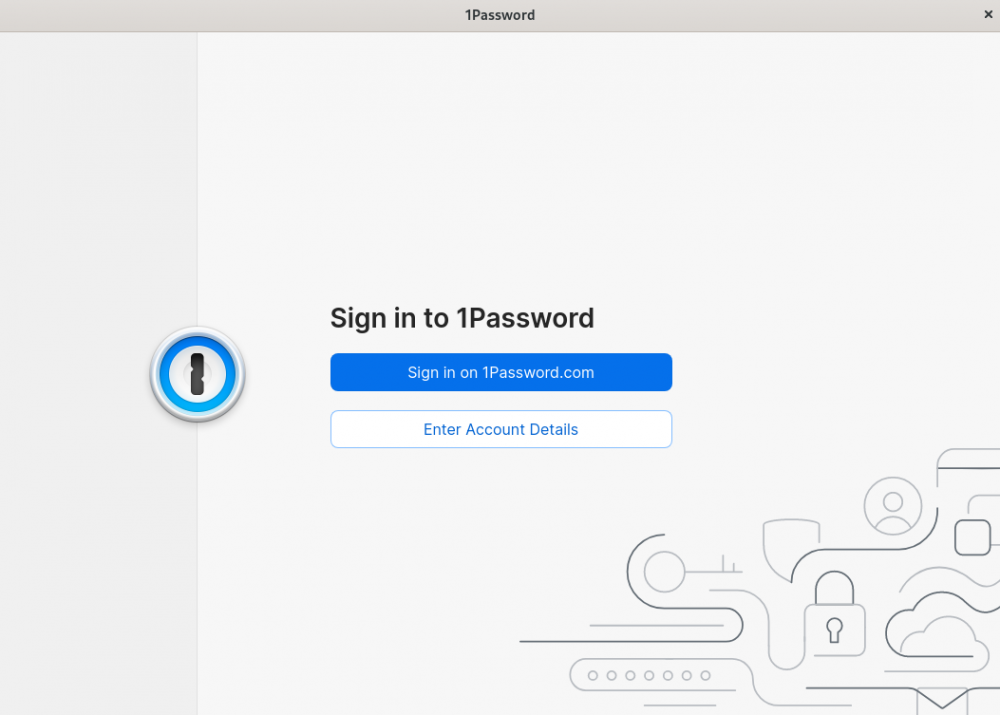1Password is a leading password manager that offers reliable secret vaults for keeping user credentials secure. It's available for all major platforms, including Windows, Mac, Android, iOS, and Linux.
The recent release of 1Password for Linux provides a solid desktop client built with Rust and Electron. Here's how you can install it on your Linux system.
On Ubuntu and Debian
Users of the Ubuntu or Debian-based distros can install 1Password using the official DEB image. Download the 1Password Debian package file using wget as follows:
wget https://downloads.1password.com/linux/debian/amd64/stable/1password-latest.deb
Run the below command to install the DEB package.
sudo dpkg -i 1password-latest.deb
The above command should unpack the downloaded file and install 1Password on your computer. Nevertheless, if you face any dependency issues with your installation, you can fix them with the following command:
sudo apt-get install 1password-latest.deb -f
On CentOS and Red Hat Enterprise Linux
Users of various RPM-based systems can install the official 1Password app for Linux using the RPM image. First, download the installer file using the wget utility.
wget https://downloads.1password.com/linux/rpm/stable/x86_64/1password-latest.rpm
Now, run one of the following commands to install 1password on your system.
# using the rpm command
sudo rpm –i 1password-latest.rpm
# using the Yum package manager
sudo yum localinstall 1password-latest.rpm
# using the dnf package manager
sudo dnf install 1password-latest.rpm
Install 1Password on Arch Linux
Arch users can install the package from the Arch User Repository (AUR). But first, download the signing key of 1Password for Linux using curl and gpg:
curl -sS https://downloads.1password.com/linux/keys/1password.asc | gpg --import
Now, clone the git repository of 1Password using git.
git clone https://aur.archlinux.org/1password.git
Finally, install 1Password on Arch Linux using the following commands:
cd 1password
makepkg -si
If you bump into an error that says "Cannot find the fakeroot binary", you'll have to download the base-devel package on your system.
sudo pacman base-devel
What’s New in 1Password for Linux?
1Password secures your passwords using the powerful AES-GCM-256 authenticated encryption algorithm. The master password is encrypted via Password-Based Key Derivation Function 2 (PBKDF2). This makes it practically impossible to break your security even if attackers use multiple strings of accelerated GPUs.
Moreover, the 1Password app for Linux offers several new features yet to come in Windows or Mac. These include:
- Secure document attachments
- Intelligent search suggestions
- Archiving and features deletion
- Watchtower mode for password monitoring
Secure Yourself Using 1Password on Linux
The arrival of official 1Password support for Linux means you can safeguard your credentials with the best available technology. Its robust pricing plans are suitable for both home users and professionals. Moreover, if you're a Linux developer, you can get 1Password for free by opening a pull request at 1Password's git repo.
However, don't feel let down if you're unsure of committing to an enterprise app yet. There're plenty of solid free password managers that also work in Linux. Try your hands with some of them to see which works best for you.