With Instagram Live, users can connect with their followers and spend quality time online. From public influencers to private accounts, anyone can go live on Instagram.
However, creating goals and setting a tone for your live sessions is important to expect a good outcome. This guide covers the most valuable tips to broadcast on Instagram live, so you can better engage with your audience.
1. Determine Your Goals and Make an Outline
The first and foremost thing you must do is establish goals for your live session. Goals help you stay on track and ensure that your target to come live on Instagram is achieved. If you have a particular agenda in mind, ensure your targets are achievable.
Make a schedule of the live sessions you want to hold every month. It depends on how much engagement you want with your audience. Also, if you go live without any topic to talk about, people might eventually get bored and leave the session.
Once you have finalized your topic, make an outline of the things you plan to cover in the live session. Usually, a session lasts for one to three hours, so you need to have enough material to keep your audience for that period.
Most Instagrammers focus on creating a SMART goal:
- Specific
- Measurable
- Attainable
- Realistic
- Time-Based
SMART goal works for both long-term and short-term targets.
2. Test Your Stream Using the Practice Mode
When you go live on Instagram, you must keep the content suitable for diverse audiences and avoid breaking copyright laws.
However, a little practice doesn't hurt anyone. Sit in front of the camera and practice your live session. A practice session helps build confidence and decrease anxiety.
Instagram Live has several useful features, one of which is the Practice Mode. You can go solo in your practice session or include selective friends. Before practicing, review your notes and adjust the camera angle and lighting for better video quality.
To start the Practice Mode on Instagram Live:
- Open your Instagram camera and select Live from the bottom of your screen.
- Tap the eye icon on the left side of your screen.
- In Broadcast Audience, select Practice and tap Set Audience.
- Press the Live button at the bottom of the screen.
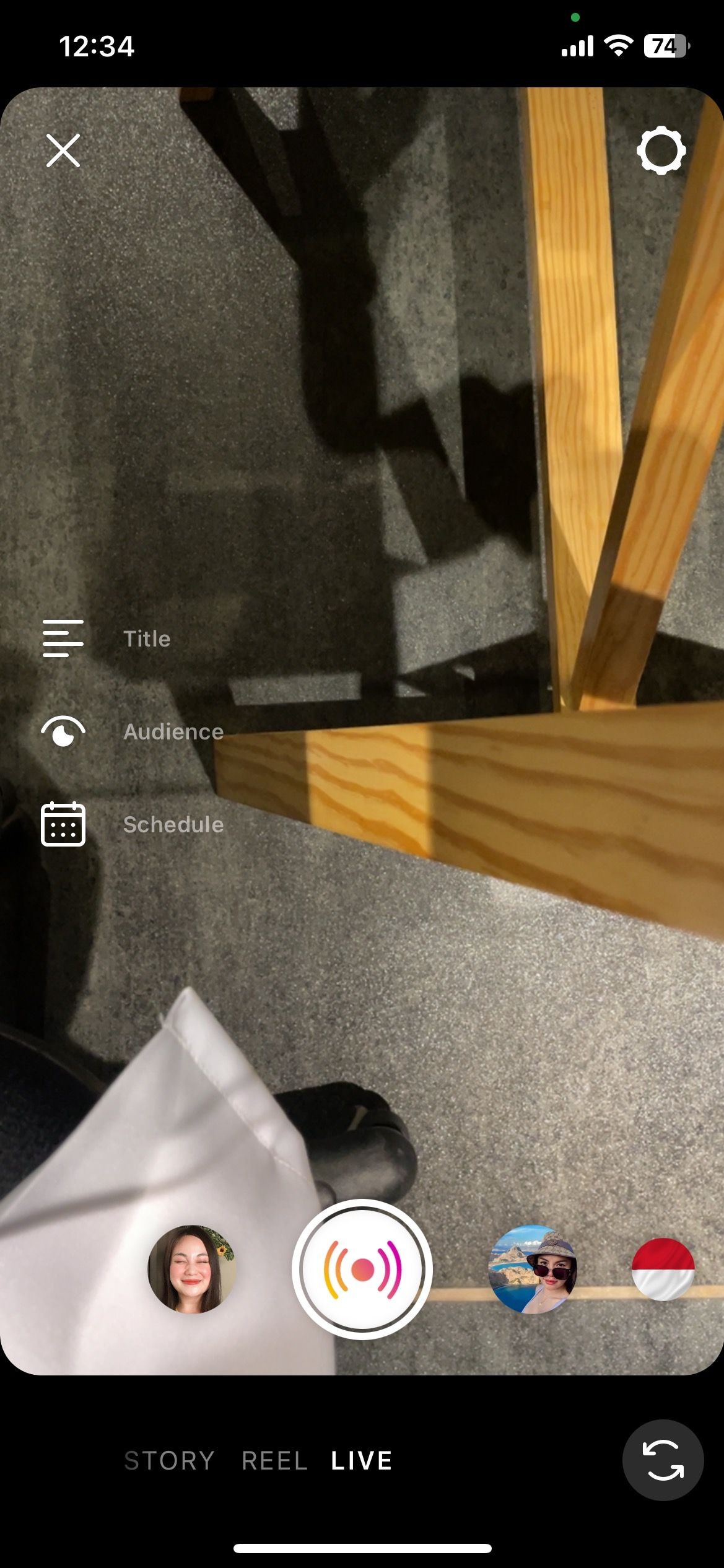
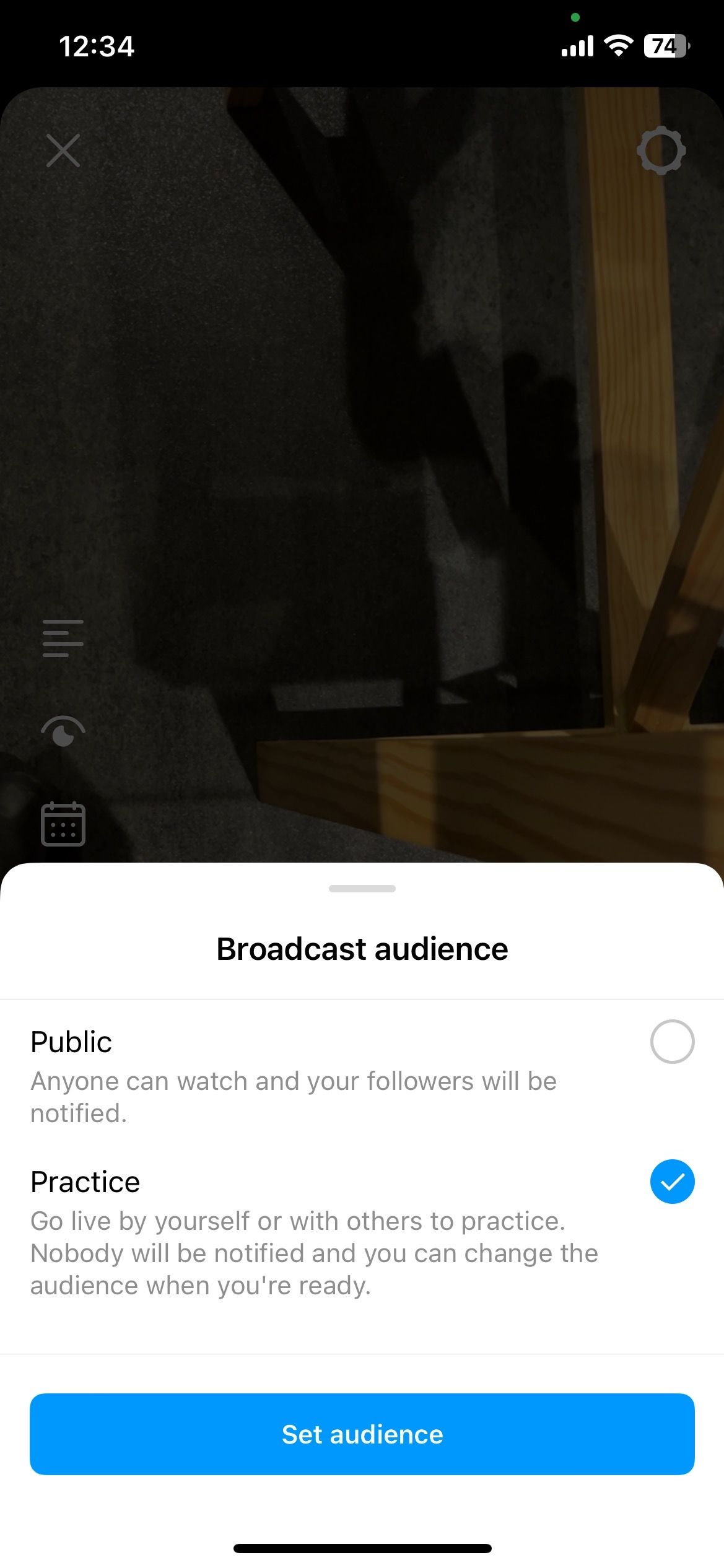
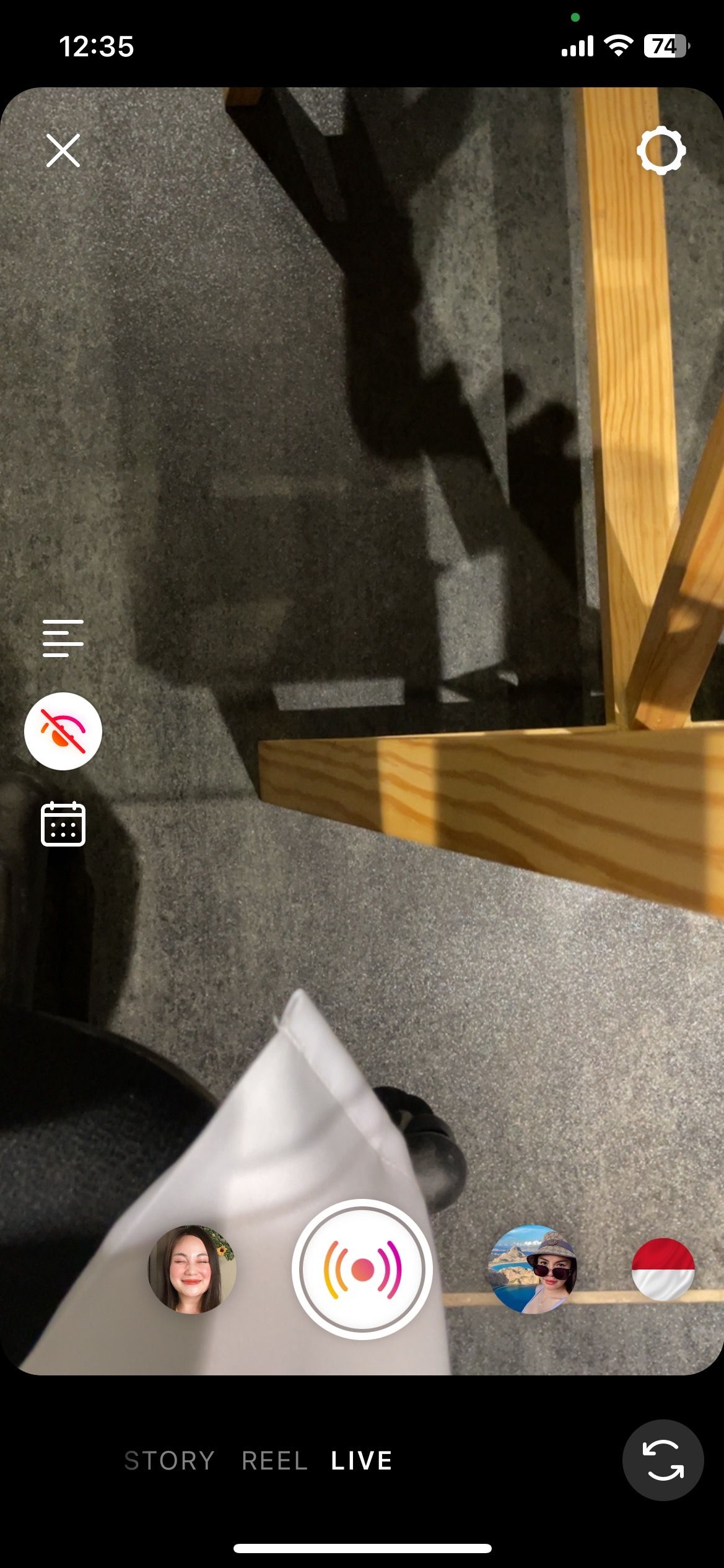
3. Start Promoting Your Broadcast in Advance
To get a good response on your Instagram Live, you can start promoting it on the app beforehand by uploading a picture or video. Promoting your broadcast in advance lets you connect with the right target audience and draw their interest.
Take advantage of the Instagram algorithm to drive organic traffic to your profile. Make sure to have a public account when promoting the session so more people can engage.
You can also share an Instagram story and ask your friends to share it on their timelines. Personally invite people on your following list to join your session. It's up to you how you want to attract people to join you.
4. Be Yourself
People like to see raw and unfiltered content in the world of filters and showoffs. In your live session, try to be yourself and show your true personality to connect with people on a personal level.
If people like who you are, they’ll make sure to follow you and join your other activities on Instagram. This way, you can build your account and get known in the community.
People with the confidence and motivation to stay consistent with the live sessions give out positive vibes and attract the audience.
5. Include Questions From Your Audience
People who join the live session may have questions to ask. The person conducting the live session can ask a question from the audience by posting an Instagram story or allowing questions in the live broadcast.
To upload an Instagram story with a question:
- Open the Instagram camera.
- Take or select a picture and swipe up to add a Question.
- Type the question you want to ask.
- Access the questions in the live stream by tapping the Questions icon.
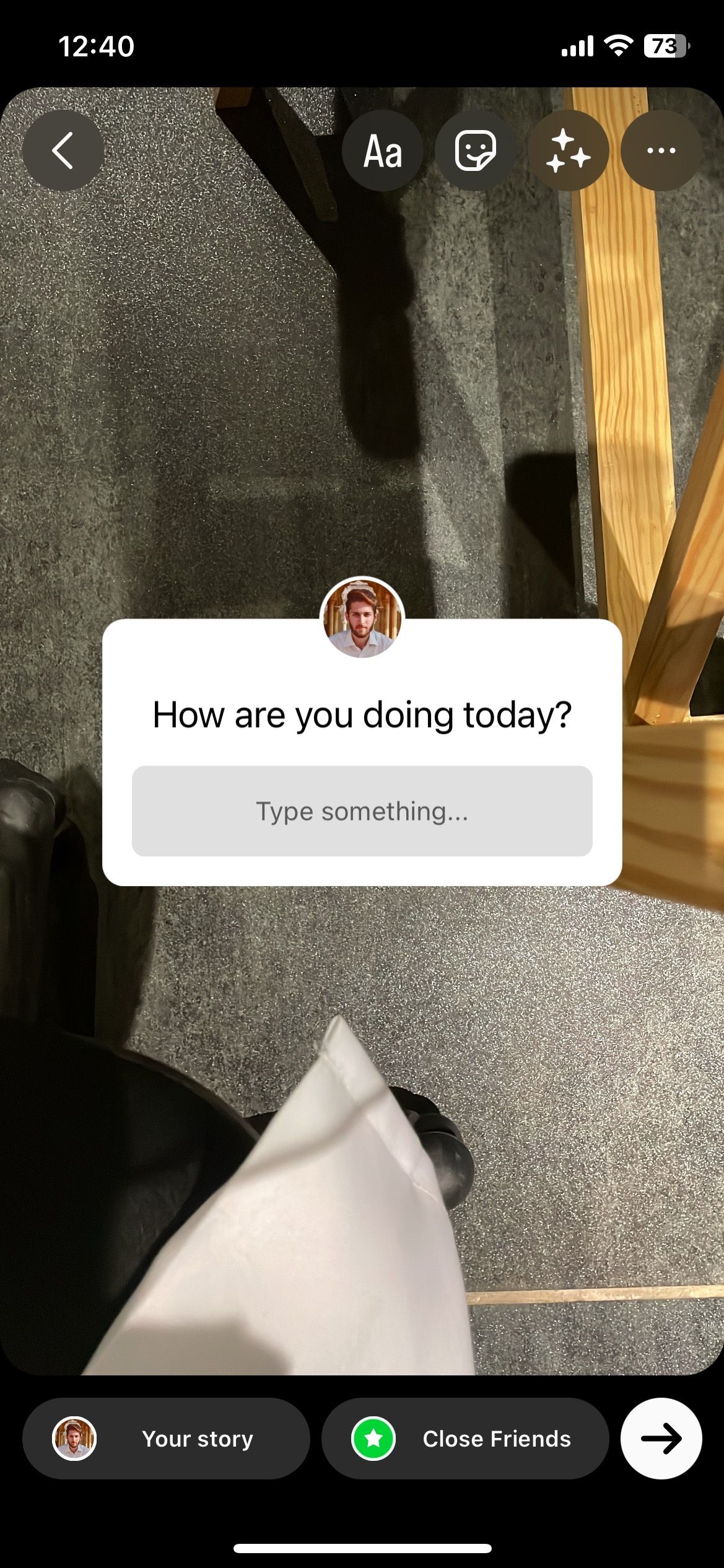
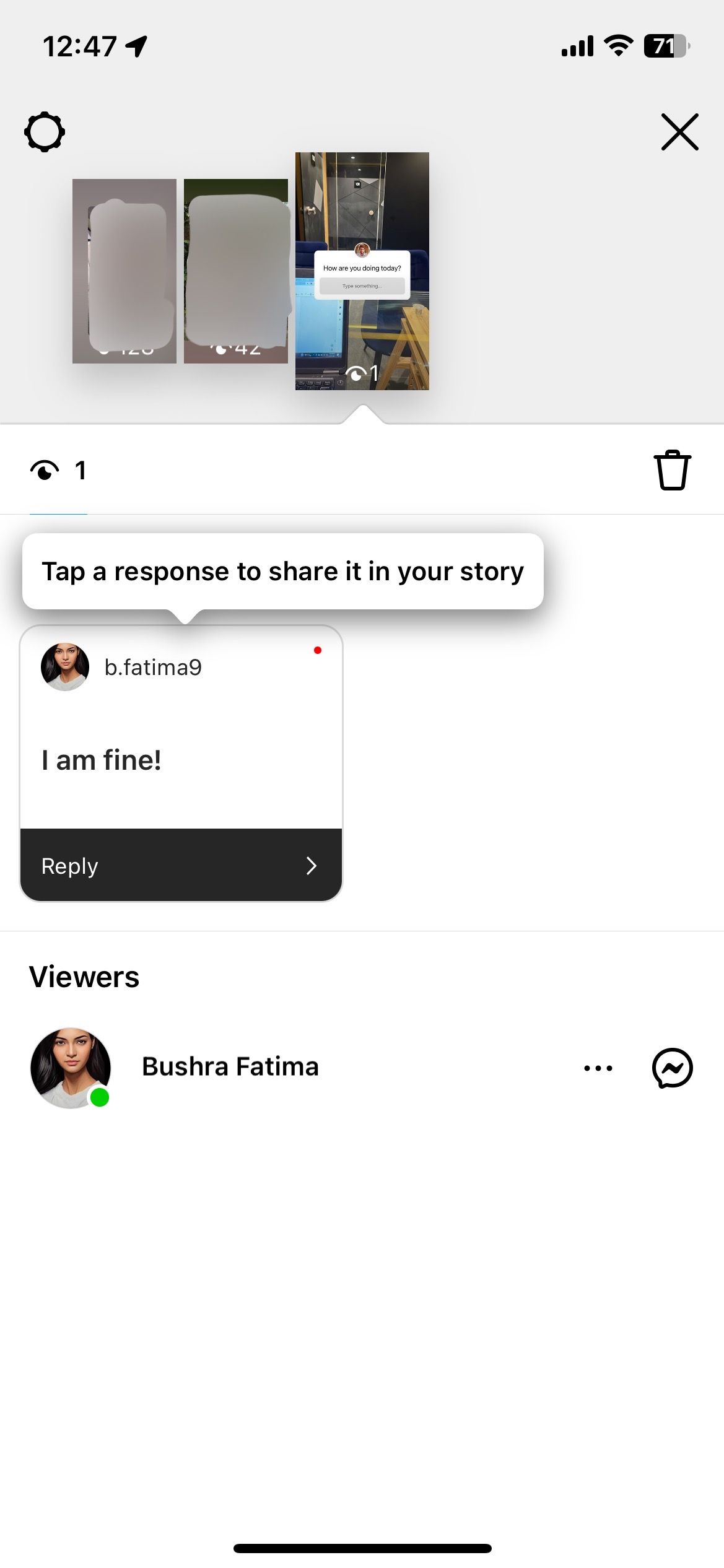

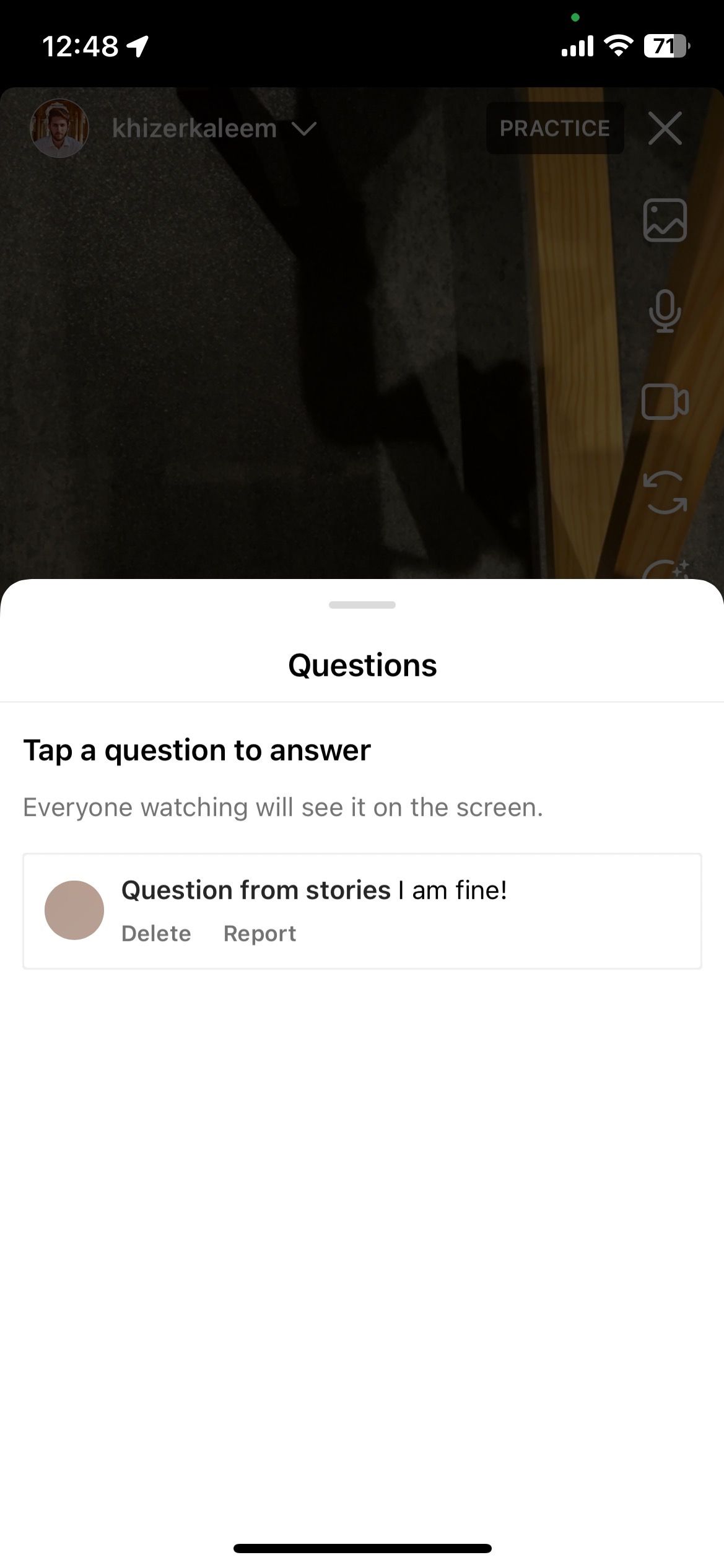
Allowing the audience to ask relevant questions increases engagement, and you can better understand their expectations. Most brands use this technique to understand their followers' needs.
6. Add a Friend to Your Broadcast
No one can hype you up better than your friends. When you start a live broadcast on Instagram, add a friend to join your live session. Both of you can communicate with each other on Instagram Live.
When a friend joins your sessions and goes live with you, all their friends are notified, even if you have a private Instagram account.
To add a friend to join your Instagram Live:
- Press the Live button at the bottom of the screen.
- Tap the Invite People icon.
- Search for the friend and tap invite.
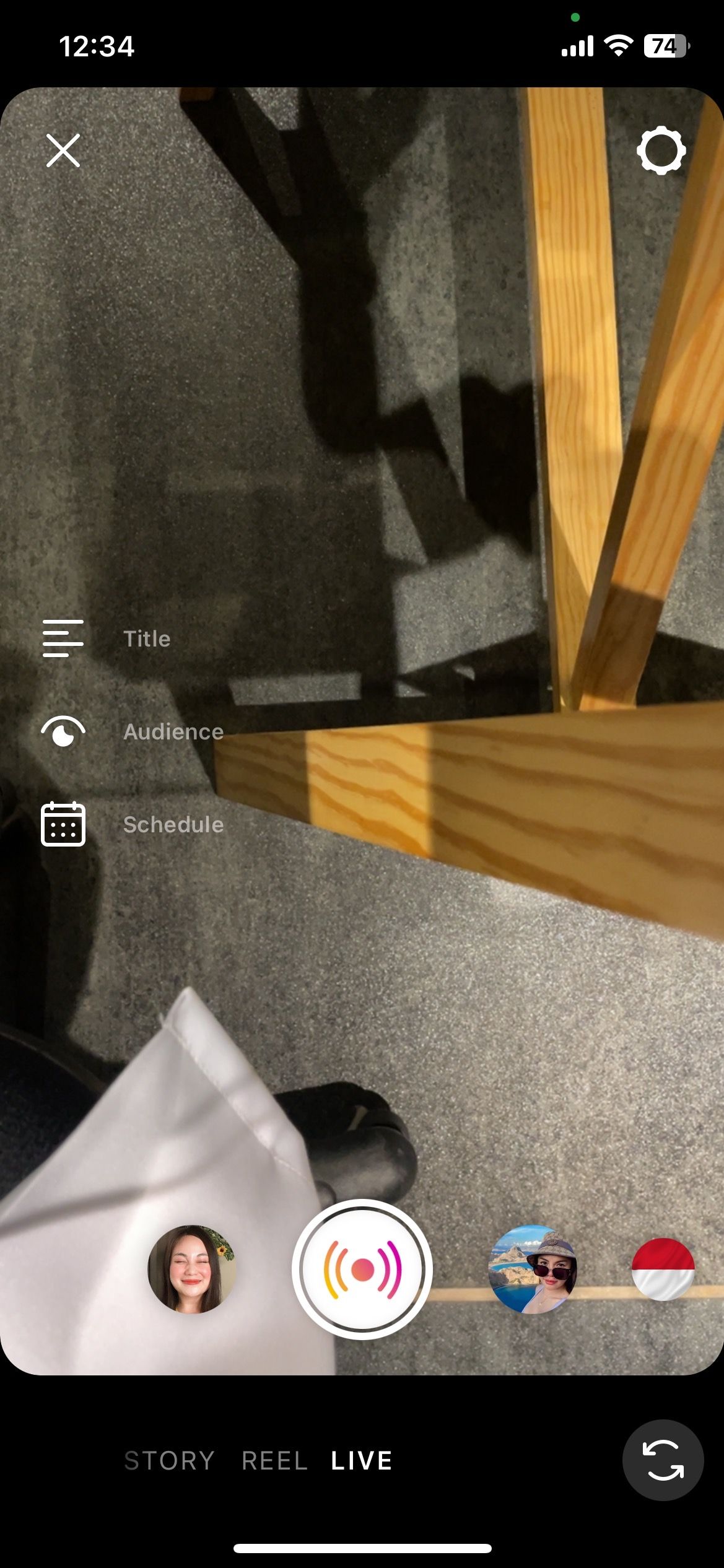

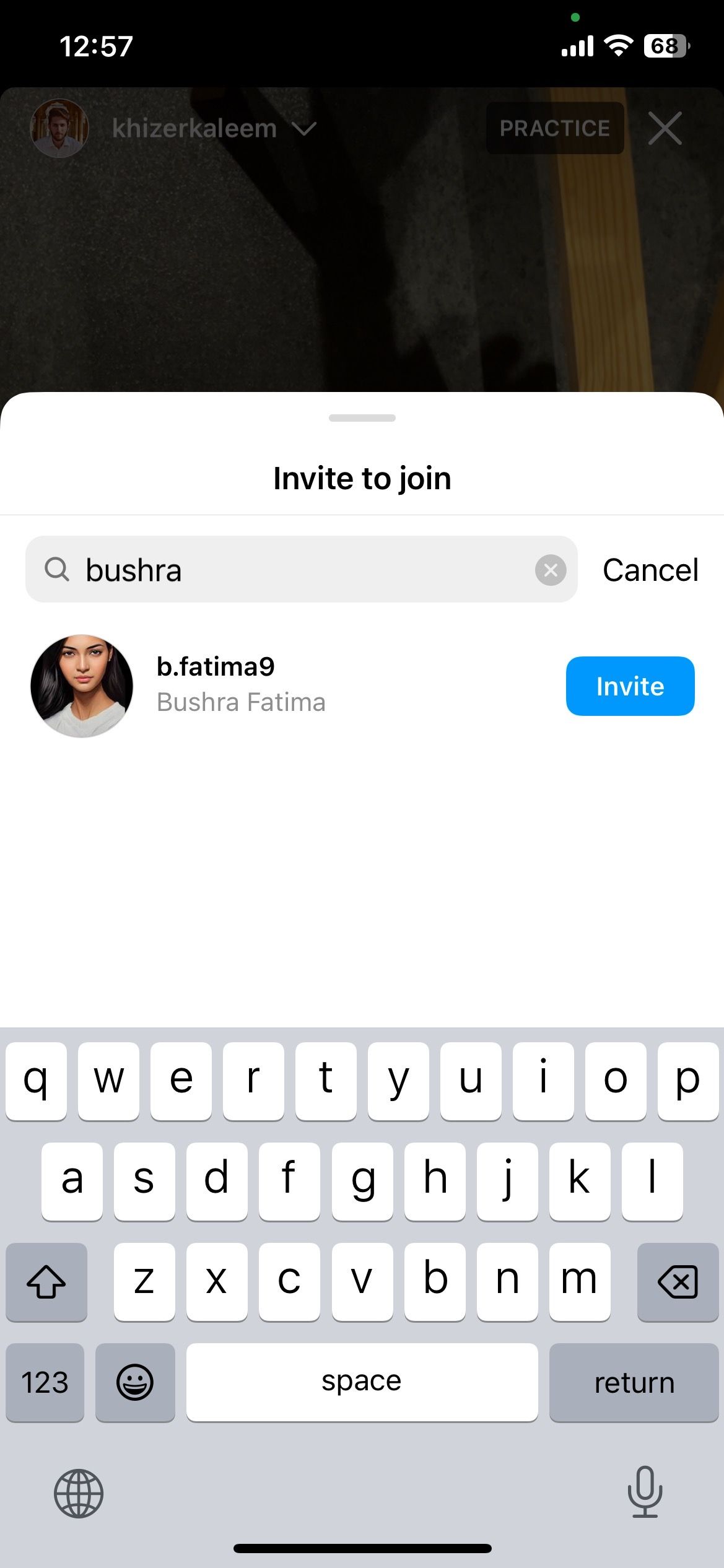
This is a great way to get some quick viewers and get the word out about your live stream. You can add up to three other people (four in total) to join your broadcast.
Instagram enables its users to broadcast live without a mic and camera. So you can add people who just want to watch your live session without active participation.
7. Always Share Your Live Broadcast
Instagram sends a notification to your followers once you start a live stream. You can share it with people on your list by sending them a DM. Users get a link they can click and join.
- When you are live, tap the Arrow icon in the bottom right corner of your screen.
- Select the people you want to send your broadcast to.
- Tap Send.

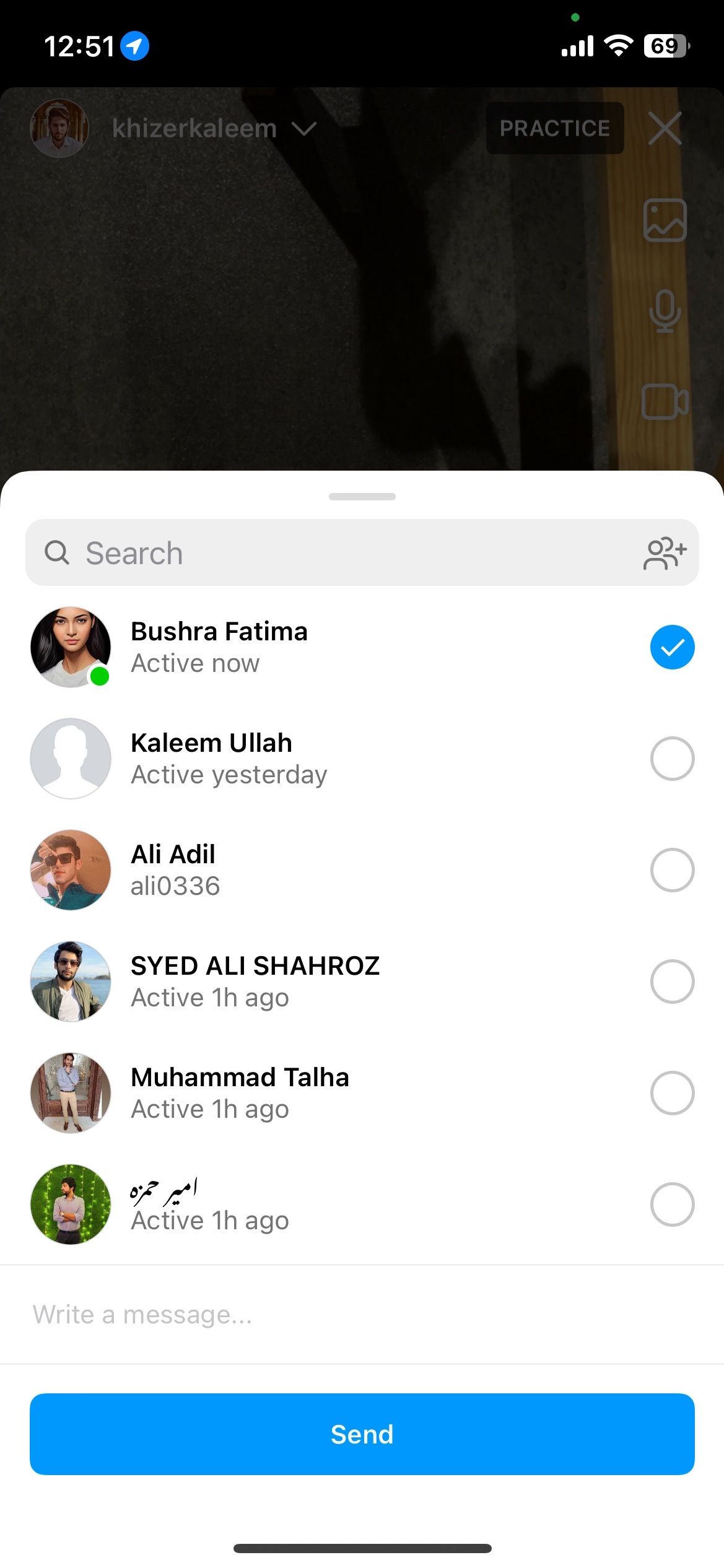
If your live session contains information that followers who didn't join might like to know about, tap the Share button to upload it as a post. This way, the live stream will be shared on your profile.
Engage Your Audience on Instagram Live
Instagram Live is a useful feature to help your followers engage with you. Users can make their live broadcasts more effective by being realistic and having a positive approach.
Finalize your topic and make goals to achieve a positive outcome. Promote your Instagram Live session in advance, invite friends, and share it on your profile to get more coverage.
A live broadcast can help you retain an audience by asking and answering their questions and comments. In the end, save and post the video for people who missed the session but want to watch it later.



