Instagram now lets you generate a QR code that links to your profile. The new feature allows you to use the Instagram app or any third-party QR code scanner to view Instagram profiles.
Instagram Replaces Nametags With QR Codes
Instagram has completely replaced Nametags with QR codes, making for a much easier way to access and share Instagram profiles.
In the past, the feature let you scan a user’s Nametag as a shortcut to their Instagram profile. But unlike QR codes, you could only scan Nametags using the Instagram app.
Now that Instagram has rolled out QR codes, you don’t need the Instagram app to scan someone’s code. You can use any third-party app to scan a QR code, and you’ll still get sent to that person’s Instagram profile. If you don’t want to use a third-party app, you can also opt to use Instagram’s new built-in QR code reader.
How to Find Your Instagram QR Code
To find your QR code, head to your profile. Click the three horizontal lines in the top-right corner of the page, and then hit QR Code.
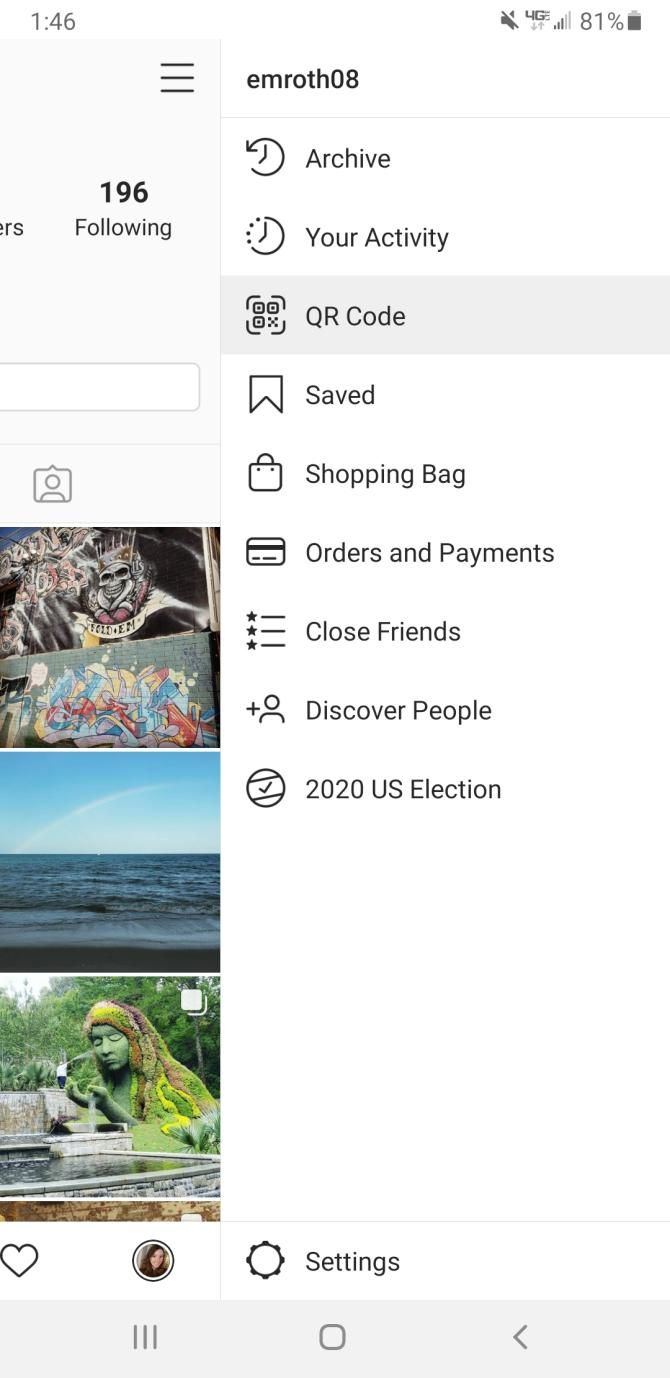


You’ll now see your profile’s custom QR code. From here, you can change the look of your QR code page.
At the top of the screen, you'll see a setting labeled Color. Tap that, and you can swap between a gradient, emoji, or selfie background for your QR code. The stylish design options make the QR code perfect to print and display.
To share your code across the web, hit the "share" symbol in the top right corner of the screen. And if you want to use Instagram's app to scan a QR code, select the option at the bottom of the screen that says Scan QR Code.
QR Codes Make Instagram Even Better
Instagram has finally joined the ranks of the other popular apps that make use of QR codes. With big names like Snapchat, Twitter, and WhatsApp already utilizing QR codes, it's about time that Instagram added the feature. Especially as they help you follow people, and, in return, make it easier for other people to follow you.

