It can be hard to keep up with Instagram's algorithm, and half the time we don't know how Instagram chooses what posts to show us, so we're stuck viewing what Instagram thinks we should see.But Instagram is giving you more control over what you see on your Home feed. You can now choose how you want to view your feed when you log on to Instagram.That is thanks to Instagram launching two new feeds to choose from—Favorites and Following. This guide will show you how Instagram's Favorites and Following feeds work and how to use them.
Instagram Launches Favorites and Following Feeds
Instagram has introduced two new ways to view your feed—Favorites and Following. The new feature was announced by Head of Instagram, Adam Mosseri, in a tweet.
In the tweet, Mosseri stated that the new options are chronological views that "give you more choice and control over what you see in the app."
Mosseri also formally announced the new feature in a Meta blog post, which read:
Today, we’re introducing Favorites and Following, two new ways to choose what you see in your feed. We want you to be able to shape Instagram into the best possible experience, and giving you ways to quickly see what you’re most interested in is an important step in that direction.
Instagram previously tested the different feed options in January 2022. The Favorites and Following feeds are available to Instagram users as of March 23, 2022.
How Instagram's Favorites and Following Feeds Work
Both the Favorites and Following feed views show you posts in chronological order, but they differ in the posts they show you. One shows you posts from people you've specifically chosen, while the other shows you general posts.
The Favorites feed features posts from the people you want to keep up with. These could include your favorite content creators, close friends, family members, or even your favorite celebrities. When you add accounts to your favorites, they will also show up higher on your Home feed.
The Following feed, on the other hand, just shows you posts from the people you follow. Instagram is introducing this particular feed because, as stated by Mosseri in a previous tweet, the Home feed (which you're familiar with) will change overtime to show you more recommendations.
Note that you have to actively switch to the type of feed you want to view (more on that below) because when you open the Instagram app, you will automatically land on the Home feed. The Home feed will continue to show you non-chronological posts based on Instagram's algorithm.
In case you're not keen on them at all, you can disable algorithmic feeds on Instagram, Twitter, and Facebook.
How to Switch Between Instagram's Favorites and Following Feeds


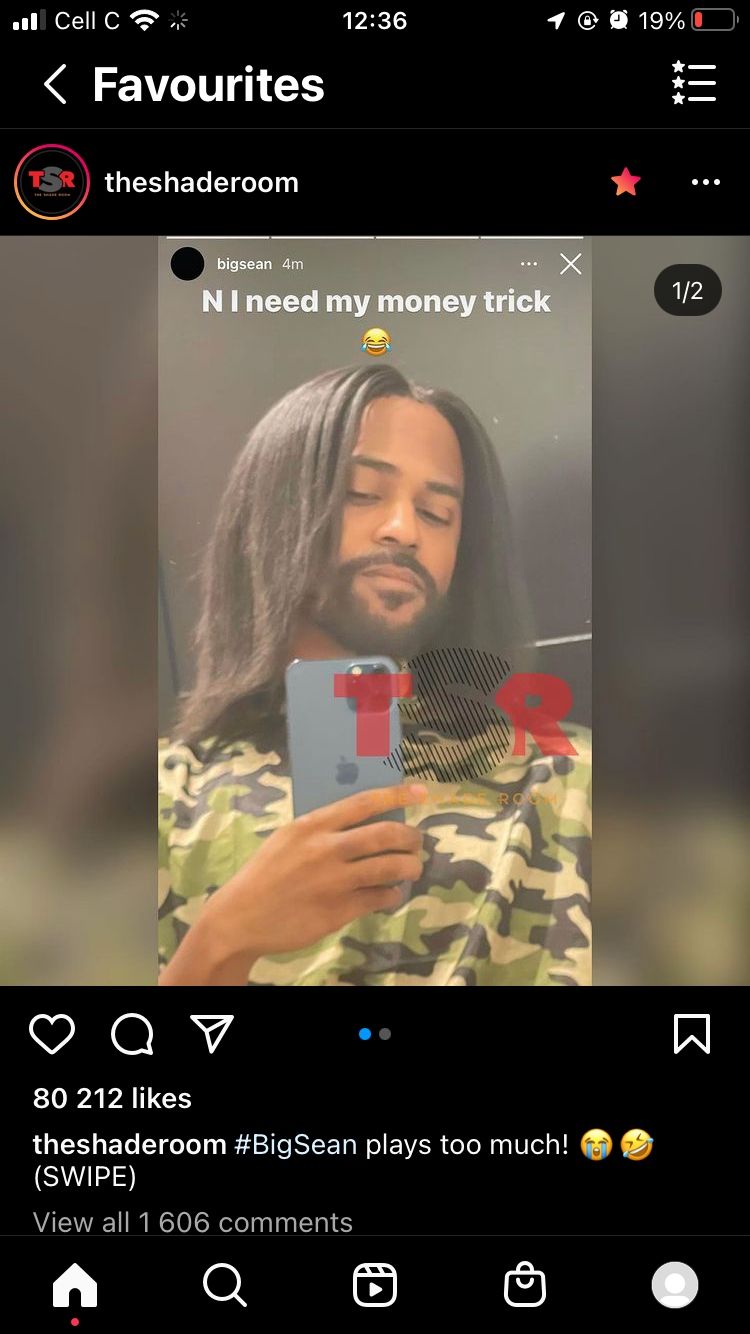
You can easily switch to the Favorites and Following feeds from your Home feed on Instagram. Here's how:
- Open the Instagram app on your phone.
- Tap the Instagram button in the top-left corner of your Home feed.
- Tap Following in the drop-down menu to see posts from the accounts you follow.
- To go back, tap Following in the top-left corner of the screen.
- To switch to the Favorites feed, tap the Instagram button, then tap Favorites.
- Repeat this process each time you want to switch to the Favorites or Following feeds.
Remember that each time you want to switch between the Favorites and Following feeds, you will be taken back to the default, algorithmic Home feed. This means that the Home feed will always be your starting point when switching to a different view.
Instagram Is Giving You More Control Over Your Feed
By giving you two more, non-algorithmic options to view your feed, Instagram is giving you more control over what you see. Considering that Instagram wants to help you experience its platform better, this is a step in the right direction.
Some users prefer a chronological feed over the algorithmic feed, which can cause confusion for some users, so Instagram seems to have taken this into account.


