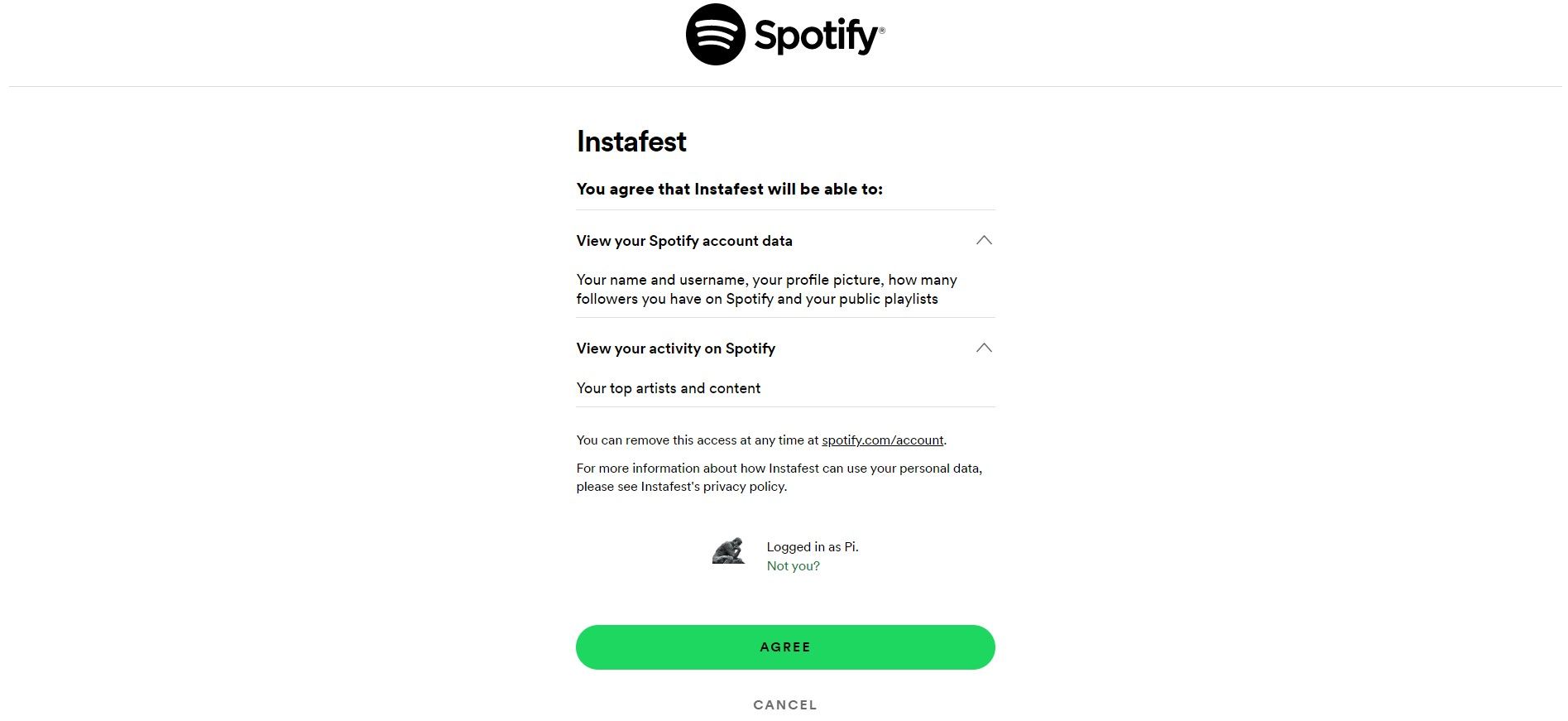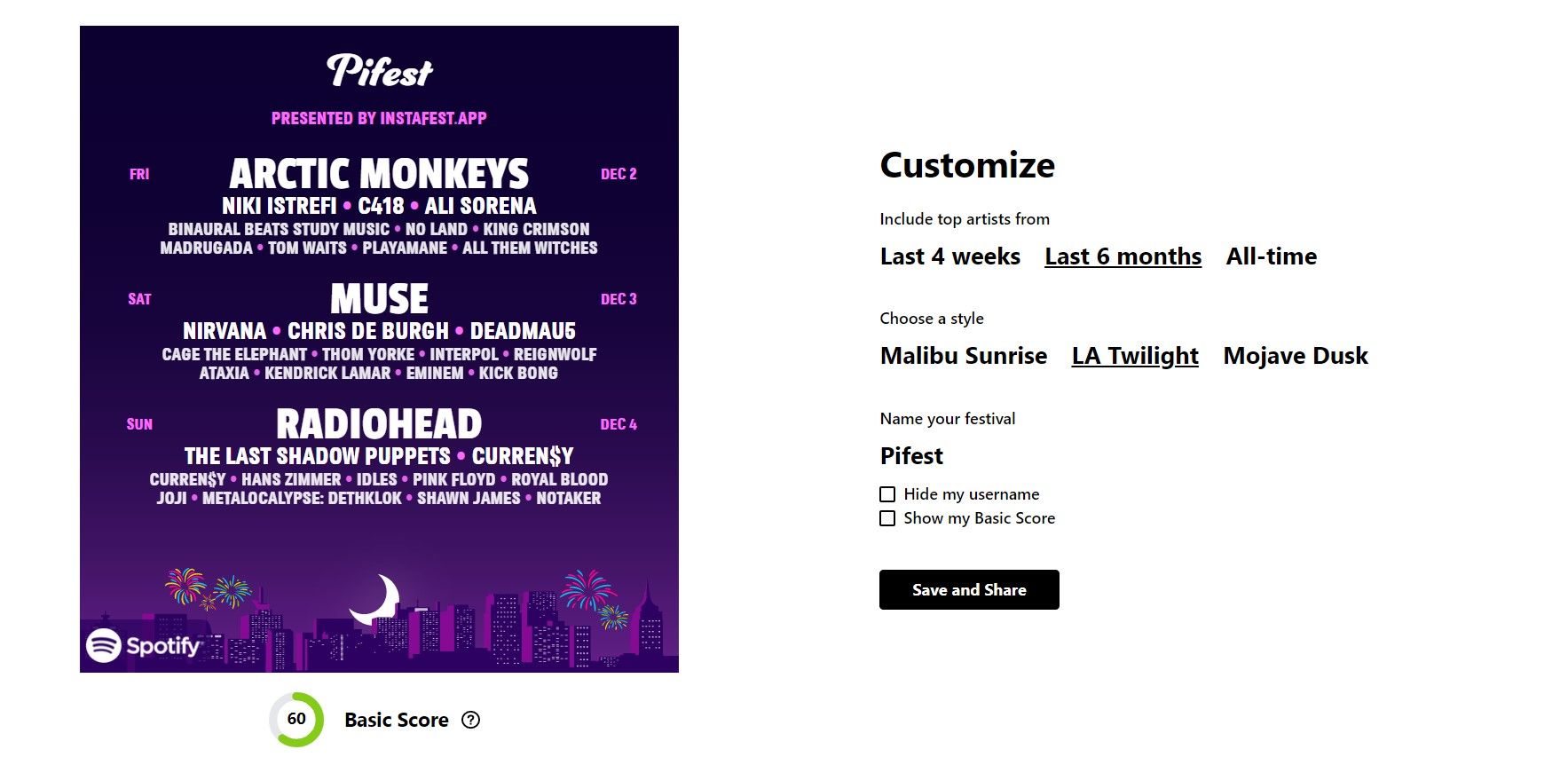With everything being shared on social media, music streaming apps such as Spotify have been toeing the line between being a music app and a social media app. Nowadays, music taste isn't a personal thing anymore, and sharing your music taste is a part of socializing online.
The latest surge in sharing music taste online has been with Instafest—a third-party app that connects to your music streaming service and creates a three-day festival lineup based on your music preference. You've probably seen this one on Instagram stories, but how do you make your own?
What Is Instafest?
Instafest is a third-party app developed by Anshay Saboo, a university student in Los Angeles. Instafest connects to your music streaming service and accesses your listening history to get a guess of what artists you have a long-lasting love for and which ones you've been obsessed with lately. With this data, Instafest finally generates a graphic of a perfect three-day festival with artists that you love most.
The overall outcome of Instafest is similar to Spotify Wrapped as it showcases your favorite artists, albeit with much fewer details. Although Spotify users are the ones who got all hyped up about Instafest, the app is compatible with Apple Music and LastFM as well.
How to Create Your Perfect Spotify Festival With Instafest
Instafest is free to use, and you need only log in to the Instafest website to get a festival plan based on your music taste instantly. Although Instafest doesn't require any strange permissions when connecting to your account, it's generally a good idea to always protect yourself when browsing online. Read the required permissions carefully, and if you don't like the way they sound, then don't allow it.
With that out of the way, here's how you can use Instafest to get your own personalized festival plan:
- Go to the Instafest website.
- Click Sign in with Spotify, Apple Music, or LastFM.
-
Sign in to your music streaming service.
-
Grant Instafest the required permissions by clicking Agree.
Now you'll be taken back to Instafest to see your personal festival. You can customize the festival and its graphic by changing the background or by changing the time period Instafest considers for creating the festival.
You'll also be granted a Basic Score. The higher this number is, the more popular the artists in your festival are. A low basic score means that your taste is unique.
Enjoy Your Personal Music Festival
Using infographics is a subtle way of sharing your music taste on social media, and Instafest is the latest third-party app that does that in a fun way. This app connects to your music streaming service and creates a festival based on your favorite artists.
Now that you know what Instafest is and how you can use it, it's time you get your own festival plan and share it with your friends and followers!