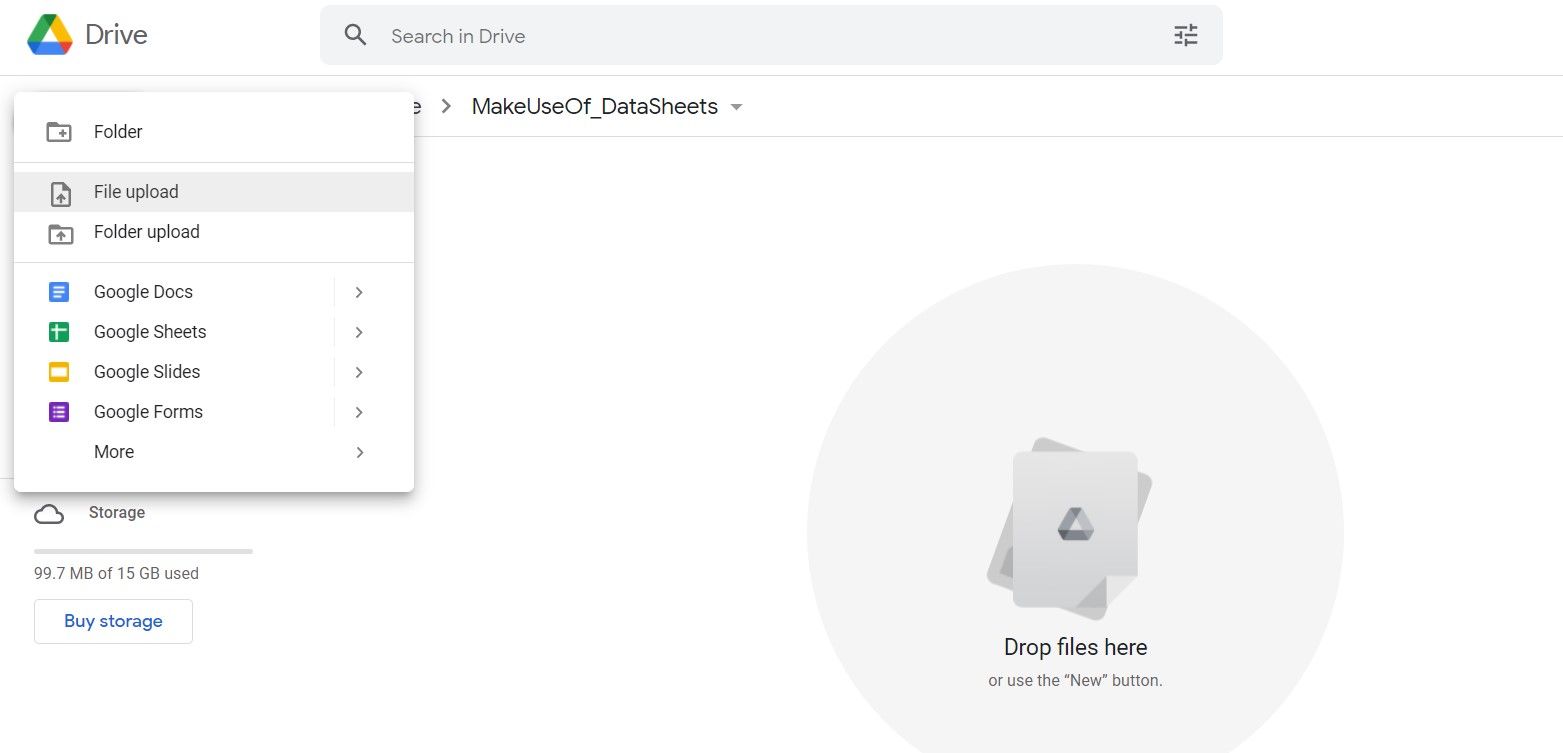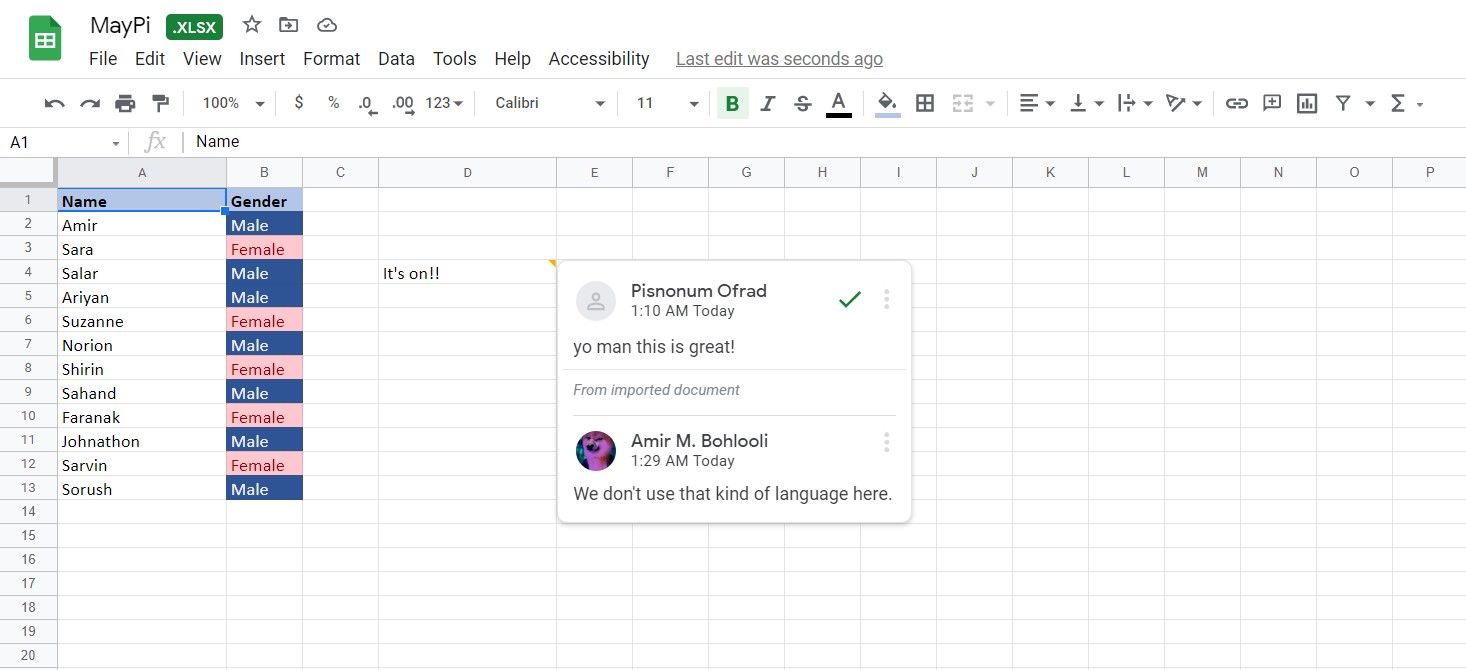Google Sheets is Google's free web-based app, which is as capable as Microsoft Excel in creating and editing spreadsheets. There are many scenarios where you would want to open Excel files with Google Sheets.
If you're looking for a solution to such a situation, then you're in luck. Google Sheets can open XLS, XLSM, XLS, XLTX, and XLT file formats, and importing Excel spreadsheets to Google Sheets is as easy as pie. If your spreadsheet file is created by any version of Excel newer than Excel 1995, then Google Sheets can open it.
How to Import Excel Spreadsheets to Google Sheets
Importing Excel spreadsheets to Google Sheets consists of one main step, and that is uploading your Excel file to your Google Drive.
- Go to your Google Drive.
- Go to the directory where you want to upload the Excel file.
- Click + New on the top left side of the page.
- Select File Upload.
- Select your file and then click Open.
Google Drive will now start uploading your Excel file. Once the file upload finishes, you can double-click it to instantly open it with Google Sheets.
Google Sheets will now allow you to access your Excel spreadsheet's version history, comments, and many other features. You can now edit or share your Google Sheets with your colleagues and friends.
Other than Excel files, Google Sheets is also capable of opening ODS, CSV, TXT, TSV, and TAB files as spreadsheets. If you're looking to achieve the opposite, and open Google Sheets documents with Excel, then read our article on how to open Google Sheets spreadsheets with Microsoft Excel.
From Excel to Google Sheets
Though Excel is the more revered spreadsheet app, there are situations where you would want to open Excel files with Google Sheets. Whether that's because you prefer Google Sheets, or if you want to work on an Excel file in real-time with your colleagues, you can easily import your Excel files to Google Sheets and work on them there.
Now that you know how to do just that, you can move your Excel spreadsheets to Google Sheets with all of its utensils, such as comments and revision history. The time has come to move your sheets to the cloud and make the data rain.