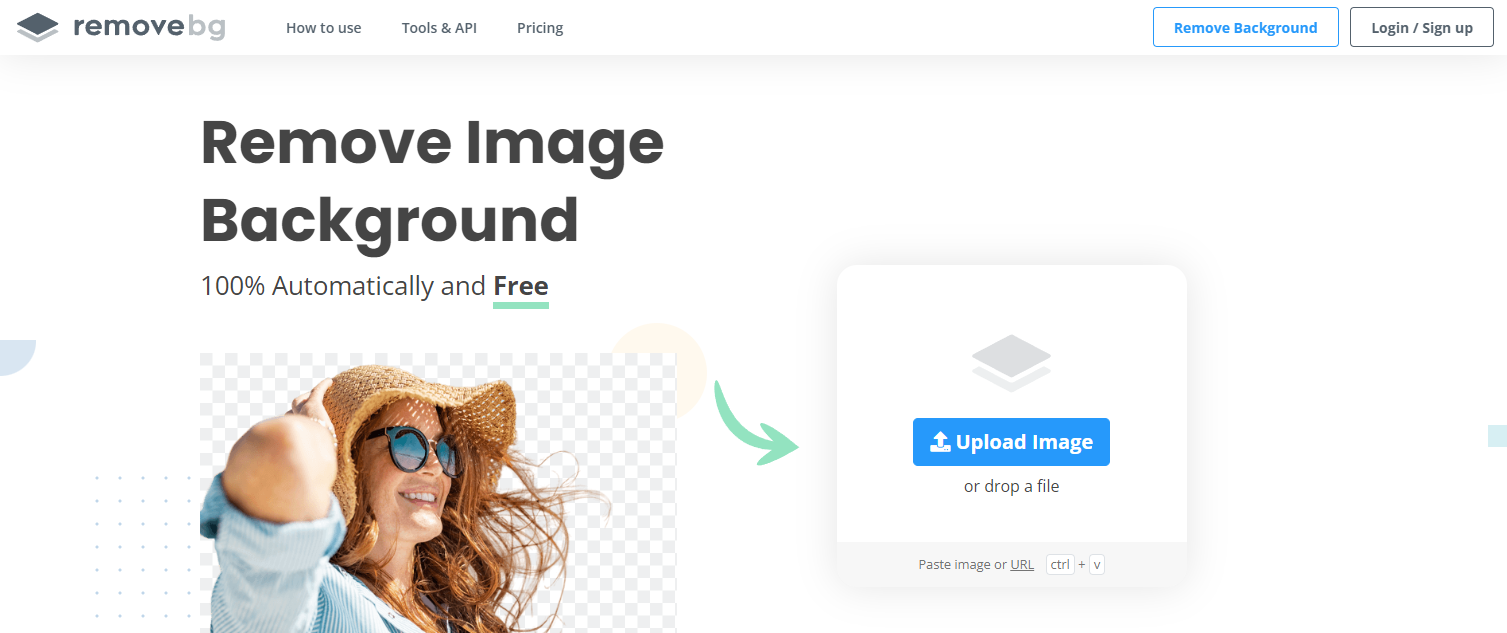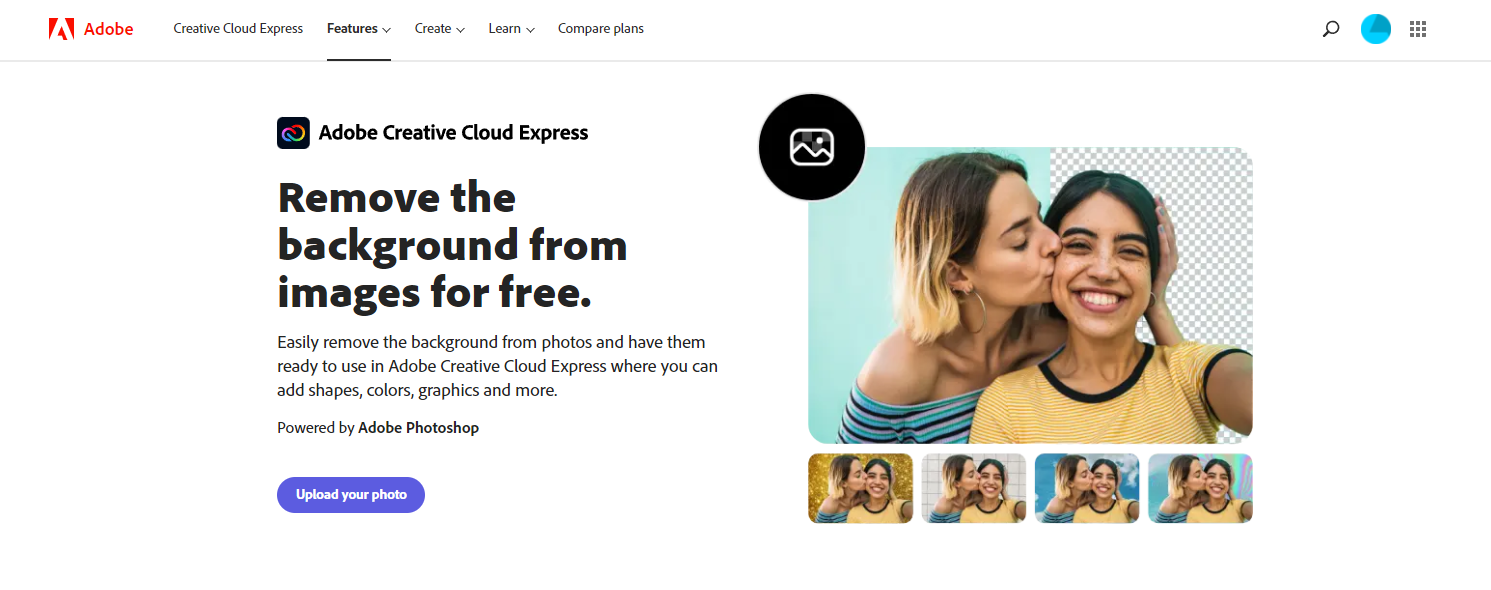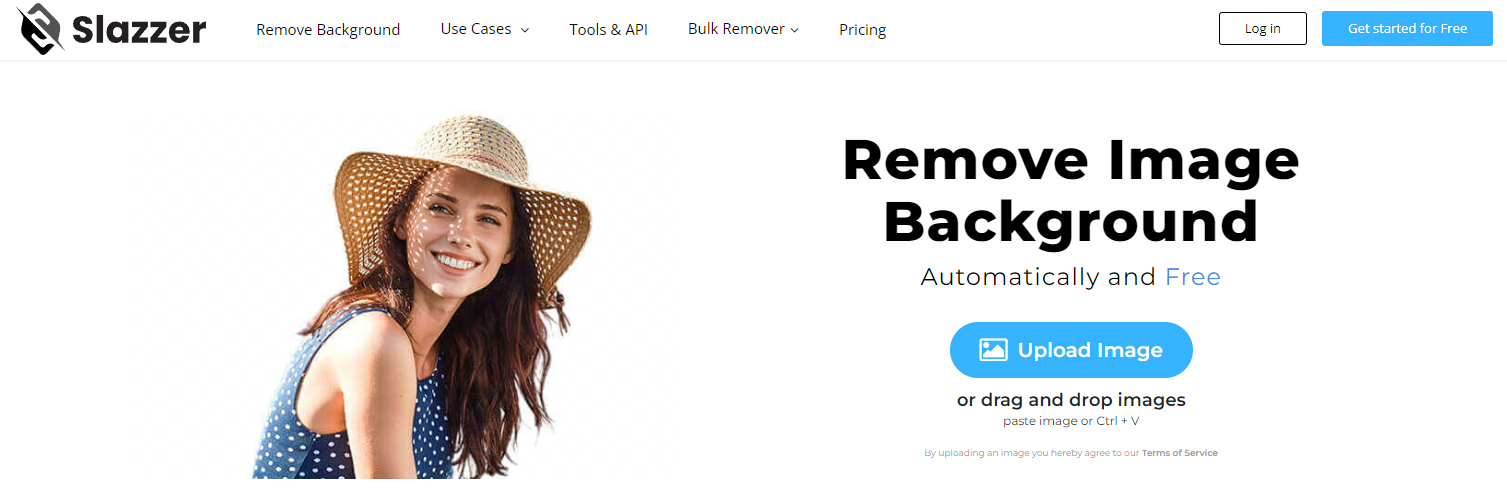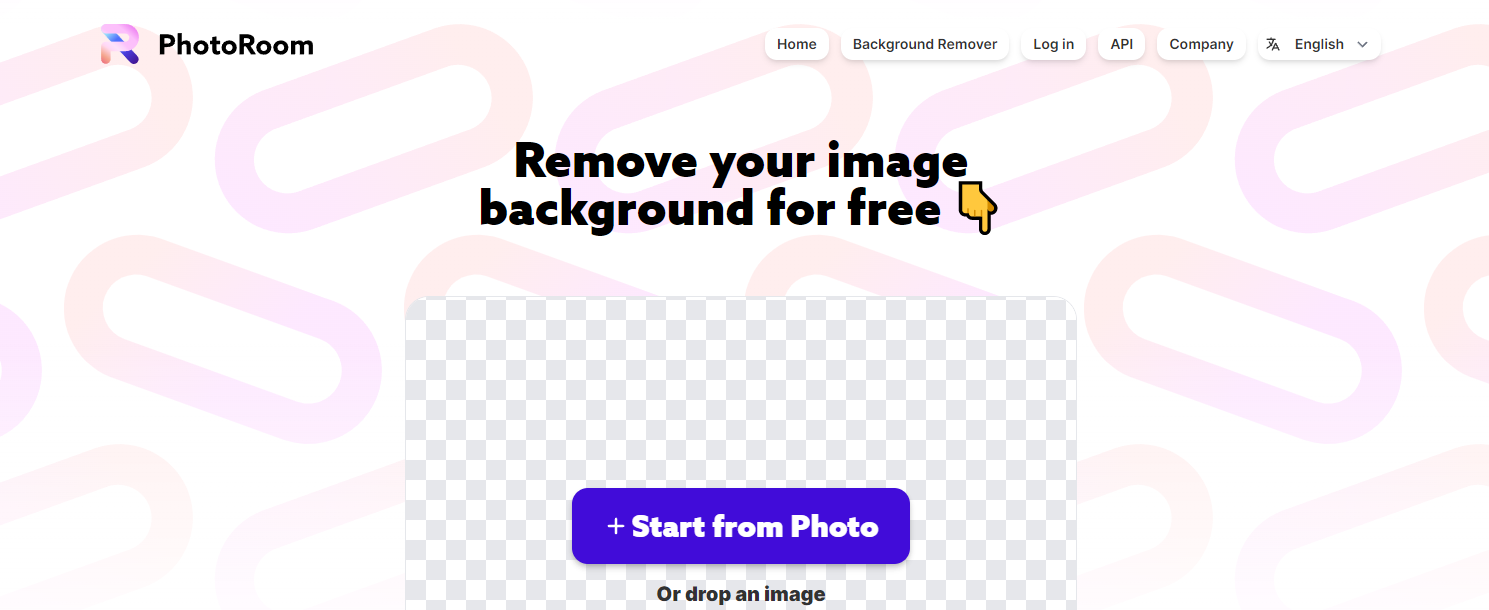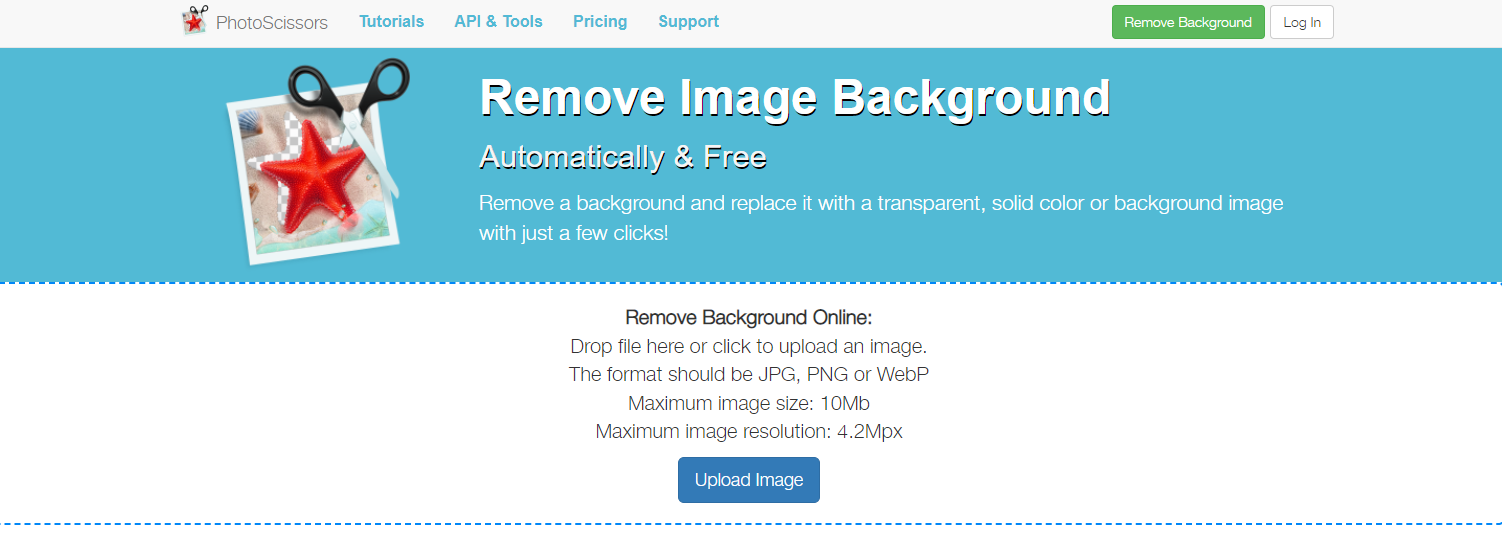If you’ve ever taken the right picture in the wrong place, you’ll understand the need to remove an image’s background.
There are a lot of different tools that can help you do this. But many of them require large downloads and installs, expensive licenses, or technical know-how that most people don’t have.
That’s where online alternatives can shine. There’s a wide range of websites that can automatically remove the background from an image. Here are five of the best.
1. remove.bg
First on the list comes remove.bg. If you’re looking for something straightforward and easy to use, then remove.bg is a great candidate.
Remove.bg has a simple interface. All you need to do is upload an image with a background you want to remove. In moments, remove.bg will do just that, returning an image with the background completely removed.
You can download the image in standard definition for free, but higher resolutions require credits which you’ll need to pay for.
The speed on remove.bg is good, and if the results are slightly off you can choose to edit the image it produces before downloading it. Remove.bg gives you tools here to adjust exactly what it should and should not remove.
There are also options to use a replacement background instead of a transparent one. You can even upload your own backgrounds to use as a replacement. You can also choose to blur the background of your image instead of removing it if you prefer that look.
Remove.bg is completely free to use, but there are caveats. For free, you can get as many low-quality versions of an image as you want. If you create a free account, you can also download a single high-quality image for free.
If you’re looking for anything more than that you’ll have to pay. Image credits get cheaper the more you buy, and if you’re planning to use remove.bg programmatically you’ll have to pay for API calls too.
2. Adobe Creative Cloud Express
Next up, we have the Adobe Creative Cloud Express background remover. Adobe Creative Cloud Express is actually an entire suite of tools you can access from your browser or on your phone.
Here, we’re focusing on the background remover, which works exactly as you’d expect. You upload an image by either dragging and dropping or by browsing your device, and the web service will remove the background for you.
The process here is noticeably slower than a lot of the alternatives and with similar results. Where Adobe Creative Cloud Express shines, however, is with its editing tools. You’ll need an account to access these.
Once you’ve logged in or signed up, Adobe Creative Cloud Express will feature your image on a canvas with a tremendous number of different options.
There are backgrounds and design assets that you can use to frame your image, free icons and photos, and even the option to add simple animations. There’s also a huge number of different templates that you can use.
Most of this is available for free, though not all. If you want to adjust the specifics of the background removal, for instance, you’ll need to sign up for a premium account. There are a lot of other features that require this, such as premium templates and design assets.
3. Slazzer
If you’re looking for the background remover with the best performance, then Slazzer is a great option.
Slazzer works exactly as you might expect a background removal service to work. You can upload an image from your device using drag-and-drop, and once you do it will automatically remove the background.
There are editing options here that are reminiscent of those available for remove.bg, and a similar pricing model. Higher resolution images require credits to download, but lower resolutions are free.
You can edit the images before you download them as well. Blurring the backgrounds, adjusting the removed areas, and adding new backgrounds are all available features.
What’s interesting about Slazzer is that it seems to perform better than most other entries on this list. While all perform excellently under most conditions, the background detection algorithm can sometimes struggle with low-light photos or images with very similar colors.
Slazzer performed the best under these conditions.
4. PhotoRoom
Next up comes PhotoRoom. PhotoRoom is an online service that allows you to quickly and easily remove the background from images.
If you’re in a hurry and want a service that will remove the background from an image painlessly and at speed, then PhotoRoom is an excellent option.
With PhotoRoom you can upload any photo and be ready to download without hassle just moments later. There are options to edit the image as well, which are surprisingly powerful.
If you need to quickly trim down a photo and don’t want to worry about signing up for an account or buying photo credits, PhotoRoom has you covered.
5. PhotoScissors
Finally, we have PhotoScissors. PhotoScissors is great if you’re looking for the option to edit your images after the service removes the background.
Uploading your image is as straightforward as you’d expect, with the actual background removal happening quickly and easily. Before you download, however, PhotoScissors will take you to its editing platform.
From here you can adjust backgrounds, details, and many other settings. The interface here is pretty self-explanatory and relatively easy to use.
Once you’ve adjusted your image to how you like it, you can then go for the download. Like some alternatives, PhotoScissors will charge you to download high-resolution images, but you can download lower-quality images for free.
Don’t Stop at Just Images
Hopefully, this list has helped you find the right tool to remove those pesky backgrounds from wherever you wanted them gone. There’s a lot of variety when it comes to options, and with so many being free, it can be hard to choose.
But images are just the beginning. There’s so much more you can accomplish with the power of different tools, and so much that you can do if you just know where to look.