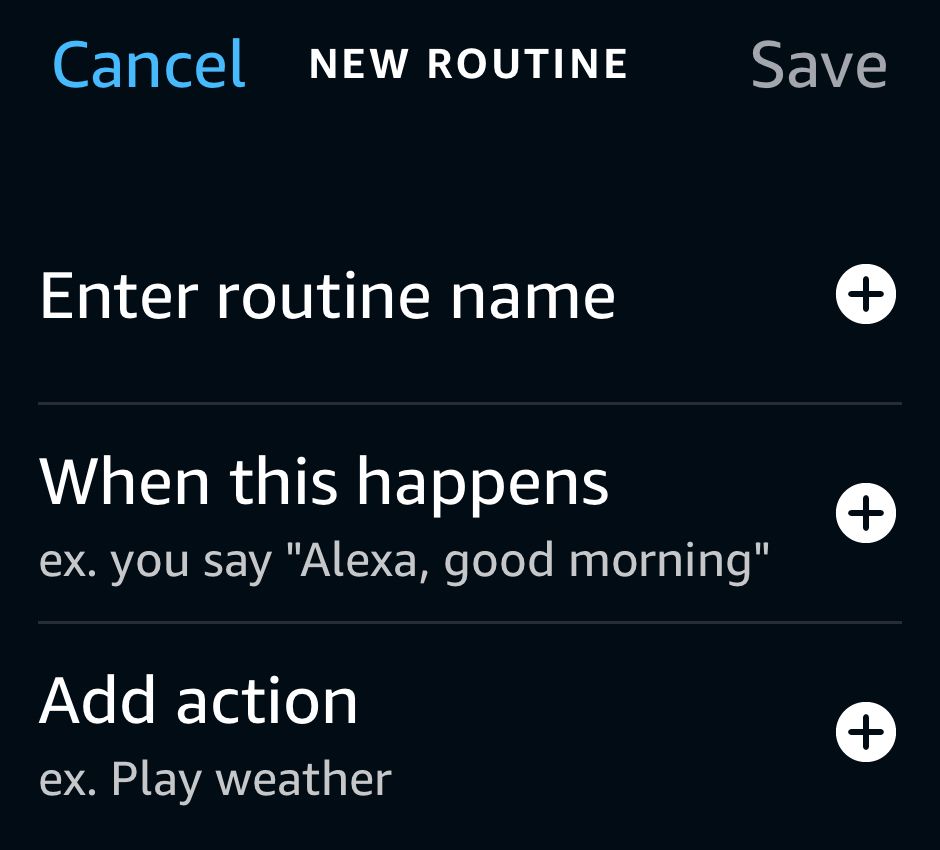Alexa is always listening for the wake word (which, by default, is "Alexa"). However, Amazon’s digital voice assistant can pick up much more than just your voice commands. Thanks to a feature called Sound Detection, currently available as a public preview, your Amazon Echo can listen out for several other sounds, too, then launch a series of commands in response.
You don’t have to activate the feature—Sound Detection is enabled by default—however, because Alexa’s responses are completely up to you, you’ll have to create an Alexa Routine for each sound you’d like Alexa to listen for.
In this article, we'll explore how to set up and use Alexa Routines using Sound Detection.
What Kinds of Sounds Can Alexa Listen Out For?
Currently, there are six sounds Alexa can make out: snoring, a baby crying, water sounds, a dog barking, beeping appliances, and people coughing. You can also choose what time of day you’d like Alexa to listen for those sounds. For example, you may not want Alexa listening for snoring during the day or to have your Amazon Echo respond to a dog barking at night.
Keep in mind, too, that this feature hasn't officially been released yet, so there may still be bugs and glitches. You may not want to rely on sound-based routines for anything too important. For example, a dedicated baby monitor is likely to be more reliable. Instead, this Alexa Routine might be better thought of as an additional safeguard rather than the only one.
What Are Alexa Routines and How Are Sound-Based Routines Different?
Simply put, Alexa Routines are made up of a series of commands, much like the ones you'd normally say out loud. But instead of having to issue a separate voice command for each action you want Alexa to perform, they all happen automatically in a sequence. You'll need an Amazon account to use the Alexa app, but you don't have to pay for Amazon Prime to use Alexa.
Most of the time, you can trigger an Alexa routine with just a single voice command, but that's not the only way to start one. You can also choose to run a routine at a certain time on certain days, or whenever you leave the house or arrive home. You also can use motion detectors or a physical button to start a routine. Or you can set Alexa to listen for a sound using Sound Detection.
How to Set Up an Alexa Routine Based on Sound Detection
Putting together an Alexa Routine might seem overwhelming at first—admittedly, the process can get pretty complicated, depending on what you want Alexa to do. However, routines based on sound triggers are usually a little easier to create than some of the more complex ones. That said, the process for creating a sound-based routine is quite similar to the way you’d craft almost any other Alexa routine.
To create a routine based on Sound Detection, open the Alexa app and tap More in the lower-right corner; then, at the top of the next screen, tap Routines. Next, tap Plus in the top-right corner.
You’ll need to name your routine, so tap Enter routine name and type a name that will help you remember what the routine does when you see it again later.
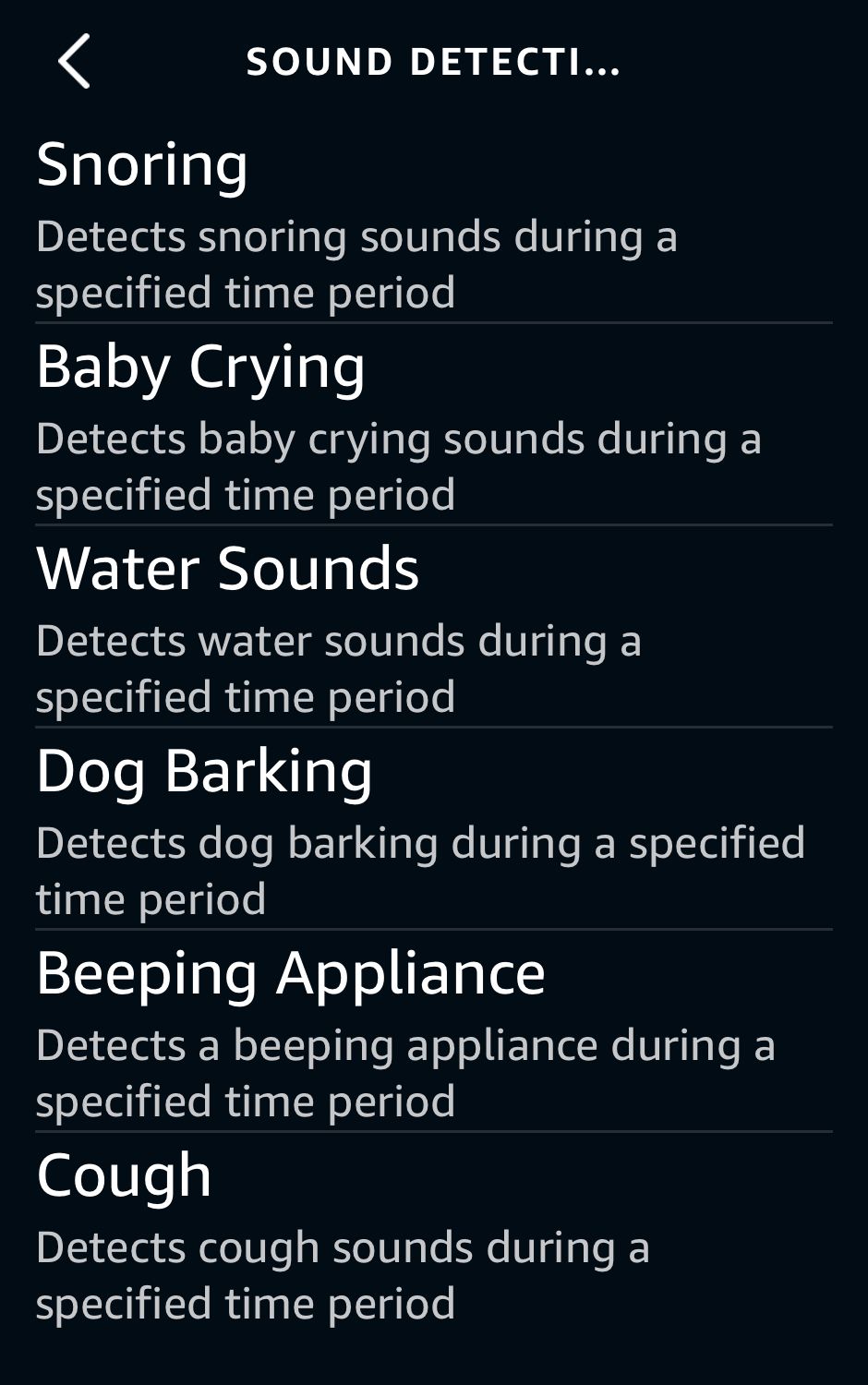
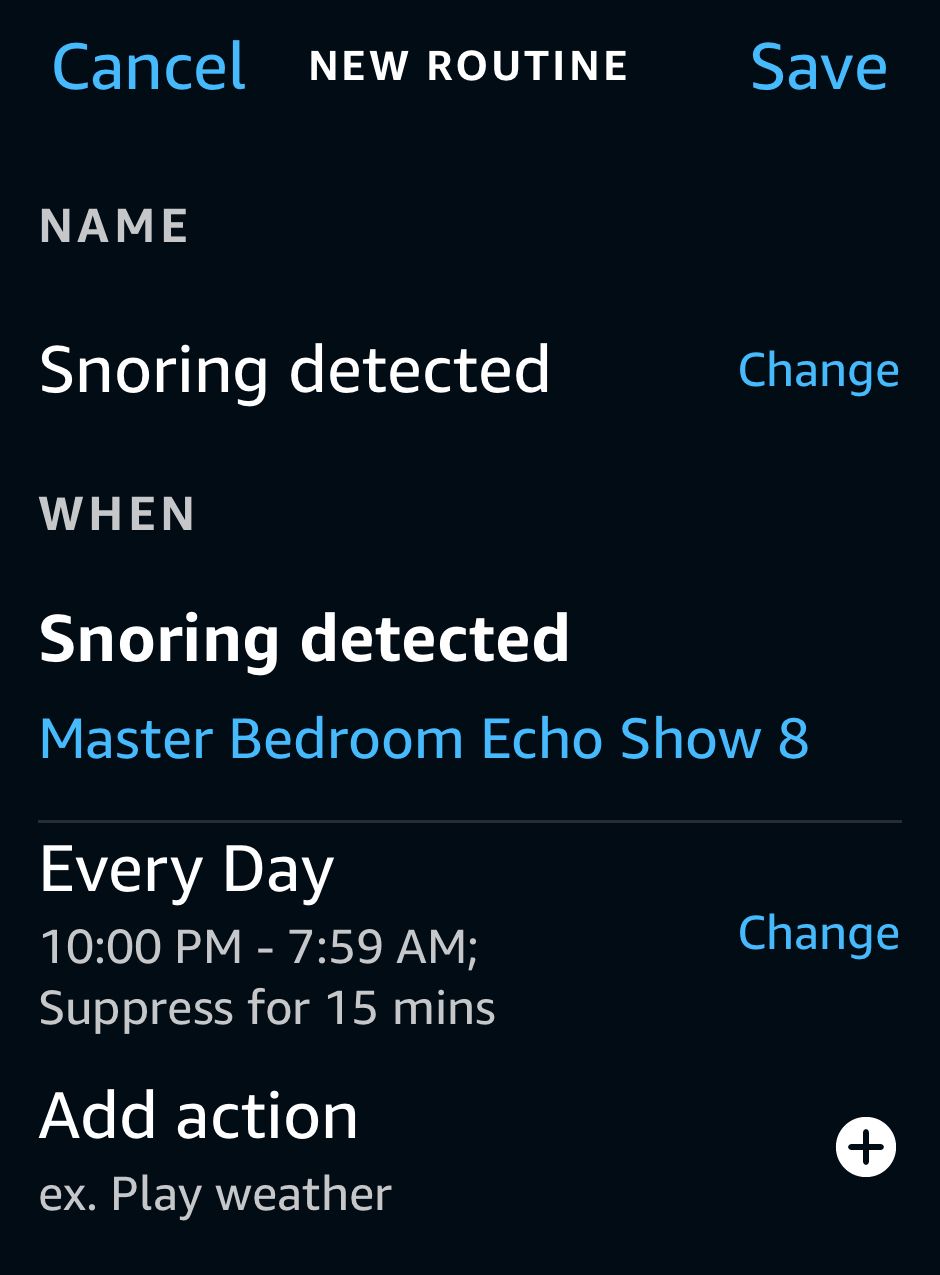
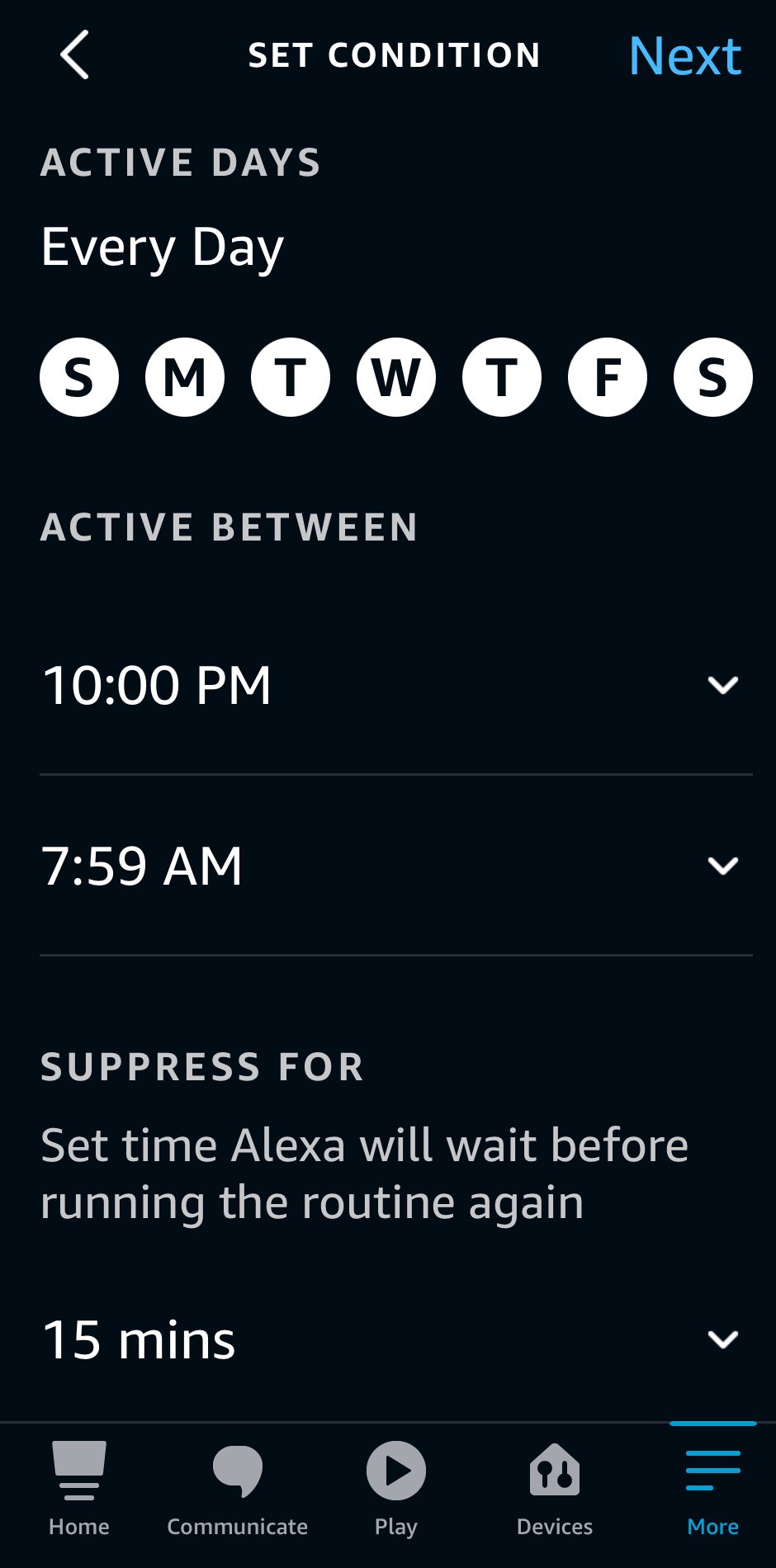
Next, you’ll have to choose which sound trigger to use. Tap When this happens, then tap Sound Detection and choose a sound you want Alexa to listen for, like Snoring or Beeping Appliance.
Next you'll have to decide which of your Alexa devices you want to listen for the sound you selected (that is, if you have more than one Amazon Echo). Tap the device you want to listen for that sound, then tap Next. Note that if you want multiple speakers to listen for the same sound, you'll have to create a separate routine for each.
On the next screen you’ll be able to choose which times of day you want Alexa to listen for the chosen sound. Some sounds have specific times filled in by default, but you can change the time frame to whatever you want by tapping Change then tapping Next.
Finally, the fun part: telling Alexa what to do when your Amazon Echo picks up the selected sound. Start by tapping Add Action. From there, the possibilities are practically endless.
For example, you can have Alexa send a push notification or play a sound, when one of the available sounds is detected. Or you can have connected lights, outlets, or other smart home devices turn on or off. Almost anything Alexa can do can be done as part of a routine, so feel free to get creative.
How Is Alexa Guard Different From Sound Detection?
If any of this sounds familiar, you may have already heard of Amazon's set of Alexa-based security functions called Alexa Guard. Although the two features do share some similarities in that both use the microphone on your Amazon Echo to listen for sounds besides just the wake word, they have very different purposes and abilities.
While Alexa Guard can also react to certain sounds, it's specifically listening for broken glass, smoke detectors, and other potentially hazardous noises. Additionally, Alexa Guard can do other things like turn lights on and off when you're not home to make your house look inhabited, and it can connect with emergency services if it detects a break in.
Perhaps the biggest difference, however, is that Alexa Guard is a fully-supported service rather than a beta feature, so, for the time being at least, you can expect it to be a lot more reliable than Sound Detection.
Put Sound Detection to Work on Any Amazon Echo Device
Unlike some other Alexa features that Amazon has introduced, Sound Detection is available on all Amazon Echo devices, from the latest smart displays to the original smart speaker released in 2014.
Plus, you can create Alexa Routines using sound triggers whether you only have one speaker or one in every room of your home. That's because most of the processing involved in Sound Detection happens on Amazon's servers, rather than the device in your home.
The feature is currently only in beta and a little buggy, so bear that in mind when using it. However, with more work, you should be able to rely upon it to consistently alert you when a baby is crying, to hush a barking dog, or any number of the other useful ways you can make this feature work for you.