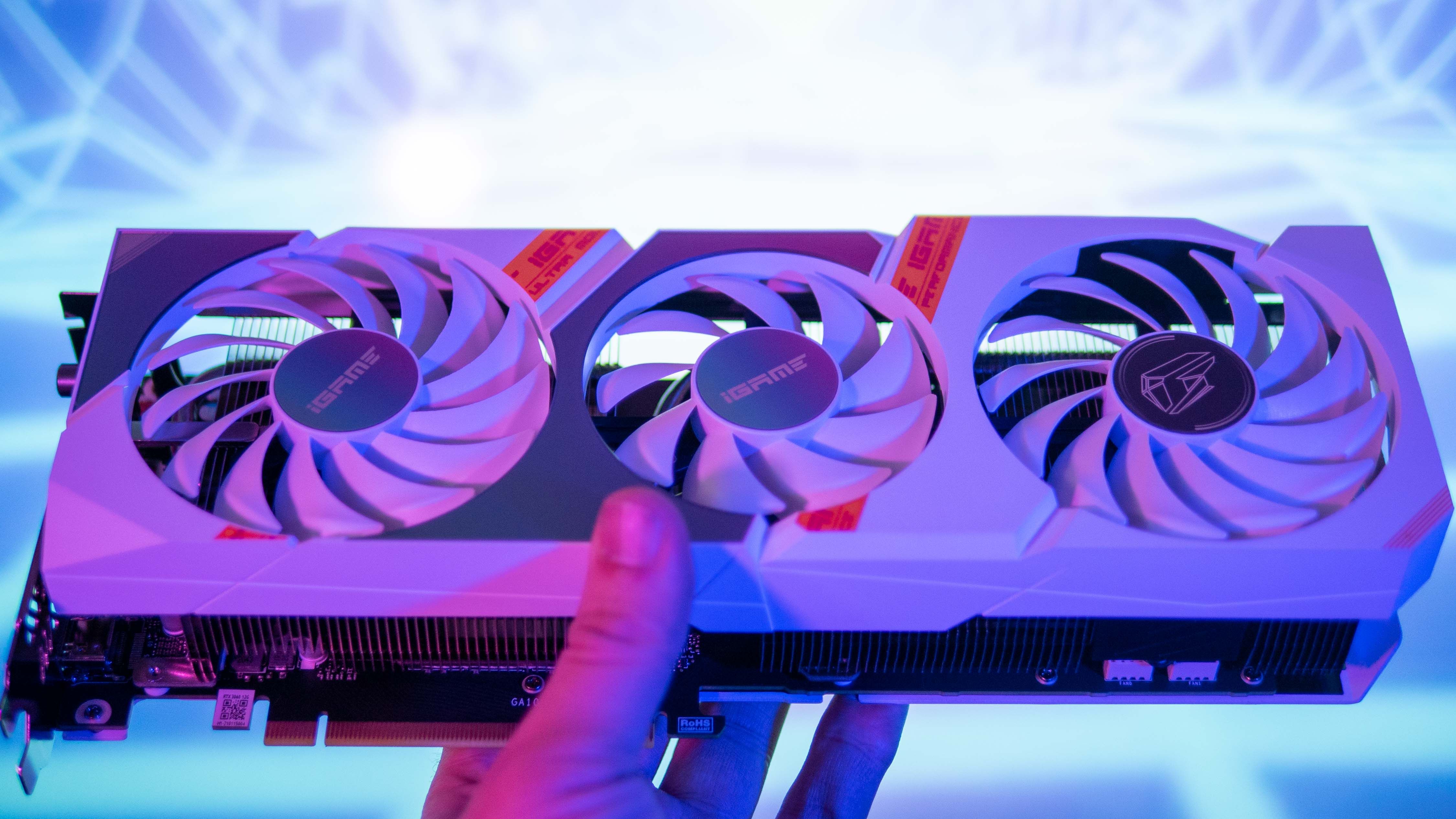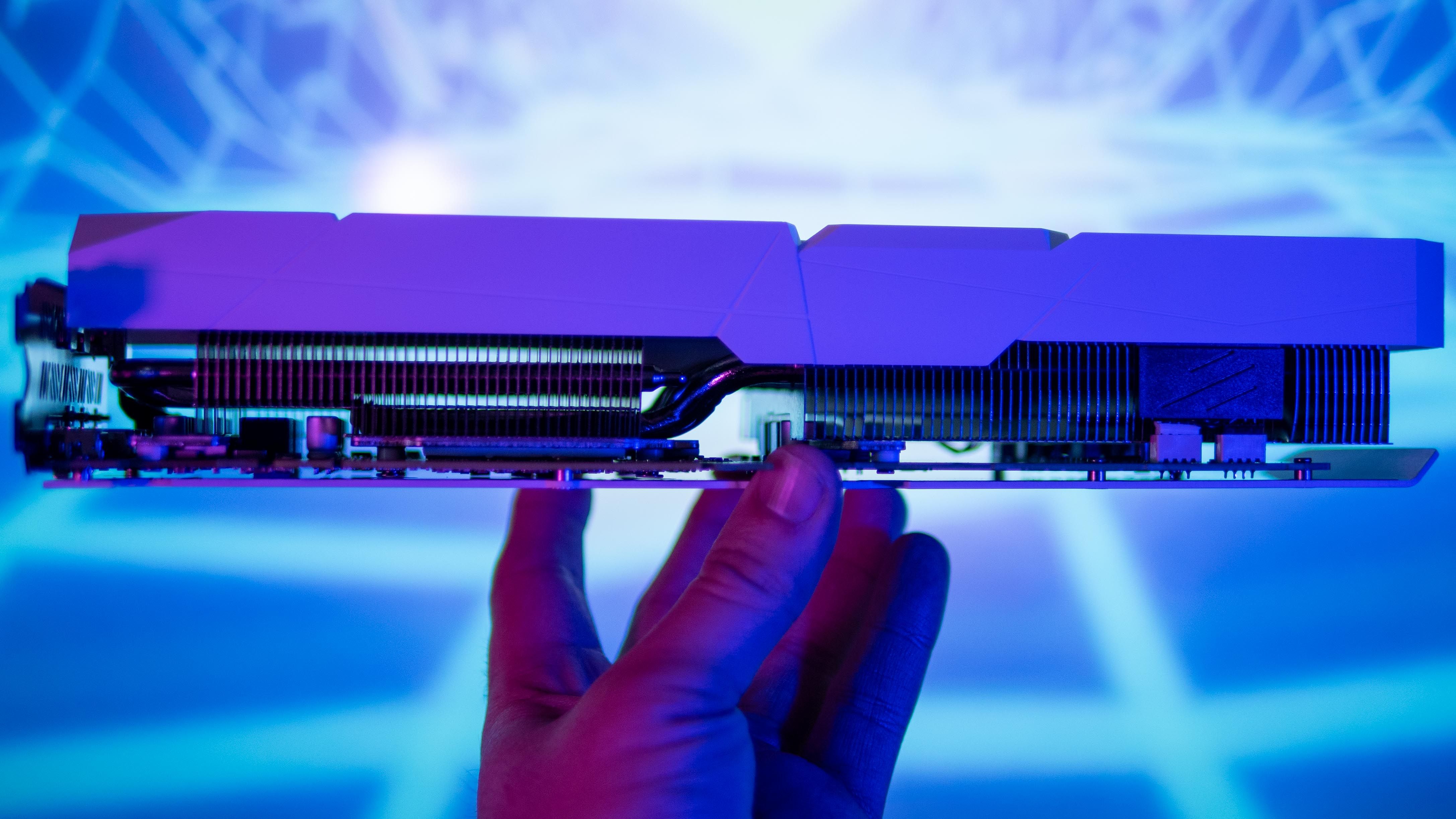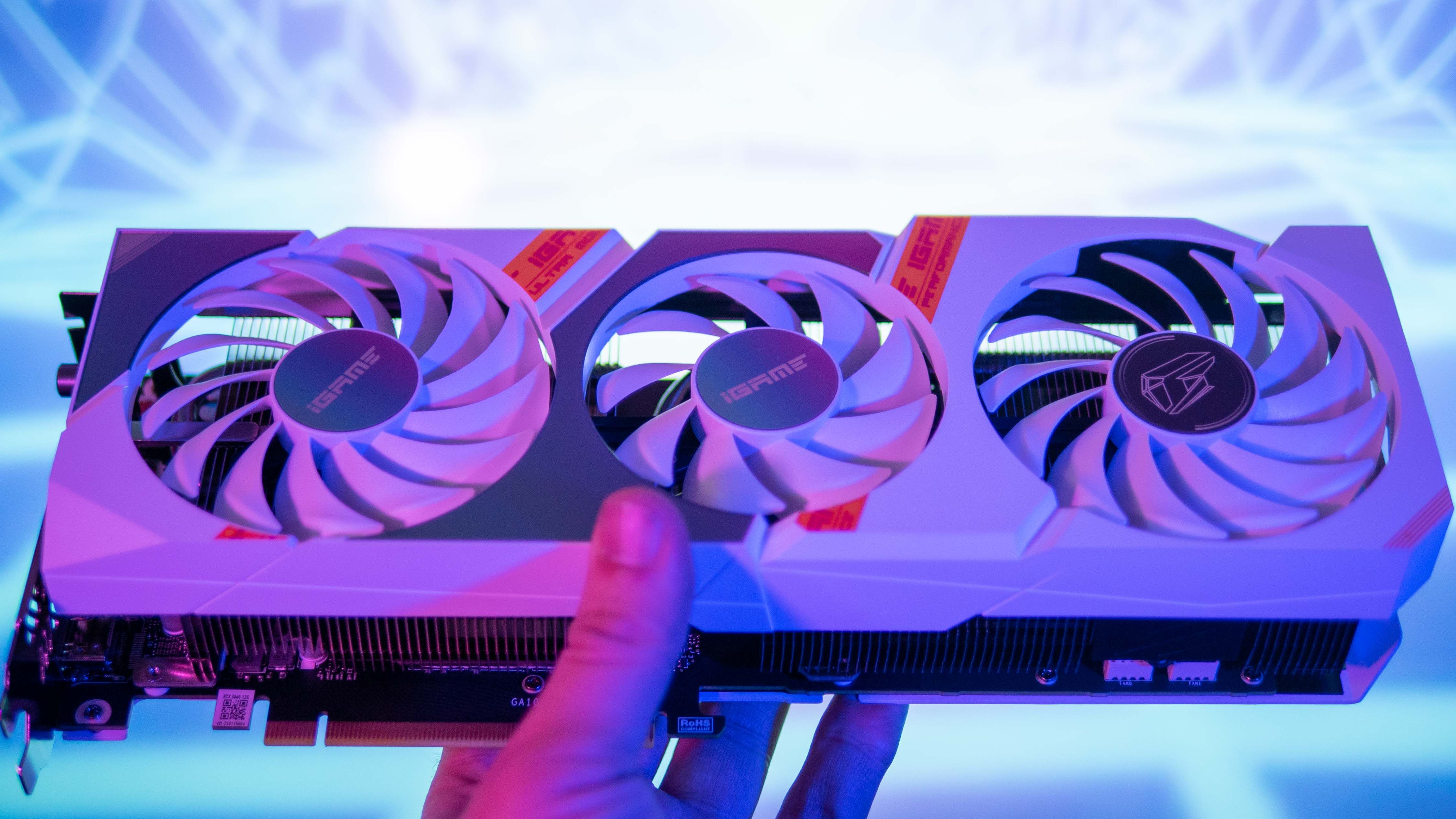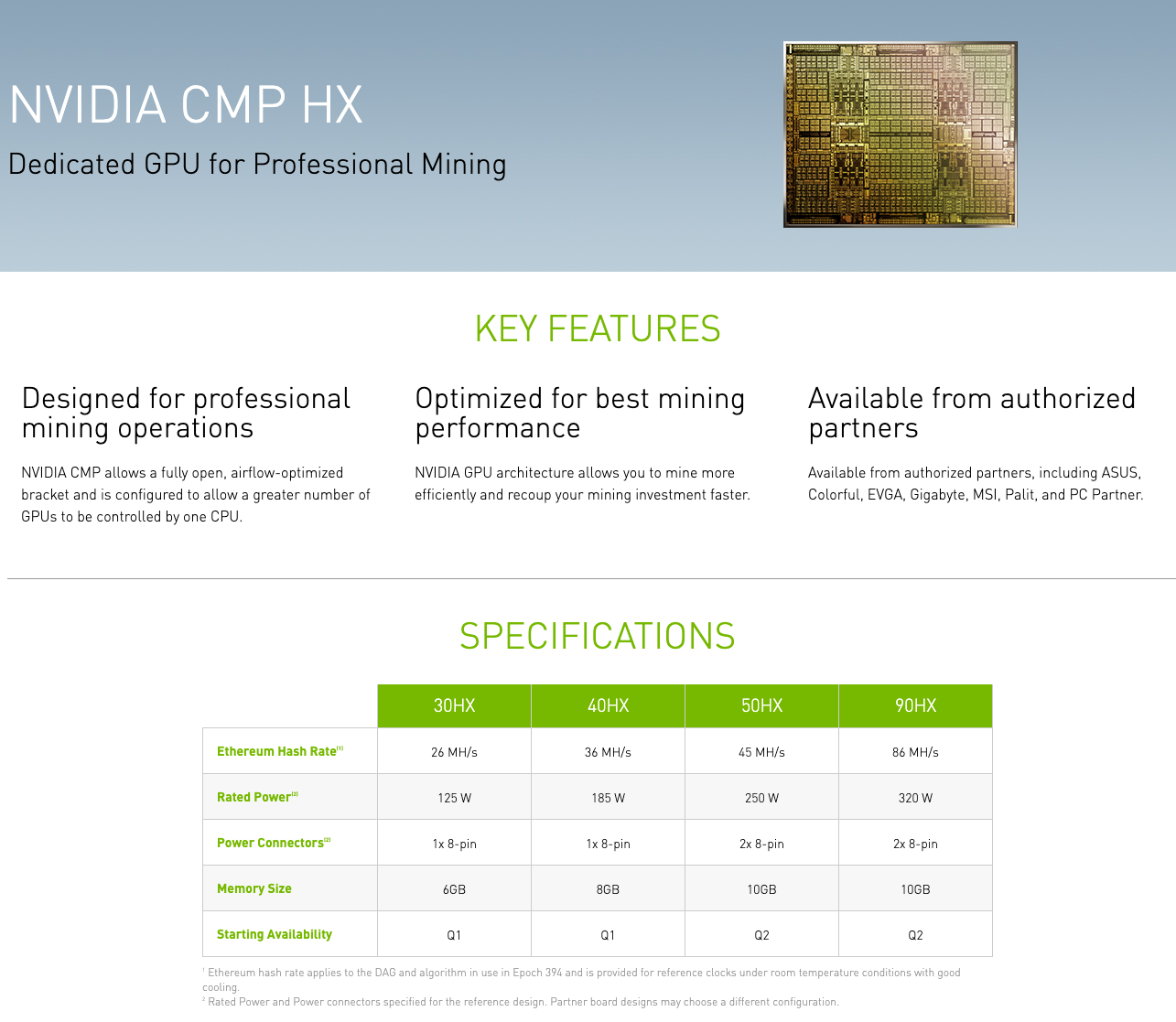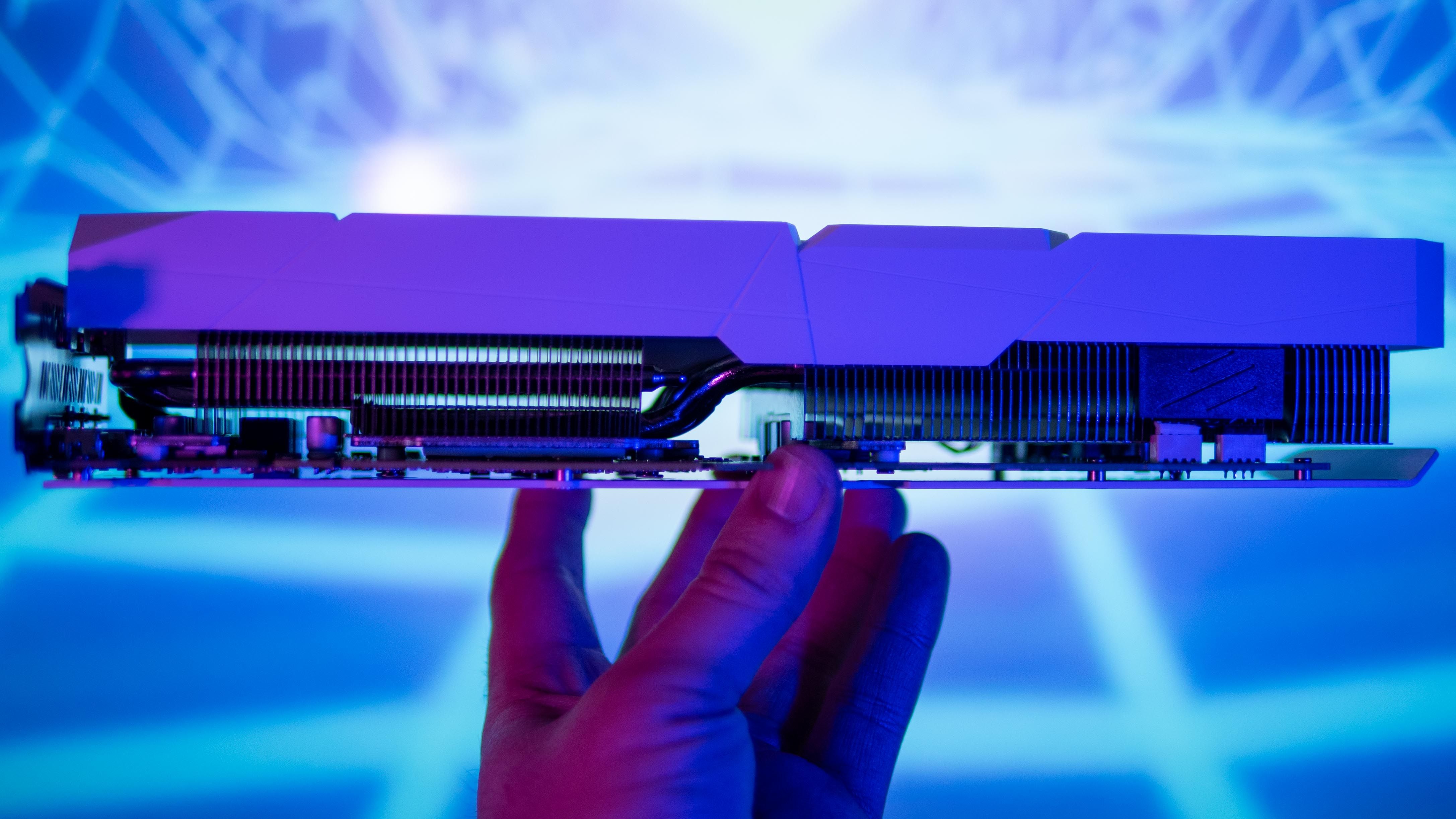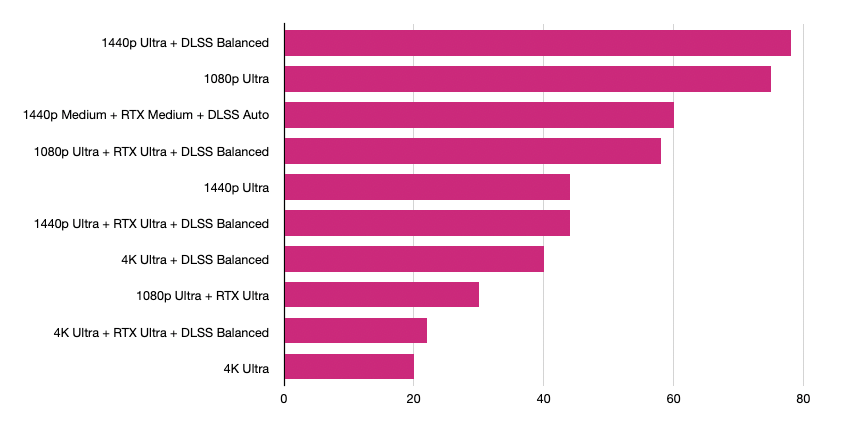iGame RTX 3060 Ultra W OC
With a Turbo button to enable a factory overclock, the iGame RTX 3060 Ultra W OC is the cheapest entry to next-gen graphics yet. Thanks to Nvidia crippling the card for cryptomining, you might actually be able to buy one. But probably not.
However, VR users beware: there's a serious bug affecting VR rendering performance and Nvidia still doesn't know why.
- Brand: Colorful
- Cooling Method: Three fans
- GPU Speed: 1320MHz
- Interface: PCI-Express 4.0 x16
- Memory: 12GB GDDR6
- Power: 170W
The RTX 3060 is the newest addition to NVidia's 30-series graphics cards. It's the cheapest yet, and the strangest, with a whopping 12GB of RAM. There is no Founder's Edition, so while I could tell you the recommended retail price is $330, the price will actually be set at whatever retailers think they can get away with.
Today we're taking a look at the iGame RTX 3060 Ultra W OC Edition, from Colorful.cn. But it's a bittersweet review, since you probably can't buy it. It's out of stock on official channels, and I'm certainly not going to link that little buy button up there to eBay scalpers.
But in case you can get your hands on one: this review is aimed at those of you, like me, who are upgrading from a GTX 10-series or 9xx card. If you already own an RTX 20-series, the performance gains will be minimal, and you've already had a taste of ray tracing.
iGame RTX 3060 Ultra W OC Edition Design
Measuring 4.25 inches tall, 11.75 inches deep, and 2.25 inches thick, I had no problem fitting it into a Corsair 500D case.
It requires two standard 8-pin power plugs and draws up to 170W, so you should be fine with a 550W or better PSU.
The card's shroud is predominantly matt white plastic, with three fans to provide cooling. Around the fans, there's a little blue and purple gradient accents, as well some curious red on yellow banding that almost looks like warning tape. The design is certainly unique.
You'll find a small pulsating iGame logo under the power pins—which is largely covered by the 12V cables in my case where the PSU is seated at the bottom. There's no other RGB lighting to be found. But the fact that the card is mostly white means it's reflects nicely whatever lighting your case features, as you can see from the photos.
Alongside the three DisplayPorts and one HDMI, you'll find a Turbo boost button. Children of the 80s may have flashbacks to the early days of computing, when all IBM PCs had a Turbo button (which was technically a "slow down" button when off, as some software relied on the PC clock speed to function correctly). But I digress. Depress the Turbo button, reset your system, and the card switches over to the factory overclocked BIOS settings.
The overclocked BIOS seemed to add a few frames to no detriment, so I left it on after some initial performance tests. Those who like to tweak their own overclock settings will no doubt be able to squeeze more power from the card, but for me, a preconfigured overclock is a welcome addition.
Goodbye, Cryptominers?
Graphics card prices have skyrocketed in the past few years, for a number of reasons.
Firstly, because of a global chip shortage. The pandemic certainly hasn't helped—shipping routes have been crippled—but there's also increasing demands on chip manufacturers to feed the global consumer demand for smart cars, smart gadgets, new phones, and more.
Secondly, the proliferation of scalper bots: automated software that purchases stock as soon as it's listed, then relists it at a higher price on eBay and elsewhere. Changes in the law will be needed to tackle these particular parasites (just as the UK did with ticket scalpers).
Thirdly, and perhaps most significantly, is the use of graphics processors for intensive cryptocurrency mining algorithms.
Starting with the RTX 3060, Nvidia is at least trying to tackle the problem of crypto. The latest GeForce drivers are trained to detect when they're being used for the Ethereum hashing algorithm, and will forcefully limit the computing power available, halving the effective "hash rate".
Although Ethereum isn't the only cryptocurrency around that can be mined on standard PC hardware, it's one of the most popular and therefore limits profitability for mining apps that automatically swap to the most profitable coin. At the time of writing, NiceHash estimates you can make about $5/day using an RTX 3060 Ti; with the RTX 3060, that drops to $2.75. So for miners, the RTX 3060 is the least attractive option. Even if they could get their hands on a card at RRP, it would take four months to get a return (and remember, mining gets harder every day as the total hash power increases). Of course, not wanting to leave money on the table, Nvidia also took the opportunity to announce a new line of cards that were optimized for mining, which it's calling the CMP range.
Sadly, this change can't be pushed onto other cards, since miners would always be able to drop back to a previous driver version that wasn't nerfed for mining. Still, it's a good first step, and I applaud Nvidia for taking strides to tackle the issue. It's one less evil entity vying for these gaming cards, at least.
Resizable BAR
Also available first to the RTX 3060 cards (but rolling out at a later date to existing cards via a VBIOS upgrade), Resizeable BAR is a PCI Express technology that enables faster transfer of assets between the GPU and host system. Instead of queuing items to load, they should be able to transfer concurrently.
Performance testing indicates a roughly 10% uplift in frame rates, but with some caveats. Firstly, you'll need both a compatible CPU and a compatible motherboard. Games will also need to be specifically written to take advantage of the technology.
Neither my motherboard nor CPU is compatible, so I can't confirm any performance gains from this.
DLSS2.0, and Ray Tracing
The two headline features of the RTX 30 series are Ray Tracing and DLSS2.0. Both were first introduced in the first generation of RTX 20 cards, but have received upgrades for this generation.
Ray Tracing is a more realistic way of presenting light sources and how they interact with objects and surfaces in a scene, particularly when it comes to reflections.
It more accurately models the behavior of light by drawing a series of rays to determine where they fall (and where they reflect to). It's the last step on the road to true photo-realistic graphics. But it needs a huge amount of computational power.
DLSS stands for Deep Learning Super Sampling, and I can only summarise it as utterly magic. Since the RTX20-series, Nvidia GPUs have also housed Tensor Core AI chips. These contain neural networks that are trained on thousands of rendered sequences of identical scenes; one of a lower resolution and lower quality, and one of a higher resolution with more details. They learn what must be done to upscale the poorer quality sequence into the higher resolution one, and can then apply that knowledge later to games as they're being played. The upshot is that you can run a game internally at a lower resolution, and simply upscale the output to your screen.
It's a bit like seeing a tree in winter, and imagining what it looks like in full bloom because you've seen that kind of tree before.
While the first generation of DLSS needed to be trained for specific games, Nvidia now has a more generalized model that works on novel games, too.
Personally, I find it fascinating that this is the evolutionary step that graphics cards took. Instead of simply throwing on more RAM and faster processors at the job, Nvidia literally created a form of digital imagination.
Performance Benchmarks
I've been struggling along with a GTX 1080 for a few years now, so that's my point of comparison for these benchmarks. All other specs remained identical: 16 GB RAM, Intel Core i7-6700K, on an Asus Z170 Pro Gaming motherboard.
3D Mark TimeSpy DX12 Test
- Baseline GTX 1080: 6562
- iGame RTX 3060: 7738 (17% better)
- iGame RTX 3060 Turbo mode: 7771 (18.4% better)
Next, I turned to VR Mark, and it was here that I hit a bug plaguing many RTX 30-series cards since last year.
VR Mark Cyan Room
- Baseline GTX 1080: 6377 / 139fps average
- iGame RTX 3060 Turbo mode: 2750 / 60fps average (54% worse)
Clearly, there's something very wrong here, with the RTX 3060 achieving less than half the framerate of a five-year-old card. Nvidia is aware of the issue, but seemingly unable to fix. The bug doesn't just affect the 3060. Precisely how widespread the bug is on the 3060 specifically isn't clear; at the time of writing this review, there are only a few other VR Mark Cyan Room results in the world from RTX 3060 owners. One other result is very similar to mine, while those with a Core i9 CPU seemed to fare significantly better.
VR Mark Blue Room
- Baseline GTX 1080: 2229
- iGame RTX 3060 Turbo mode: 2645 (18.6% better)
Results on the Blue room were more in line with expectations (though still didn't meet the target frame rate). The Blue Room is a more demanding test, designed to check readiness for future headsets rather than current models.
Will It Cyberpunk?
Despite criticisms, Cyberpunk 2077 remains one of the most engrossing depictions of a possible dystopian future that humanity is headed for. It's also graphically demanding with beautiful neon cityscapes, which is why I chose it as my main point of testing to see exactly how pretty it could look running on this card.
For consistency, I recorded average frame rates during the same sequence of events; walking the path outside V's apartment to a little beyond the elevator, and back again. You can view some of the recorded footage and comparisons in the full review video; the screenshots below do not do it justice.
Anytime I enabled raytracing, it was at ultra settings; while DLSS was used on the balanced profile. A summary of results is shown below (including the settings I settled on eventually), with frame rate along the X-axis.
1080p Ultra
As a baseline, my GTX 1080 achieved around 50 frames-per-second playing at 1080P resolution, with Ultra settings for everything else. For me, that's playable, but not ideal. If you'd consider 50fps to be unplayable, adjust your expectation appropriately when reading my opinions.
Keeping all settings the same and swapping out for the overclocked iGame RTX 3060 Ultra W pushed this up to an average of 75fps. That's a great improvement, but of course one of the standout features of the RTX-era cards is the namesake raytracing. Enable RTX on Ultra settings pulled the framerate down to 30fps. DLSS can compensate somewhat though, and enabling this (at Balanced settings) brought the framerate back to around 58fps.
1440p Ultra
As a baseline, the GTX 1080 managed a largely paltry 30fps.
The RTX 3060 again showed a roughly 50% uplift, to 44fps. With DLSS activated (but no ray tracing), that went up to an impressive 78fps. As expected, with ray tracing enabled at full quality, it dropped back to 44fps.
4K Ultra
Let's be clear: using this card for 4K gaming is not viable for most modern games. You could tweak everything else to lower quality and perhaps get something playable, but you'd be missing out on a lot.
Still, for the sake of comparison, I did it anyway. As a baseline, the GTX 1080 coughed and spluttered up a measly 11fps average.
Swapping that out for the RTX 3060 nearly doubled that score to 20fps. Enabling DLSS (without raytracing) managed to push this up even more impressively to around 40fps; but RTX dragged it back down to 22fps.
What does this tell us?
Firstly, that raytracing is a lot more computationally demanding than I'd expected. I'd come into this review thinking I could enable raytracing and otherwise keep the roughly the same framerates as before. Not so.
Secondly, that DLSS can largely compensate for this performance loss of enabling raytracing. Alternatively, DLSS without raytracing can make Ultra HD 4K gaming more feasible (but probably not on Cyberpunk 2077).
In the end, I felt that the resolution upgrade to 1440p was the biggest feasible upgrade, so I made that my target. Though it sounds like a small increase, it's actually 78% more detail compared to 1080p, and if you're playing on a smaller monitor, the jump to 4K after that may not be worth it. I also turned on raytracing at medium quality, and dropped some other settings down to medium quality as well. With DLSS set on Performance, this netted me around 60fps average, which I'm more than happy with.
1440p Cyberpunk is definitely playable on the iGame RTX 3060 Ultra W OC with a little tweaking.
4K? Not a chance, but this isn't a surprise.
Should You Buy the iGame RTX 3060 Ultra W OC?
The GTX 1060 remains the most popular graphics card among Steam users, as of the February 2021 hardware survey. It offered the best price to performance ratio of that generation. The value proposition for the lowest powered card of the 30-series generation is less clear than it was for the 10-series, though.
Compared to the already released RTX 3060 Ti ($400), you'll find 3584 CUDA cores vs 4864, and a base clock speed of 1320Mhz vs 1410Mhz. That's roughly 25% less computing power for only a 17% lower price. So if you were purely to look at value for money, the Ti Edition comes out on top.
But in reality, you can't buy either at those prices, so any discussion about the price to performance ratio is ultimately pointless. You aren't buying the RTX 3060 because it's the cheapest; you're buying it because it may be one of the few 30-series cards you can actually get your hands on.
Also, if you haven't previously considered Colorful and the iGame brand because you've never heard of it, you absolutely should. It's the most popular brand in the Asian market for a good reason, with great quality kit.
But VR users beware. Nvidia still hasn't figured out what's wrong with these cards for VR in some setups. Your ancient 10-series card may outperform this generation until that gets fixed.
Why Should You Trust My Opinion?
Consoles were banned in our house, so I've been a PC gamer since the early days of DOS. I felt the struggle of getting Wing Commander to run in 640K of RAM. The 3DFX Voodoo was my first real graphics card, and I was gaming in glorious Nvidia-powered stereoscopic 3D way back in 2000, before 3DTVs or VR were a thing. Most of my student loan was spent on PC upgrades.