There are hundreds of thousands of plant species that exist worldwide, and if you’re not a plant expert, being able to identify a plant the moment you come across it is near impossible. But, it doesn’t have to be.
You can identify plants and flowers from your smartphone, and you don’t even need to take up your phone memory by downloading an app. Here, we’ll show you just how to identify plants with your phone without using an app.
1. Use PlantNet to Identify Plants
PlantNet is an online tool aimed at helping you to identify flowers and plants by uploading images. PlantNet works well as a plant identifier app for your phone, but you can also use the website to quickly identify plants and flowers. The good news is that it’s free and easy to use. To use this tool, follow these steps:
- Take a picture of the plant or flower you want to identify.
- Head to the PlantNet website.
- Click on the Add/drop an image box and upload the plant picture you took.
- Wait for PlantNet to provide matches based on your picture.
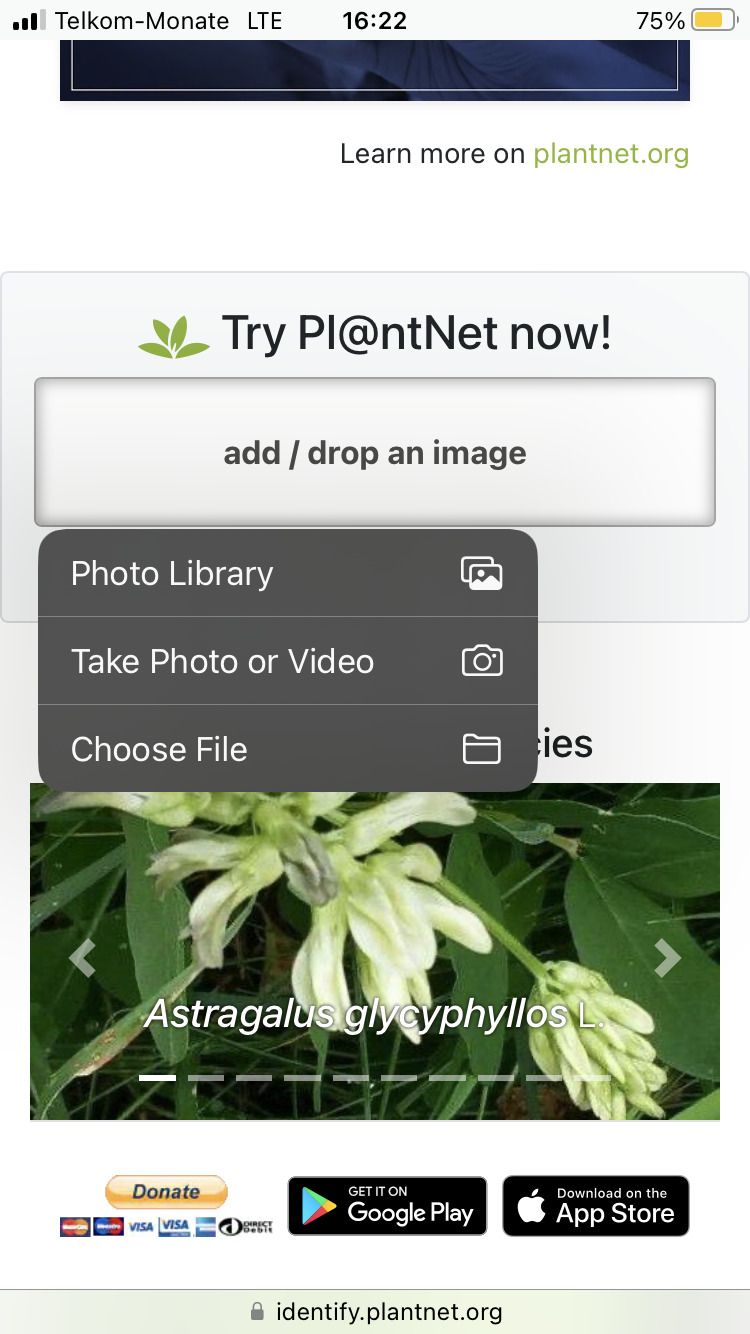

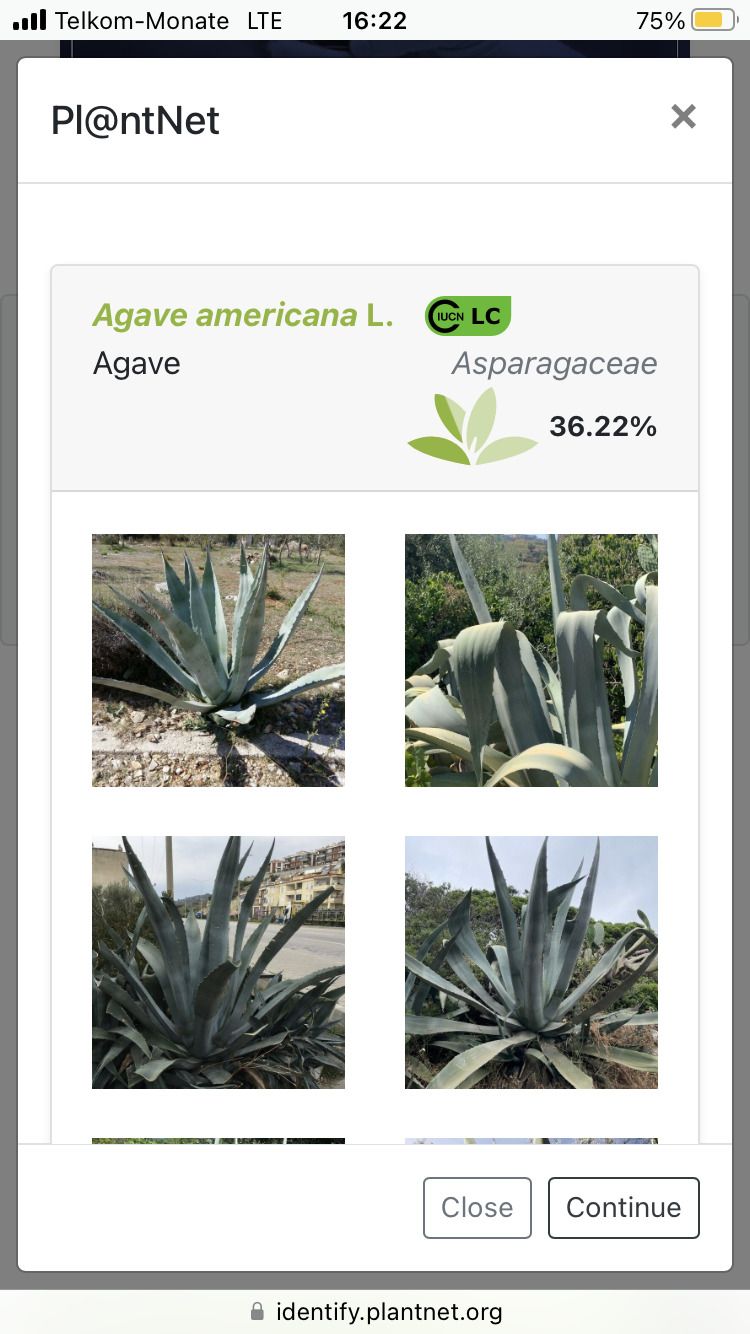
2. Use Plant.id to Identify Plants
Plant.id is another one of the online tools that every plant lover needs. This website helps you identify various plants and flowers without hassle. To identify plants on Plant.id, follow these steps:
- Head to Plant.id on your mobile browser.
- Click on Upload Image to choose an image from your gallery, or click on Take Photo to take a photo.
- Once you’ve inserted a photo, you’ll receive results of similar plants that match your image search.
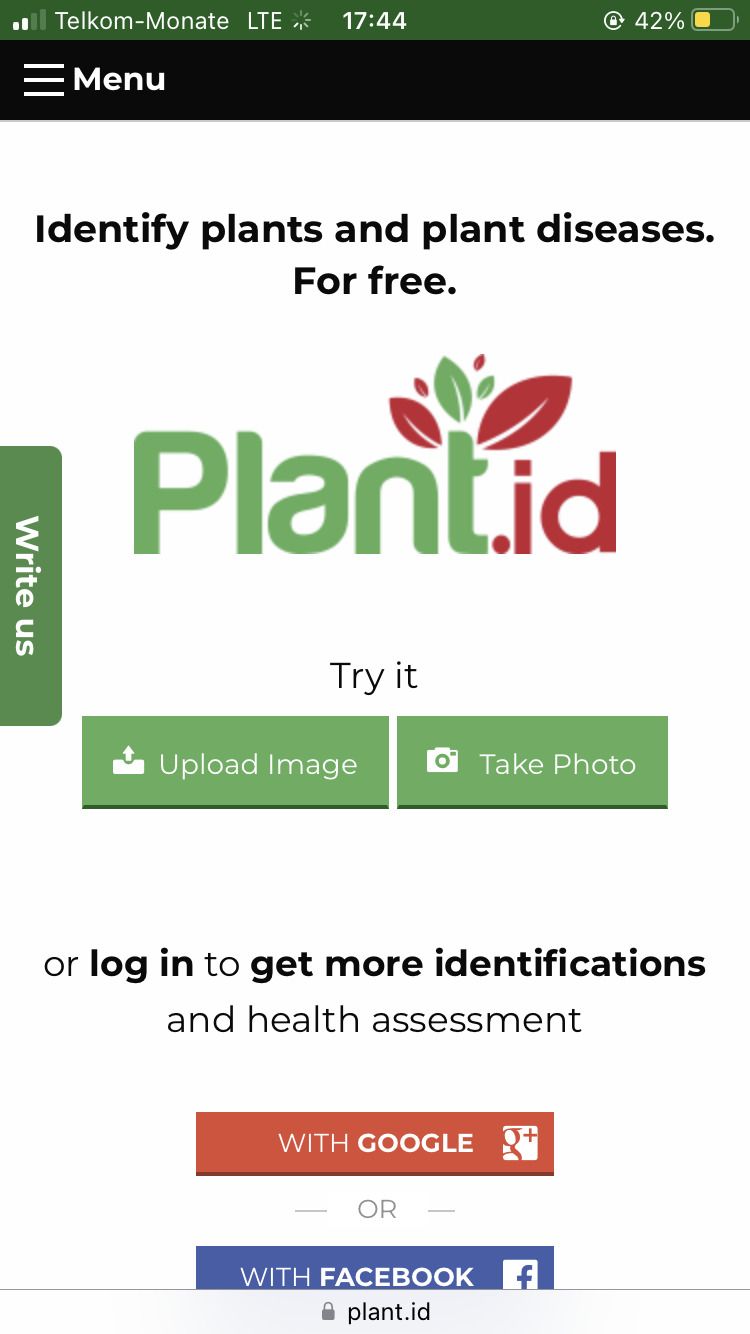

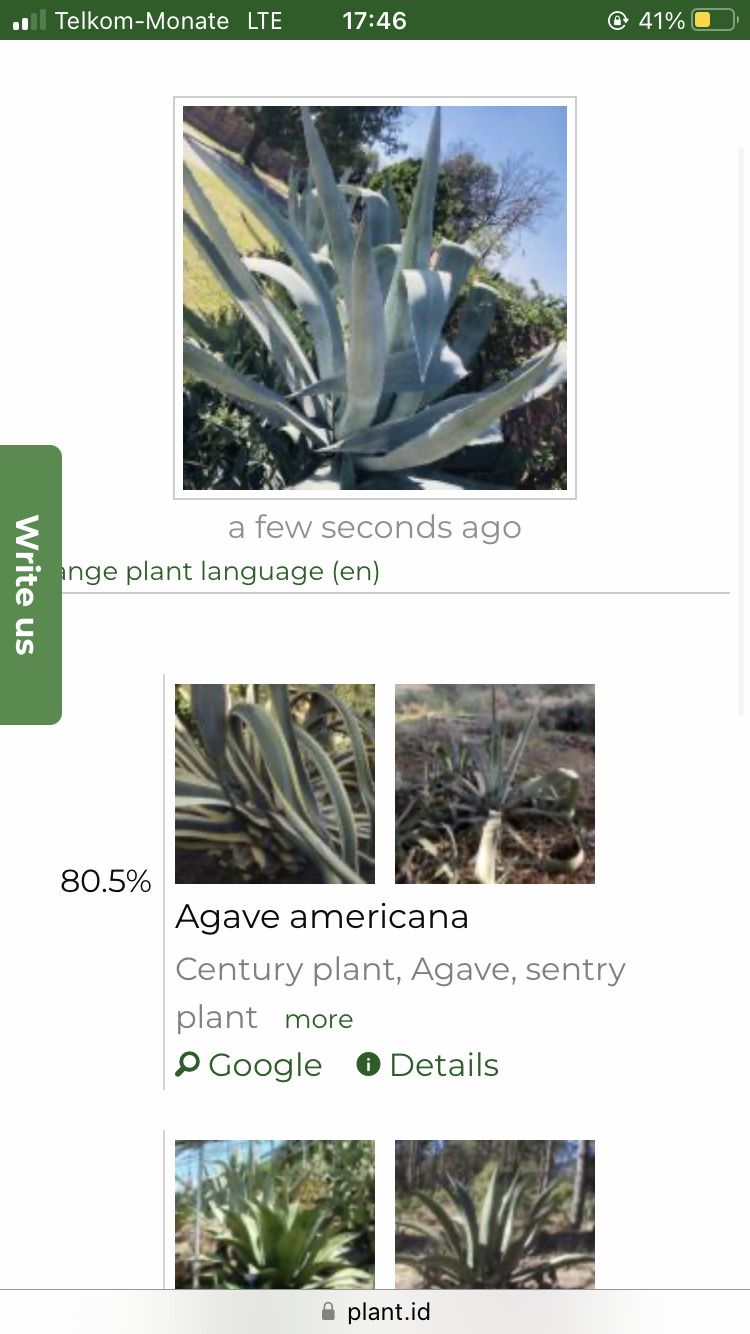
Identify Plants Without an App
Now that you know how to identify plants from your phone without using an app, you no longer have to use up your phone’s memory with an app you don’t need. If you’re looking for other ways to identify things on your phone, there are other online tools available at your disposal.

