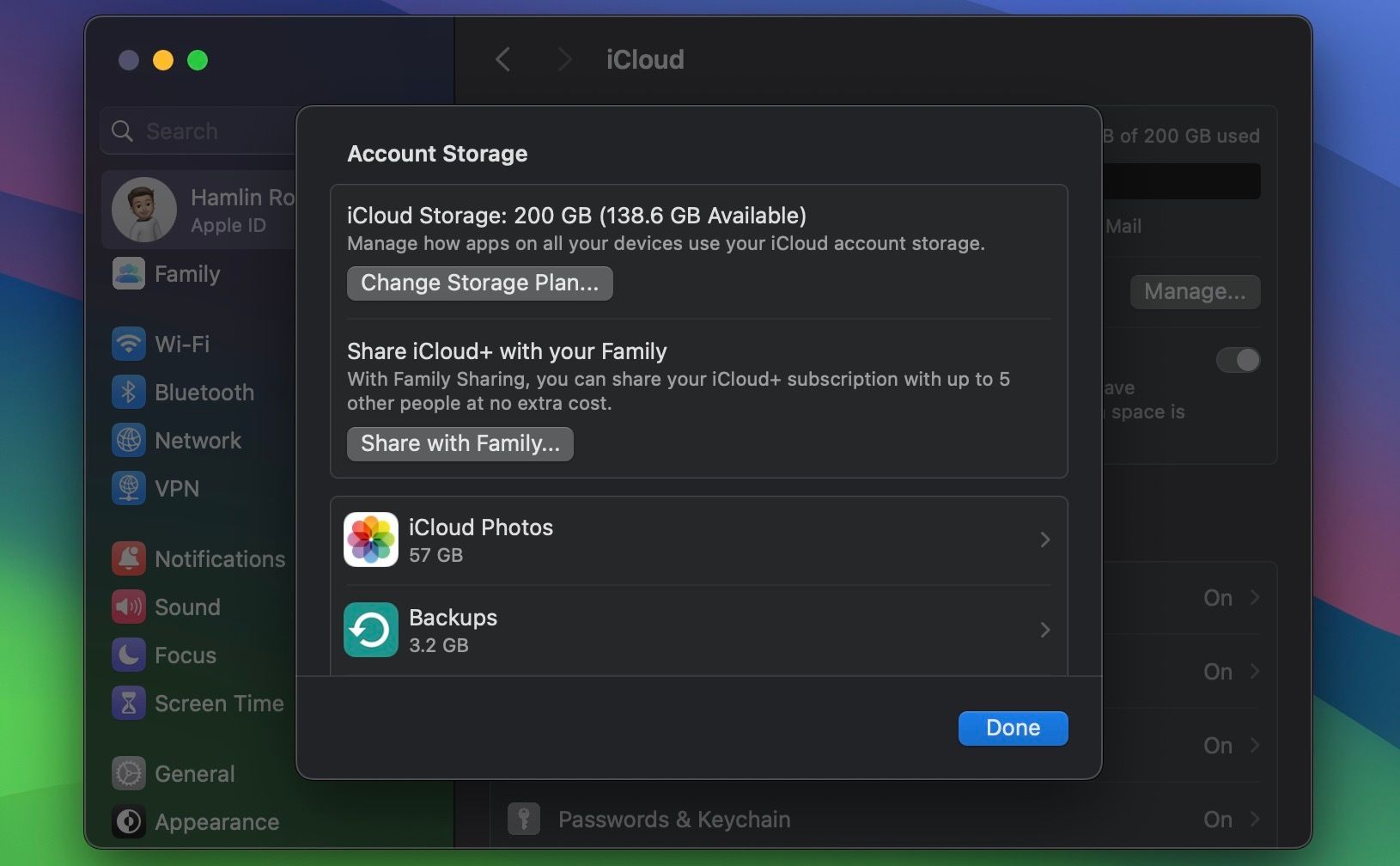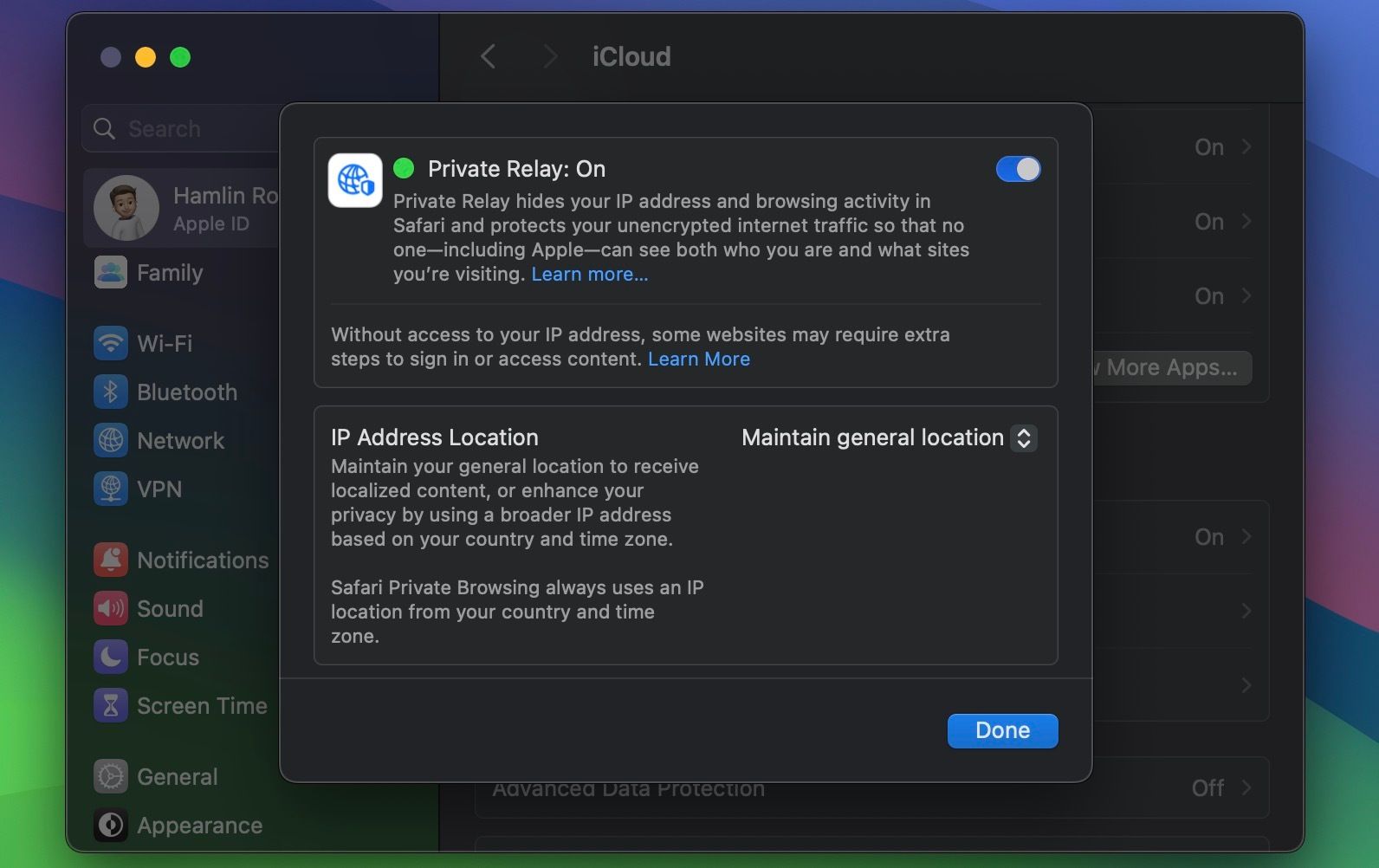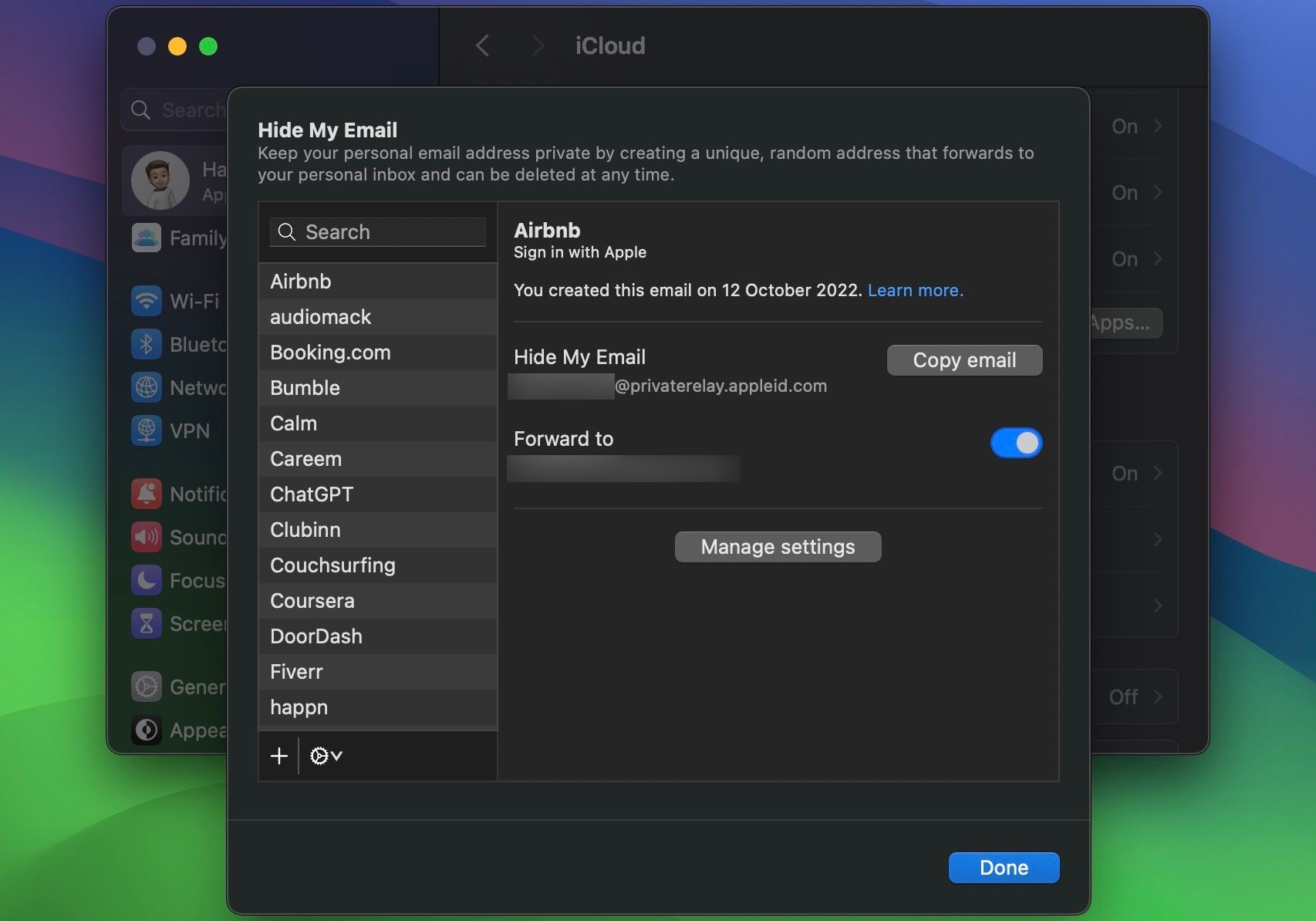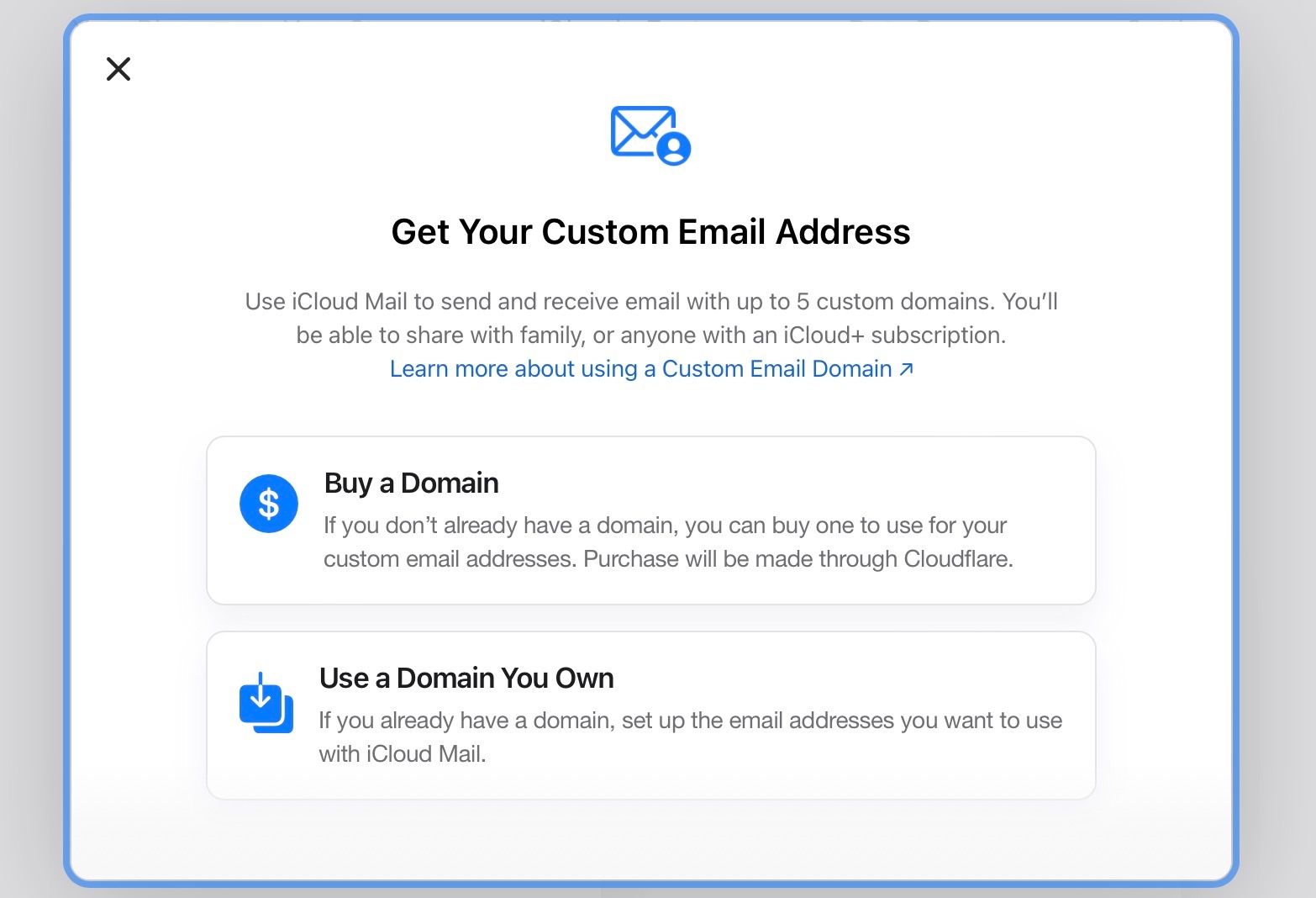Quick Links
Key Takeaways
- iCloud+ offers additional storage, Private Relay for secure browsing, Hide My Email for privacy, and more.
- With iCloud+, you can use custom email domains, HomeKit Secure Video, and Family Sharing.
- iCloud+ is a paid subscription you can purchase in the Settings app on your Apple device. It's also included with an Apple One subscription.
iCloud+ is Apple's subscription service that offers premium cloud features for security, email, HomeKit, and more for a monthly fee. Explore each of the features of iCloud+ to decide if upgrading to this paid service is worth it for you.
What Is iCloud+?
Unlike the free iCloud plan that offers 5GB of storage for photos, videos, iMessage, and more, iCloud+ is a paid monthly subscription that supplements this with additional storage and premium features.
There are also multiple tiers of iCloud+ that offer different amounts of extra cloud storage.
The 6 Key Features of iCloud+
iCloud+ has six primary features that set it apart from a free iCloud plan and make the service worth paying for, depending on your needs.
1. More iCloud Storage
With a paid iCloud+ plan, you automatically get more iCloud storage for your photos, files, iMessage conversations, device backups, and more. iCloud+ plans start at 50GB of storage, with the most expensive plan giving you 12TB of space.
When you pay for an iCloud+ plan, you can share your subscription with up to five other people using Family Sharing. Then, all the members share the total storage provided in your plan (but everyone's data remains separate and tied to their individual iCloud accounts).
2. iCloud Private Relay
Private Relay aims to make web browsing even more secure than Safari's standard privacy features. While Private Relay isn't the same as a VPN, its intentions are similar.
Private Relay conceals your internet browsing activity from online trackers by routing it through two separate relays. That way, neither the website you're visiting nor your ISP can build a browsing profile based on your activity.
Apple says it can't see any information about your browsing history, either. Keep in mind that Private Relay only works with Safari, so if you're using another mobile browser like Chrome, this feature won't work.
3. Hide My Email
Hide My Email is another privacy feature that comes in handy whether you use Safari or a different browser. You can use Hide My Email to generate random iCloud email addresses for online shopping, newsletter subscriptions, and more. All emails sent to that address are forwarded to your main iCloud inbox.
You can make it harder for trackers to follow your online shopping history from one store to another by using unique email addresses for each one. Hide My Email also helps you avoid an inbox cluttered with spam and promotional messages by making it easy to deactivate (and delete) your randomly generated email addresses when you're done with them.
4. Custom Email Domain
With iCloud+, you can set up your iCloud email to use a custom domain name that you've purchased. You can also configure up to three personalized email addresses per domain.
Then, you can use the email address with a custom domain name in Mail, Messages, FaceTime, and more. You can share a custom domain with members of your Family Sharing group. On iOS 16 and later, you can also share it with up to five people who aren't in your Family Sharing group.
5. HomeKit Secure Video
If you use HomeKit-compatible cameras, you may want to consider using HomeKit Secure Video. This feature adds extra features for your HomeKit cameras while also aiming to improve their security.
HomeKit Secure Video uses end-to-end encryption for live video streams, bypassing a camera's proprietary software to show video feeds directly in the Home app. If you only want the camera to focus on a specific area, you can set up an Activity Zone to exclude other areas.
With iCloud+, you can also enable face recognition for HomeKit Secure Video cameras to let you know who's in the camera's view—if it recognizes a face from your photo library. Like the service's other features, it works locally using a HomePod or Apple TV as a home hub instead of sending your data to a remote server.
There are some limits to HomeKit Secure Video depending on the iCloud+ plan you choose. The cheapest plan, which comes with 50GB of storage, only supports one camera. The 200GB plan offers support for up to five cameras. And to add unlimited cameras to HomeKit Secure Video, you'll need to pay for the 2TB (or higher) plan.
6. Family Sharing for Storage, Hide My Email Features, and More
All iCloud+ plans support Family Sharing, so other family members can share the storage, use the privacy features, and generate random email addresses. You can share the plan with up to five other people for a total of six users.
How to Upgrade to iCloud+
Apple makes it easy to upgrade to iCloud+ in the Settings app on your iPhone, iPad, or Mac. Follow these steps:
- Open Settings and tap your Apple ID name at the top. On a Mac, click the Apple logo in the menu bar and choose System Settings. Then, click your Apple ID name.
- Then, select iCloud and choose Manage Account Storage. On macOS, click Manage next to Account Storage.
- Next, choose Change Storage Plan. You'll see a list of available upgrade options.
- Select the plan you'd like to purchase and tap Upgrade to iCloud+. Your device will prompt you to use Face ID or Touch ID to confirm your purchase.
iCloud+ is included in all Apple One subscription plans. So, if you're bundling Apple TV+, Apple Arcade, and other services with Apple One, you already have access to these iCloud+ features.
iCloud vs. iCloud Drive vs. iCloud+
There are a few key differences between Apple's three iCloud services:
- Every Apple ID comes with a free iCloud account, which syncs your email, files, reminders, and more and gives you 5GB of iCloud storage.
- iCloud Drive is Apple's standard cloud storage service that you can use to store and sync files and app data between your devices.
- iCloud+ is a premium add-on that unlocks additional privacy, security, and HomeKit features we covered above.
If you're someone who relies on cloud storage or wants the capabilities of Private Relay, Hide My Email, or HomeKit Secure Video, iCloud+ might be worth the upgrade. And if you're in a Family Sharing group with other users, the benefits of iCloud+ could make everyone's digital life a little easier.