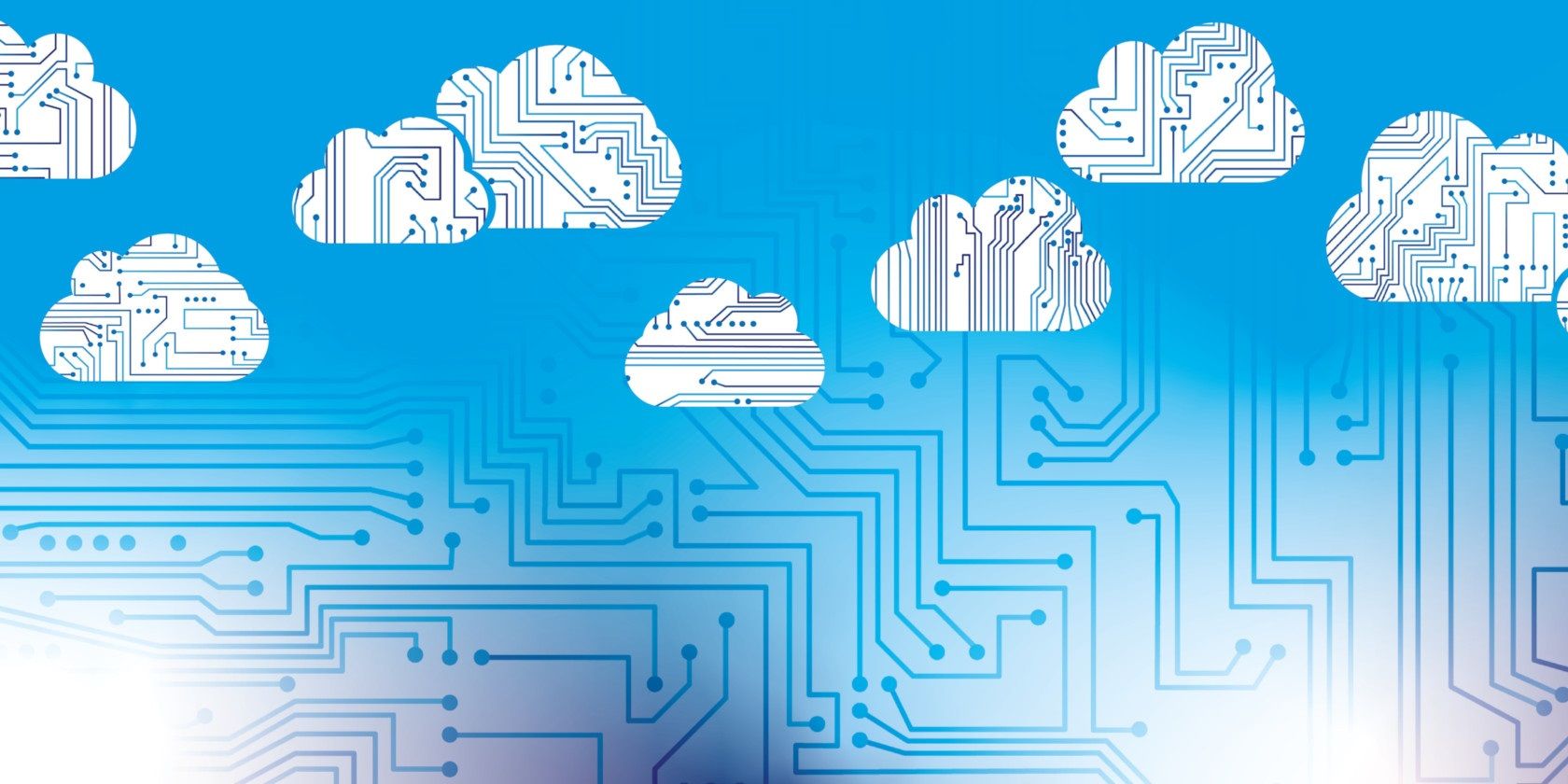iCloud Drive is Apple’s answer to popular cloud storage services like Google Drive. iCloud stores your photos, iPhone backups, and even messages; and iCloud Drive is available for you to store any documents and files you like. However, iCloud only gives you 5GB of storage for free.
This means that at some point, if you use iCloud enough, you’ll need more storage space. While you could pay for iCloud+, some users might prefer to use another cloud service.
If you’re looking for an alternative to iCloud Drive, these are the best alternatives so far.
6. Verizon Cloud

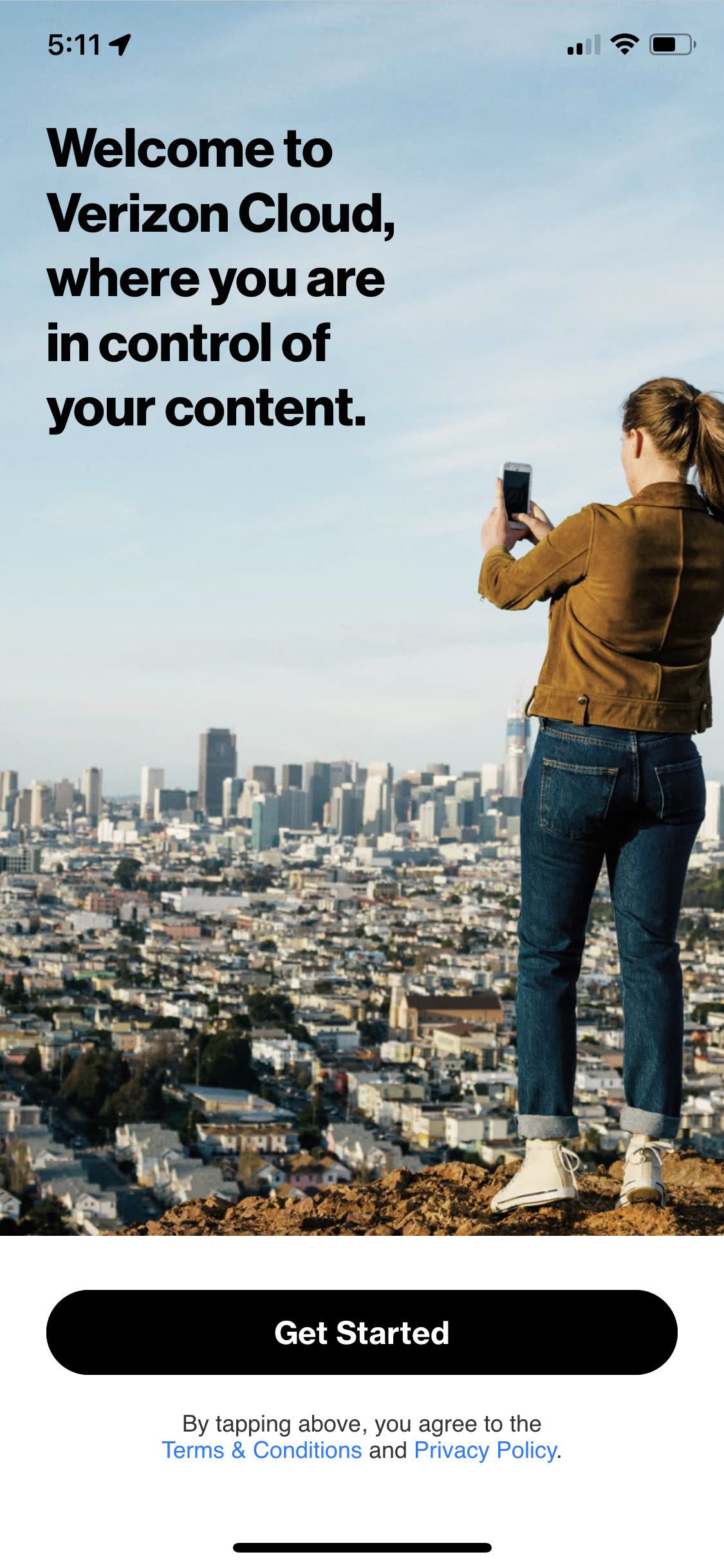
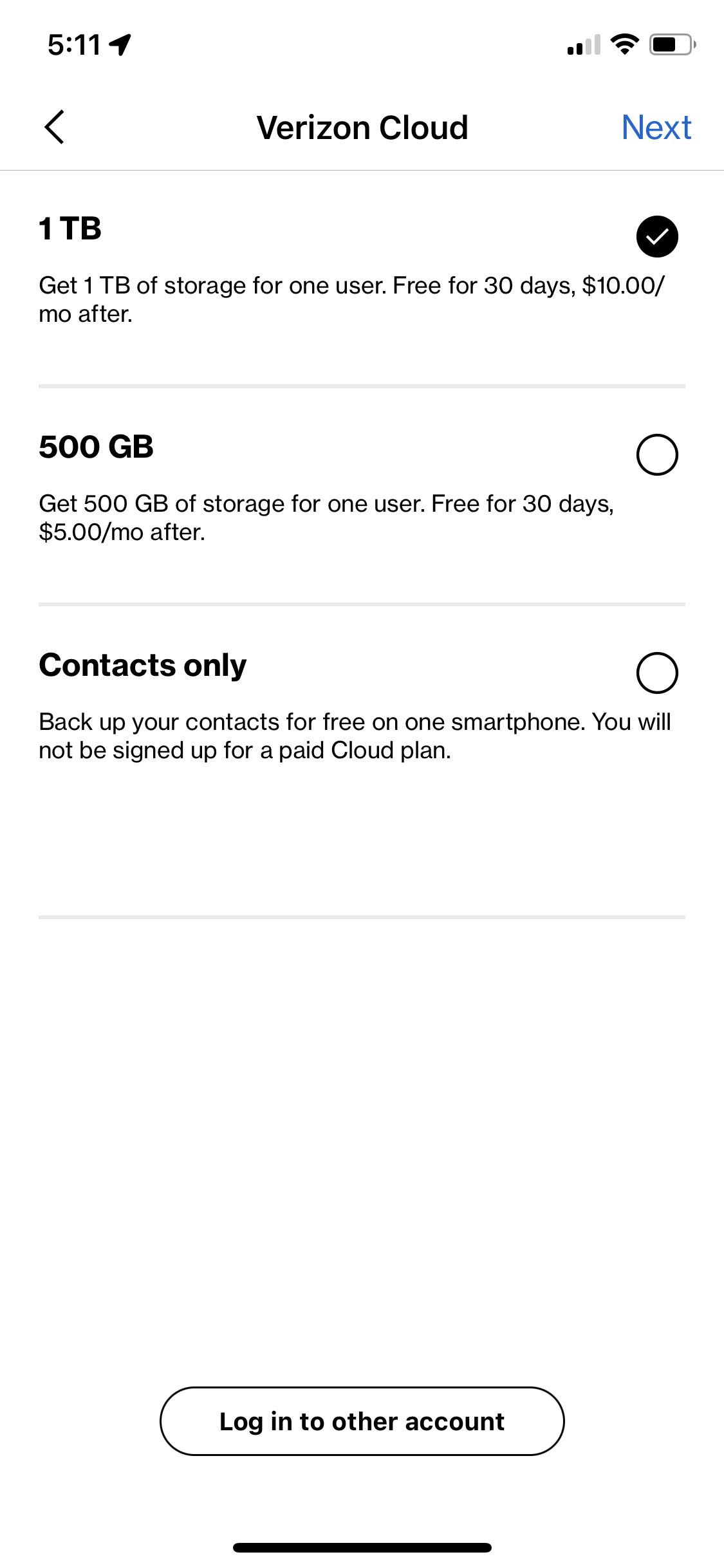
Verizon Cloud makes it easy to store your photos, videos, and other documents on your iPhone or iPad. With Verizon Cloud, you can upload files from your phone and access your files on any device. You can also cast files to your TV.
Verizon Cloud is also one of the only cloud services to offer an unlimited plan. So if you need unlimited storage, consider using Verizon Cloud.
However, Verizon Cloud only lets you back up contacts on the free plan. Verizon Cloud is also expensive compared to other services. It’s $19.99 a month for unlimited storage, $14.99 a month for 2TB, and $6 for 600GB. Verizon also doesn’t back up settings, apps, or uncommon file types.
Download: Verizon Cloud (Subscription required, free trial available)
5. Dropbox

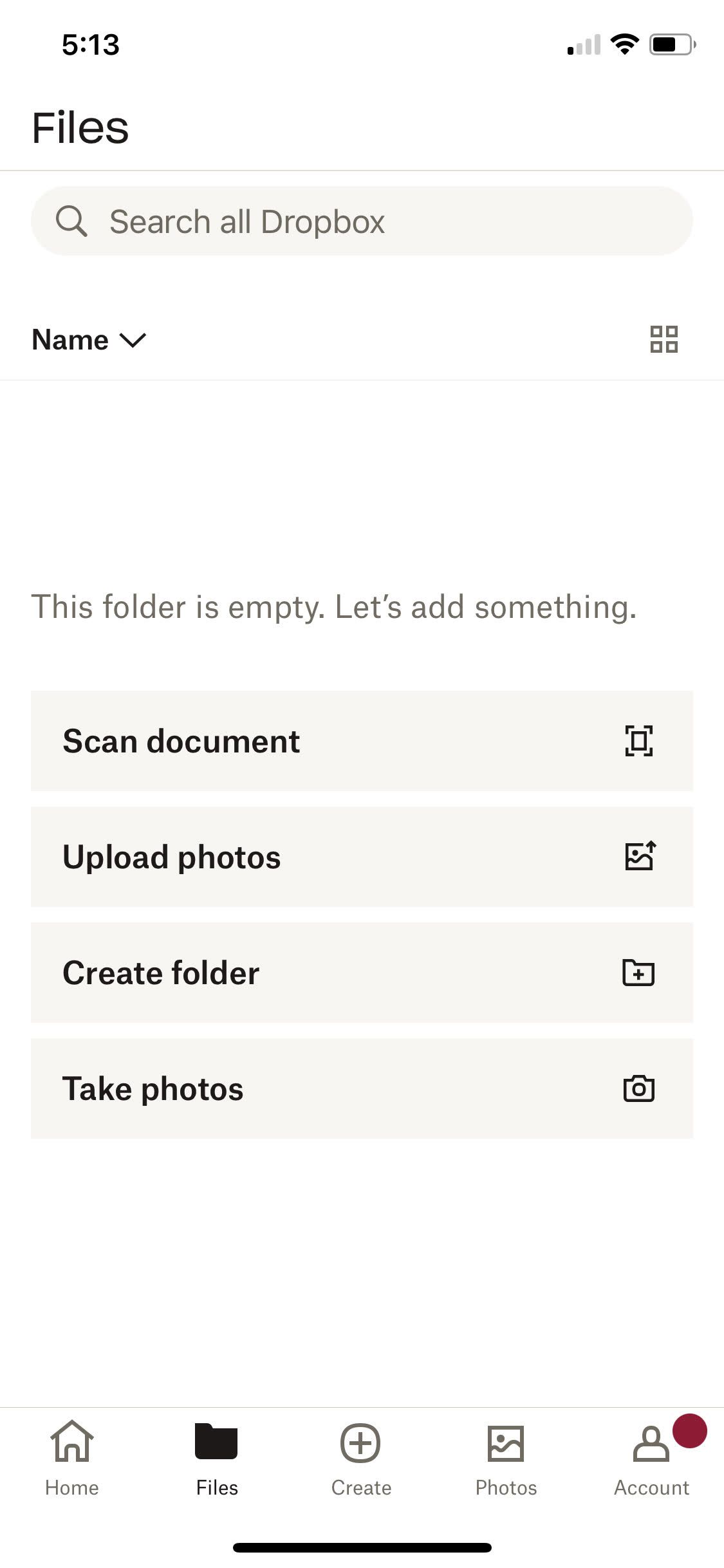
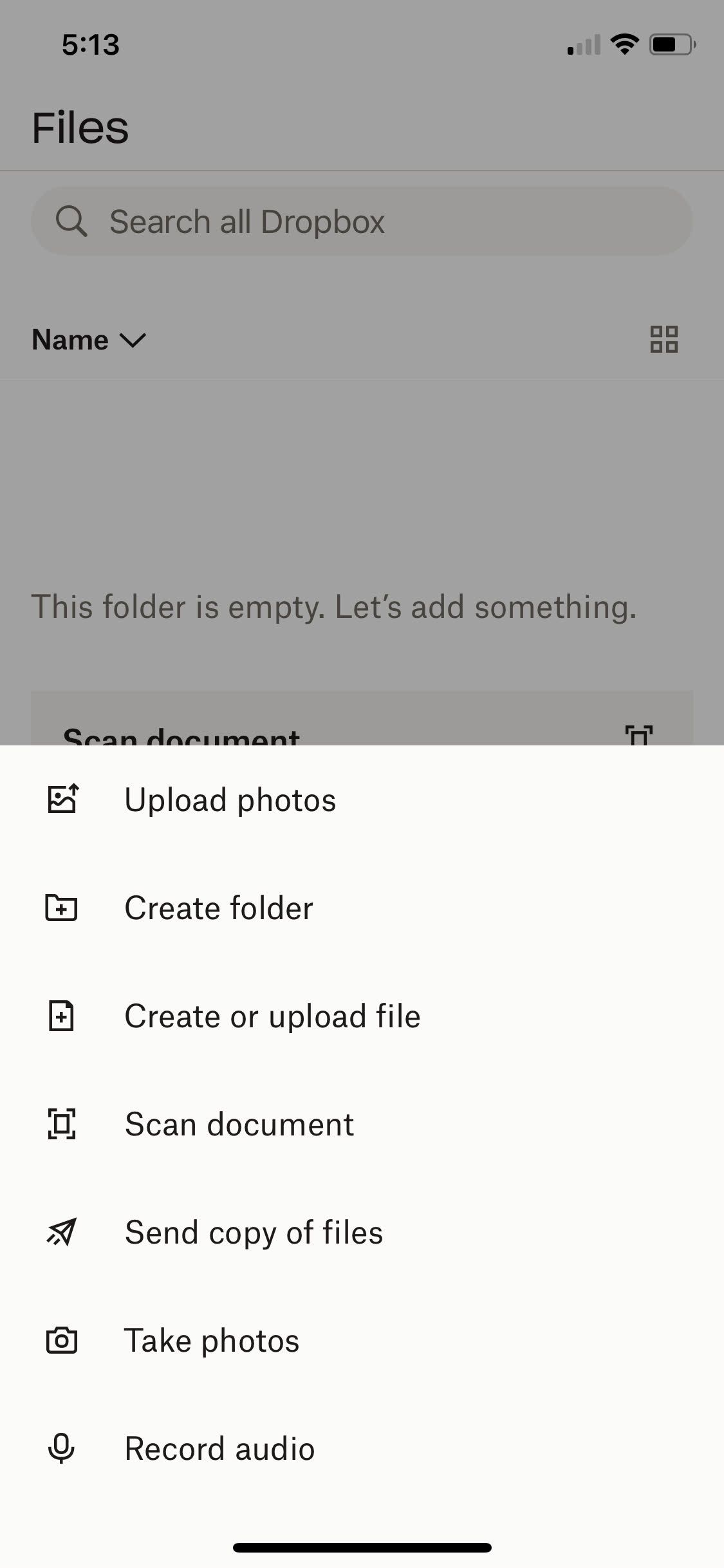
Dropbox is one of the most popular cloud storage platforms available. Adored by both individuals and businesses, Dropbox can store all your files and keep them safe. The free Dropbox plan gives you 2GB of storage space and you can upgrade to the 2TB plan for $11.99 a month.
The free Dropbox plan, while limited in storage, does allow you to connect three devices. This makes it easy to manage all your photos or other documents if you use multiple devices. Dropbox also has an easy-to-use web application to help with downloads and organization.
Dropbox is more expensive than its competitors, but the app is easy to use and you can get a lot of space for a good price.
Download: Dropbox (Free, subscription available)
4. Box

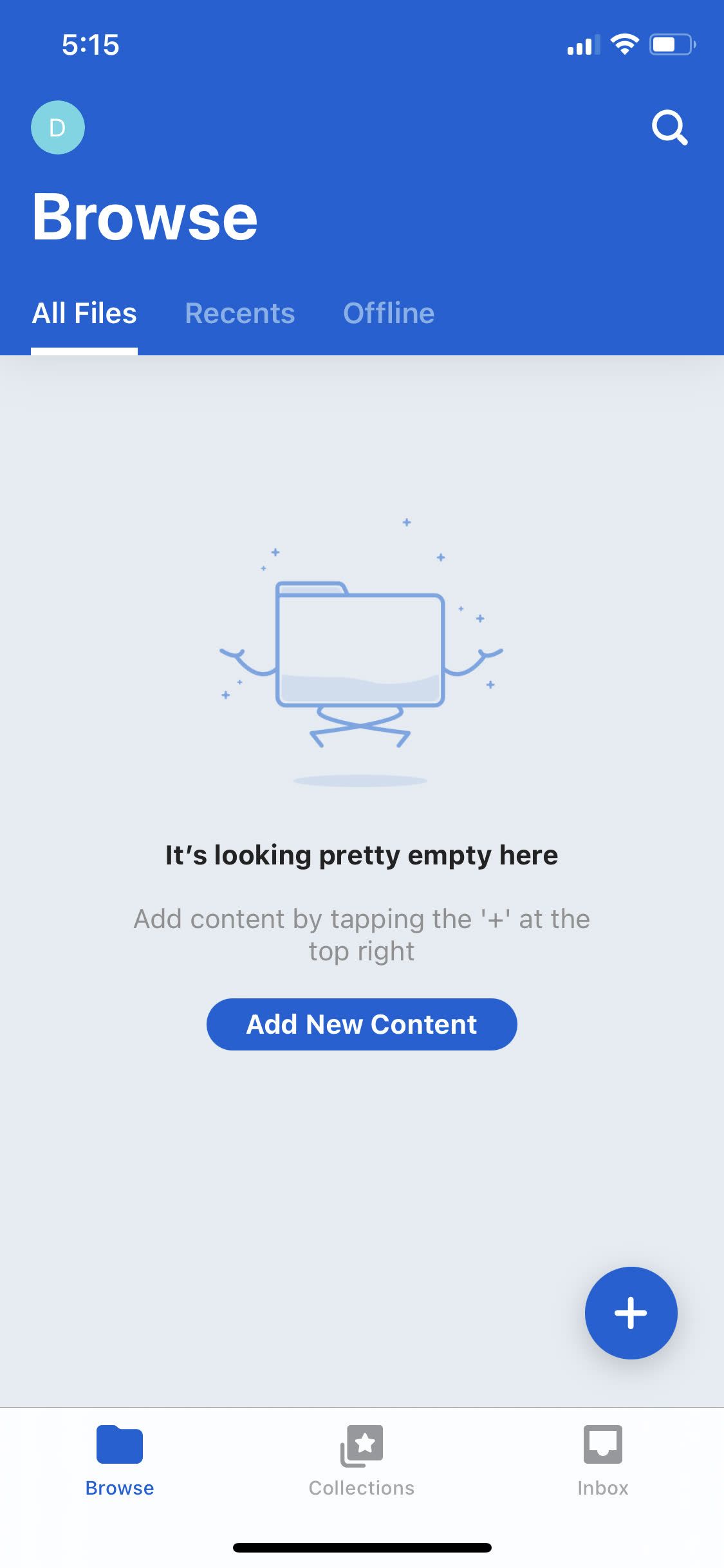
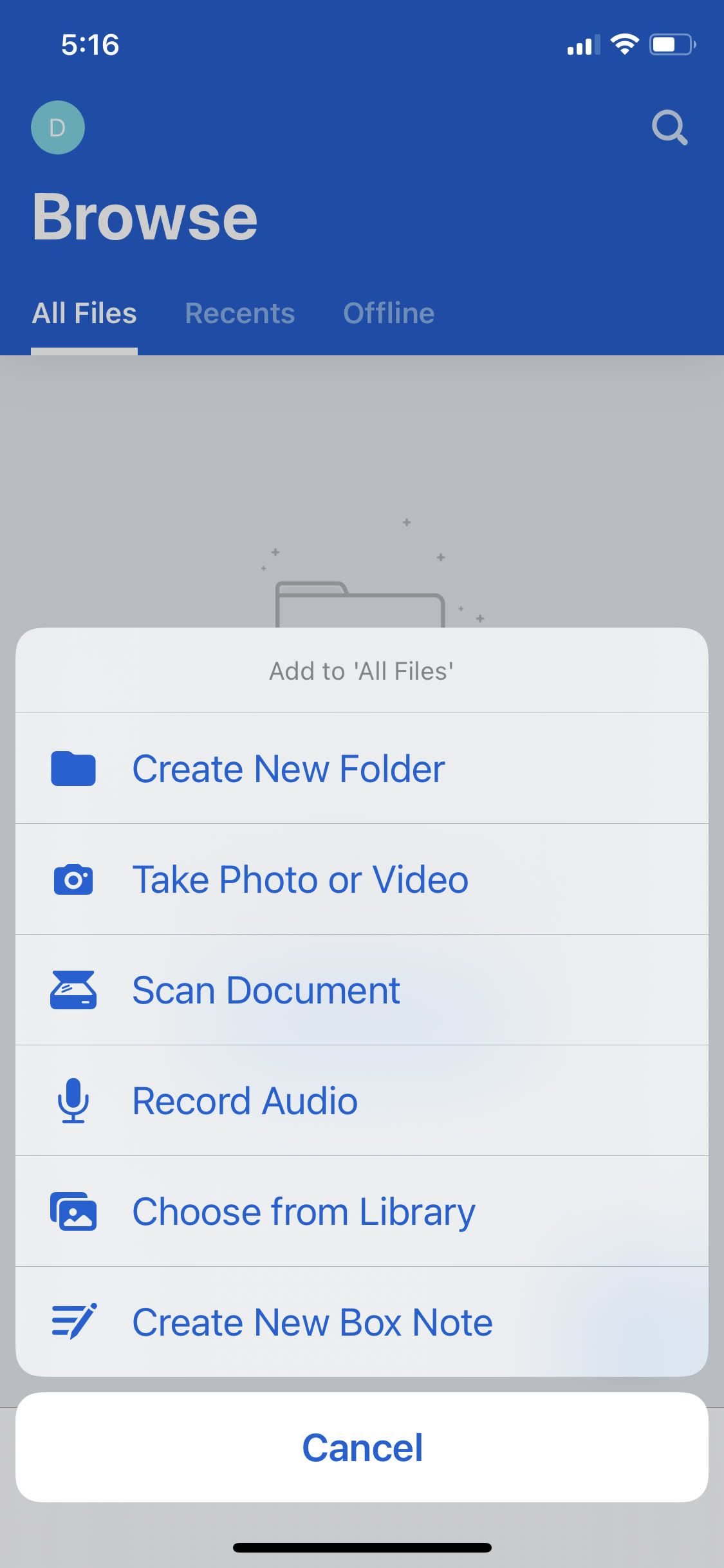
Box is an affordable cloud storage platform that has been around for over 15 years. With tens of thousands of loyal customers, It has proven itself to be one of the top cloud platforms.
Box gives you 10GB free, more than other platforms. If you want to upgrade, you can for an affordable price. For $7 per month, you get 100GB of storage plus the ability to add different users. You can pay $5 per month with an annual discount.
Not only does Box help you secure your files, but it also helps you complete tasks. Box has an inbox where you can get notifications on projects to collaborate on. Box allows you to create tasks for yourself, and to delegate tasks to others.
While a great platform, you don’t get much space on the premium plan. Other services offer more space for the same monthly payment. However, for many, the features make the monthly payment worth it.
Download: Box (Free, subscription available)
3. Amazon Drive
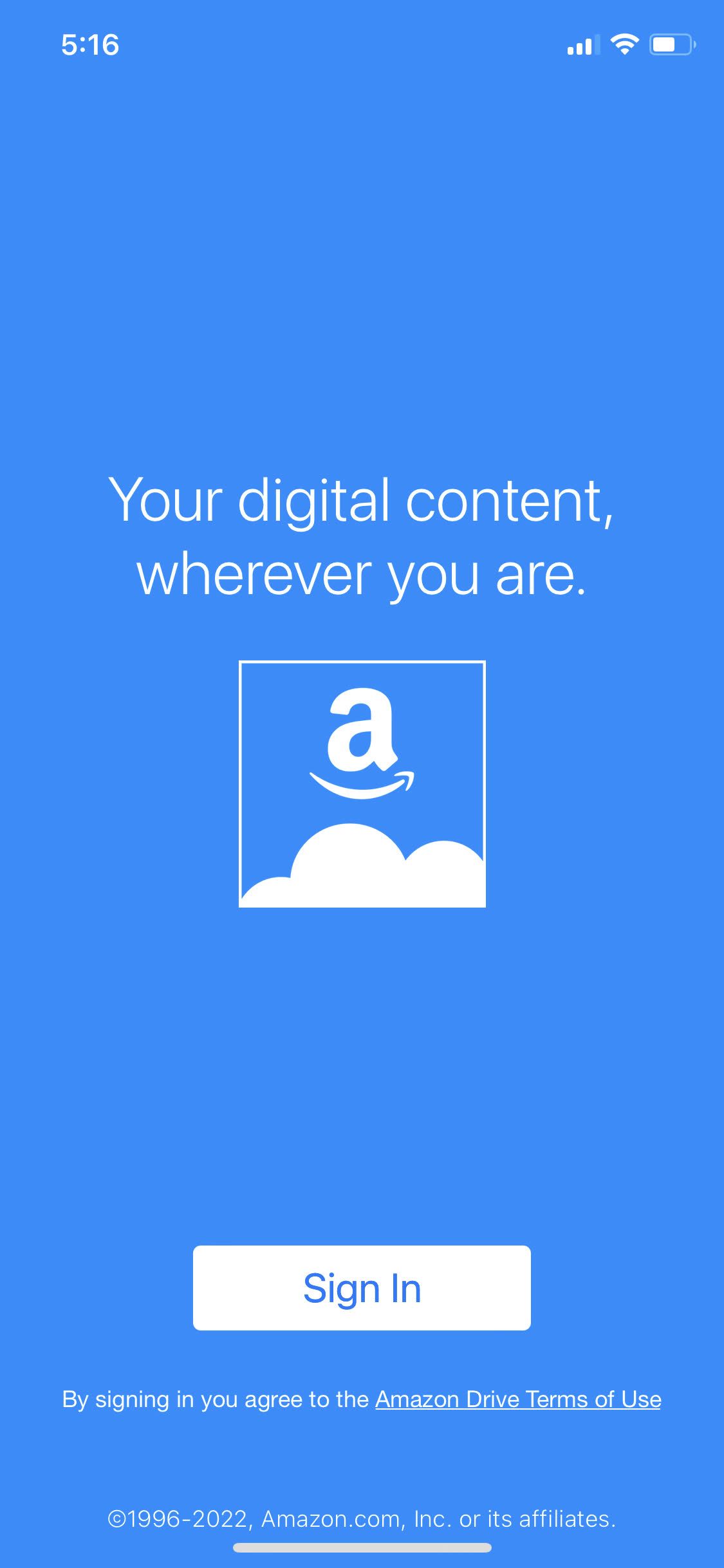
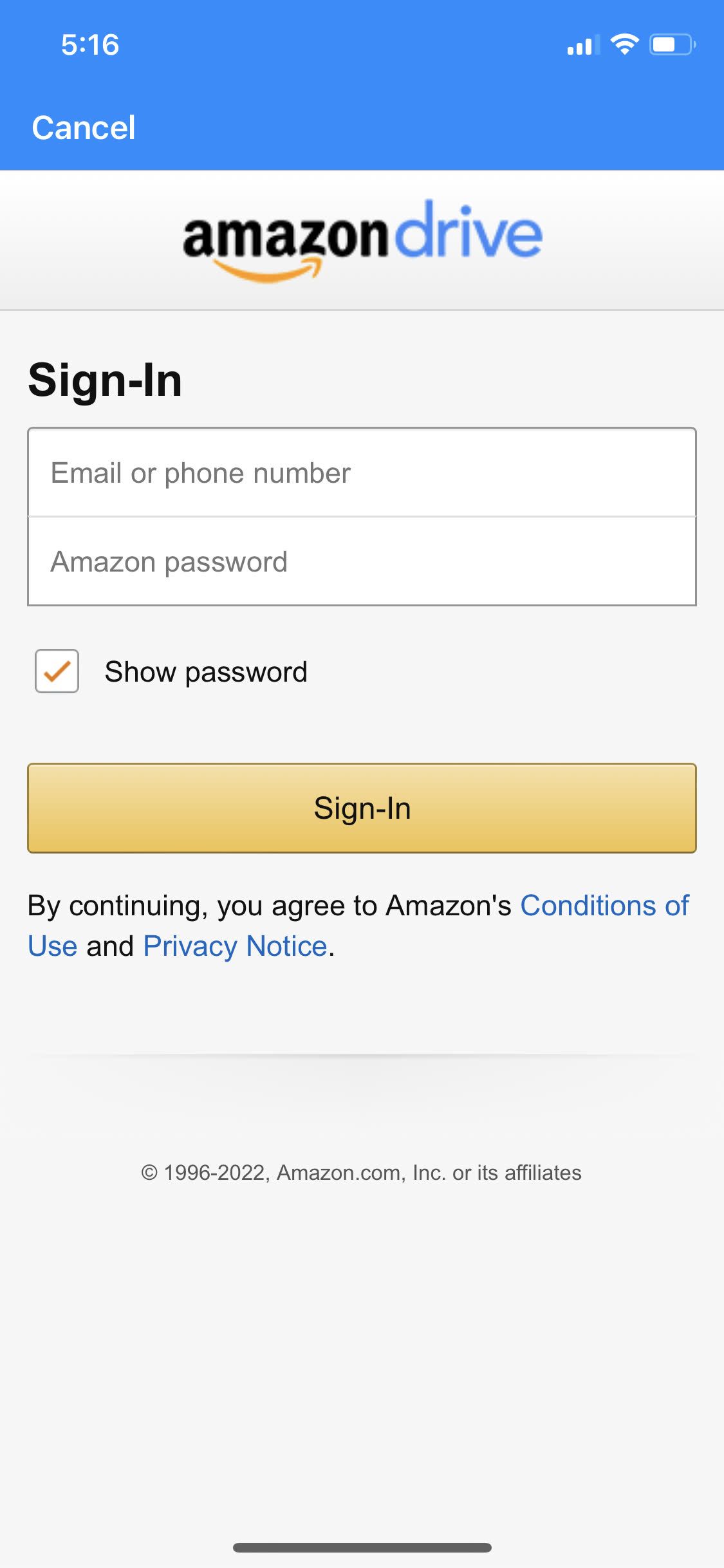

Are you an existing Amazon Prime member? If so, you can use Amazon Drive. Amazon Drive is similar to other cloud storage platforms and allows you to back up files right from your iPhone.
Amazon Drive does have a separate photos app, where you can store your photos and videos with ease. Then, you can play these photos and videos back on your TV or Fire TV Stick. The Amazon Photos app also allows you to get physical copies of your photos mailed to you or a loved one. This is what sets Amazon Drive apart from the other major competitors.
Amazon Drive offers 5GB for all Prime members. So if you have Amazon Prime, or are thinking of joining, remember your 5GB of free storage space. You can also add more storage space starting at $1.99 a month for 100GB.
Download: Amazon Drive (Subscription required)
2. Microsoft OneDrive

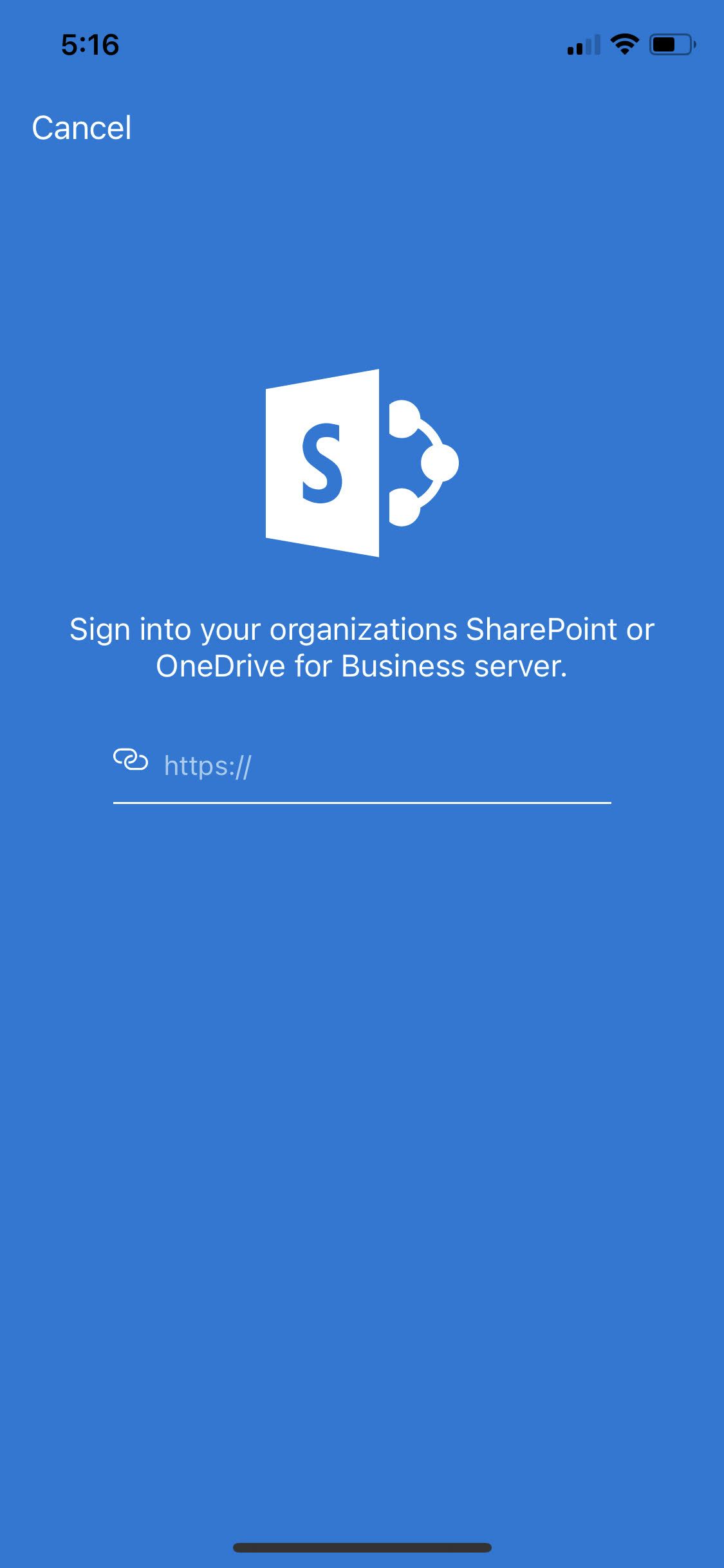
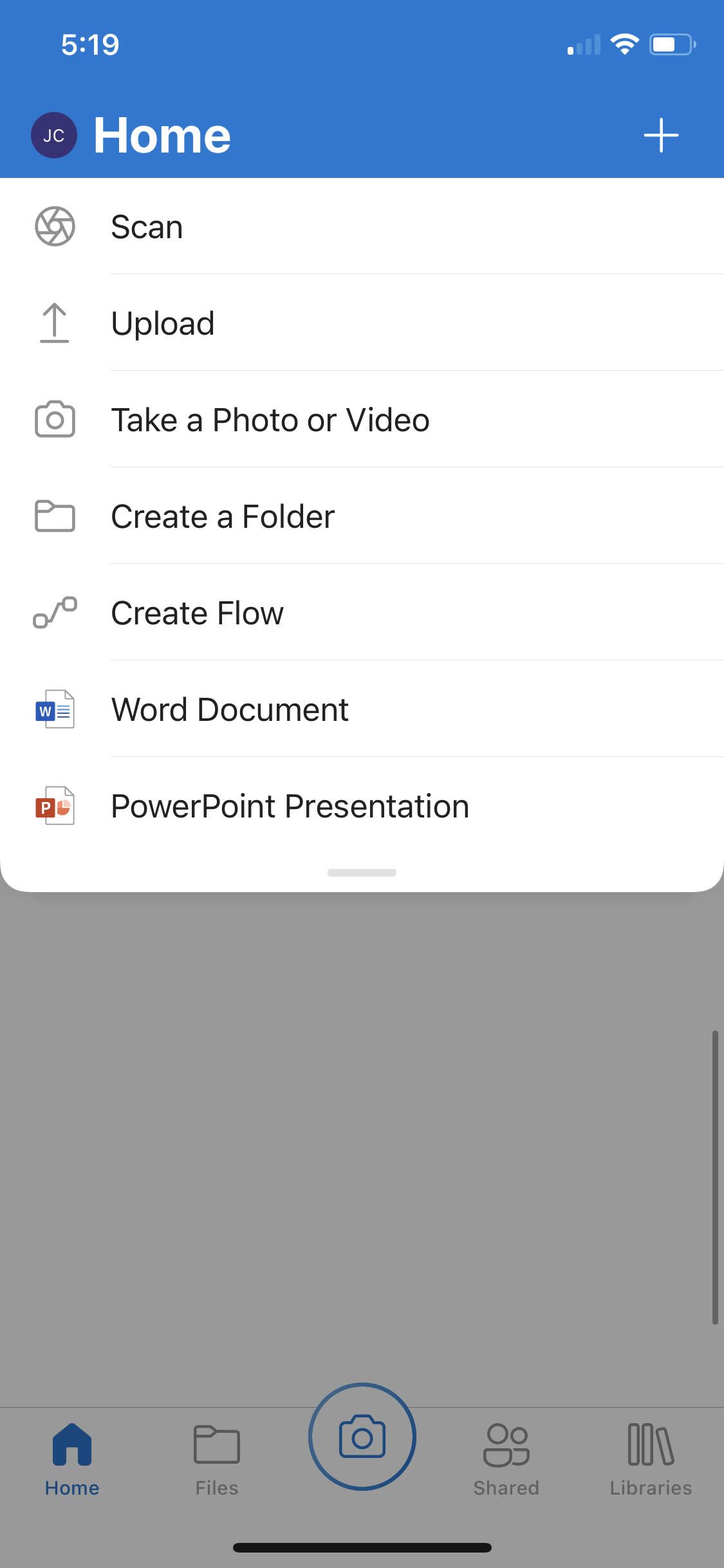
Microsoft OneDrive is a cloud storage service that offers so much more. If you use Microsoft products for school or work, you probably already have a OneDrive account. A good way to know if you already have OneDrive is if your organization uses Outlook or Microsoft Teams.
You can access OneDrive through your organization by opening Outlook and looking at your available apps. If available, you will see OneDrive there, along with the amount of space you have.
While the amount of OneDrive space you get varies, it’s still free space and it integrates great with the Microsoft OneDrive app. If you don’t have access to Microsoft OneDrive through your organization, you can still get 5GB on the free plan. If you’re interested in using Microsoft products like Microsoft Word, signing up for $6.99 a month gives you a license plus 1TB of storage space.
Download: Microsoft OneDrive (Free, subscription available)
1. Google Drive

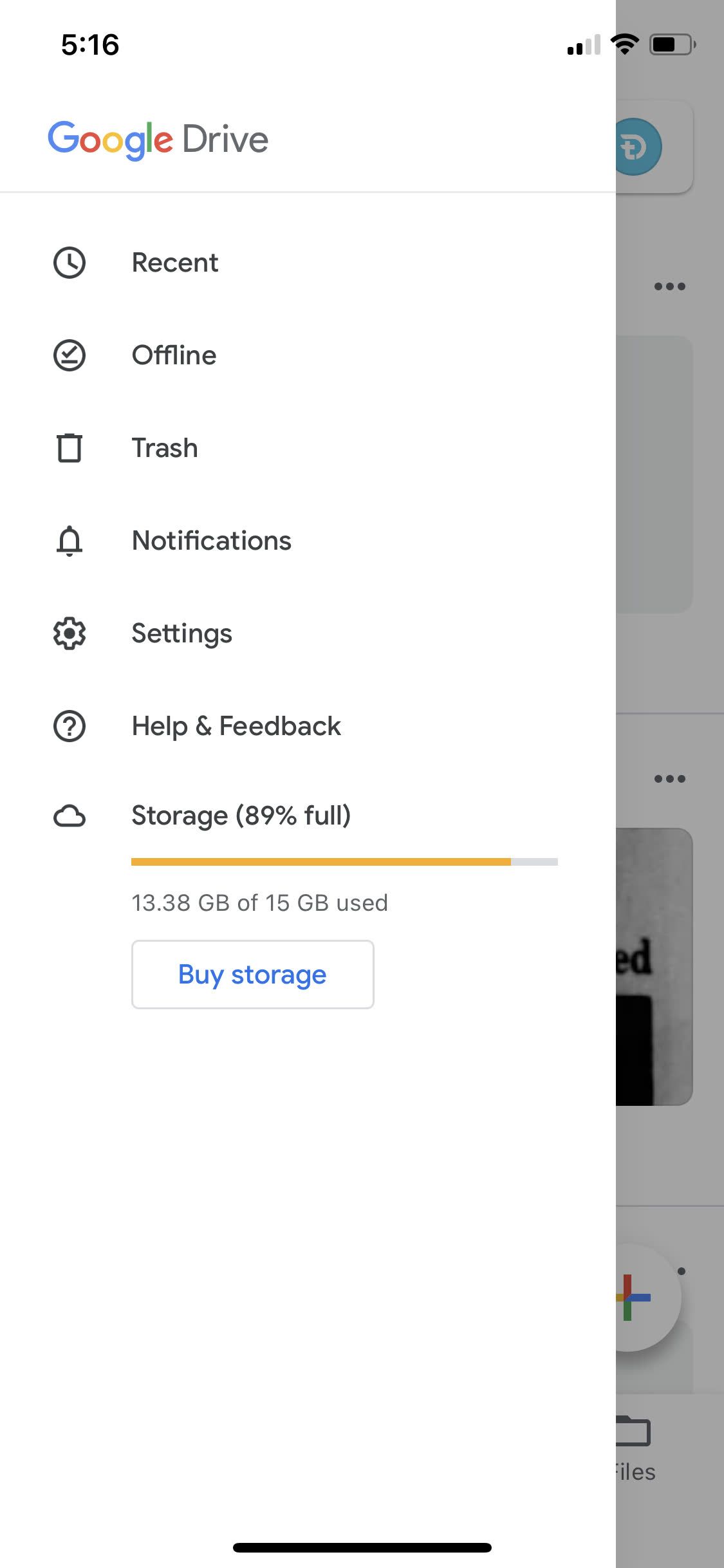
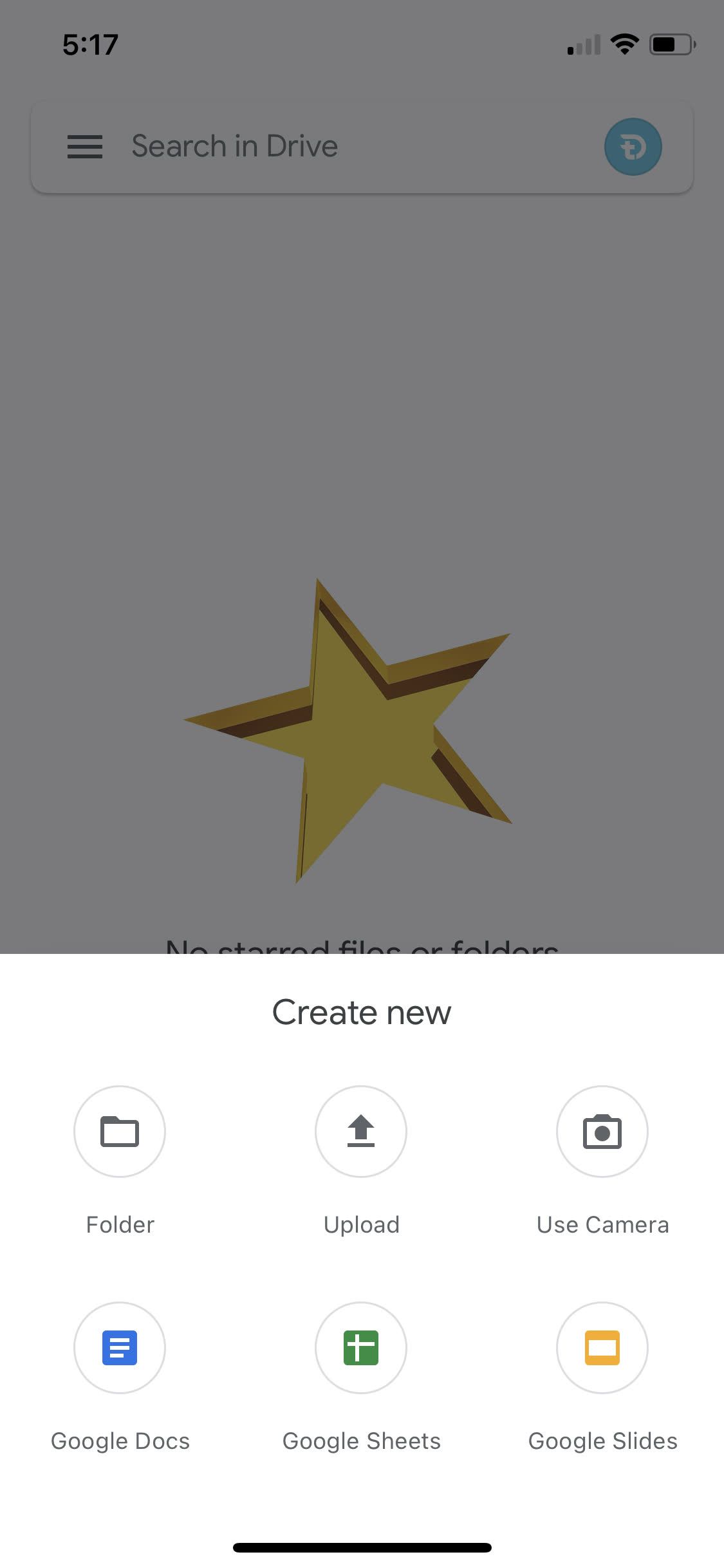
Google Drive currently offers the most storage space for free. So if you’re looking for a lot of cloud storage and don’t have Amazon Prime or Microsoft OneDrive, you can still use Google Drive. Google Drive has a great iPhone app that makes it easy to back up your content. Google Drive also has a dedicated photos app and you can automatically back up your photos. You can also color-code Google Drive files for easy organization.
Google Drive is free with a Gmail account, so you might already have access to it. And Google Drive offers 15GB for free and 100GB for $1.99 a month. If you need more space, you can get 2TB for $9.99 a month or $99.99 a year. The automated backups and high amount of free storage make Google Drive the best competitor to iCloud Drive.
Download: Google Drive (Free, subscription available)
Should You Use iCloud Drive or an Alternative?
iCloud Drive offers 5GB free to all Apple users. While generous, it still isn’t enough at times. This has led people to find iCloud alternatives. But should you use an alternative, or just pay for extra iCloud storage?
One trick some users are doing is using Google Drive or another service to back up photos and videos and then using iCloud for iPhone backups. That way, you can get the best of both worlds. No matter what you choose to do, you do have plenty of options when it comes to cloud storage. Don’t get stuck thinking that iCloud is the only way to back up your content.