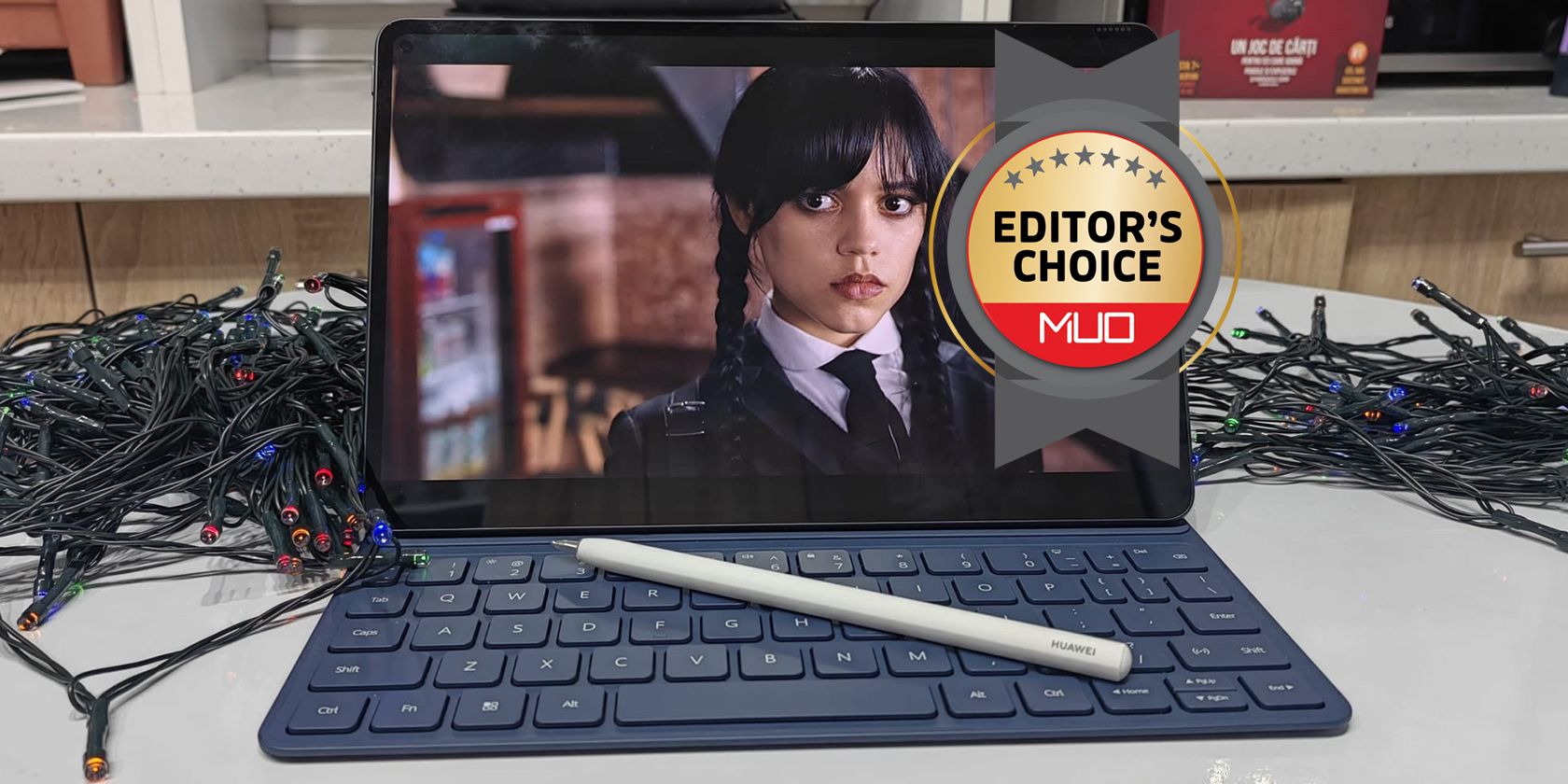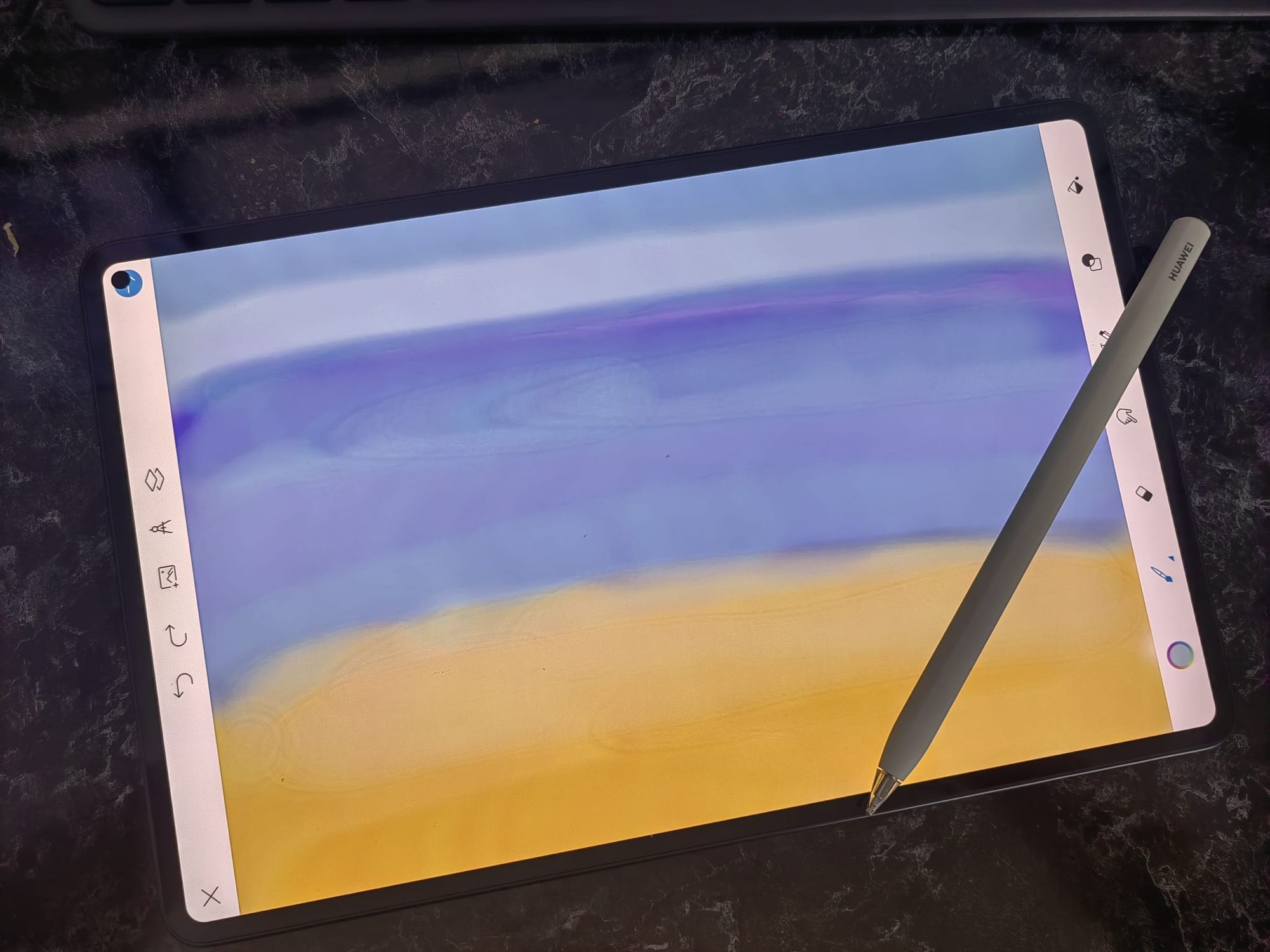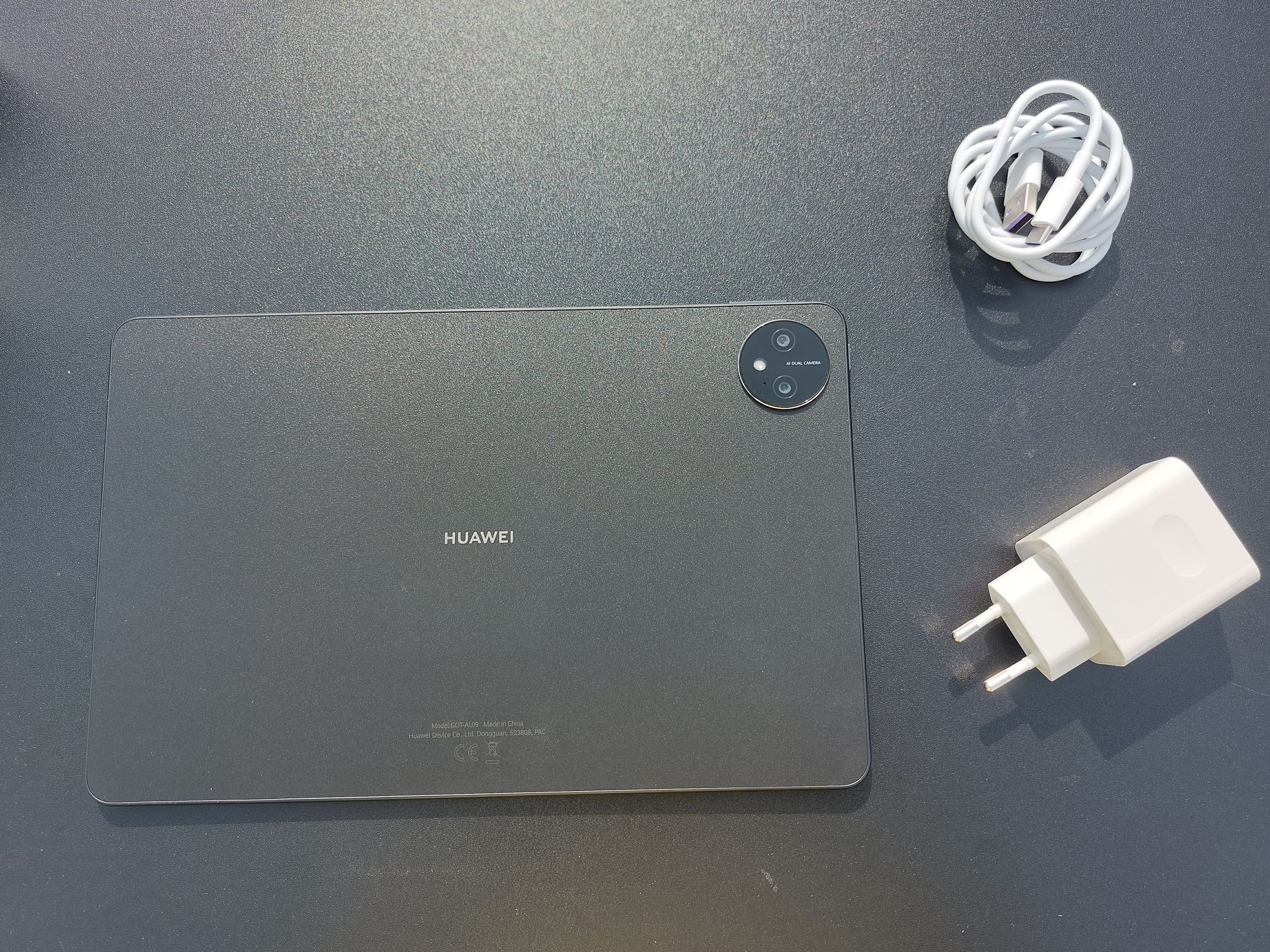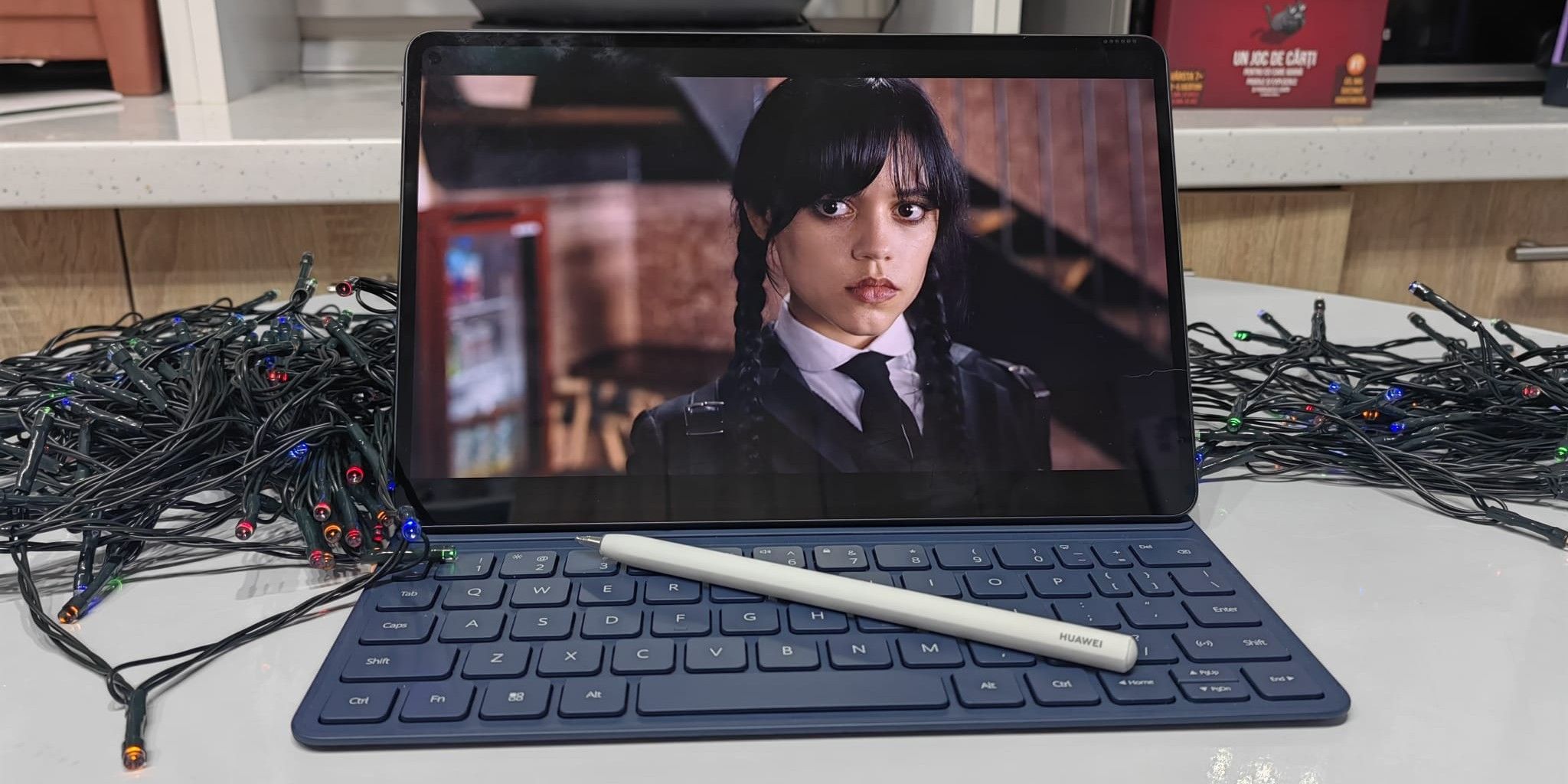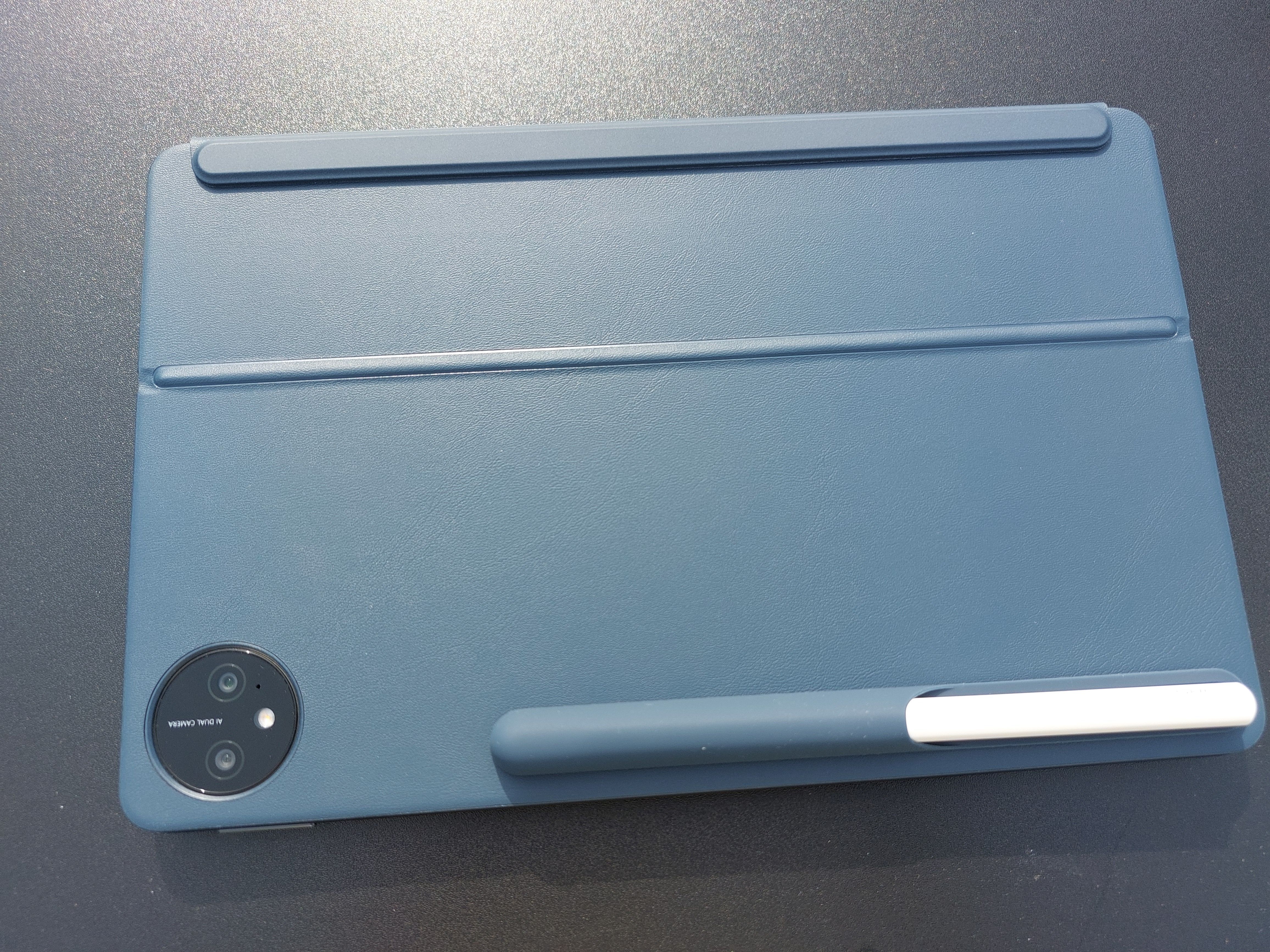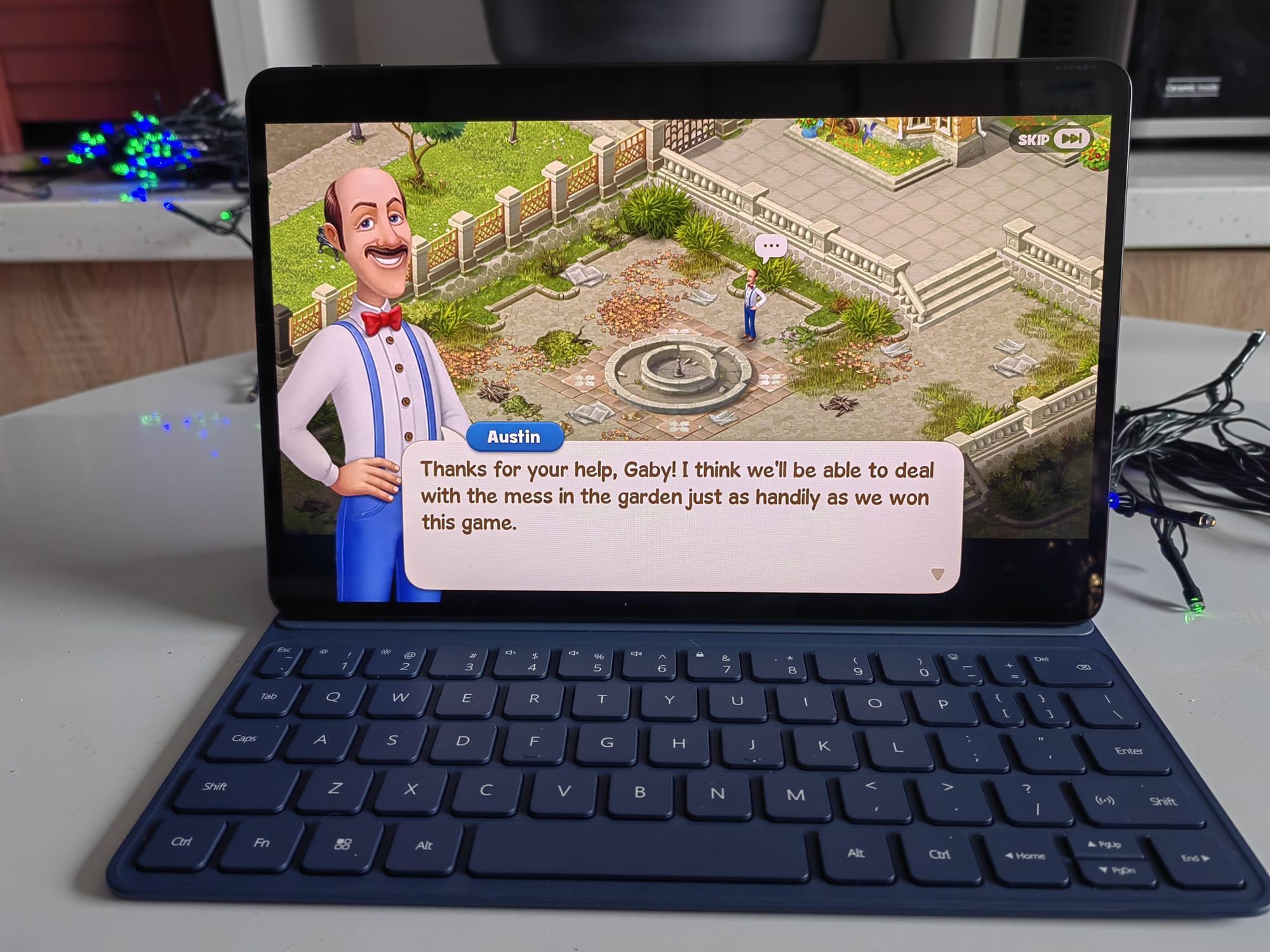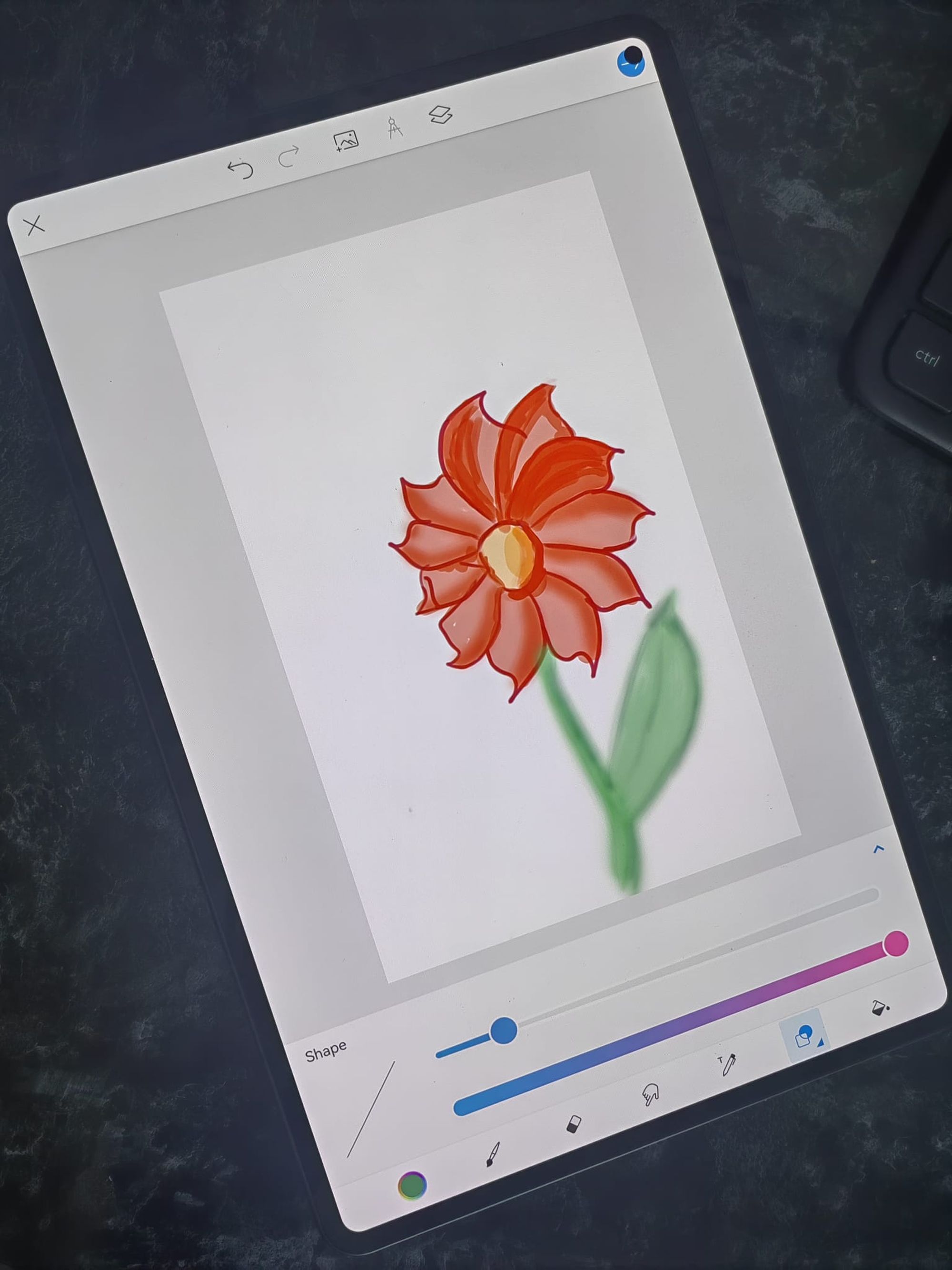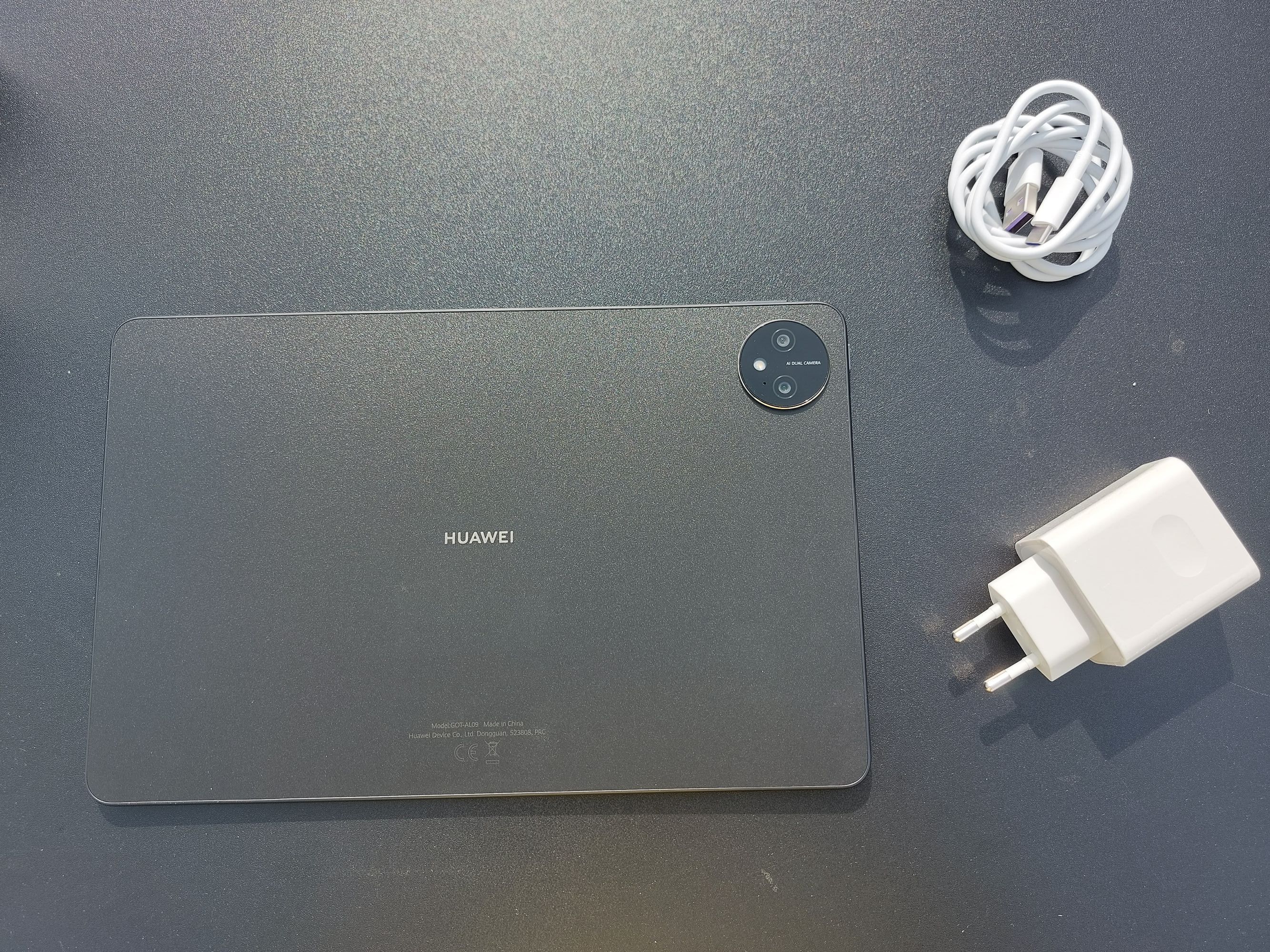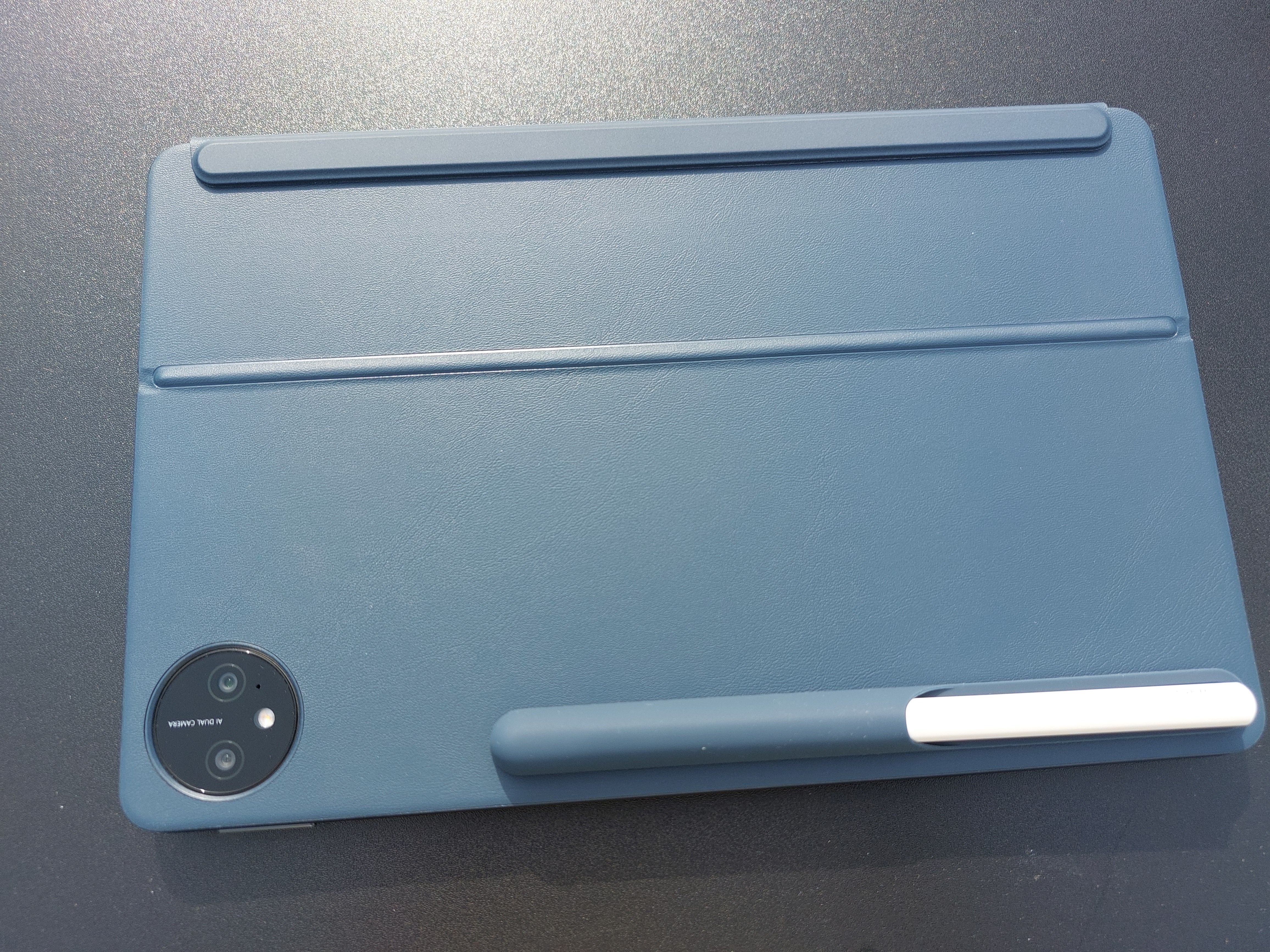Huawei MatePad Pro 11
The Huawei MatePad Pro is an excellent choice for a tablet. From the included accessories to the impressive screen, the responsiveness to the fantastic battery life, there's no way you can go wrong with this choice.
The biggest downside to your experience of the MatePad Pro 11 might be the lack of Google applications. For some, this won't be an issue—YouTube will happily run in the browser, for instance, as will Gmail. But if you're looking for native app integration, you'll need to look elsewhere.
The Huawei MatePad Pro 11 is a great device, as long as you're not strictly married to the Google ecosystem.
- Brand: Huawei
- Storage: 128 / 256GB
- CPU: Qualcomm® Snapdragon 888 / 870
- Operating System: HarmonyOS 3
- Battery: 8400 mAh
- Camera (Rear, Front): 13 MP + 8 MP / 16 MP
- Display type: 11-inch, 2560 × 1600p
- Size: USB Type-C
- Connectivity: Wi-Fi, Bluetooth
- Measurements: 9.81 x 6.31 x 0.23 in
- Headphone jack: No
- Great screen
- Surprisingly good pictures
- 120 Hz display
- Great 8500mAh battery
- Comes with keyboard and M-Pencil
- Lacks Google Play support
- No headphone jack
Officially launched in July of 2022, the £450 Huawei MatePad Pro 11 tablet has many cool features. It looks gorgeous, it's fairly light, feels great when held, and it's super fast.
As well as the MatePad Pro 11, we tested the Smart Magnetic Keyboard and the M-Pencil. These are both included in the price we mentioned above, and if you're thinking of buying we'd definitely recommend the full bundle.
While it doesn't run Android, it does have a great operating system that feels familiar. If you've ever used Android before, you'll have absolutely no issue figuring out how to operate the MatePad Pro 11.
What's In the Box
The MatePad Pro 11 comes in a white box with the name written simply in gold letters. Here's what's inside:
- MatePad Pro 11 tablet
- USB Type C charging cable and the wall charger
- Tablet documentation
That's all, folks!
Getting to Know the MatePad Pro 11
The MatePad Pro 11 isn't a small device, given that it's an 11-inch tablet. This model measures 9.81 x 6.31 x 0.23 inches and weighs just under 1 pound, so it's super light.
Of course, you may end up holding this one perched in your arms as you draw with the M-Pencil, or just propped up on the magnetic keyboard case.
The tablet comes in Golden Black, but the magnetic keyboard is a Deep Sea Blue shade that's absolutely gorgeous. Not only will this give you faster text entry, it will also offer your device some screen protection.
The 11-inch screen has a thin bezel, allowing us to enjoy the OLED display. The colors are stunning, while the 2560 x 1600 resolution lets you view videos in excellent detail. We should also mention the screen has a super high refresh rate, which at 120Hz indicates you'll have a smooth ride no matter what you're watching or playing.
In the corner, right near the buttons, you'll notice there's a camera. This is actually a 16MP selfie camera that gives impressive results.
If you hold the tablet in portrait view, with the power button on top, you'll notice the volume buttons on the right side. The top and bottom of the tablet are also home to speaker grills, while on the bottom, you'll find the USB Type-C port.
The left side is only home to a neatly hidden SIM tray, but otherwise left blank. This means you will be able to flip it into landscape mode easily. Plus, when you're using it with the keyboard case, that's the spot that will get "stuck" to the case.
Since we mentioned the keyboard, we should also take a second to discuss the M-Pencil, which you can place on the same side as the volume buttons. A magnetic connection there will keep the pen in place while simultaneously charging its battery.
On the back, you can find a dual-camera system; 13 and 8 MP. The resulting images have a max resolution of 4208 x 3120, while videos record at 3840 x 2160 (4K).
MatePad Pro 11 Specs
We talked about how the MatePad Pro looks, so let's talk about the internals. As mentioned, this tablet comes with a SIM card tray, so you can pop one in and access mobile internet anywhere you go.
Besides that, there are a couple of options for the chipset. The GOT-AL09 model features a Qualcomm Snapdragon 888, while the GOT-W29 comes with a Qualcomm Snapdragon 870.
The device features an octa-core CPU with one 2.84Ghz Cortex X1, three 2.42Ghz Cortex A78, and four 1.8GHz Cortex A55. An Adreno 650 GPU provides graphical capabilities.
The imaging system is one of the strengths of the MatePad Pro 11. Even though you may not use it to take pics too often, given the size of the tablet, it does feature great cameras. The back cameras take decent pictures.
Here's some sample shots of my pup taken first with the rear camera, then the front selfie camera.
We already discussed the camera resolution, but you should know that you can take pictures in multiple modes, enjoy slow motion, take panoramas, enable HDR, and so on. You can even activate the camera by voice or take photos automatically when it detects people smiling. These are features we've come to associate with modern phone cameras, of course, but since this is a tablet, the cameras are likely to get more use for Zoom calls than photo taking.
The Huawei MatePad Pro also features a massive 8300 mAh battery that will keep your tablet going for hours. According to Huawei, it can manage up to 11.5 hours of video playback, which we'd concur with, given what we've seen as far as battery consumption goes. You can also supercharge it with up to 66W, so you'll have it back in working order when you run out of battery.
Hobbies, Work, Play and Leisure
The Huawei MatePad Pro is a great choice, no matter the main purpose of your purchase. It's more than suitable if you want to use it for work. The keyboard cover does an excellent job of allowing you to work on documents, write quick emails, reply to messages, and so on. You can split the screen at any time, working on multiple apps simultaneously or switching between tools with lightning speed.
Then, you can use the M-Pencil to take handwritten notes (which the pre-installed app Nebo can quickly convert into text), or try out your digital drawing skills. The M-Pencil is pressure sensitive, giving precise control over line thickness or paint density. It's an excellent tool, and while it may take a bit to get used to if you haven't used one before, we're sure you'll get the hang of things pretty easily.
The hardware also allows for some pretty remarkable gaming experiences. Whatever you decide to install on your tablet, the Huawei MatePad Pro should be able to handle it just fine. I tried out some of the regular games you play out of boredom, like Gardenscapes, my regular Hearthstone, and more fast-paced adventure games. Whatever I ended up playing, the tablet moved swiftly, the screen displayed amazing colors, and I saw no lag to speak of.
Streaming content also worked perfectly; whether we were talking about music videos or full-length movies, they all played any kind of hiccup. The video was clear and crisp, and the colors were right, even when the scenes got a bit dark, as per the new Hollywood preference for pitch-black nights. Also, the sound was on-point whether we were listening to music or trying to pay attention to what was happening in our home's latest go-to show.
While the Huawei MatePad Pro does not feature a micro-SD tray, we felt there was ample storage for all our content. Whether you want to download music and shows for offline viewing or create a ton of drawings, there's enough space for everything. The tablet I received for testing came with 256GB, which is quite enough these days.
Benchmarking the Huawei MatePad Pro
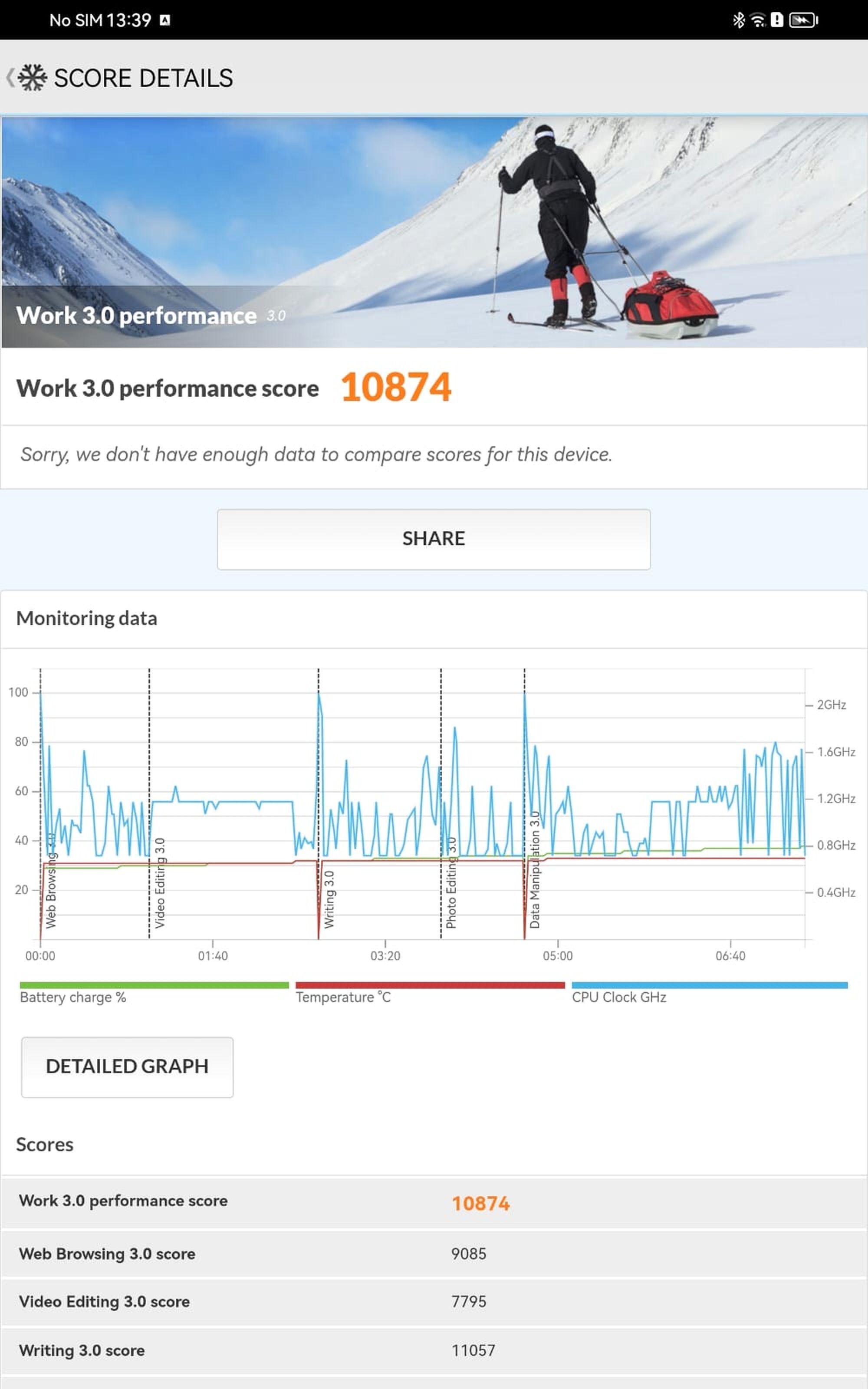
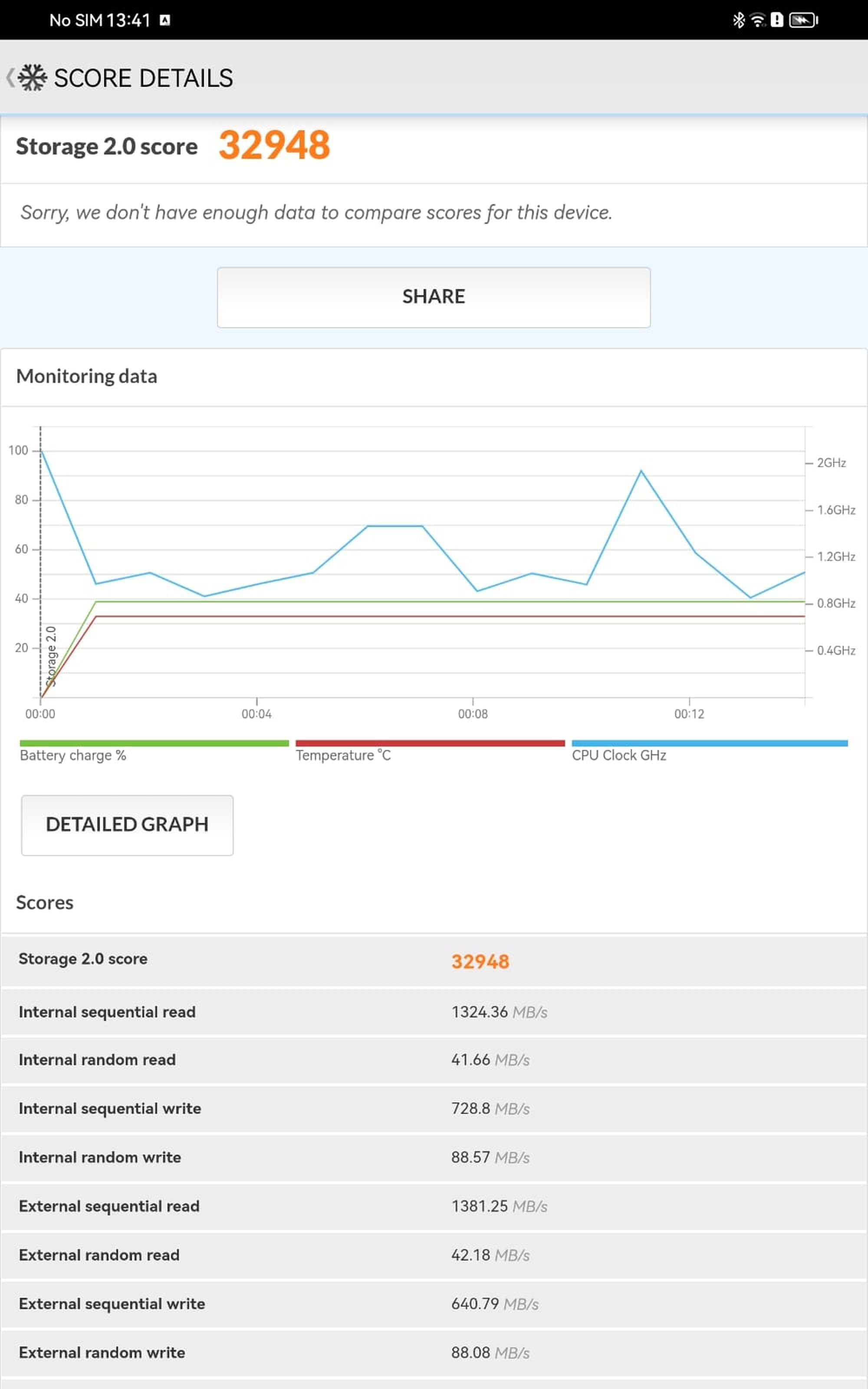
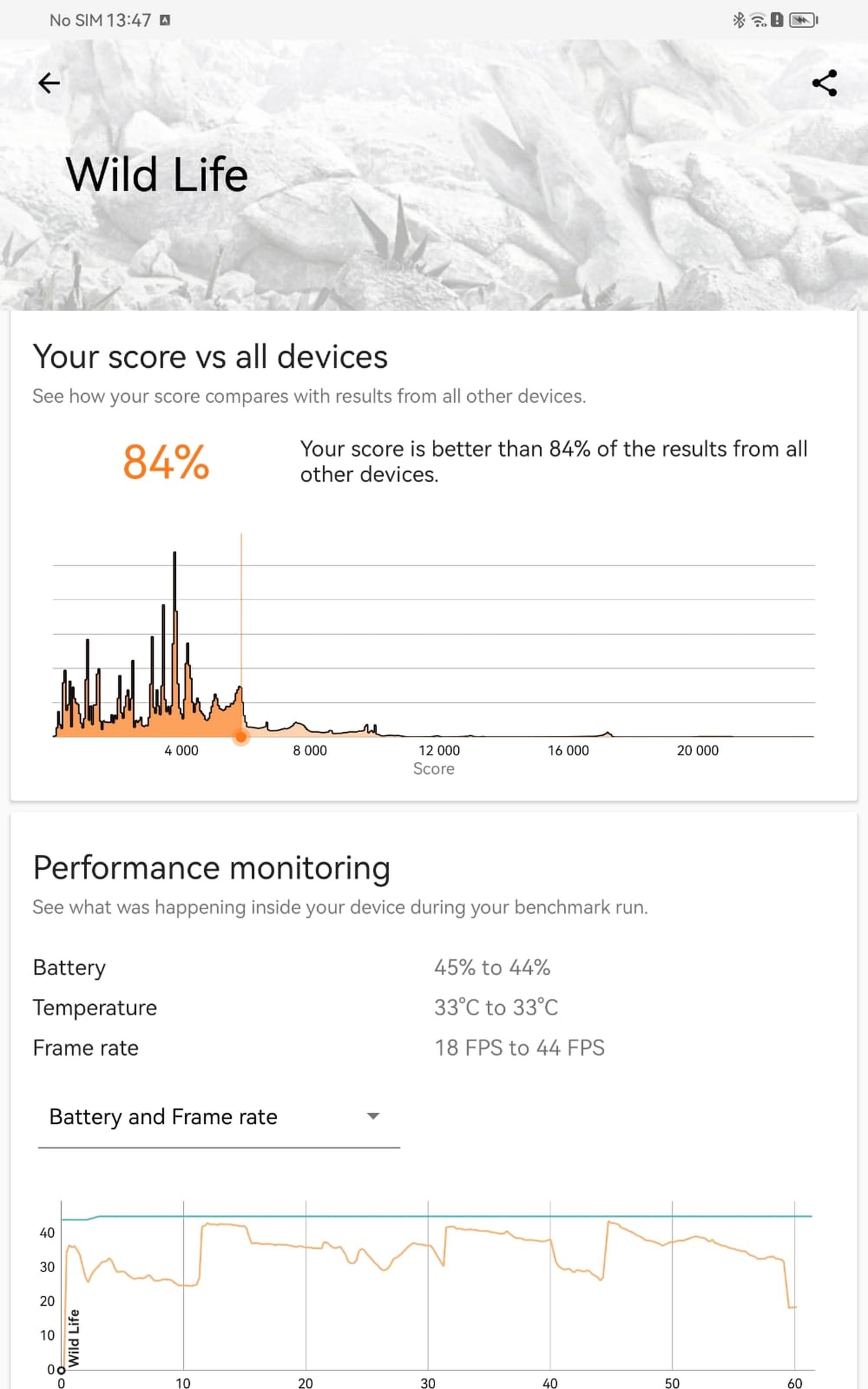
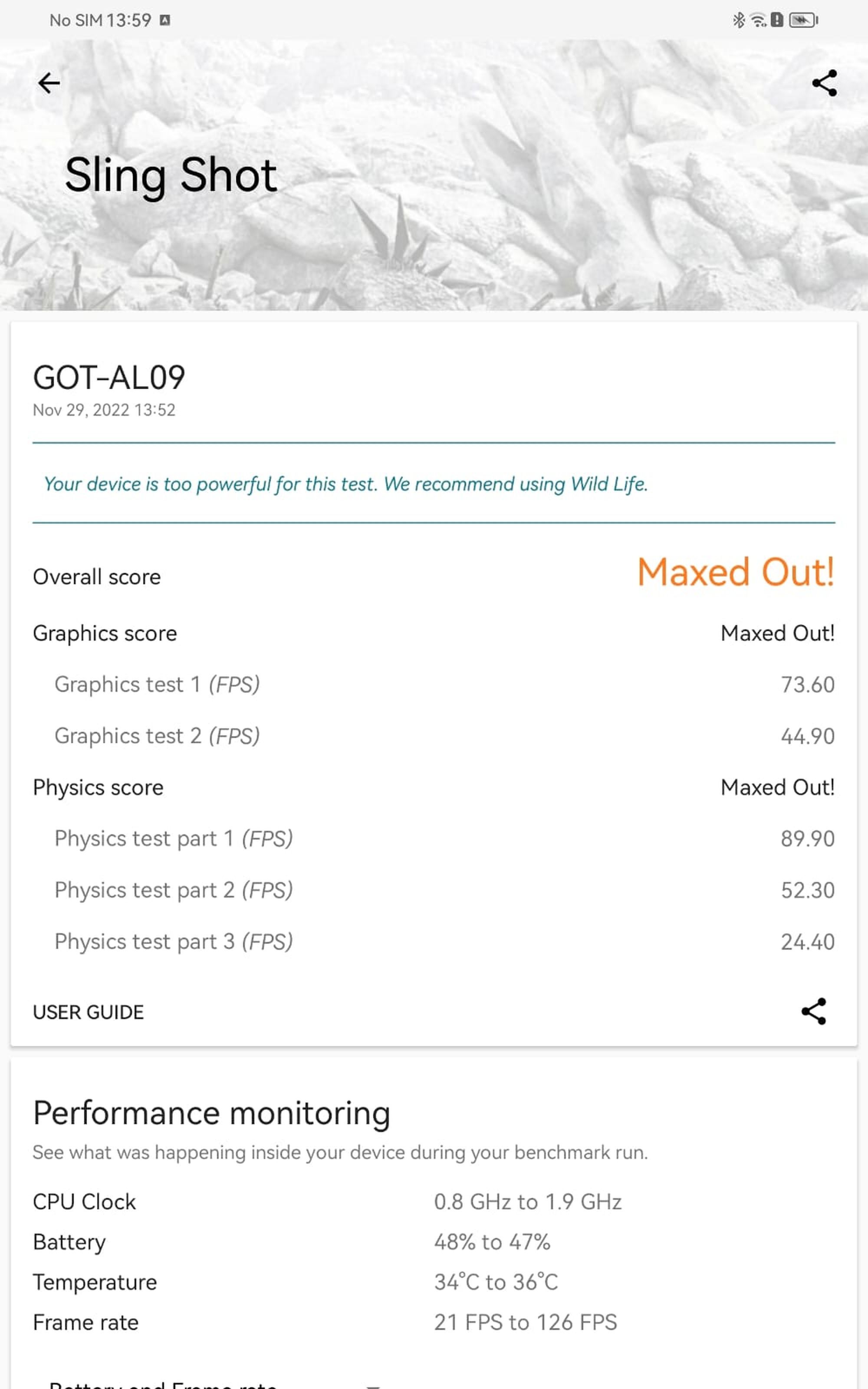
How does the Huawei MatePad Pro do in benchmarking tests? Well, it holds its own. In fact, in some tests, it far exceeded our expectations.
I ran the PCMark benchmark app and came up with the following results:
- Work 3.0: 10,874
- Storage 2.0: 32,948
To test out graphical performance, I used the 3DMark benchmark, and got the following results:
- Wild Life: 5,859
- Sling Shot: ... Maxed Out
Really, we're not kidding. That's what the test said. "Your device is too powerful for this test. We recommend using Wild Life." Well, the Wild Life test got extraordinary results too, saying the score is better than what 84% of devices got.
Frankly, that's super impressive. The first set of results is equally awesome, so it brings us back to what we were saying - this is an excellent tablet for whatever you want to use it for, whether that's gaming, leisure, drawing, composing music, editing video, writing emails, and so on.
Should You Get the Huawei MatePad Pro?
That's an excellent question. Based on my experience with this tablet, my answer is a resounding "Yes."
The biggest downside to your experience of the MatePad Pro 11 might be the lack of Google applications. For some, this won't be an issue—YouTube will happily run in the browser, as will Gmail. But if you're looking for native app integration, you'll need to look elsewhere. The MatePad Pro 11 is great... as long as you're not strictly married to the Google ecosystem.
The keyboard is fabulous as well, allowing for speedy typing. However, I recommend turning off the word suggestions as they can get annoying quickly, especially when typing in email addresses and passwords.
The M-Pencil is also a fun tool to use as well. When you're not using it, just pop it on the side of the tablet to charge. The combination makes for an ideal replacement for your laptop while on the go.
All in all, the Huawei MatePad Pro is an excellent choice for a tablet. From the accessories to the impressive screen, from the responsiveness to the fantastic battery life, you can't go wrong with this choice.