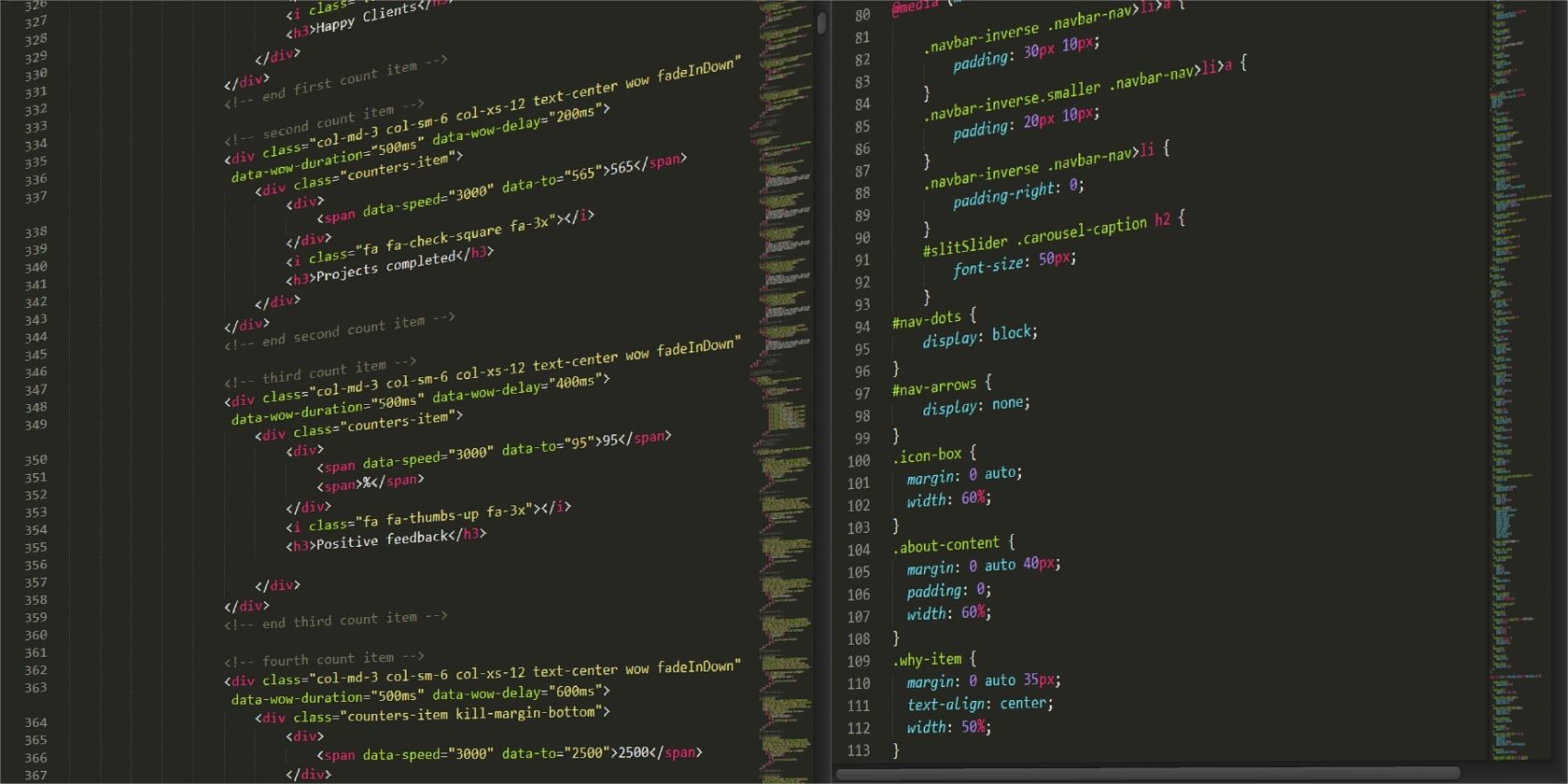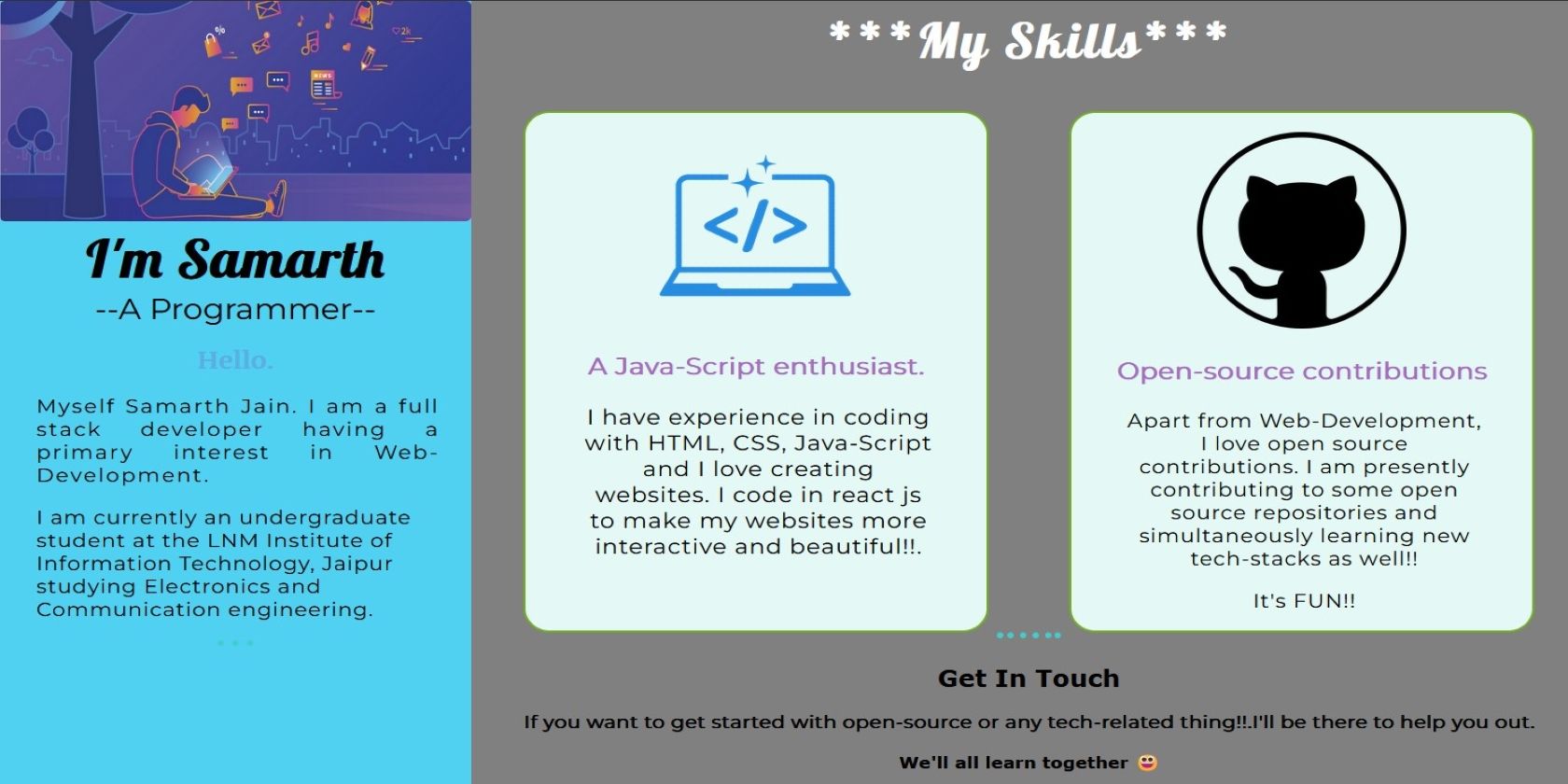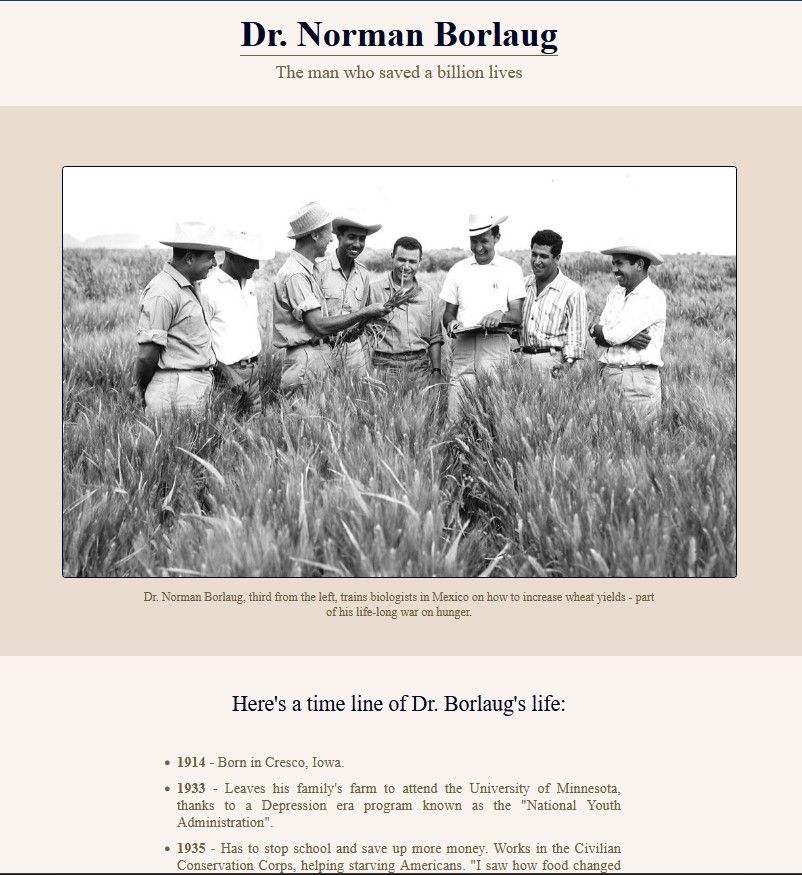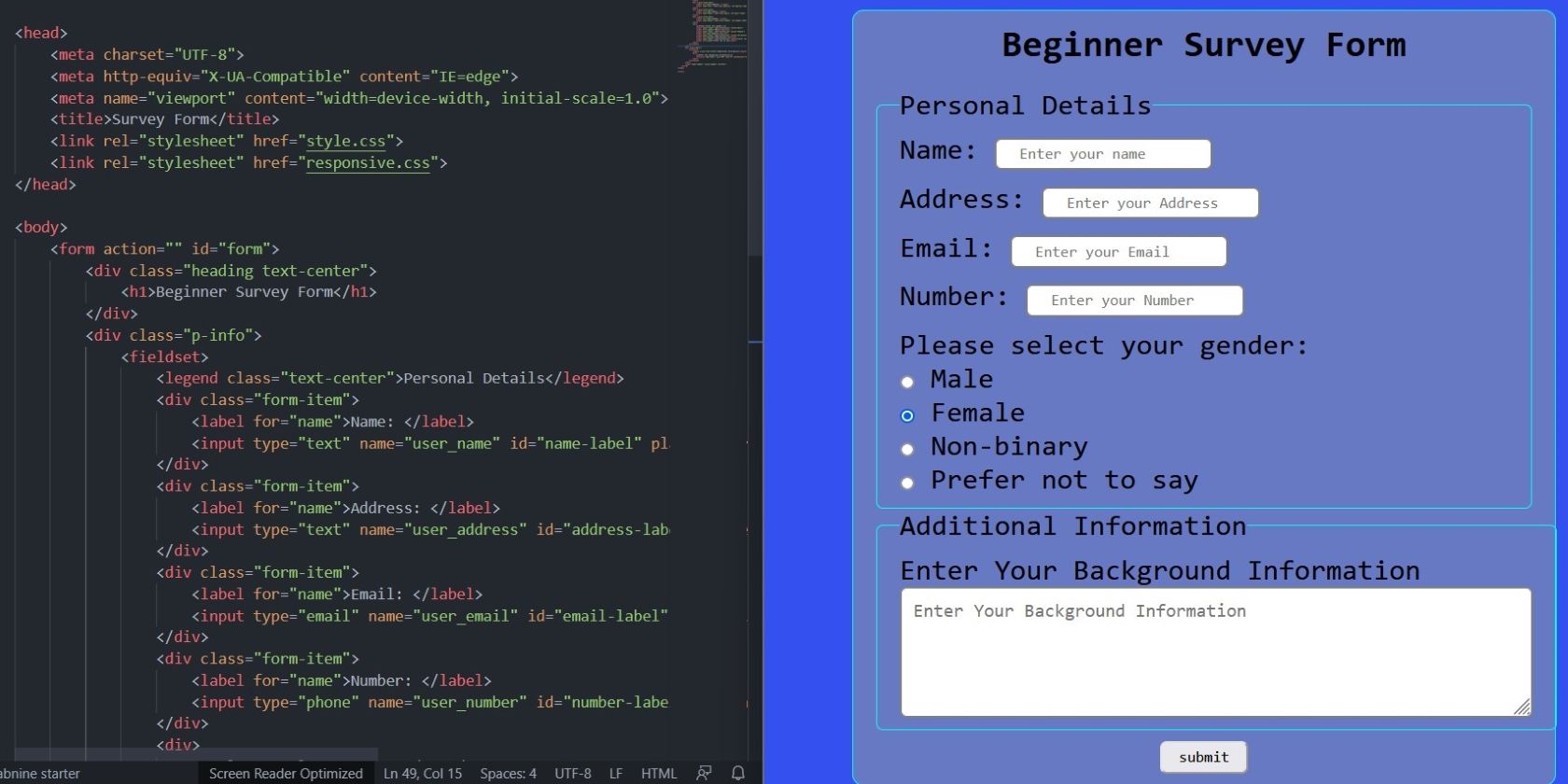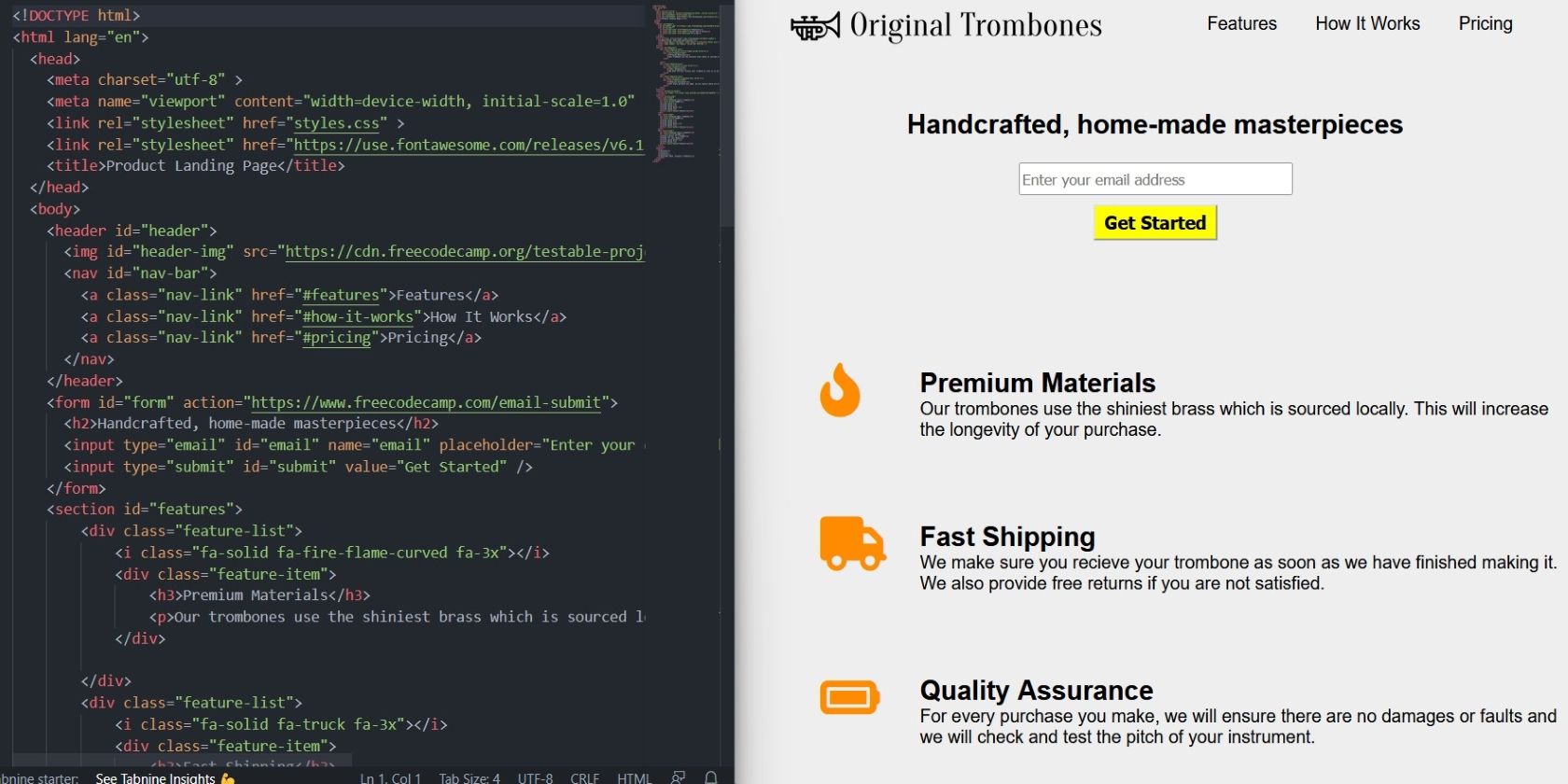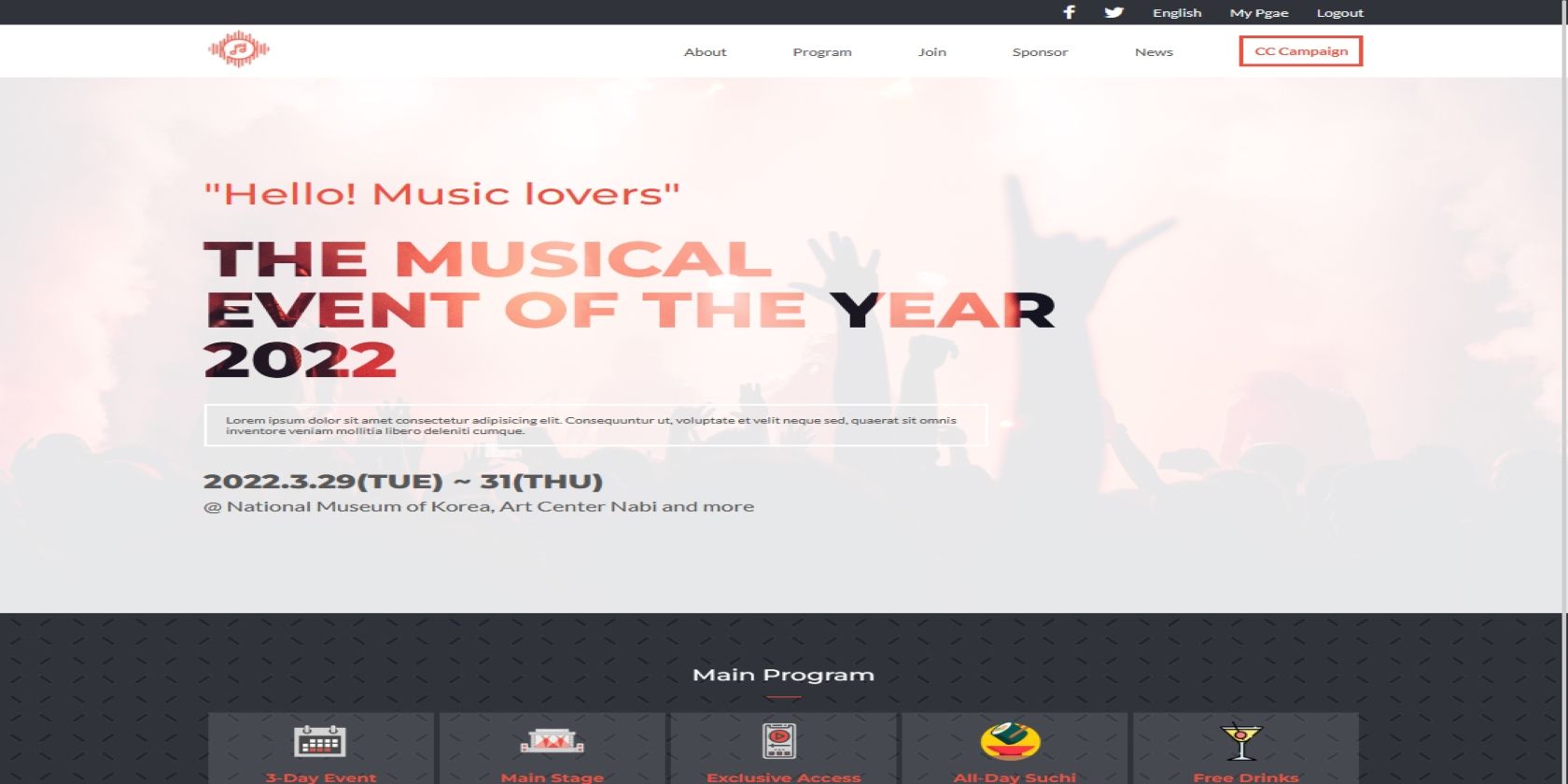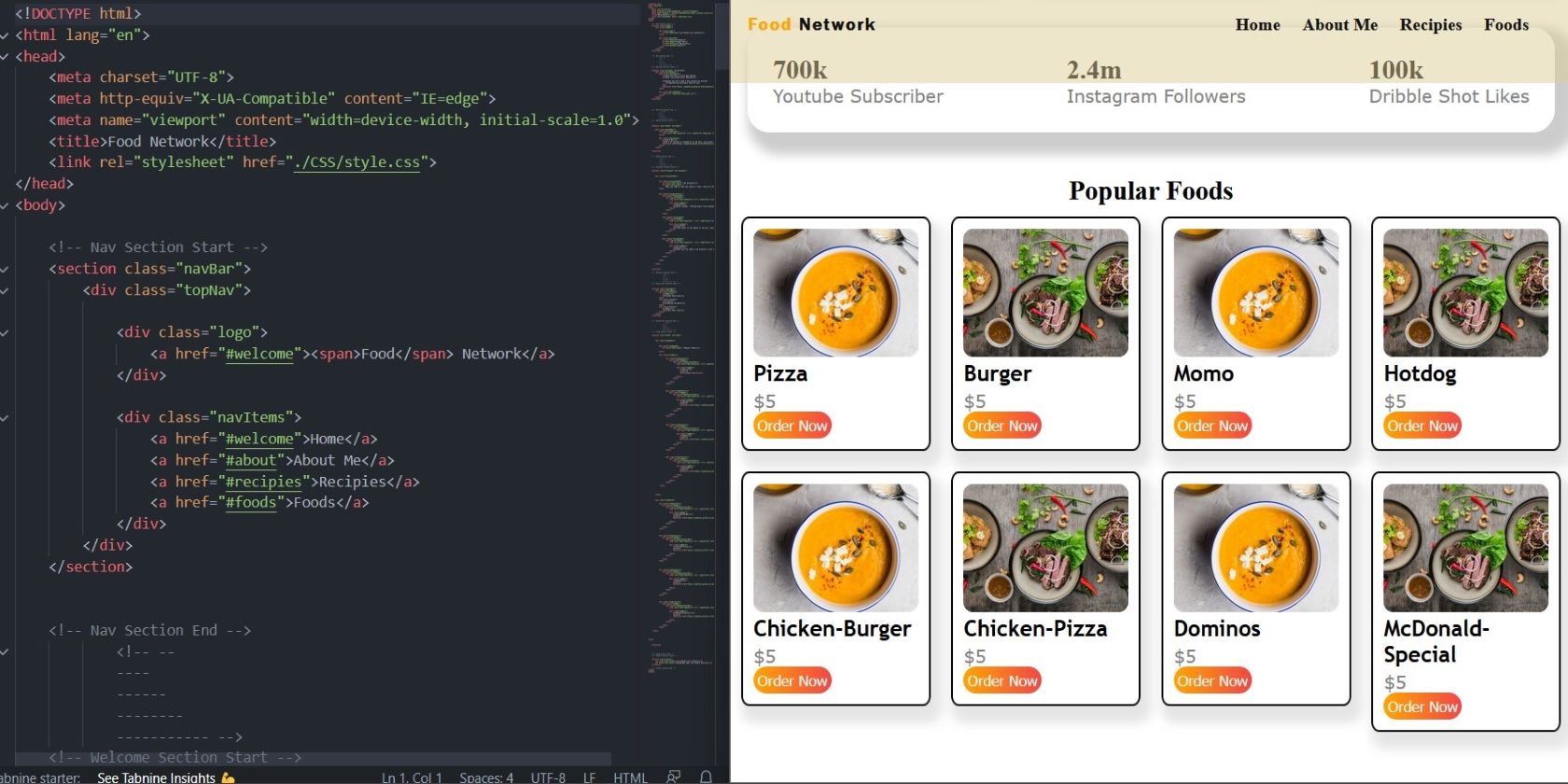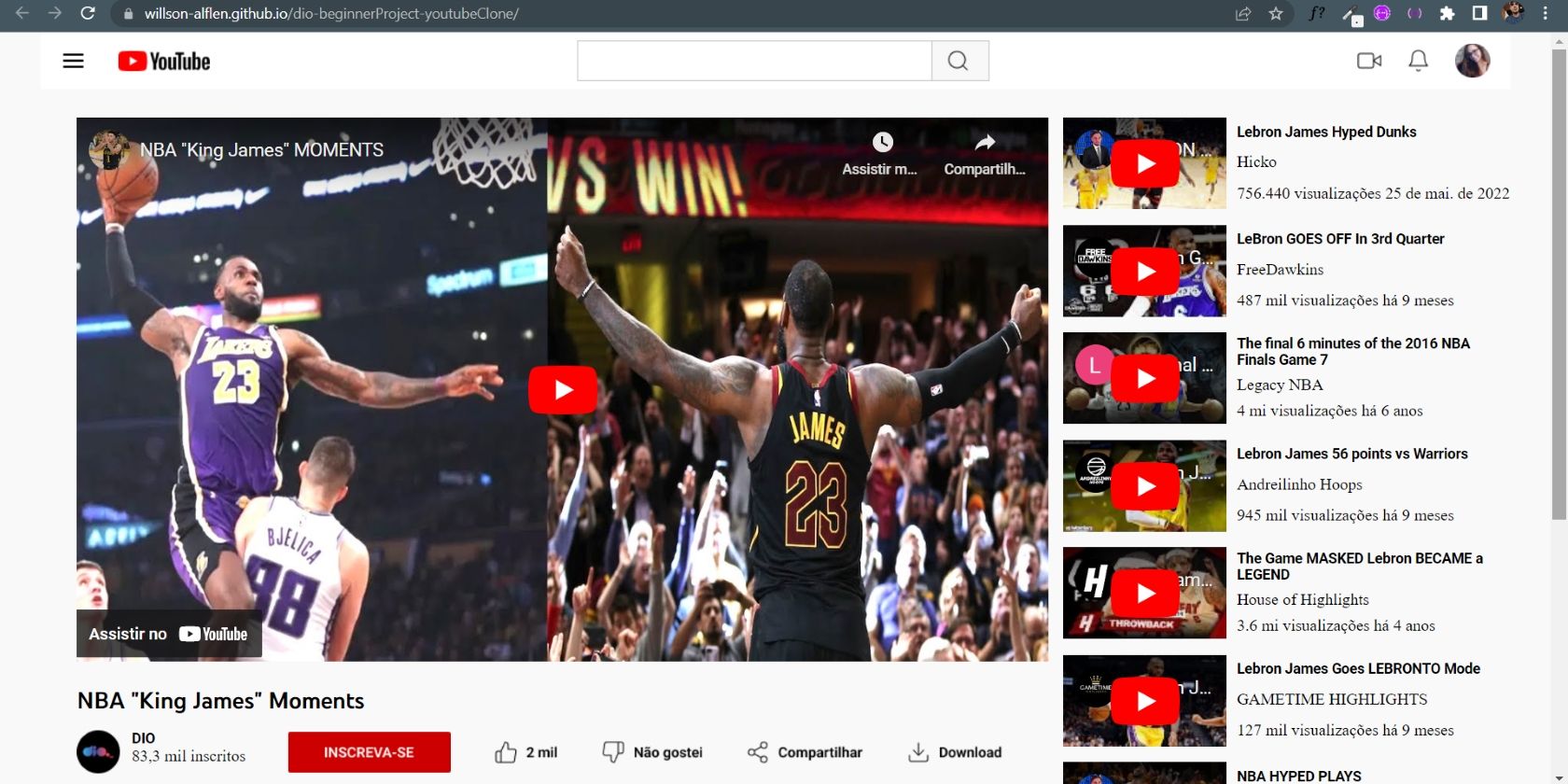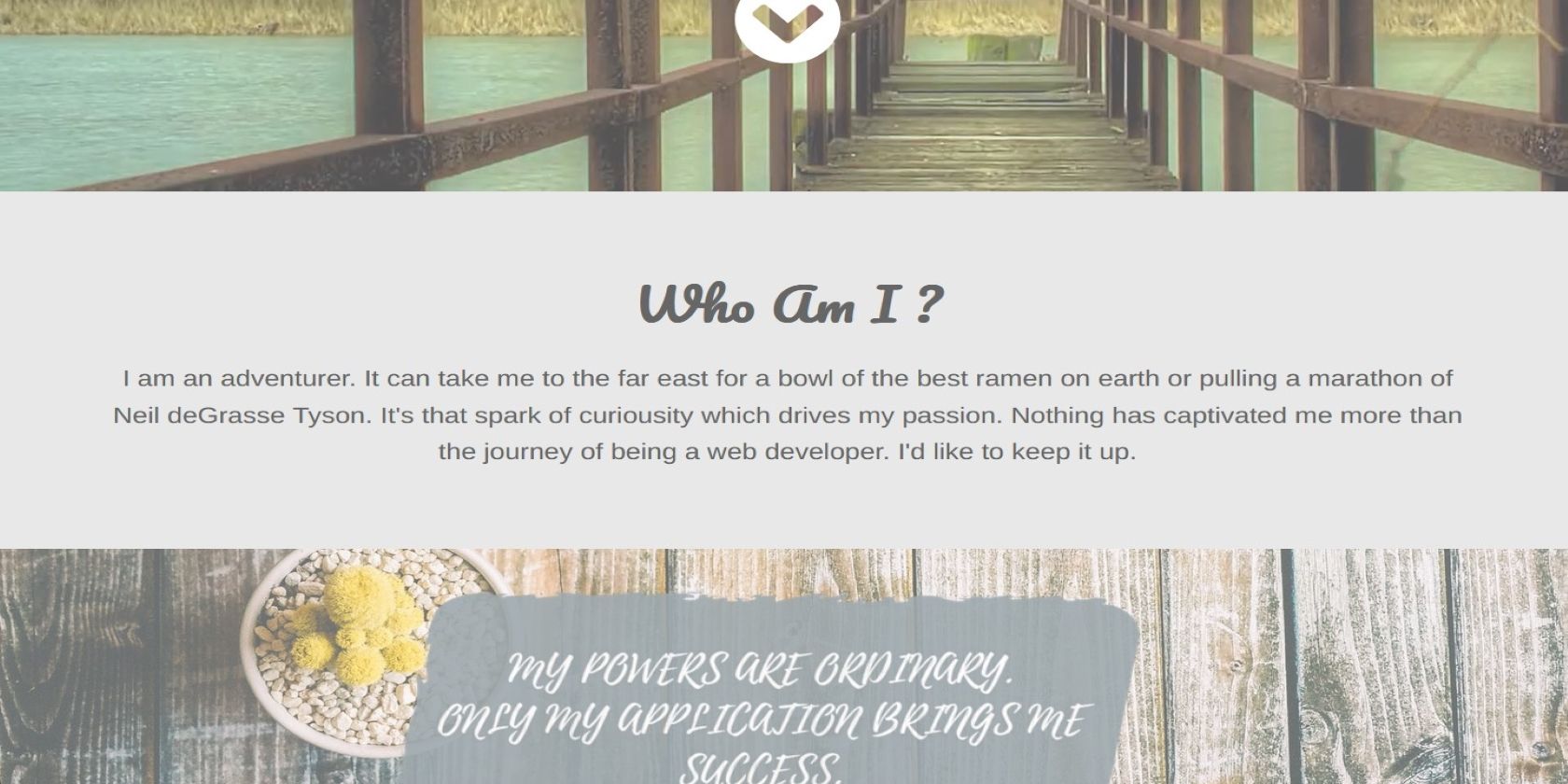Whether they count as programming languages or not, there’s little doubt that HTML and CSS—along with JavaScript—form the cornerstone of the World Wide Web. Fortunately, they are some of the easiest technologies to learn and showcase.
As an aspiring web developer, how do you practice and demonstrate your skills? First, you need one or more projects to test your abilities and foster the learning process beyond just learning the syntax.
These eight projects are perfect for you to hone your HTML and CSS skills and show off what you’ve learned.
1. Personal Website
Building a personal website is among the most popular yet challenging projects for HTML and CSS beginners. It is a well-rounded project that tests most skills acquired during your learning process. Moreover, a personal website is an excellent place to display your CV and link your GitHub account.
Many beginners use software like SquareSpace or WordPress to handle the more technical aspects of website building. Using these tools, you can focus on honing your markup and styling skills. Or you can build a website from scratch and challenge all your skills.
A personal website can serve as a portfolio for all your work. The header is perfect for introducing yourself, showing contact information, and linking other works. Similarly, the footer can contain links to social media accounts and further information about you and your services.
2. Tribute Page
A tribute page is a single-page website outlining the qualities of someone you consider an idol or role model. This project only requires fundamental HTML and CSS skills and is one of the simplest tasks you can use to showcase your abilities.
A tribute page's most prominent feature is the subject's picture. As such, proper positioning of this image requires technical skills, design skills, and an eye for detail. You must choose the right background colors to complement the image.
The subject's name is just as important as the image, often highlighted with unique fonts and colors in the header. In addition, a tribute page contains one or two paragraphs about the subject, links, and public contact information.
3. Survey Form
A survey form project will test your knowledge and proficiency in interactive controls. It covers the full range of UI/UX, including receiving and submitting user input. Furthermore, you will use HTML elements like radio buttons, text fields, checkboxes, and labels in this project.
Your survey form does not need to ask real-life questions or store responses in a database. Instead, you can use placeholder text to demonstrate your command of proper webpage structure. Furthermore, you can make a responsive form that adjusts its contents based on screen size.
4. Landing Page
A landing page is another single-page website specially designed for marketing campaigns. It aims to attract customers to a company or generate leads. As such, a landing page is often the first point of contact with search engine-optimized websites.
You can use analytics to determine how effective your landing page is. Designing the landing page to ensure maximum engagement is of utmost importance. A landing page is one of the more challenging projects for beginners, despite its simplicity.
You’ll need creative skills for this project, making the most of the various HTML elements at your disposal. You’ll need a mastery of CSS to cater for complex layouts on different devices.
Your landing page must be interactive and responsive enough to captivate your audience and generate user activity.
5. Event Page
At first glance, an event page seems like any static webpage project on this list. However, its defining feature is a register button for visitors interested in attending the event. Another standout feature is links for the venue, itinerary, and speakers.
This project tests your ability to fit a lot of information into a limited space. Consequently, your webpage must clearly state the event's purpose and benefits, if applicable. You can also include relevant images of the venue, speakers, and event theme.
An event page requires you to know how to use HTML and CSS to partition your page into sections. In addition, the header should contain an interactive menu, and the footer should display supplementary information.
6. Restaurant Website
A restaurant website must use the right combination of colors to make food and drinks look more appealing to customers. You can also make the website interactive to increase customer engagement. For example, hovering over a meal’s image can display a menu card containing the price and availability.
This project provides an opportunity to challenge your layout skills. For instance, you can use image sliders to showcase the restaurant's menu options. Alternatively, you can use CSS grid or flexbox to align the food items. Simple animations on buttons and images can also give your website an exciting look.
A restaurant website may require skills beyond simple HTML and CSS, such as jQuery and @keyframes.
7. Clone of Video-Sharing Site
A website clone is often considered the ultimate test of your HTML and CSS skills, taking more time and effort to complete than any other project. Video-sharing sites like YouTube and Netflix are popular candidates for website cloning due to their complexity and professional look.
The cloning process begins with screenshots of the website’s user interface, particularly the interactive elements. Then, you use all the skills at your disposal to replicate the look and feel of the various parts of the website.
Your clone site should include features like search engines, comment sections, channels, and payment plans. You can also embed an HTML5 video background to mimic the video-playing functionalities of these websites.
This project provides an insight into the thought process of large, professional web development teams. What's more, you can use the Inspect tool on your web browser to peek at the HTML and CSS source code for these sites.
8. Parallax Website
Parallax scrolling is a widespread effect on modern websites where the background elements move at different speeds from foreground elements when scrolling. Despite its visually stunning appearance, a parallax website is one of the easiest projects for beginners.
To get the best parallax effect, divide your webpage into three or four sections, each with a different background image. The key ingredient to making a parallax website is the background-attachment: fixed CSS property on the appropriate images.
Some beginners use online website builders like Wix, WordPress, and Elementor to create parallax websites quickly. However, these tools undermine the challenge and learning process of creating a parallax effect from scratch.
Next Steps in Your Web Development Journey
HTML and CSS are just two of the many technologies you can use to create interactive websites. As a result, choosing a stack to focus on is often overwhelming and confusing for beginners.
Luckily, one programming language stands out as the king of web development. JavaScript may be more challenging to master than HTML and CSS, but the rewards are immense. Learning JavaScript allows you to use frameworks like React, Angular, and Vue.js, saving time and effort when creating a stunning website.