Instagram has a feature that allows you to post with your fellow collaborators. Instead of tagging someone in your next post, you can add them as a collaborator and have the same post show up on both of your feeds.
Here's what you need to know about Instagram Collaborations and how to use the feature.
What Is an Instagram Collab?
An Instagram Collab is similar to a tagged post, but instead of simply appearing as a tag, the user appears as a co-author. The biggest and most important difference is that using the collaboration feature will post to all the collaborators' feeds. The collaborators' usernames will appear on the top of the post, so it will look like you all posted it.
The Instagram Collab feature can be used for any type of content, from a professional photo shoot to a silly skit you made with a friend.
How to Post an Instagram Collab
To collaborate with someone on Instagram, follow these steps:
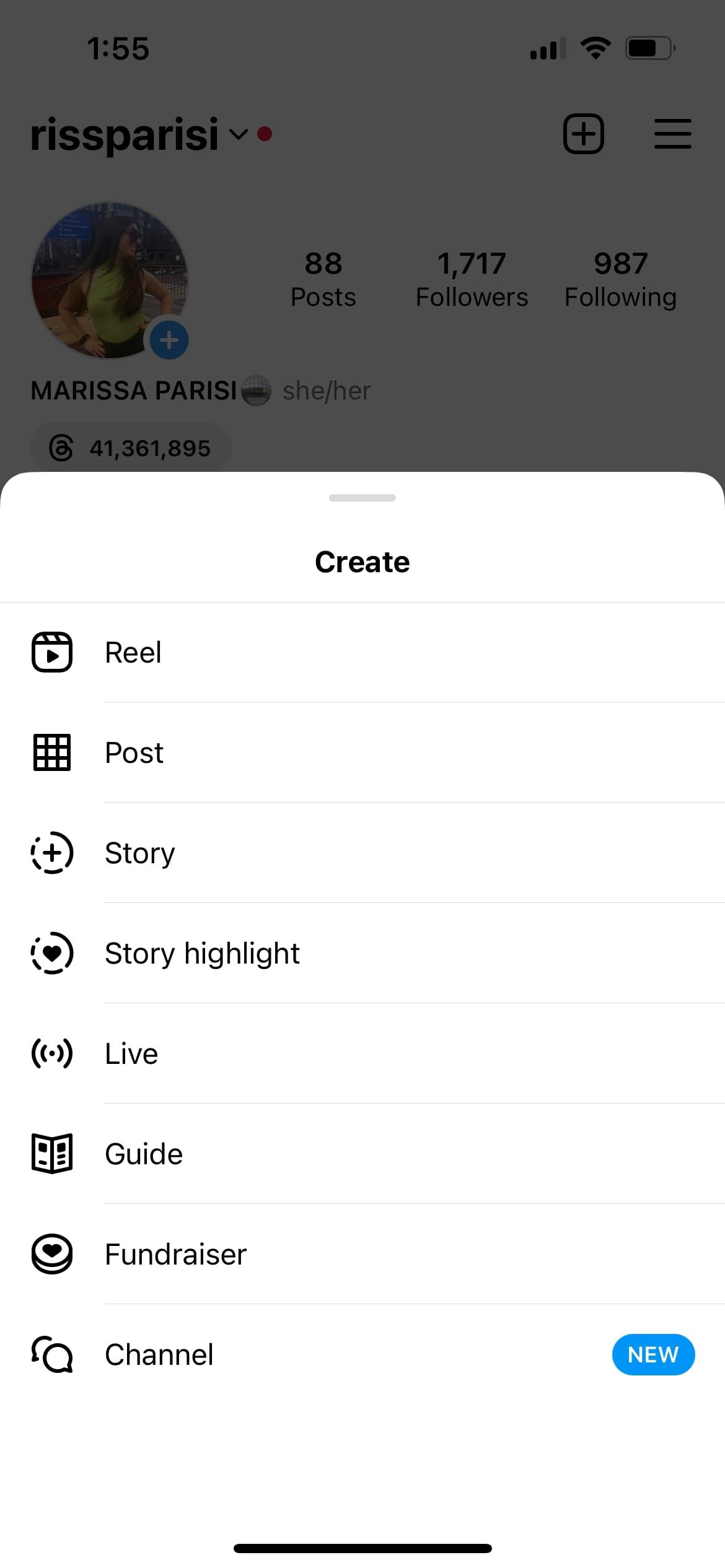
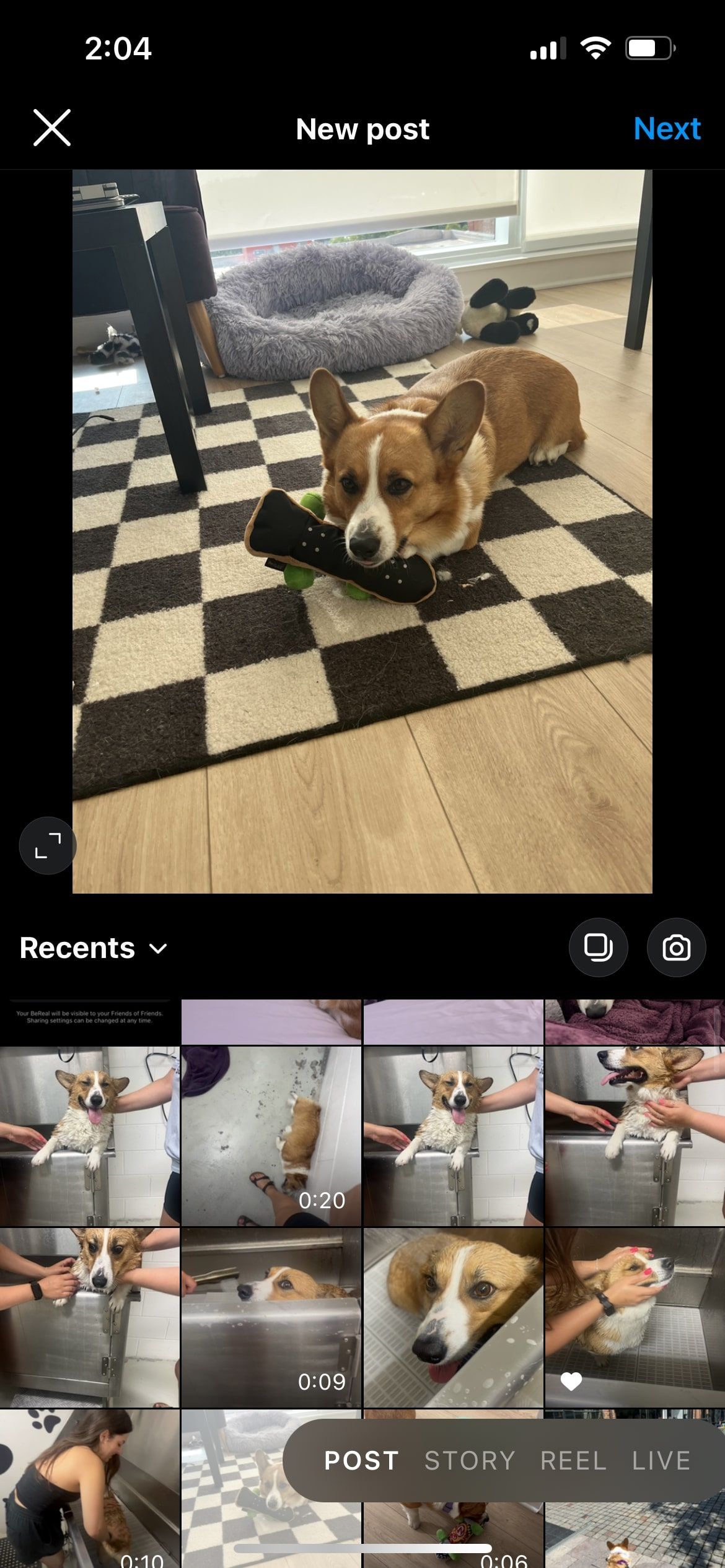
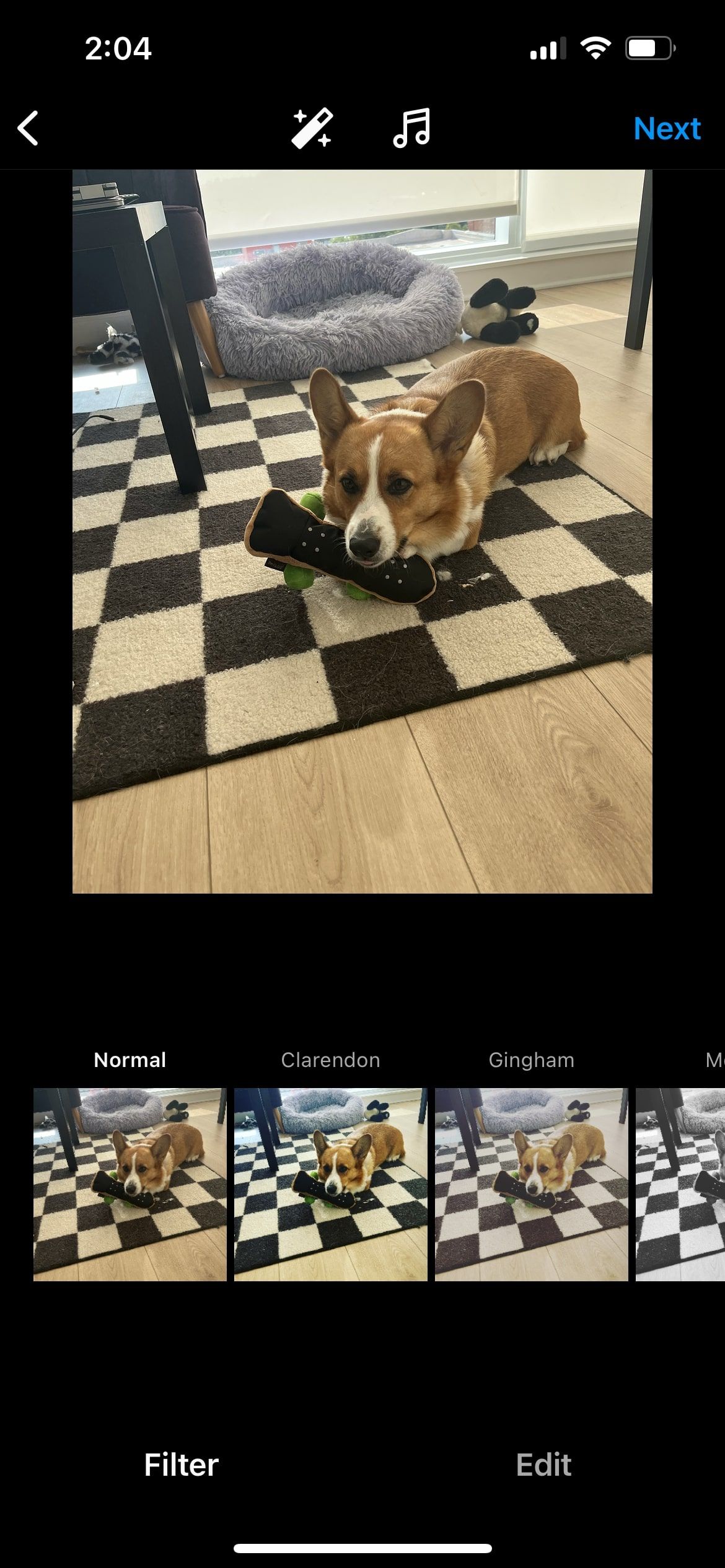
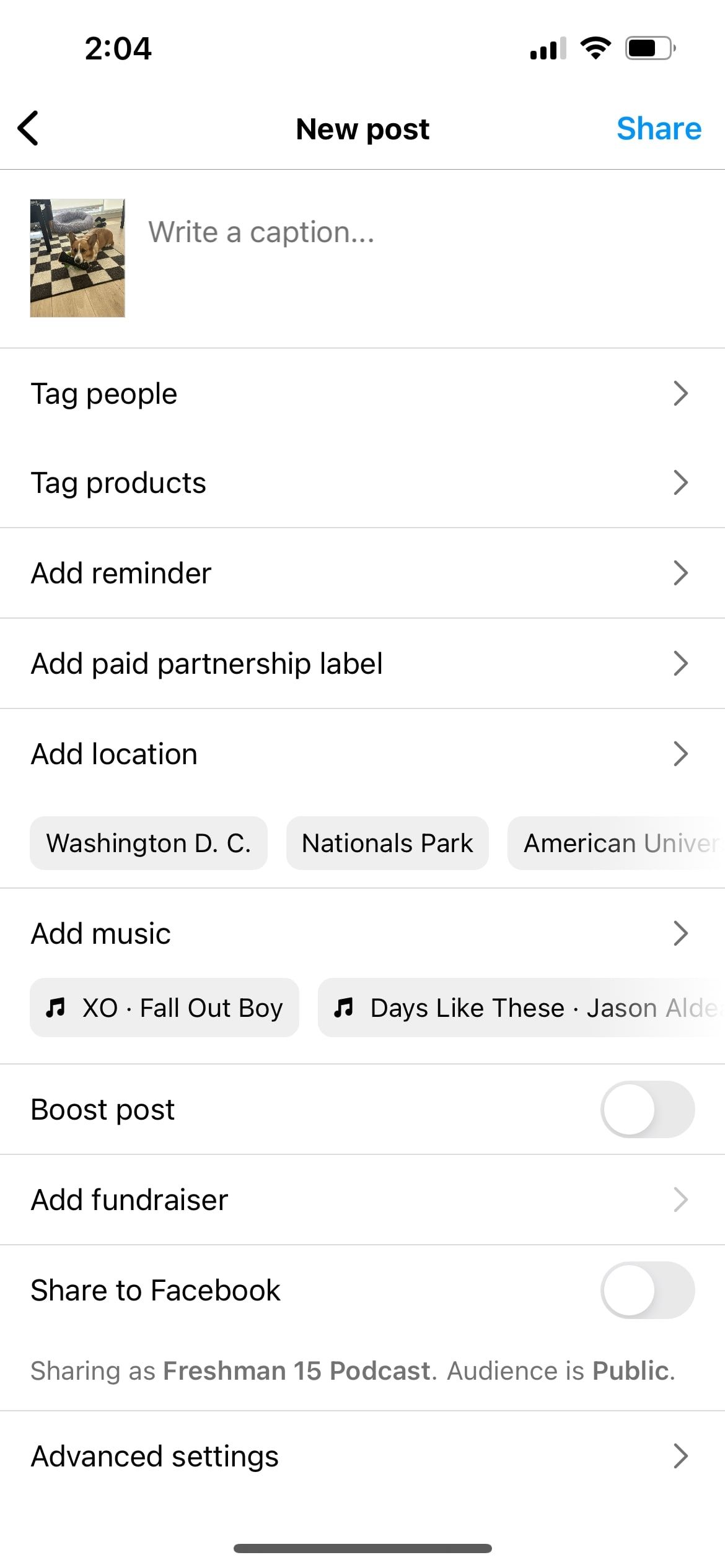
- Navigate to your Instagram profile.
- Tap the plus icon in the top-right corner (next to the hamburger icon) and pick the type of post you wish to make. Note that Instagram Collabs can only be utilized for a regular post or an Instagram Reel. Notably, it cannot be used on Stories.
- Select the content you collaborated on and wish to post, then tap Next in the top-right corner.
- Apply any necessary edits and tap Next in the top-right corner. If you aren't pleased with Instagram's editing options, you can check out other free photo editing software.
- Add a caption, location, hashtags, or anything else you may want. Make sure you are using the right Instagram hashtags!
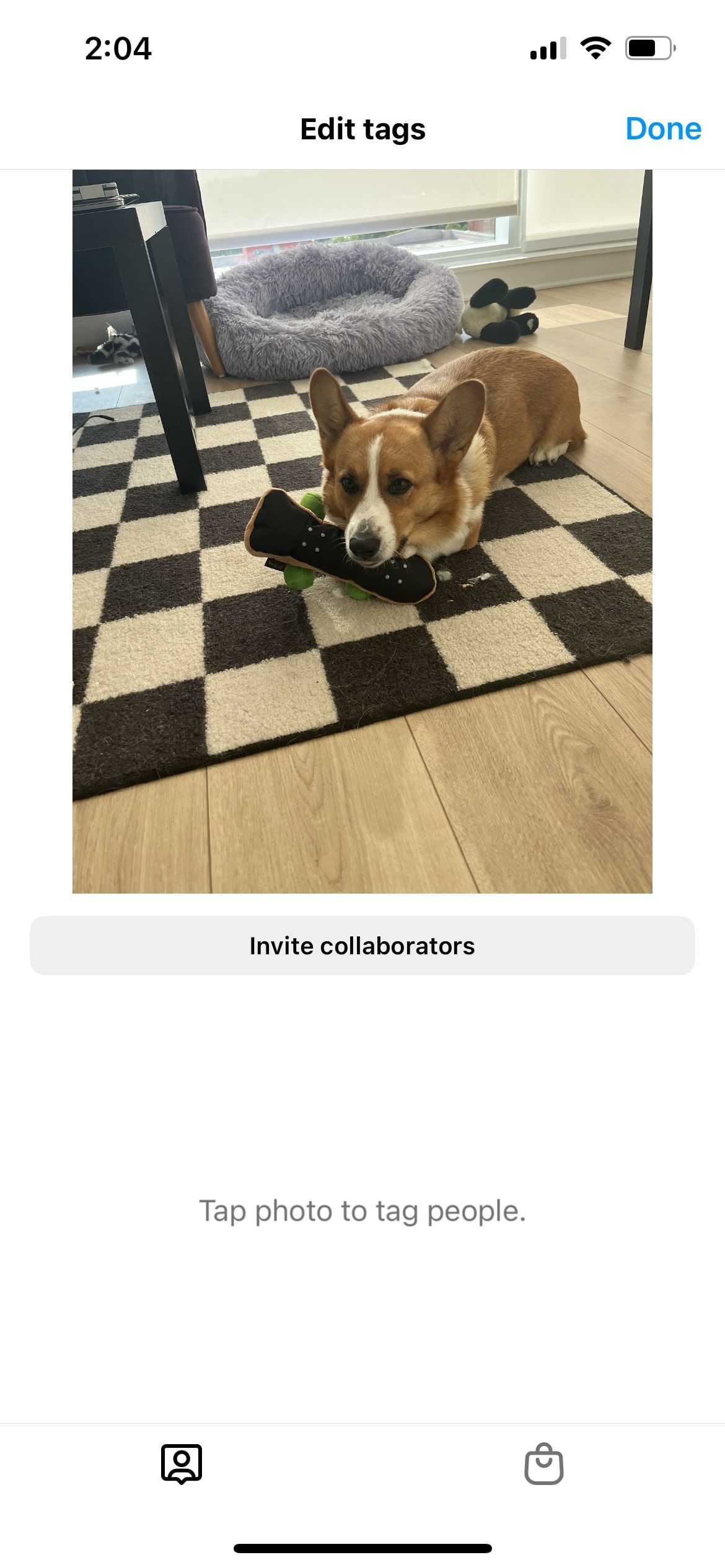
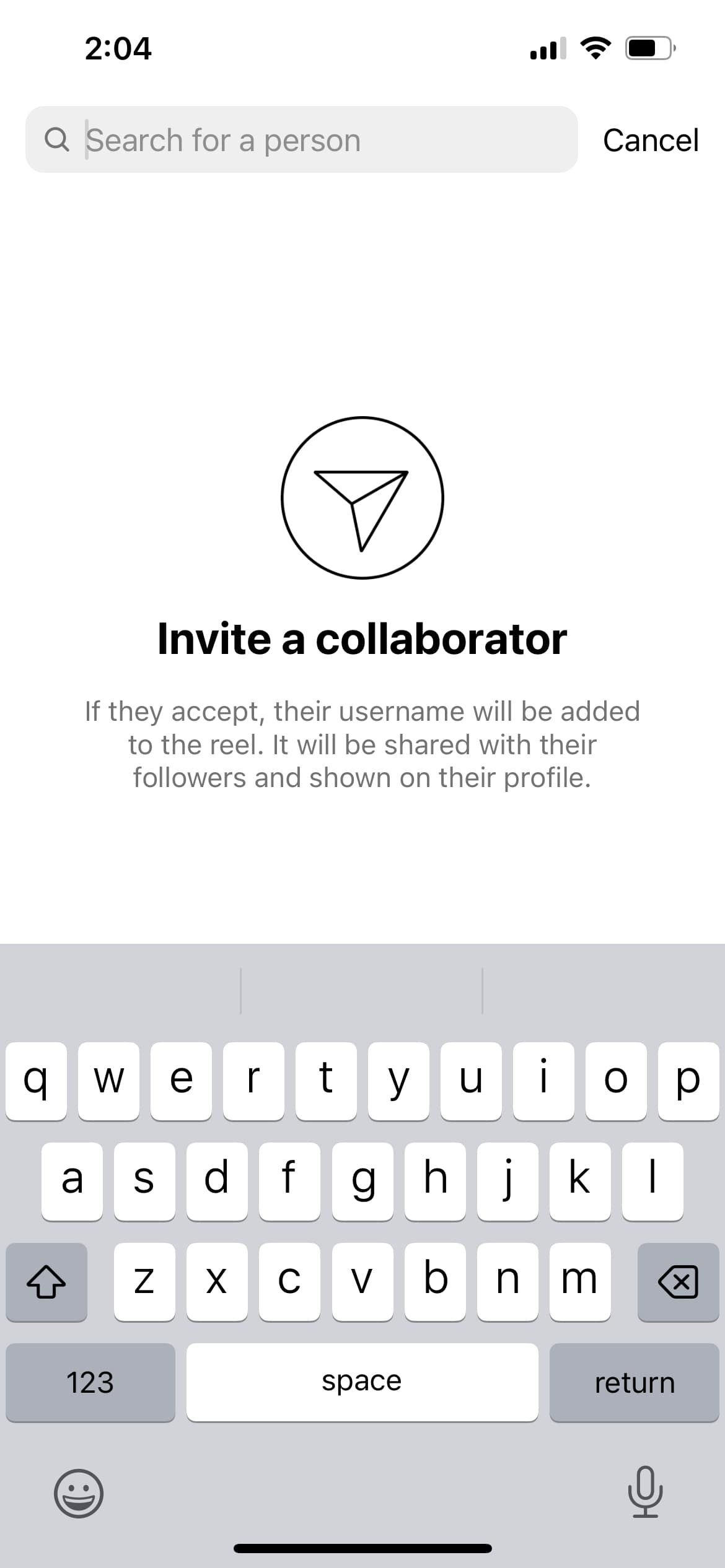
Then:
- Tap Tag People. You can still tag people like you normally would, before or after adding a collaborator.
- Tap Invite Collaborator.
- Type in the names or usernames of the accounts that you wish to tag as collaborators.
- Select your collaborator(s).
- Post your content.
Once you post your content, it is up to the collaborator to accept your invitation in order for it to appear on their feed as well. If they decline or don't respond to your invitation, the post will appear like an ordinary Instagram post on your feed.
Can You Invite More Than One Collaborator?
Instagram updated the Collab feature in 2023, so you can now invite up to five other accounts to collaborate. When the feature first came out, you could only invite one other person.
This gives users more room to credit everyone who may have worked on the content in the post or Reel.
What Makes Instagram Collabs Useful?
Instagram Collabs save your collaborators the time and effort it would take to create their own original post. Instead of posting themselves, all they have to do is accept your invite and the post will appear on their feed as well as yours.
Another reason Instagram Collabs are useful is because they combine the engagement the post receives from both accounts. If two collaborators post the same thing to their own accounts separately, each post will rack up their own likes, comments, and shares. But, if the two accounts post their content as a collaboration, they will share all the likes, comments, and shares that their post receives.
The shared analytics of an Instagram Collab is something you can't achieve by simply tagging someone. While a tagged person can repost a post to their story, and hopefully drive some of their own followers to interact with the post, there is nothing more direct than an actual post to their account.
You can use Instagram Collabs as well as other strategies to maximize the reach of your Instagram.
Why Should You Use Instagram Collabs?
You should use Instagram Collabs if you are someone who uses Instagram to post shared projects. Instagram Collabs goes a step further than simply tagging someone and allows you to post your collaboration to both your Instagram feed and the feed of the person you collaborated with.
That makes Instagram Collabs a great way to boost your analytics and reach a greater audience than you would by yourself.
You should also use Instagram Collabs simply just to give credit where credit is due. If someone else helped you with your content through photography, editing, acting, or another way, you should add them as a Collaborator for their hard work. It is a kind and respectful way to say you appreciate their help.
Get Collaborating!
Instagram Collabs make it easier than ever to make content with your friends. With a couple of taps, you can get your post on five different accounts and reach thousands of people. So, it is always a good idea to try the feature out.

