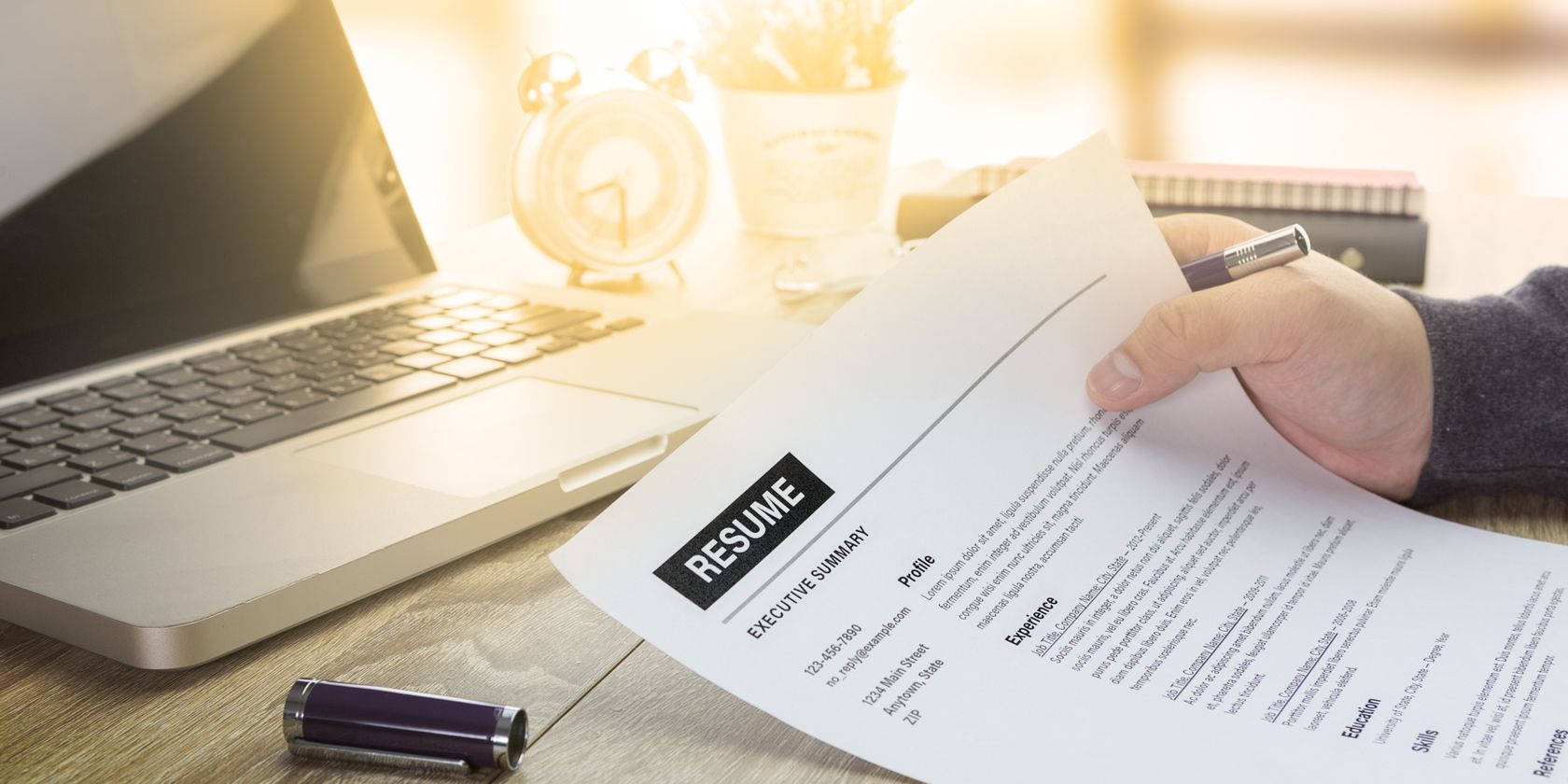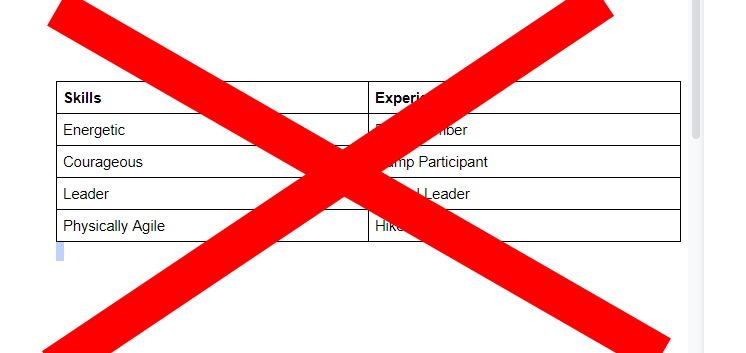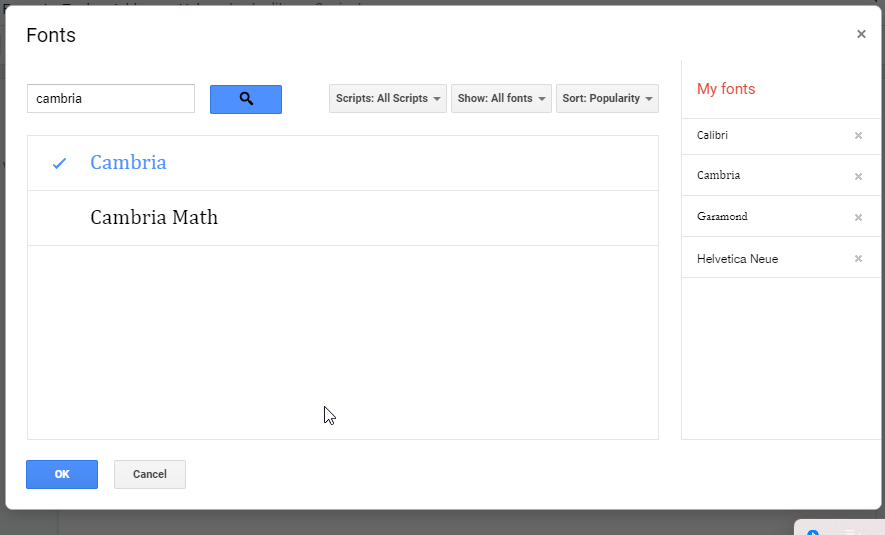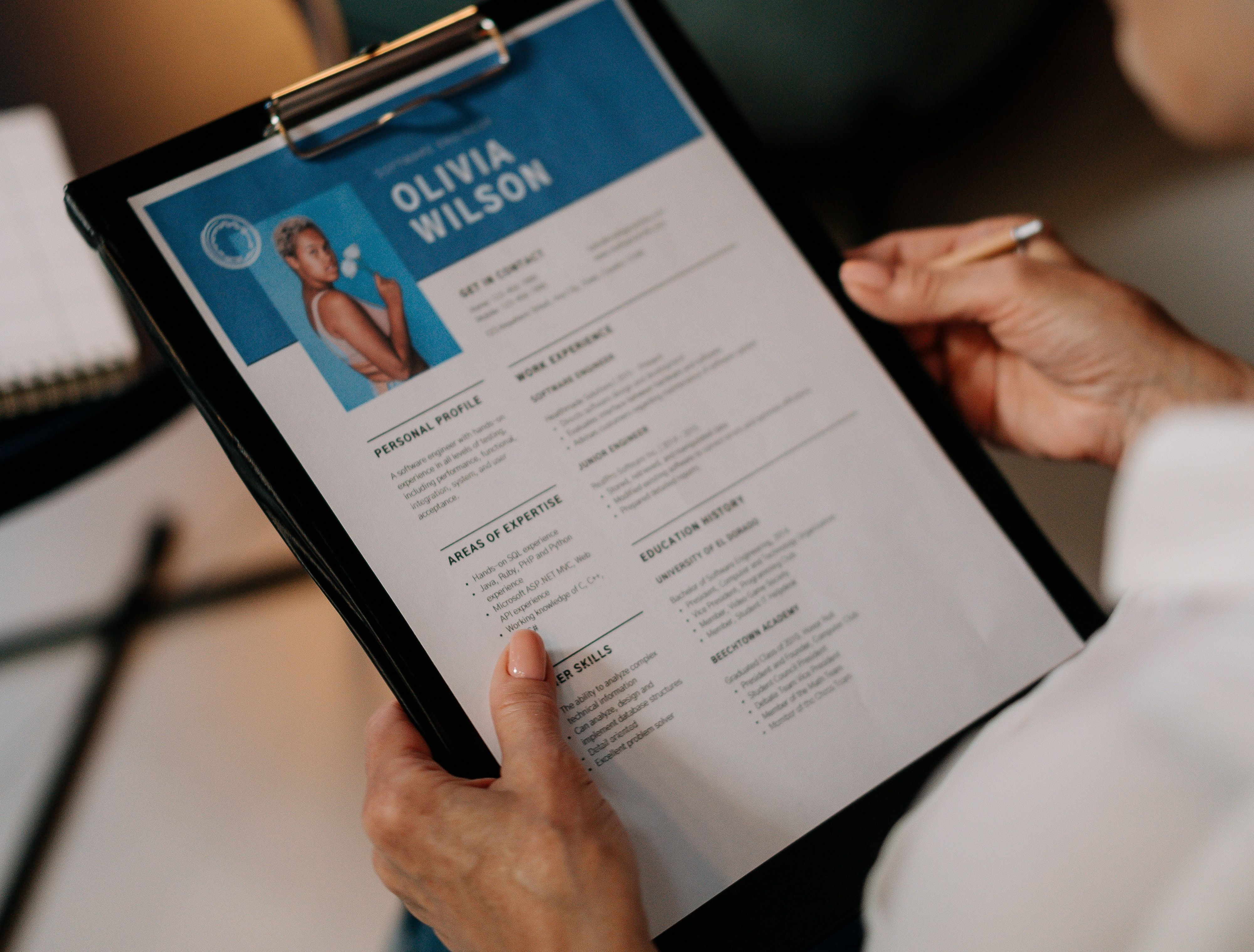Since the rise of the applicant tracking system, or ATS, applying for a job has become frustratingly complex. We’ve seen increases in job application rejection rates because candidates can’t get past the ATS software and into the hands of a human recruiter.
Applying for a job is stressful enough as it is, let alone getting rejected from the recruitment process by an automated system. Writing an ATS-friendly resume is easy if you don't make these mistakes:
1. Not Choosing the Appropriate Resume Format
When you write an ATS-friendly resume, you must include more than just ATS-friendly content: it needs to be formatted ATS-friendly as well. To elaborate, the easiest way for an ATS to read your resume is in reverse chronological order.
If you're doing it in any other format, you're simply making a mistake. The most relevant information—your work experience—should always go on top of the page. This method, also preferred by recruiters, helps sort your work experience from most to least relevant, thus adding value to your resume.
When applying for jobs, you should generally stick to chronological or combination formats on your resumes, as most ATS systems are programmed to look for these formats first. In fact, recruiters often prefer to use these formats because they are easy to read.
2. Not Using Standard Headings
A recruiter reading resumes that have been screened by ATS software can easily understand the type of job you are seeking by the section headings you place in the resume. The use of standardized section headings helps automated applicant tracking system software identify the type of content that may follow the section header.
Be sure to use plain and simple language in section headings. The software may otherwise categorize your content in a way you don’t intend, such as labeling a standard employment gap as a career change or misplacing this content under the wrong heading. It's best not to use unusual or gimmicky section headers, as the ATS won't recognize them.
3. Using Tables, Columns, Headers & Footers
Even the best ATS can have trouble understanding information within tables. Sections in tables can get jumbled together, or information can be lost entirely. The same happens if you're using columns, headers, and footers. To avoid this, it's best that you avoid the use of tables, columns, headers, or footers altogether.
As they are programmed to read left to right, some ATS might read columns straight across, rather than reading an entire column and then moving on to the next one. Information can easily be misinterpreted this way.
As for headers and footers, an ATS typically does not index information that is in the header or footer of a document. Hence, it's best to ensure all your information is within the text file itself.
4. Not Choosing the Right File Type
One of the most frequent errors in preparing an ATS-friendly resume is choosing an inappropriate file type. There are two popular document types in the debate over the best choice for resumes: .docx and .pdf. While PDFs may be more likely to keep the formatting intact, .docx is more often accurately parsed by applicant tracking systems.
Hence, if you're looking to get past an ATS, you must settle for the .docx file type. So, when you prepare your ATS-friendly resume, make sure you select the appropriate file type. You can use a PDF only if your target employer has specifically asked you to do so.
5. Not Including the Right Keywords
A well-written ATS-friendly resume is one that uses the right keywords to match what recruiters search for in the hiring process. Moreover, having the right keywords on a resume (as well as providing concise information in a clear, concise format) can make it more likely that you will be called for an interview.
That's not all. Such a type of resume also piques the interest of recruiters and hiring managers because you have utilized the most appropriate keywords and phrases to describe your professional experience and goals. Including the right keywords also has an additional angle to it. You must use keywords in the right context. If you're stuffing your resume with keywords, and they are mostly out of context, you're setting yourself up for failure.
When you add a keyword to your resume without explaining how it relates to personal achievement, it looks like you worked in that area simply because the job posting required it. Instead of telling a recruiter or hiring manager that you have a skill, demonstrate to him or her how you’ve used it and what the results were, using the best keywords.
6. Not Using an Appropriate Font
Some ATS systems are programmed to only accept a few fonts. If you use an uncommon font, it may negatively impact your performance in the pre-screening. Use legible fonts that are easy for recruiters to read and understand in your resume and cover letter. Incomprehensible fonts will make it difficult for you to make it to the next stages.
A few resume-friendly fonts to consider are Garamond, Helvetica, Cambria, and Calibri. If you wish to draw attention to particular sections or phrases in your resume, we suggest using boldface type or italics instead of changing the font size, style, or color. This will help make your resume more visually appealing.
7. Not Using Simple Bullet Points
It is a mistake to have no bullet points on your resume. When used wisely, bullet points can emphasize individual achievements and qualifications on a resume. That's because they can convey your skills and accomplishments faster in your resume.
However, don't overuse bullet points. Avoid using an ornate bullet character on your resume. Stick to a simple option, such as a solid circle, open circle, or square, to ensure that your resume is compatible with an ATS. We say that because using intricate characters might make your resume incompatible with an ATS.
8. Not Using a Clean Resume Design
Contrary to popular, resume design is as crucial to resume selection as your work experience. The resume format is important. Complex designs and unusual formats can confuse applicant tracking systems and, worse, annoy recruiters who are trained to scan a resume for relevant information.
A simple, clear format is best for most job seekers. Keep resumes simple. That's because recruiters expect to find information in specific areas, so a complex resume design may confuse them. A simple, professional resume template design is the best way to get you noticed quickly. Recruiters will appreciate a clean, well-organized document that highlights your experience and skills.
Run an ATS Check to Be Ready
If you want to build an ATS-friendly resume, avoid the mistakes mentioned above. However, doing that is not always enough to ensure your resume is ATS-friendly. You can run your resume through an ATS check to ensure you're good to go.
That's because an ATS check allows you to see objectively what your resume is doing well, where it may be failing to impress a recruiter, and how to improve it.