Peacock provides an excellent way to stream popular entertainment on your phone or TV. Peacock will work on most smart TVs, including newer Samsung smart TVs, LG smart TVs, and Sony smart TVs.
When you search for Peacock on your TV, you may find that it is already preloaded. To use it, you’ll still need to set up an account. We'll show you how to get everything up and running.
How to Get Peacock on Your Smart TV
These days, getting an app such as HBO Max or Peacock on your TV is straightforward. You'll usually just need to ensure your TV is connected to the internet and go to its app store.
The method of getting to the app store will vary depending on your TV type. For example, with a Samsung smart TV, you may need to go to the Home Screen and select Apps and select the Search icon in the top-right corner. Then do a search for Peacock.
To get Peacock on most smart TV types:
- Visit your TV’s app section and do a search for Peacock.
- If necessary, download and install the app.
- Open Peacock.
- Choose the appropriate button (Sign Up or Sign In), depending on whether you have a Peacock account yet.
How to Set Up a Peacock Account
You can sign up on your smart TV, or you can download and install the Peacock app on your iOS or Android device and sign up there. Signing in to Peacock TV on your phone might be easier, but either way is simple.


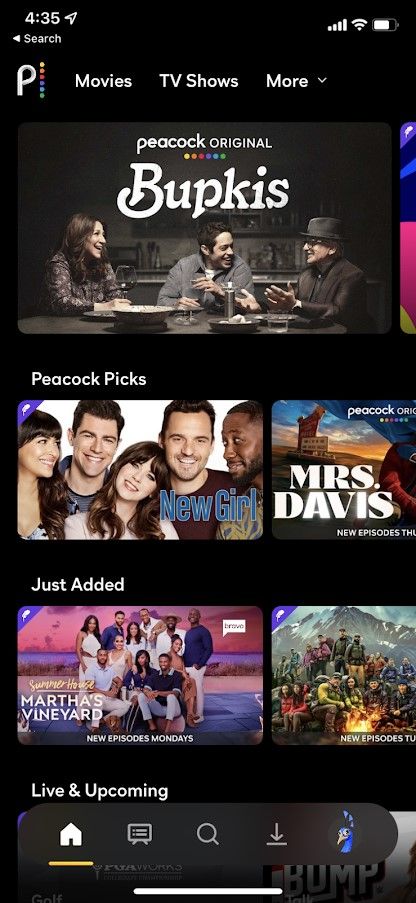
- After selecting the Sign Up button from the previous step, enter your email and choose a password.
- You may need to check the Terms of Use & Privacy Policy checkbox.
- You may be asked to provide location permission.
- At the Who's watching screen, choose an avatar for your profile.
- Enter your name and a bit more personal information such as birth year.
- You may get a verification email from Peacock.
- Sign in to your Peacock account on your smart TV using your new credentials.
What Can You Watch on Peacock?
Peacock is among a number of streaming services with ad-supported subscription tiers. You can watch on-demand movies, TV shows, and Live TV from networks and studios like NBC, Showtime, DreamWorks, and Universal Kids. Peacock includes popular entertainment such as The Office, Poker Face, Yellowstone, Mrs. Davis, The Thing About Pam, and Blacklist.
Is Peacock Still Free on a Smart TV?
The base version was formerly free, but that's no longer the case. You can choose the Premium plan for $4.99 per month, or the Premium Plus plan for $9.99 per month. Visit the streaming service's site for pricing and plan information.
Easy Access to Popular Entertainment
Getting Peacock on your smart TV is easy no matter your smart TV brand. You can also sign in and watch on the Peacock TV app on your phone. Though Peacock no longer offers a free tier, you can choose a plan and watch lots of popular entertainment.

