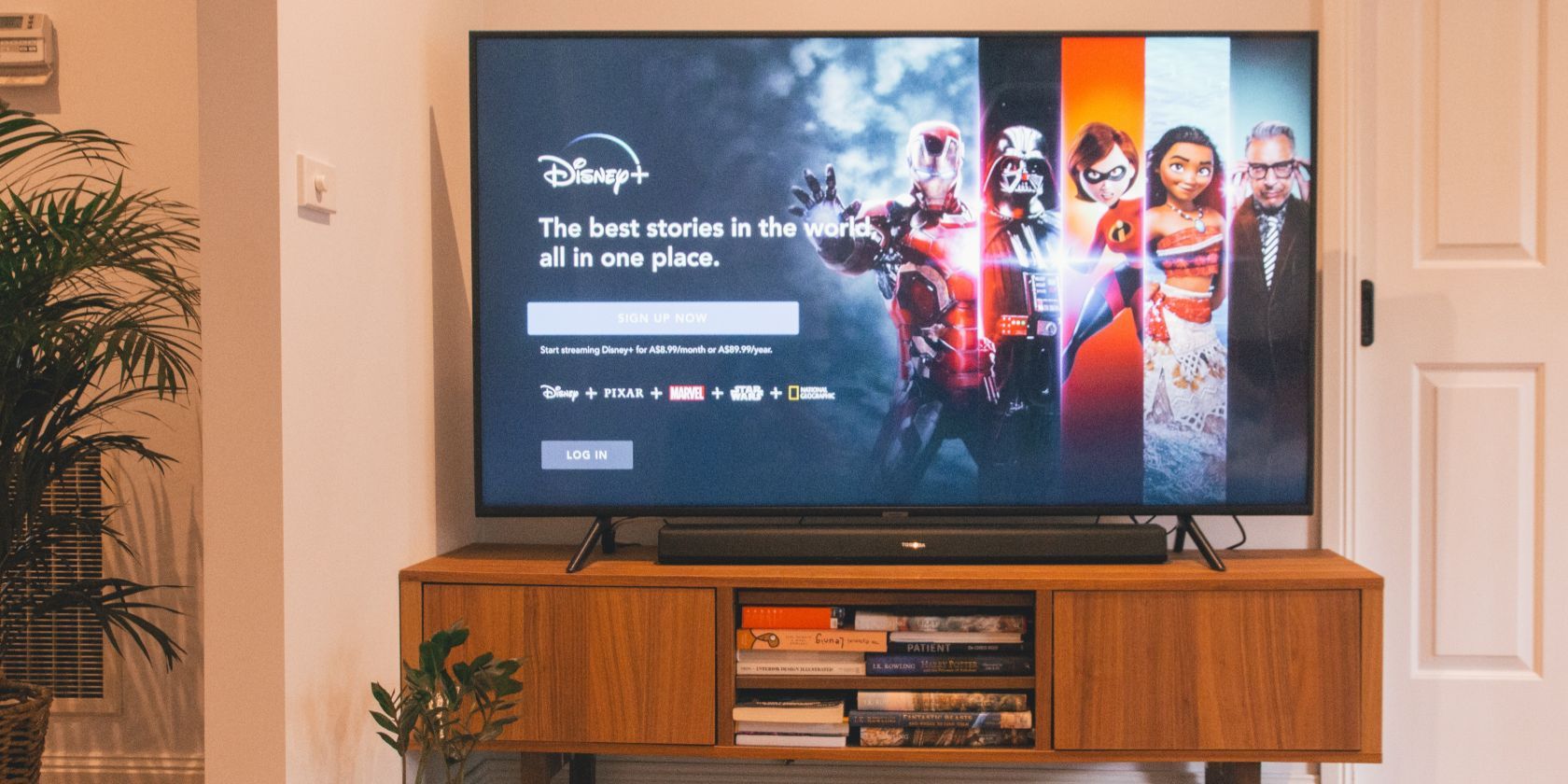Disney+ is an incredible streaming platform, full of content that both children and adults will love. Unfortunately, the service isn't available everywhere in the world, so those who simply cannot wait any longer need to get inventive to make an account.
Setting up a Disney+ account in a country where the service isn't available requires a lot of steps, but it's not impossible. Here's what you need to do.
Why Would You Want a US Disney+ Account?
Disney+ launched in November 2019 and has expanded to many countries across the world so far. The service has proven to be extremely popular, closing in on 130 million subscribers as of the end of 2021.
However, the company has a lot more growing to do until it reaches the entire world, so it's understandable why you'd try getting an account if your country is still not among those that received the service. While waiting for a localized version of Disney+ may be better since it'd be easier to discover everything that's new and coming to Disney+ in your region, we can't blame you for wanting to get to all the content faster.
How to Access Disney+ From Anywhere in the World
To access Disney+ from another country, you'll need to do two steps. The first is figuring out how to pay for your subscription. This is the most difficult step to take outside the US. Then, you'll need to create a US Disney+ account.
You'll need to set up a VPN that can make you appear to be in the United States for both steps. While you can try to use a free VPN for your PC, we don't recommend randomly picking one online. These tools can pose a security risk for you and slow down your internet connection to the point where streaming anything is impossible. Furthermore, free VPNs are easily picked out by Disney+ or other services like Netflix, so you'll still be region-blocked.
We've tested ExpressVPN and CyberGhost, so we know those work just fine to bypass any walls put up by Disney+ or the payment platforms, so it's a win-win situation.
Once you subscribe to a VPN service, you're going to have to download the app on your device and look for a server located in the United States and connect to it.
Paying for Disney+ From Outside the US
While setting up an account is fairly easy to do—and we'll get into all that in a moment—paying for it is a whole other story, as Disney+ only allows users to get a subscription with a credit card that matches the location of your IP address. There are a few ways you can go about this:
- Get a Disney+ subscription card and use the code yourself for a new account on the Disney+ redeem page.
- Get an Apple gift card and use your App Store funds to pay for Disney+ on your Apple device.
- Get a Google Play gift card and use your funds as a payment method on your device.
Setting Up Disney+ From Outside the US
Now that we have the payment sorted out, the next thing you have to do is create a Disney+ account. You'll need to have an active VPN for this part, so power up your chosen VPN, pick a US-based server, and connect to it.
As soon as the connection is established, you can go to disneyplus.com. Choose whether you'll go for Disney+ only or the Disney bundle, including Hulu and ESPN+.
- Enter your email address and check the box to agree to receive newsletters and other promotional info if you want.
- Next, you have to set up a password.
- Then, you have to choose if you'll pay for the monthly or annual plan and fill in the details. Use one of the payment options you set up in the previous step.
- Follow the instructions to finish setting up your account.
Get a US Disney+ Account from Anywhere
Whichever way you choose to get your Disney+ account, we know that you will pick a trusty VPN. This will come in handy anytime you hit a geographical restriction, whether we're talking about Disney+, Netflix, or an article you want to read.
With your Disney+ all set up, now it's time to make your account as secure as possible.