There are different ways to react to a video on YouTube. You can type out whatever you feel using words, emojis, or a creator's custom stickers and emotes. Another alternative way is using YouTube's custom emotes called YouTube Emotes. Keep reading to find out more.
YouTube Launches Custom Emotes
YouTube has launched its custom emotes called YouTube Emotes, a new way for you to express yourself on the platform. Following in the footsteps of Twitch, YouTube Emotes can be used across the platform, including the comment section and live stream chats.
According to YouTube, emotes help build a sense of community on the platform. If you're not familiar with the idea of emotes, they are just fun images with different facial expressions to help depict someone's reaction to something. So instead of typing your reaction using words or emojis, emotes can help get the job done perfectly.
How to Use YouTube Emotes
Here's how you can use YouTube emotes:
- While playing a YouTube video, tap Comments (or Live chat, if the video is live) to view comments.
- Tap YouTube's emoji picker on the left of the comment input field at the bottom to reveal emotes and stickers.
- At the top, you'll see a creator's custom emotes (if they have their personalized emotes). Otherwise, you'll see YouTube Emotes under YouTube.
- Select a YouTube Emote of choice and tap the Send icon on the right of the comment section to share publicly. Alternatively, if you already know what you're looking for, type the emote's name starting with a full colon for auto-completion. For instance, ":face-green-smiling:."
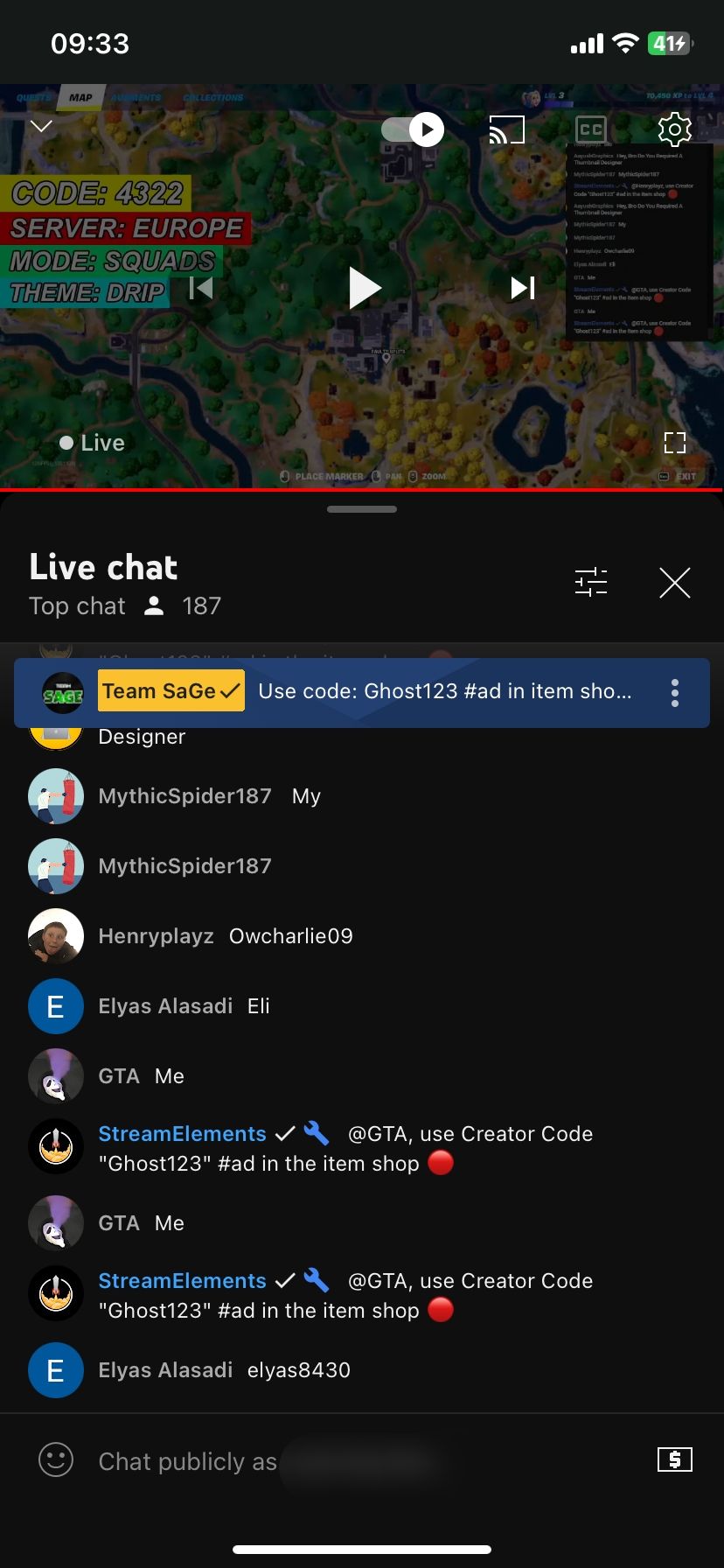
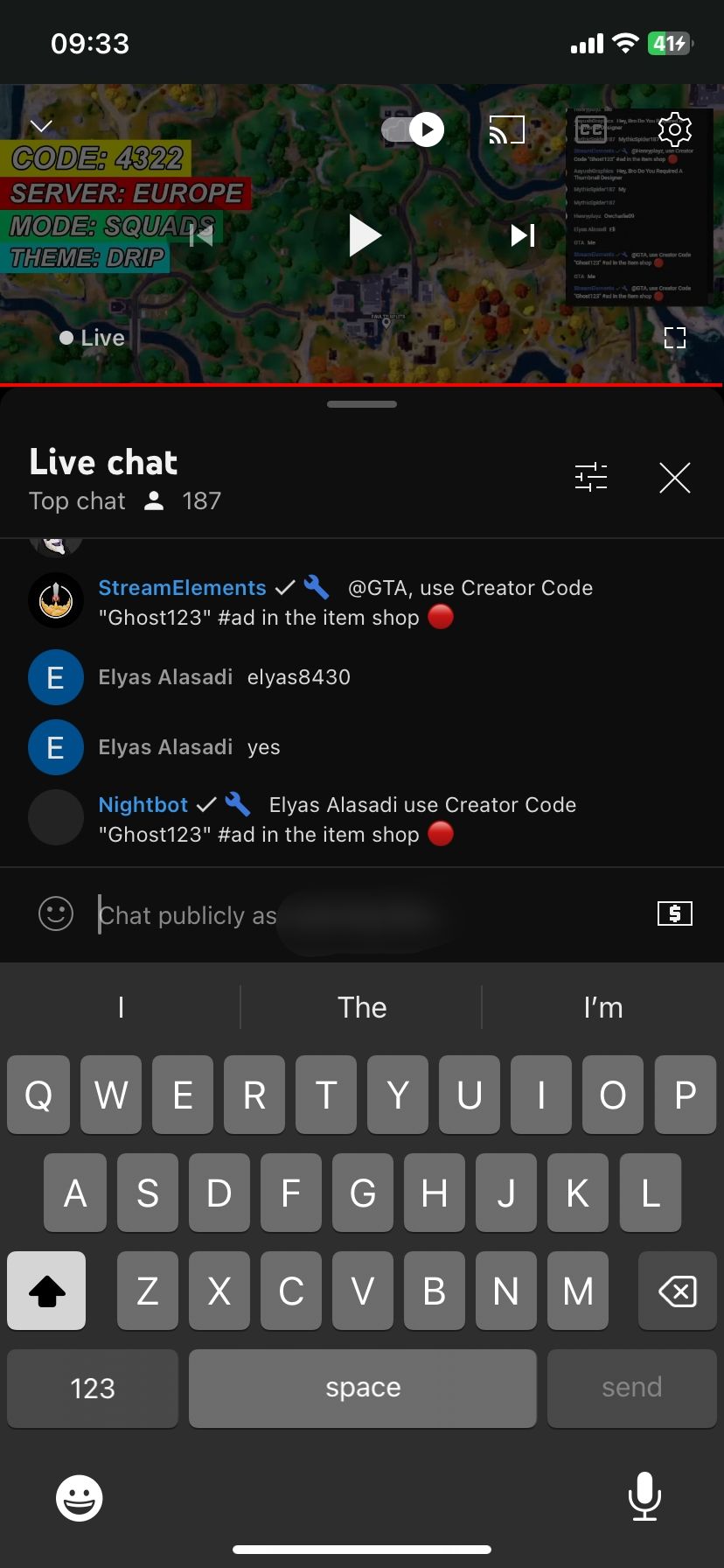
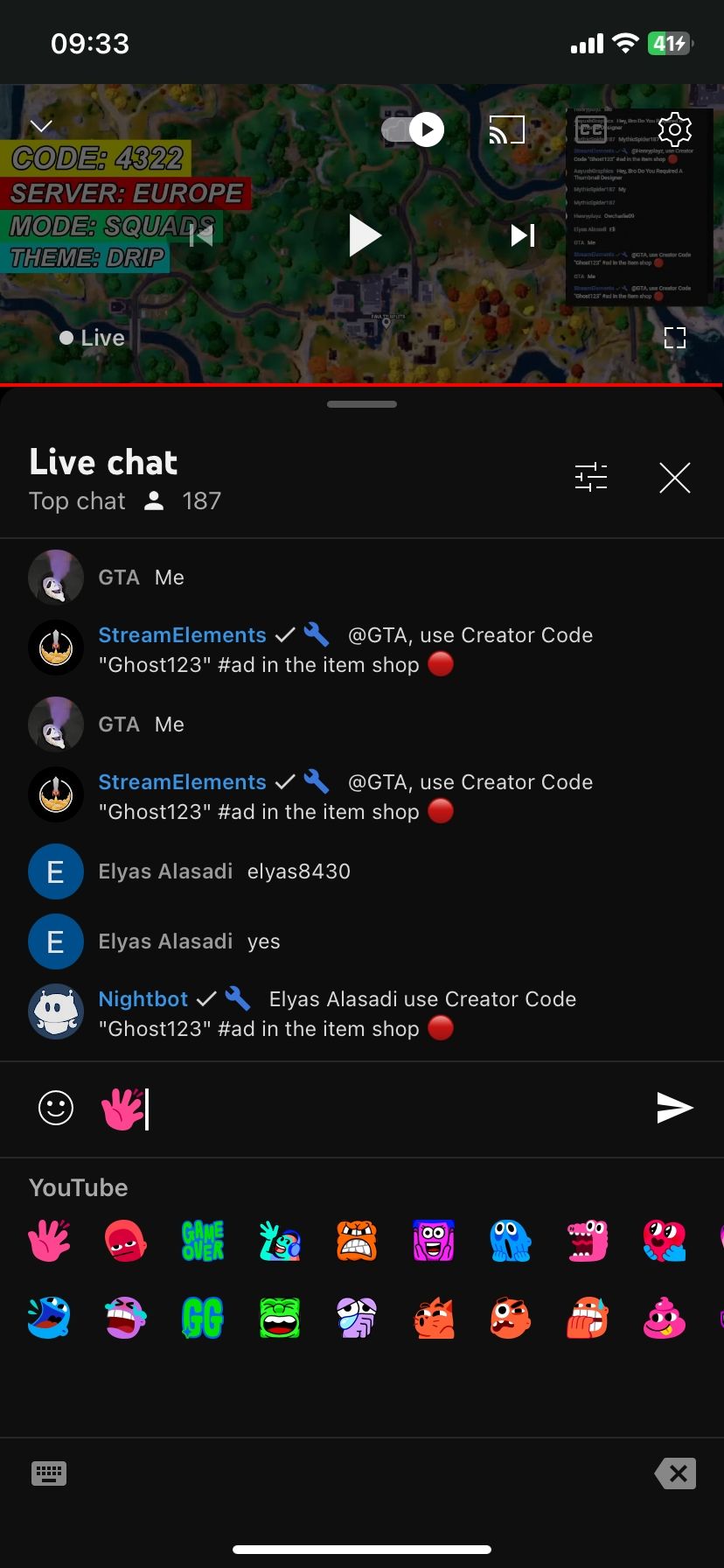
It’s Just the Beginning for YouTube Emotes
As of writing, there are a limited number of YouTube Emotes—slightly over 25, to be precise. Besides, available emotes were created explicitly for YouTube's gaming community. Despite that, there's no PogChap emote in case you were specifically interested in that.
Unfortunately, to get more emotes, you'll have to subscribe to YouTube channels that have them. This is unlike Twitch, where you can get more Twitch Emotes using various methods. This is just a start, according to YouTube, which plans to roll out more emotes in the future. The company is already working on bringing more emotes for other themes and communities.
Easily Express Yourself With YouTube Emoticons
Now you have more ways to express yourself on YouTube than ever before. Unlike creator stickers and emotes, YouTube Emotes are free, so there's no barrier to entry. Just follow the steps highlighted above to start using YouTube Emotes.

