Previously, the WhatsApp mobile app only mirrored your chat to a linked device's user interface. This meant that WhatsApp wouldn't work on linked devices when your phone ran out of battery or had a poor internet connection.Well, not anymore—you can now use WhatsApp Web securely even when your phone is offline. Let's dive in.
Use WhatsApp Web With Your Phone Offline
It's easy to use WhatsApp on the web, desktop, or Portal without your phone. There are two ways to do this:
- Just update WhatsApp on your mobile device by searching for WhatsApp on the App Store or Google Play Store. If prompted, tap Update. Then log back in on your linked devices.
- If the above option doesn't work for you, you need to join the multi-device beta. At the time of writing, you should be to find this feature in the Linked Devices section of your WhatsApp mobile app. Join the beta, then log back in on your linked devices.
Henceforth, even with your phone off or disconnected from the internet, you can now use WhatsApp Web or the desktop app on multiple devices at once.
Although your experience may be different, WhatsApp mentions some limitations to the update. For instance:
- You can't create or view broadcast lists on linked devices.
- Link preview doesn't work on WhatsApp web.
- You may experience difficulty calling or texting people who use an old version of WhatsApp.
How to Remove a Linked Device Remotely on WhatsApp
Having multiple linked devices on WhatsApp can be really useful. However, you might want to disconnect a device remotely for security reasons.
To do so on iOS, go to Settings on the bottom-right of the WhatsApp mobile app and tap Linked Devices. On Android, tap the three vertical dots at the top-right and select Linked devices.
Choose the device you wish to disconnect and tap Log Out.

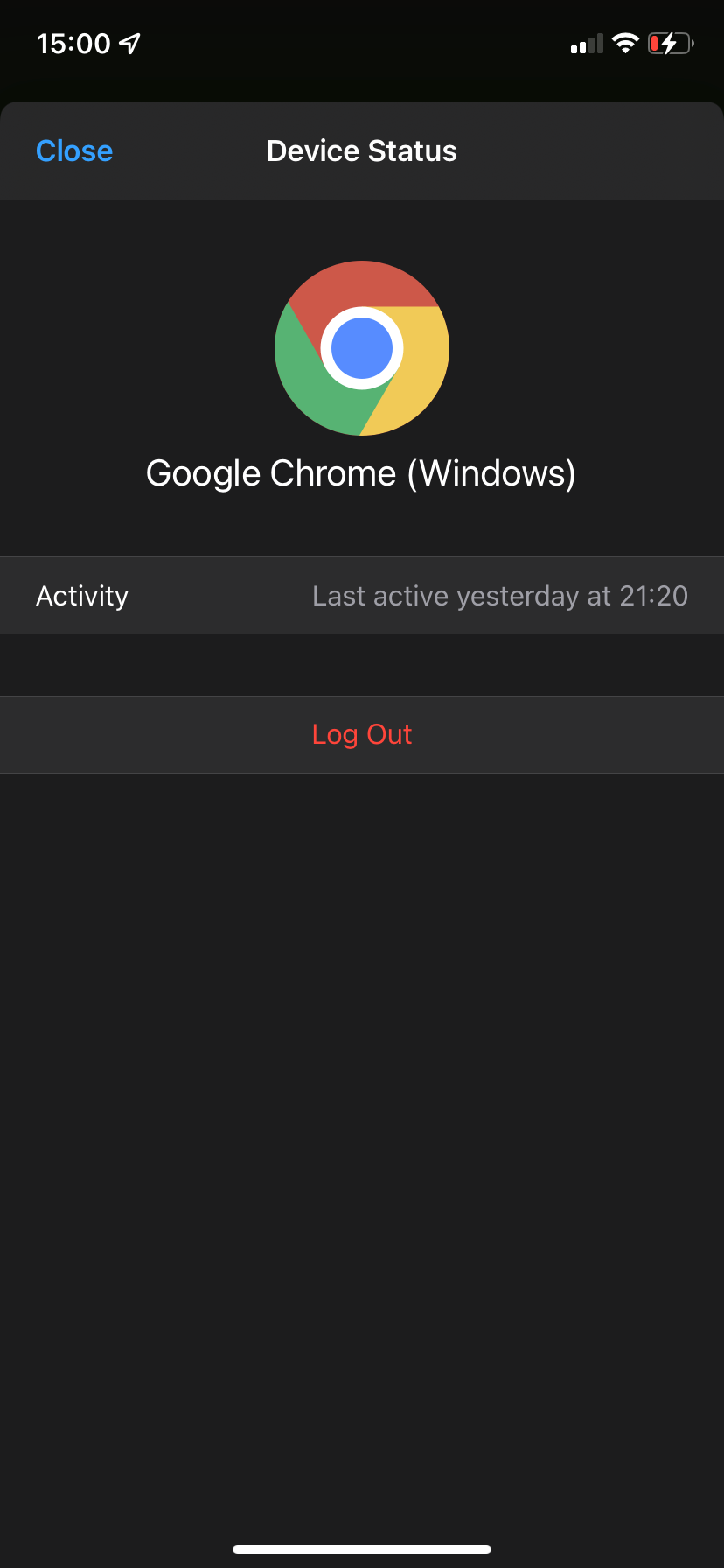
Is This a Threat to End-to-End Encryption?
Since WhatsApp had initially capped end-to-end encryption to your phone only, does it mean using WhatsApp Web or desktop while your phone is offline breaches your privacy? Well, no, according to a Tweet by Will Cathcart when WhatsApp first rolled the feature out in beta on July 14, 2021.
WhatsApp now separates encryptions on a per-device basis. This means that each linked device now has its own unique key and handles end-to-end encryption independently.
Despite this, WhatsApp uses a security key combination algorithm to write your chats and data from all linked devices to your phone's local database.
Keep Using WhatsApp Web Without Your Mobile Phone
This additional WhatsApp feature brings some relief, as you don't need to depend on your phone anymore to chat with people via WhatsApp web or the desktop app.
While you'll remain logged in on the WhatsApp desktop app, take care while using the web version, as clearing the browser cache will log you out even if it's still linked to your phone. So you might want to avoid cache clearing until your phone is back in the picture.

